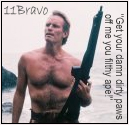WitP Utility
Moderators: Joel Billings, wdolson, Don Bowen, mogami
RE: WitP Utility - update available
Bodhi:
Got it going, no problem! You're right - even I can figure it out.[;)] Much improved interface over the last version I had.
One problem I noticed: When the window isn't maximized (but still taking the whole screen), the horizontal elevator on the map isn't visible. When maximized, the tabs at the top right aren't visible. Kind of a catch-22 for me.
I'm running WinXP at 1024x768. nVidia drivers.
Very cool program!
Got it going, no problem! You're right - even I can figure it out.[;)] Much improved interface over the last version I had.
One problem I noticed: When the window isn't maximized (but still taking the whole screen), the horizontal elevator on the map isn't visible. When maximized, the tabs at the top right aren't visible. Kind of a catch-22 for me.
I'm running WinXP at 1024x768. nVidia drivers.
Very cool program!
RE: WitP Utility - update available
ORIGINAL: Crimguy
Bodhi:
Got it going, no problem! You're right - even I can figure it out.[;)] Much improved interface over the last version I had.
One problem I noticed: When the window isn't maximized (but still taking the whole screen), the horizontal elevator on the map isn't visible. When maximized, the tabs at the top right aren't visible. Kind of a catch-22 for me.
I'm running WinXP at 1024x768. nVidia drivers.
Very cool program!
I took some care to ensure things would display correctly .... then I added the status bar at the last moment![:-]
I'll check again for the next (minor) update that shouldn't be too far away.
Thanks for the heads up, and glad you find it useful.
Bodhi
RE: WitP Utility - update available
Great to hear. BTW, that was Win2k, not WinXP.
- Ron Saueracker
- Posts: 10967
- Joined: Mon Jan 28, 2002 10:00 am
- Location: Ottawa, Canada OR Zakynthos Island, Greece
RE: WitP Utility - update available
Where is this utility to be installed?


Yammas from The Apo-Tiki Lounge. Future site of WITP AE benders! And then the s--t hit the fan
RE: WitP Utility - update available
ORIGINAL: Ron Saueracker
Where is this utility to be installed?
Where ever you want. It's set up to go into it's own folder in C:\Program Files by default, but it's not necessary.
If you update an earlier version, it's best to use the same folder as then you'll be able to use any game and opponent data you've already entered. Doesn't take much room and the only files it should make in that folder are the game and opponent files. Any game save archives and intel/ops/combat archives will all go into the WitP save folder and sub-folders.
Bodhi
- Ron Saueracker
- Posts: 10967
- Joined: Mon Jan 28, 2002 10:00 am
- Location: Ottawa, Canada OR Zakynthos Island, Greece
RE: WitP Utility - update available
ORIGINAL: Bodhi
ORIGINAL: Ron Saueracker
Where is this utility to be installed?
Where ever you want. It's set up to go into it's own folder in C:\Program Files by default, but it's not necessary.
If you update an earlier version, it's best to use the same folder as then you'll be able to use any game and opponent data you've already entered. Doesn't take much room and the only files it should make in that folder are the game and opponent files. Any game save archives and intel/ops/combat archives will all go into the WitP save folder and sub-folders.
Great. Thanks alot.[8D]


Yammas from The Apo-Tiki Lounge. Future site of WITP AE benders! And then the s--t hit the fan
RE: WitP Utility - update available
Bodhi
You have improved on an already very useful utility congratuations.
Only issue I have found so far is that I have to uninstall the previous version and install the new verson to the same directory. Still all previously saved records are kept in the new version. [&o][&o][&o][&o][&o][&o][&o]
You have improved on an already very useful utility congratuations.
Only issue I have found so far is that I have to uninstall the previous version and install the new verson to the same directory. Still all previously saved records are kept in the new version. [&o][&o][&o][&o][&o][&o][&o]
RE: WitP Utility - update available
Yeah,
It required me to completely remove the old version before it would allow the new version on. Inconvinent but not a biggy.
It required me to completely remove the old version before it would allow the new version on. Inconvinent but not a biggy.
RE: WitP Utility - update available
Bodhi i just installed dot net 2.0 and installer still ask me to install ver 1.1
Is this nor down compartable?[&:]
Is this nor down compartable?[&:]
RE: WitP Utility - update available
ORIGINAL: scout1
Bodhi,
Once again, very sweet. I've never realized how extensive the Malaria area was ...
Works fine on my XP platform. My laptop (W2000) loaded ok, but got the following error message trying to execute ....
"Error starting the application. System.Drawing Font 'Arial' doesn't support style 'Regular'.
What does this mean and is there something on my end I cna adjust/change ?
ORIGINAL: Bodhi
ORIGINAL: scout1
I assume you get the error when clicking on the "Reports" button?
Now you know assuming is the start of all problems [;)]
No, the app didn't even launch into the first window. I tried to execute and the next (and only) thing I got was the error message.
I was just coming back to edit my previous message.[:D] Don't think it's the map - you should get MS Sans Serif if no Arial available, and it should be bold-italic not regular. It seems I've used Arial as the basic font for the program, can you just check (Control Panel->Fonts) that you have Arial on that system? Thanks.
scout1 and Bodhi,
I had the same problem and was able to fix it. The problem was corrupt Arial font files. I used the Tweak UI utility from Microsoft to repair the fonts, but I've heard that renaming the files and rebooting can regenerate the correct font files as well (I didn't try that though).
http://www.microsoft.com/ntworkstation/ ... weakUI.asp
Squatting in the bush and marking it on a map.
RE: WitP Utility - update available
Bodhi,
I'm getting this error:
"Error starting the application! System.Drawing Font 'Arial' doesn't support style 'Regular'"
Can you help me?
I'm getting this error:
"Error starting the application! System.Drawing Font 'Arial' doesn't support style 'Regular'"
Can you help me?
RE: WitP Utility - update available
Bodhi,
Options tab, large scroll change (hexes). My choices are .1, .2, 1, or 2.
I recommend multiplying your numbers by 10, as the map hardly budges.
Great job! [&o]
Options tab, large scroll change (hexes). My choices are .1, .2, 1, or 2.
I recommend multiplying your numbers by 10, as the map hardly budges.
Great job! [&o]
Squatting in the bush and marking it on a map.
RE: WitP Utility - update available
Thanks much for you effort, very nice.
'We're in business' [&o][&o]
'We're in business' [&o][&o]
RE: WitP Utility - update available
ORIGINAL: trump
Bodhi i just installed dot net 2.0 and installer still ask me to install ver 1.1
Is this nor down compartable?[&:]
.NET 2.0 is a beta, I don't have it and I'm not intending to install it.
The simple solution is to download and install .NET Framework 1.1 (you can have multiple versions without problems).
Another possible solution is to modify a registry key to force ALL .NET based programs to use the latest version. I haven't tried this, but if you want to, the details are in the attachment.
- Attachments
-
- CLR switch.txt
- (1.84 KiB) Downloaded 11 times
Bodhi
RE: WitP Utility - update available
ORIGINAL: 11Bravo
ORIGINAL: scout1
My laptop (W2000) loaded ok, but got the following error message trying to execute ....
"Error starting the application. System.Drawing Font 'Arial' doesn't support style 'Regular'.
I had the same problem and was able to fix it. The problem was corrupt Arial font files. I used the Tweak UI utility from Microsoft to repair the fonts, but I've heard that renaming the files and rebooting can regenerate the correct font files as well (I didn't try that though).
http://www.microsoft.com/ntworkstation/ ... weakUI.asp
Bravo Bravo11,
Thanks for that. [:)]
Bodhi
RE: WitP Utility - update available
ORIGINAL: BRZ
Bodhi,
I'm getting this error:
"Error starting the application! System.Drawing Font 'Arial' doesn't support style 'Regular'"
Can you help me?
See Bravo11's post above.
Bodhi
RE: WitP Utility - update available
ORIGINAL: 11Bravo
Bodhi,
Options tab, large scroll change (hexes). My choices are .1, .2, 1, or 2.
I recommend multiplying your numbers by 10, as the map hardly budges.
Great job! [&o]
Working as designed. Also designed to use the jump map, or grabbing the scrollbar, for large jumps in location. The large scroll change value is only used when left-clicking within the scrollbar itself. (However, I'll add a few options larger than 2 as well [;)])
Bodhi
RE: WitP Utility - update available
Font Problems?
I wonder if everyone having font problems is running XP SP2? It seems that SP2 may have replaced the Arial font. I don't know if the font file is actually corrupted or hasn't been installed correctly for .NET. However, as I don't have XP I can't do any checking.
It may be possible to just copy your existing Arial fonts to another directory, remove the existing font files (use the delete option in explorer or fonts folder of control panel - after making sure no running program is using them) and re-install by one of the three methods below.
(1). Browse to C:\Windows\Fonts
a). Click File/Install new fonts
b). In the lower left window browse to where you copied the fonts, click "Select all" and click OK
(2). Click Start/Settings/Control Panel, find and double click the fonts folder
a). Click File/Install new fonts
b). In the lower left window browse to where you copied the fonts, click "Select all" and click OK
(3). Drag them one at a time from the folder where you copied them to C:\Windows\Fonts folder and windows will automatically install them properly. You can then delete the copies of the fonts
The Arial font files used are:
Arial.ttf
Arialbd.ttf
Arialbi.ttf
Ariali.ttf
I tried this on my system without a problem, but as I don't have the error I don't know if this fixes the problem. I'd be very grateful if someone with the error could try this and let me know the result. If this doesn't fix the problem, then you probably need new font files. Thanks.
I wonder if everyone having font problems is running XP SP2? It seems that SP2 may have replaced the Arial font. I don't know if the font file is actually corrupted or hasn't been installed correctly for .NET. However, as I don't have XP I can't do any checking.
It may be possible to just copy your existing Arial fonts to another directory, remove the existing font files (use the delete option in explorer or fonts folder of control panel - after making sure no running program is using them) and re-install by one of the three methods below.
(1). Browse to C:\Windows\Fonts
a). Click File/Install new fonts
b). In the lower left window browse to where you copied the fonts, click "Select all" and click OK
(2). Click Start/Settings/Control Panel, find and double click the fonts folder
a). Click File/Install new fonts
b). In the lower left window browse to where you copied the fonts, click "Select all" and click OK
(3). Drag them one at a time from the folder where you copied them to C:\Windows\Fonts folder and windows will automatically install them properly. You can then delete the copies of the fonts
The Arial font files used are:
Arial.ttf
Arialbd.ttf
Arialbi.ttf
Ariali.ttf
I tried this on my system without a problem, but as I don't have the error I don't know if this fixes the problem. I'd be very grateful if someone with the error could try this and let me know the result. If this doesn't fix the problem, then you probably need new font files. Thanks.
Bodhi
RE: WitP Utility - update available
Just to let you know I am not having any problem with it running XP Pro SP2