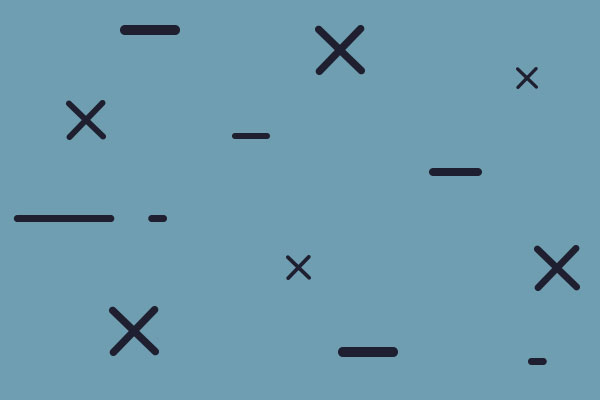you can install 32bit games on a 64bit version of windows without doing anything mentioned in the link, that's highbrow geek stuff that's not needed with 32 bit games whatsoever, all that's needed for the most part in the DDL's and prerequisites for the correct version for it to work and run the same as it did on a 32bit version.
but saying all that, for it to work, both the 32bit and 64bit versions need to be installed, on the correct order for it to work, and it's always the 32bit version first, then and only then the 64bit version, the order is for most part why most fail, or for some anyway so i tend to always tell everyone that the 32bit part always needs to be done first, a reboot isn't needed unless the system asks for it, then the 64bit one.
with windows 10, the system files, or anything installed imo needs to be installed and run as admin to bypass or get it self added to the correct places and to work with the built in firewall and antivirus programs which come as default, plus permissions for the right directories and save places to run and save, which can be denied without running and installing as admin.
never run software on windows 10 from a desktop folder, as this can or could cause issues, where as the download folder doesn't as long as it's installed and run as admin from there.
i alter windows 10 for maximum backwards compatibility to work plainly with older games
https://www.matrixgames.com/forums/tm.asp?m=4454024
https://www.matrixgames.com/forums/tm.asp?m=4491486
everything i do makes no difference whatsoever to modern games, won't stop them working, or alter anything they need and so makes no difference to anything i've played or tested, but older games, i've manage to load save where others can't progress from, load save where 30 mins in there's crashes and iv'e played on for another X number of turns with no issues and saved and given it them back as proof.
windows 10 has a better memory management than any previous windows version, so while you will still run into memory limits with how much base memory can be used and hangs still happen on 32bit programs because of it, you have a longer period with windows 10 than you would with 8, which was more than 7 etc or any previous version.
i find windows 10 more stable with a 32bit program for games in general than any previous version bar none, as long as simple rules are followed, run the game and next to nothing else, so a clean boot fixes more than almost anything else,... which makes sense and less to conflict, so as long as it's not bad drivers, the games as stable as it was on any previous version and sometimes for me, more, that's not to say if it's broken using windows 10 fixes it, as of course it doesn't, but hopefully you get what i mean.
if i come into something really stopping me, then i disable or run in a restricted kind of safemode, with the barest of anything loaded, kind of a stripped down mode then see if it still falls over, if it does, then it doesn't like a driver or something in windows 10 which can't be altered by me anyway, but using older drivers sometimes works.
iv'e even taken off the most bloatware i can and now don't even load office, as it's just full of pre loaded junk which mainly alters or stops some games from running with conflicts and errors, so use openoffice instead which doesn't preload.
so have a very stable and good windows 10 gaming platform and test bed.
Bottom Line. Best thing to do is install and run 32-bit games as Admin. There's other good insights above. For EIA, also be sure to run in WinXP SP2 compatibility mode.