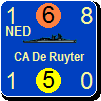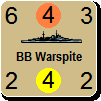Files for Khaki in Flame mod
Moderator: Shannon V. OKeets
Files for Khaki in Flame mod
See for more background the thread "Khaki in Flames mod"
Below ZIP file is offered by Warhunter who insisted giving me the honours of placing these. It includes work of Ichirou989.
Warhunter also added the Khaki coloured bitmaps for earlier created modding such as original artwork for pilots and factories (these are found in the folder "modded unit bitmaps"). Do not use them if you are not using these mods.
Before replacing any files back-up your originals!
The folder Map Data is found in the "Data" folder in your main MWIF folder. The folder Unit Bitmaps in the "Bitmaps" folder.
Have fun...
Below ZIP file is offered by Warhunter who insisted giving me the honours of placing these. It includes work of Ichirou989.
Warhunter also added the Khaki coloured bitmaps for earlier created modding such as original artwork for pilots and factories (these are found in the folder "modded unit bitmaps"). Do not use them if you are not using these mods.
Before replacing any files back-up your originals!
The folder Map Data is found in the "Data" folder in your main MWIF folder. The folder Unit Bitmaps in the "Bitmaps" folder.
Have fun...
- Attachments
-
- MWiF_KiF_Mod_v1.zip
- (1.76 MiB) Downloaded 547 times
RE: Files for Khaki in Flame mod
Can somebody put this thread in the "stickies"?
- Missouri_Rebel
- Posts: 3062
- Joined: Sun Jun 18, 2006 11:12 pm
- Location: Southern Missouri
RE: Files for Khaki in Flame mod
Thanks all. I'm going to give this a try. Been looking at the blue counters so long I'll have to train my eyes for these. They do look good.
Mo reb
Mo reb
**Those who rob Peter to pay Paul can always count on the support of Paul
**A government big enough to give you everything you want is a government big enough to take from you everything you have-Gerald Ford
**A government big enough to give you everything you want is a government big enough to take from you everything you have-Gerald Ford
RE: Files for Khaki in Flame mod
Bump for anyone looking to mod their game with KiF.

“We never felt like we were losing until we were actually dead.”
Marcus Luttrell
RE: Files for Khaki in Flame mod
Hi,
Thanks heaps for doing this mod.
I tried it ages ago then went back to the normal one because I had to reinstall the game.
I've just gone back to it and now I can't imagine why I was playing with the old colours.
Just one request; I'm wondering if you could add Shellshock's submarine art to this? That would be great if possible.
Understand if haven't got time.
Kind regards
Thanks heaps for doing this mod.
I tried it ages ago then went back to the normal one because I had to reinstall the game.
I've just gone back to it and now I can't imagine why I was playing with the old colours.
Just one request; I'm wondering if you could add Shellshock's submarine art to this? That would be great if possible.
Understand if haven't got time.
Kind regards
"Look at you - you have HORSES! What were you thinking?!?" - Paratrooper David Webster
RE: Files for Khaki in Flame mod
Installation hints from Warhunter:
The following instructions will get the mod installed with little fuss.
The process is a hands on copy and paste operation. Finding the folders and going back and forth is all that is needed for success.
Open the Khaki in flames zip file somewhere you are comfortable with on your PC. You will find 3 folders inside the main folder.
Open them up and familiarize yourself with what is inside 2 of the folders.
Map Data : 2 files, Standard Map CMa.CSV & Standard Map CMi.CSV
Unit Bitmaps : 32 files that will all be copied and pasted.
Modded unit bitmaps : Ignore this one. Only for Players who already modded the game.
Hot Tip, DO NOT copy the folder, Copy the files. Now the operation.
1. Open up Map data and COPY the 2 files at the same time.
2. Find C:\Matrix Games\World in Flames\Data\Map Data (This is the default install location)
3. PASTE the 2 files into Map Data folder. It will ask you if you want to overwrite them. Yes.
Folder Map Data Complete
4. Open Unit bitmaps folder and COPY all 32 files at the same time.
5. Find C:\Matrix Games\World in Flames\Bitmaps\Unit Bitmaps
6. PASTE all 32 files into the Unit Bitmaps Folder. It will ask you if you want to overwrite them. Yes.
Folder Unit Bitmaps Complete
Done.
The following instructions will get the mod installed with little fuss.
The process is a hands on copy and paste operation. Finding the folders and going back and forth is all that is needed for success.
Open the Khaki in flames zip file somewhere you are comfortable with on your PC. You will find 3 folders inside the main folder.
Open them up and familiarize yourself with what is inside 2 of the folders.
Map Data : 2 files, Standard Map CMa.CSV & Standard Map CMi.CSV
Unit Bitmaps : 32 files that will all be copied and pasted.
Modded unit bitmaps : Ignore this one. Only for Players who already modded the game.
Hot Tip, DO NOT copy the folder, Copy the files. Now the operation.
1. Open up Map data and COPY the 2 files at the same time.
2. Find C:\Matrix Games\World in Flames\Data\Map Data (This is the default install location)
3. PASTE the 2 files into Map Data folder. It will ask you if you want to overwrite them. Yes.
Folder Map Data Complete
4. Open Unit bitmaps folder and COPY all 32 files at the same time.
5. Find C:\Matrix Games\World in Flames\Bitmaps\Unit Bitmaps
6. PASTE all 32 files into the Unit Bitmaps Folder. It will ask you if you want to overwrite them. Yes.
Folder Unit Bitmaps Complete
Done.
- blumust10ac
- Posts: 11
- Joined: Tue Feb 10, 2015 4:43 am
RE: Files for Khaki in Flame mod
Can the CW land unit color be changed to khaki? If so, how?
- paulderynck
- Posts: 8460
- Joined: Sat Mar 24, 2007 5:27 pm
- Location: Canada
RE: Files for Khaki in Flame mod
If I install the khaki CW units, will it mess up my current game version since it's replacing what look like 2 map data files?
Standard Map CMa.CSV & Standard Map CMi.CSV
Standard Map CMa.CSV & Standard Map CMi.CSV
- paulderynck
- Posts: 8460
- Joined: Sat Mar 24, 2007 5:27 pm
- Location: Canada
RE: Files for Khaki in Flame mod
Certainly back them up just in case but as far as I can tell, neither of those files have been changed in the standard release since 2013.
Paul
-
Shannon V. OKeets
- Posts: 22165
- Joined: Wed May 18, 2005 11:51 pm
- Location: Honolulu, Hawaii
- Contact:
RE: Files for Khaki in Flame mod
It shouldn't, but it depends on which values in each line are changed. The Player Manuals describe each datum in each line; see Volume II section 12.2.2.ORIGINAL: jjdenver
If I install the khaki CW units, will it mess up my current game version since it's replacing what look like 2 map data files?
Standard Map CMa.CSV & Standard Map CMi.CSV
Steve
Perfection is an elusive goal.
Perfection is an elusive goal.
RE: Files for Khaki in Flame mod
I have a few questions about this mod. I skimmed some of the older posts, but didn't find definite answers. Thanks in advance.
1. Does this mod just change the background color of CW units, or does it change other nationalities as well?
2. Does the mod add new units to the countermix?
3. Does the mod change the maps? If so, is there a post that has screenshots of the changes?
1. Does this mod just change the background color of CW units, or does it change other nationalities as well?
2. Does the mod add new units to the countermix?
3. Does the mod change the maps? If so, is there a post that has screenshots of the changes?
There is no overkill. There is only "open fire" and "reloading."
RE: Files for Khaki in Flame mod
warspite1ORIGINAL: hazmaxed
I have a few questions about this mod. I skimmed some of the older posts, but didn't find definite answers. Thanks in advance.
1. Does this mod just change the background color of CW units, or does it change other nationalities as well?
2. Does the mod add new units to the countermix?
3. Does the mod change the maps? If so, is there a post that has screenshots of the changes?
1. No - just the CW
2. No - its a cosmetic change to the colouring of the CW only
3. No.
Be careful though - the convoys nos. can be difficult to read
Now Maitland, now's your time!
Duke of Wellington to 1st Guards Brigade - Waterloo 18 June 1815
Duke of Wellington to 1st Guards Brigade - Waterloo 18 June 1815
RE: Files for Khaki in Flame mod
Be careful though - the convoys nos. can be difficult to read
Thanks, warspite. The problem that I have is with certain CW CVP units with long names overlapping the tactical and strategic bombing factors. I was hoping this mod makes those factors easier to read.
There is no overkill. There is only "open fire" and "reloading."
- paulderynck
- Posts: 8460
- Joined: Sat Mar 24, 2007 5:27 pm
- Location: Canada
RE: Files for Khaki in Flame mod
That could possibly be caused by your Windows environment font settings not being set to "normal".
Paul
RE: Files for Khaki in Flame mod
Thanks, I will check that when I get home. I have Windows 10, and I haven't changed this setting AFAIK. One would think "Normal" would be the default.ORIGINAL: paulderynck
That could possibly be caused by your Windows environment font settings not being set to "normal".
There is no overkill. There is only "open fire" and "reloading."
- paulderynck
- Posts: 8460
- Joined: Sat Mar 24, 2007 5:27 pm
- Location: Canada
RE: Files for Khaki in Flame mod
Could also be the screen resolution, but most folks these days have more than the minimum required. (1024 x 768)
There's also a button on the Main Form that adjusts the resolution of the unit graphics.
There's also a button on the Main Form that adjusts the resolution of the unit graphics.
Paul
RE: Files for Khaki in Flame mod
Why do we need the map data files? Can we just use unit images? I seem to recall some change made to map data files in the last year due to a bug in the map data.
Are people successfully using the map data files now?
Are people successfully using the map data files now?
RE: Files for Khaki in Flame mod
I'm using this mod but honestly I can't recall if I applied the map data file changes or not. I may have just updated the BMP file, but only after backing up the originals first. With respect to the map data you could run a diff program and see if there are any differences. If there aren't then I wouldn't worry about them, which is what I may have done. I just can't remember.ORIGINAL: jjdenver
Why do we need the map data files? Can we just use unit images? I seem to recall some change made to map data files in the last year due to a bug in the map data.
Are people successfully using the map data files now?
Ronnie
- paulderynck
- Posts: 8460
- Joined: Sat Mar 24, 2007 5:27 pm
- Location: Canada
RE: Files for Khaki in Flame mod
This mod is quite a bit older than the last changes to the map data files. Possibly check the date stamps on the files to be sure but I'd recommend against doing anything with the map data files.
Paul