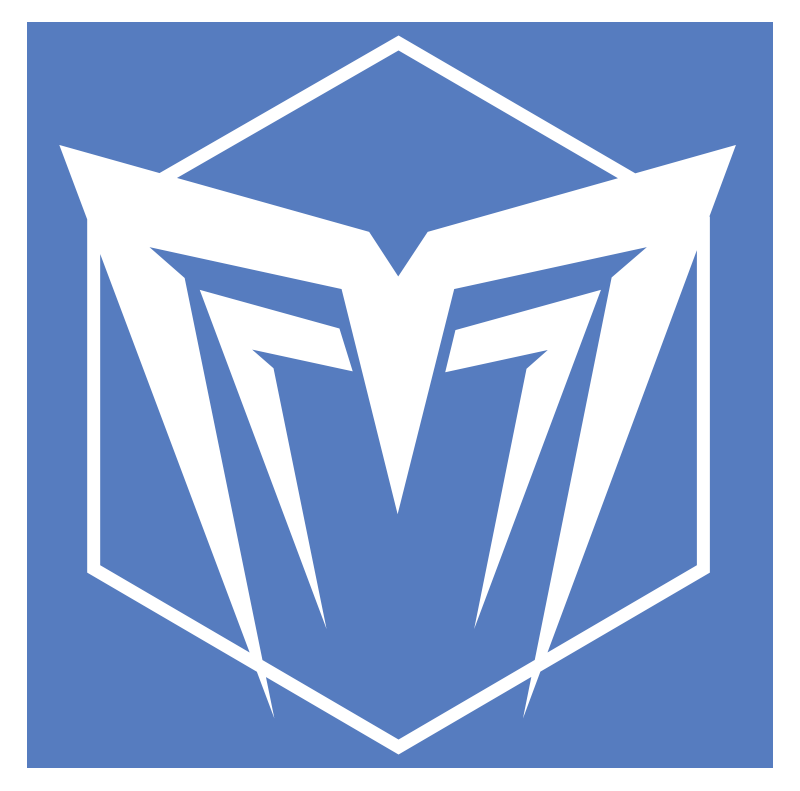Korsun Pocket Version 1.1 Patch Notes
Game Fixes (Version 1.1)
- Fixed a bug where when the AI sorted units for an attack. It could produce an illegal unit, which could crash the system.
- Fixed a bug where when the AI tried to get isolated units to a supplied hex. It could over-stack the hex and this could cause an infinite loop at a later time.
- Fixed a bug where at the end of an AI phase the screen could fail to display relevant information.
- Fixed a bug where when the AI sorted attacking units it could take an illegal one and crash the system.
- Fixed a bug where the AI tried to move a Truck to an illegal hex, crashing the game.
- Fixed a bug in the movement system relating to illegal movement.
- Fixed a bug where using the space bar to select, or de-select, all units could crash the system if the stack was not completely full.
- Fixed a problem where some information could not be displayed during turn replay.
- Certain airdrop displays and features now work as planned. These did not play any role in TAO or KP.
- Stopped the Combat Advisor being tricked into revealing the results of combats against unknown units.
- Fixed a problem caused by hitting the Undo button at the end of an AI turn.
- Hidden units that enter enemy, or contested, territory are automatically exposed.
- Support units can now entrench properly.
- Made various minor game balance changes.
Game Features (Version 1.1)
- Added a zoom feature to the tactical map. Holding down the ALT key will change the cursor into a magnifying glass, which will zoom the map. The mouse wheel will increase or decrease the zoom level.
- Added a shorter version of the KP campaign scenario, created by SSG's Steve Ford, to the scenario list.
- Added a version of the Race to the Meuse scenario from the original Ardennes Offensive, as redone by Chris Merchant.
- When two dice are thrown in a combat, only the first die can cause a retreat. The second die can only increase the step losses.
- In combat, the results for the defender are now color-coded. Normal combats are Yellow, combats against isolated stacks are Red, and Overruns are Green.
- During an overrun, additional retreat results are possible, particularly for stacks in wooded or rough terrain.
- Isolated Artillery units that are in the red cannot now be used in defense.
- Changed the combat system to allow a single unit to lose more than two steps in a single combat.
- Changed the color of text in the combat advisor to be consistent with the new combat results colors. Overruns are now Green, good results are now Yellow.
- Support and artillery units that have anti-tank values now have these shown in the unit popup.
- Changed the way movement is displayed. Units may now be given a move order to any hex within their current movement range or to any hex, out of range, that is not in enemy territory. This means it is now impossible to pinpoint hidden enemy units by moving the move cursor over enemy territory.
- Wheeled units now have all restrictions to extended movement lifted. Units using the motor pool for strategic movement must still remain in their own territory but may move next to enemy units, or enemy controlled hexes.
- Music will now play. The music files are compressed to the Ogg Vorbis standard and the system will play any files of that type found in the Music folder.
- The '-' character in Email game file names upset some email programs. This character will now be forced to '_' in email file names.
- Added a system to allow the '@' character to be typed regardless of keyboard settings.
- Changed the Korsun Pocket maps to make road and rail lines easier to see.
- If the Divisional Locators option is On, selecting a unit in a division will show a blue outline around the hexes within which the unit could move this turn and still stay within its Divisional Integrity radius.
- If a unit in Dispersed Mode is retreated or killed, then all Strongpoints attached to that unit will be removed at the start of the next turn.
- If all the Strongpoints attached to a unit in Dispersed Mode are eliminated, then the unit will automatically be released from Dispersed Mode at the start of its next turn.
A Major Game Feature (Version 1.1)
We have made a major change to towed anti-tank and anti-aircraft units. Units of these types are now classified as support units which mean they have only one step, no attack value and defend on the Non-Combat Units CRT when attacked in a hex without the presence of a combat unit. Like other one-step units, they cannot take any type of replacement. They can entrench, they can have anti-tank values, and otherwise function normally.
It will now not be possible for the Soviet player in Korsun Pocket to screen the southeastern front with a line of AA and AT units. The upside is that an AT or AA unit added to a stack is unlikely to greatly effect the likelihood of double dice attacks.
PBEM Secure Mode
The Secure Mode option has been added to email games. If a game is started in Secure Mode then both players must complete the game on the computer they started the game on. Players will be unable to open an opponent's turn.
If, for any reason, a game turn is not completed, then when the Secure Mode game is restarted, the game turn will restart at the point where the previous game was prematurely ended.
When a game turn is sent to an opponent, there will be an option to cancel the Secure Mode status. When the turn is received by the opponent, the game will then be an Unsecure game. This will allow for situations (such as travel, repair or the inevitable operating system reinstalls) where a player's original computer is unavailable.
When a game turn is sent to an opponent, there will be an option to Resign. When the turn is received by the opponent, they will be notified that they have won by resignation.
You cannot have more than one unfinished Secure Game turn on your computer. You will be required to finish your Secure Game turn before playing other email games. Note that this restriction applies only to unfinished Secure Game turns, and that you can play multiple Secure Games without restriction.
The Secure Mode system contains various mechanisms to preserve the integrity of the game data. If the system detects a loss of data integrity then the Secure Mode will be cancelled and the opponent notified. The game could still be completed as an Unsecure game.
Editor Fixes (Version 1.2)
- Editing rivers are now drawn correctly on the screen.
- When a unit or strong point's steps are changed in a scenario they are now correctly recorded.
- When any '.SAV' file is deleted from a scenario it does not now take the main battle data but rather empties the relevant database.
- Number of division symbols extended to 120.
- It should be noted that there are a series of excellent tutorials on 'http://www.wargamer.com/wachtamrhein/' that any enterprising scenario designer should read before creating a scenario or a battle.
New SSG Product
SSG is proud to announce two new products in the Decisive Battles series.
Across the Dnepr
Summer 1941 and Operation Barbarossa is in full swing. The Soviet front