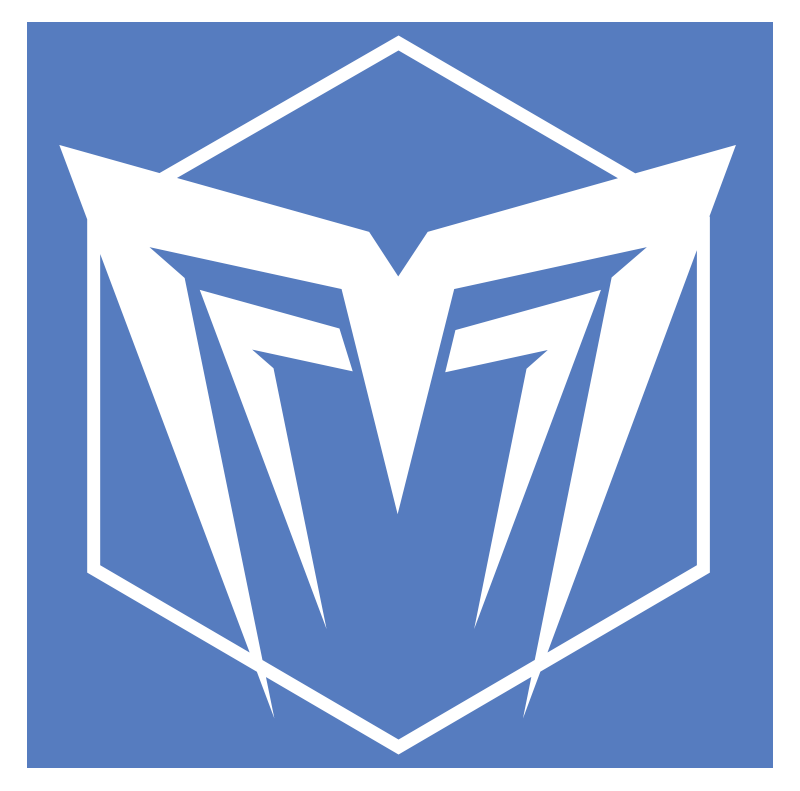Published on March 14, 2022
Distant Worlds 2 - Latest Update (1.0.2.6)
This build will reset the game's settings. Unfortunately this is required while we continue troubleshooting issues that are preventing some players from being able to play Distant Worlds 2. We apologize for the inconvenience.
Download Link: HERE
Latest Troubleshooting FAQ: HERE
IMPORTANT NOTE: If you are still having any crash or launch issues with DW2, we recommend taking the following steps prior to playing with 1.0.2.6 to make sure corruption from previous crashes is not causing any ongoing issues:
1. Delete the gamesettings and gamestartsettings files in the /data/ sub-folder of your installation directory (In Steam right-click on the game in your library, then choose Properties -> Local Files -> Browse. On GOG you can find this through Manage Installation -> Show Folder)
2. Delete any old saved games in the /data/savedgames sub-folder of your installation directory.
3. Verify all installation files (in Steam right-click on the game in your library, then choose Properties -> Local Files -> Verify Integrity of Game Files. On GOG it is Manage Installation -> Verify/Repair).
4. If you still experience issues, please check in on the tech support sub-forum at Matrix Games or Steam and follow the reporting procedures there to share your log files with us.
IMPORTANT NOTE: There is now a new SessionLog.txt log file in the /data/logs sub-folder of the Distant Worlds 2 installation.
This is also where any crashdump logs are located. If you are experiencing an issue, please share both your SessionLog.txt and any Crashdump logs for us along with the issue report.
IMPORTANT NOTE: There is a new GameSettingsOverride.txt in the /data sub-folder of the Distant Worlds 2 installation.
The settings here may help some players experiencing a black screen on load issue. Details on this are in the Troubleshooting FAQ above.
IMPORTANT NOTE: If you are experiencing performance issues use the key combination Shift + tilde to enable an overlay on the top left which will confirm for us which GPU DW2 is using on your system as well as other performance parameters.
Changes in the 1.0.2.6 build:
CRASH FIXES
- adjusted how some vertex buffers were created to improve stability (more to come on this)
- fixed bug where shield impact model vertices were sometimes setup incorrectly
- fixed rare crash when ship is turning
- fixed rare crash when initiating particle effect
- fixed rare crash when assigning ship mission
PERFORMANCE IMPROVEMENTS
- increased multi-threading support for some game logic, improves performance, especially for large late-games
FLEET AND SHIP COORDINATION IMPROVEMENTS
- added full Prepare and Attack missions for fleets (attack, raid, capture, bombard). This is the default right-click fleet attack mission type and will also be used by automated fleets. Fleets will now automatically refuel (when need fuel) or waypoint (if need to regroup) before undertaking their attack mission. If they do not need refuelling or regrouping then they will attack the target directly. When refuelling or regrouping the fleet will synchronize their final jump to the attack target.
Changes in the 1.0.2.4 build:
CRASH FIXES
- fixed game hang that was causing saves and loads to fail
- fixed rare crash when applying nebula effects to ships
- fixed rare crash while initiating particle effects
PERFORMANCE IMPROVEMENTS
- altered asset streaming timeout to reduce video memory usage
FLEET AND SHIP FIXES
- now exclude ships that cannot jump when determining fleet jump speed (previously was blocking some missions)
- improved logic for fighters boarding their carriers when the carrier is preparing to jump. Normally when carrier is jumping they will wait for fighters to board, unless very distant. But when carrier is escaping then fighter boarding time is reduced and fighters may be left behind (destroyed)
- improved performance of exploration ship mission selection when in late-game and most systems explored
- fixed bug where ships were sometimes overcautious about travelling to locations with effects, e.g. black holes with ranged damage effects
OTHER FIXES
- reenabled maximum research queue limit of 15 projects
Changes in the 1.0.2.2 build:
CRASH FIXES
- fixed some further DXGI_ERROR_DEVICE_REMOVED errors
- fixed crash when calculating population defend strength at a colony
- fixed crash in Abandoned Ship and Bases list when use sort 'Distance from Spaceport'
- fixed rare hang when ship attack mission gets stuck
RENDERING
- important change: Changed default back buffer format to use Standard Range rendering. This may help some who are experiencing black screens at startup, but it will also reduce the quality of some visuals. If you were not previously having problems with black screens or crashes then you can revert to High Dynamic Range rendering in the in-game Game Settings to restore the visuals to their previous quality.
- improved performance when long range scanner map overlay enabled
TROOPS
- changed meaning of colony automation setting 'Automate Infantry Recruitment and Garrison' to now include all troop types, i.e. 'Automate Troop Recruitment and Garrison'
- lowered attack troop recruitment levels, especially for large empires
- added automation icons to Selection Panel to indicate colony automation status for troop recruitment and resource stock levels
HIVE AND PLANET DESTROYER
- added diplomatic incident and reputation impact from using planet destroyer against colonies
- improved movement of planet destroyer ship to better avoid clipping planet surfaces
- capped maximum bonus levels for Hive ships when salvage debris or raid colonies and bases
OTHER
- improved calculation of optimal attack range against targets based on weapon ranges (ship/base attacks and bombarding colonies)
- reviewed policy setting for intelligence mission caution so that aligns with revised mission difficulties. Tooltip explains success chance per level
- empire systems no longer start inside nebulae
- fixed occasional faulty ETA display for transferring artifacts
- fixed population policy window not scrolling with mouse wheel when colony detail panel also open
- fixed blank or incorrect startup colony and base stock levels when colony stock level automation is manually controlled
- Additional data fixes for a few missing weapon sounds, certain missing component/hull resource costs, a few event fixes
Changes in the 1.0.2.1 Build:
CRASH FIXES
- fixed rare crash when rendering empire territory
- fixed rare crash when scrapping advanced ship with tech bonus, but your empire has not yet researched a relevant project
- fixed rare crash when calculating military ship strength
- fixed rare crash when evaluating threats to a ship
RENDERING CRASH HANDLING
- more graceful recovery when texture or vertex buffer creation fails due to display adapter crash, reset, or change in performance mode. This should greatly reduce the number of DXGI_ERROR_DEVICE_REMOVED crashes
DIPLOMACY
- improved diplomacy so that relations now more likely to rise to higher levels (top-level treaties) when you work at improving relations with a faction. Remember that you can directly set diplomatic strategy per faction, which will also help improve relations (Befriend, Ally, Close Ally)
FLEETS AND SHIPS
- fixed bug where ships and fleets could sometimes teleport to edge of galaxy when assigned a mission while already jumping
- fleet jump speed coordination now applies to all fleet missions, not just attack missions (ships travel at same jump speed)
- Fuel Tankers no longer use fleet jump speed when part of a fleet
OTHER
- now properly review maximum colony population level as tech improves (colonization modifiers) and planet quality changes (terraforming, etc). This fixes issues with migration missions sometimes not completing
- ensure that player's per-role ship design automation settings are reset between each game (not remembered from previous games)
- Fleet Template screen no longer generates empty fleet when do not have enough money to build
- ensure scroll position in Empire Policy screen is reset to top when open again (previously settings were sometimes not appearing until scrolled up)
- reduced estimated resource demand for fuel so that more accurately aligns with actual usage
- changed default game start settings for research to fixed paths and colonization range limit to 300M
- Data fixes and changes to correct resource costs for some components/hulls with no resource costs or incorrect costs
- Added missing fallback paths for some armor techs
- Fixes for some story event issues
- Extended range for dedicated bombardment weapons
- Simplified main menu scene to assist with consistent startup crash troubleshooting