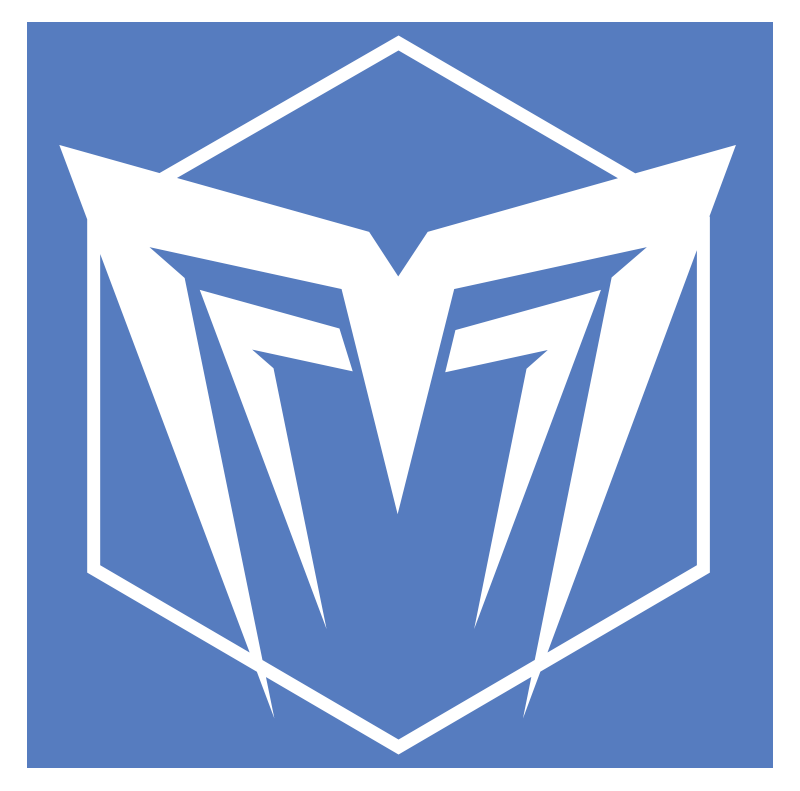Published on March 28, 2022
Distant Worlds 2 - Latest Update (1.0.2.8)
Download Link: HERE
Latest Troubleshooting FAQ: HERE
IMPORTANT NOTE: If you are still having any crash or launch issues with DW2, we recommend taking the following steps prior to playing with 1.0.2.6 to make sure corruption from previous crashes is not causing any ongoing issues:
1. Delete the gamesettings and gamestartsettings files in the /data/ sub-folder of your installation directory (In Steam right-click on the game in your library, then choose Properties -> Local Files -> Browse. On GOG you can find this through Manage Installation -> Show Folder)
2. Delete any old saved games in the /data/savedgames sub-folder of your installation directory.
3. Verify all installation files (in Steam right-click on the game in your library, then choose Properties -> Local Files -> Verify Integrity of Game Files. On GOG it is Manage Installation -> Verify/Repair).
4. If you still experience issues, please check in on the tech support sub-forum at Matrix Games or Steam and follow the reporting procedures there to share your log files with us.
IMPORTANT NOTE: There is now a new SessionLog.txt log file in the /data/logs sub-folder of the Distant Worlds 2 installation.
This is also where any crashdump logs are located. If you are experiencing an issue, please share both your SessionLog.txt and any Crashdump logs for us along with the issue report.
IMPORTANT NOTE: There is a new GameSettingsOverride.txt in the /data sub-folder of the Distant Worlds 2 installation.
The settings here may help some players experiencing a black screen on load issue. Details on this are in the Troubleshooting FAQ above.
IMPORTANT NOTE: If you are experiencing performance issues use the key combination Shift + tilde to enable an overlay on the top left which will confirm for us which GPU DW2 is using on your system as well as other performance parameters.
Changes in the 1.0.2.8 build:
CRASH FIXES
- fixed savegame corruption when save while expired messages are being purged (note that some past saves were corrupted and if these do not load in 1.0.2.8 they are unrecoverable)
- fixed hang on save due to fighters incorrectly taking their parent carriers 'Prepare and Attack' missions
- fixed rare crash when iterating fleet ships
- fixed rare crash when sending message to empire
- fixed rare crash when iterating empire messages
- fixed crash when clearing pursuers from target
RENDERING FIXES
- changed how vertex buffers are handled to reduce video memory usage and reduce crashes
- now more carefully check for missing buffers when rendering shield impact effects
FLEETS AND SHIPS
- now take more care to ensure nearby ships are added to fleets, thus better preserving fleet cohesion
- exclude ships with manually assigned attack missions when determine whether to break off attack against a target (target jumps outside engagement range or fuel range, etc)
- fleets and ships now better at retaining attack missions against targets that jump to another location, especially when target remains in same system
- fixed bug blocking direct attack fleet missions
- shortened wait time before attacking when fleets regroup at a waypoint (Prepare and Attack), i.e. fleets commence attack phase faster once reach waypoint
OTHER
- ensure freighters with short hyperdrive jump range are not selected for distant transport missions (should fix freighters with Skip Drives sometimes dumping cargo)