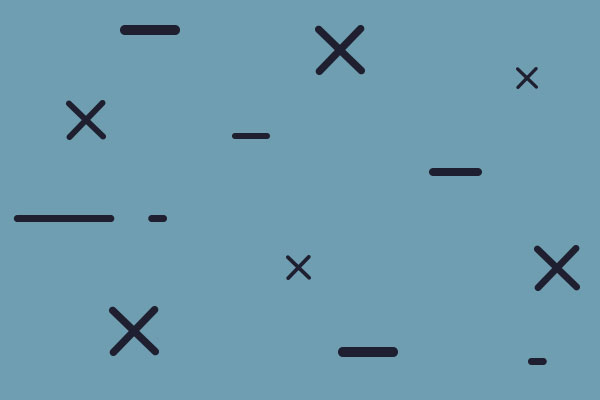running a 64 bit machine with Windows 10, I followed Jason's directions.
1) uninstalled all old versions of Microsoft Visual C++ 2008 Redistributable Package
2) made sure Tiller Campaign series was uninstalled.
3) reinstalled Visual C 64 bit
4) installed JohnTillerCampaignSeries-SetupRelease-V1DR.exe in default folder C:\Matrix Games\John Tiller's Campaign Series
5) installed JohnTillerCampaignSeries-UpdateDR-v202.exe in default folder C:\Matrix Games\John Tiller's Campaign Series
6|) launched the game from the shortcut provided on desktop.
7) hit play buton East Front -- nothing happens
hit play button West Front -- nothing happens
hit play button Rising Sun -- nothing happens.
Gents, this is too difficult to get going. Why is this so hard?
Should I give up and just play Middle East and wait for version 2? Because this is the third time I've tried this since I had to update to Windows 10. It's possible I've done something wrong.
On the other hand, this install is not exactly a no brainer like every other game I've purchased (most of them on steam)
Why not just give us one download that works like a charm, rather than this three step procedure that doesn't (except for Jason apparently
Can't this be done? It's a bit silly experienced players like Zovs and less so myself, have problem installing this game.