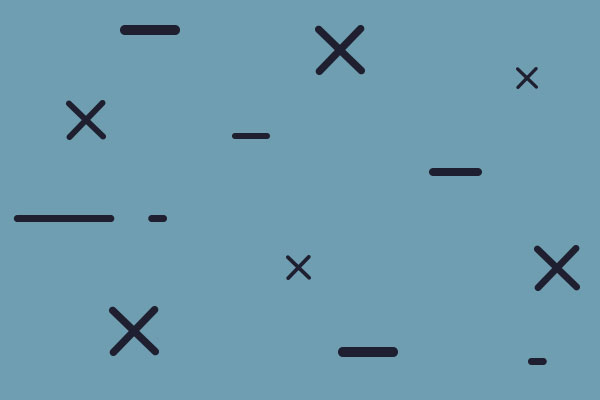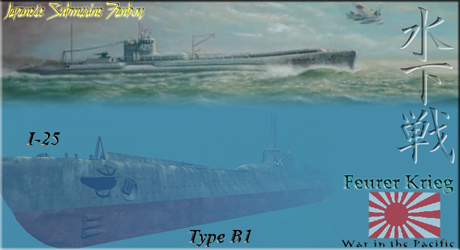Historical Flags and Symbols mod version 1.4
-
Philippeatbay
- Posts: 867
- Joined: Wed Dec 03, 2014 12:27 pm
RE: Historical Flags and Symbols mod version 1.0
Please describe your operating system and what kind of computer you have (desktop or PC).
Then describe exactly what you did. Be explicit.
What is happening to your installation has nothing to do with my mod, but might have something to do with how you made a copy of your game if you did it in some weird way. The mod should have no contact (let alone influence) over things like start menus and desktop shortcuts.
Perhaps you did something really strange when you thought you were making a copy of the game, or were in too much of a hurry and didn't do what you thought you did.
You're going to need help from the support part of the forum on this and should open a thread there, but you're going to have to be very clear about what is going on.
Then describe exactly what you did. Be explicit.
What is happening to your installation has nothing to do with my mod, but might have something to do with how you made a copy of your game if you did it in some weird way. The mod should have no contact (let alone influence) over things like start menus and desktop shortcuts.
Perhaps you did something really strange when you thought you were making a copy of the game, or were in too much of a hurry and didn't do what you thought you did.
You're going to need help from the support part of the forum on this and should open a thread there, but you're going to have to be very clear about what is going on.
-
Philippeatbay
- Posts: 867
- Joined: Wed Dec 03, 2014 12:27 pm
RE: Historical Flags and Symbols mod version 1.0
I'm going to take a stab at talking out of school, but if you're not using Windows 7 professional all bets are off.
Depending on how you're configured, when you go inside a folder there are a couple of horizontal bars across the top of your viewing area.
At the extreme left, on the lower bar, you'll see the word 'Organize' with a downward-pointing carret mark.
Click on that downward pointing arrow, and in the middle of a moderately long drop-down menu you'll see the word 'Layout' with a carret mark pointing to the right.
Clicking on that brings up another menu with five items (Menu bar, details pane, preview pane, navigation pane, library pane).
If all of these items have check-marks next to them except preview pane (which should have a weird icon next to it), it might make the contents of your installation folder appear again.
Depending on how you're configured, when you go inside a folder there are a couple of horizontal bars across the top of your viewing area.
At the extreme left, on the lower bar, you'll see the word 'Organize' with a downward-pointing carret mark.
Click on that downward pointing arrow, and in the middle of a moderately long drop-down menu you'll see the word 'Layout' with a carret mark pointing to the right.
Clicking on that brings up another menu with five items (Menu bar, details pane, preview pane, navigation pane, library pane).
If all of these items have check-marks next to them except preview pane (which should have a weird icon next to it), it might make the contents of your installation folder appear again.
RE: Historical Flags and Symbols mod version 1.0
Wenn die Hakenkreuze nicht wären, wär´s ja ganz nett.

RE: Historical Flags and Symbols mod version 1.0
Once the zip folder is downloaded, just what is the procedure to install the flag mod .... ?
Copy / overwrite into graphics/BarbBIG/Flags ? or make a stand alone folder and if so, how to get the game to use the mod graphics ... ?
They do look VERY good BTW .....
Copy / overwrite into graphics/BarbBIG/Flags ? or make a stand alone folder and if so, how to get the game to use the mod graphics ... ?
They do look VERY good BTW .....
-
Philippeatbay
- Posts: 867
- Joined: Wed Dec 03, 2014 12:27 pm
RE: Historical Flags and Symbols mod version 1.0
I use a manual form of automatic installation.
Download and unzip into a safe place. The folder that you've unzipped has the name of the mod, so don't try unzipping it into the game because the mod won't work if you do.
If you look inside the folder with the mod, you'll see two text files and a folder named Matrix Games. The mod is nesting in a bunch of folders that mimic the Matrix Games folder structure.
One of the text files is a description of what the mod does, essentially the text in the first post of this thread. Those who are more observant might notice something surprising about the date on the text file that appears with my signature and e-mail address.
One of the text files tells you exactly what to do with the mod, in case of forgetfullness.
Take the folder named Matrix Games, and copy and paste it to wherever you keep your Matrix Games folder (that will differ depending on whether you have Windows XP, 7, 8, 10, or whatever). The folder will start over-writing things in your Matrix Games folder, so you might want to make a copy of your game first (very easily done by just copying and pasting the game within the Matrix folder). Just remember to say yes whenever you get asked if you want to over-write something.
This is really a lot like swallowing -- harder to explain than to do. If you get lost, I've included a text file that explains what to do.
I make all of my mods this way now, because it forces people to look at what they're doing, and saves having to worry about which mod installer they're using.
Download and unzip into a safe place. The folder that you've unzipped has the name of the mod, so don't try unzipping it into the game because the mod won't work if you do.
If you look inside the folder with the mod, you'll see two text files and a folder named Matrix Games. The mod is nesting in a bunch of folders that mimic the Matrix Games folder structure.
One of the text files is a description of what the mod does, essentially the text in the first post of this thread. Those who are more observant might notice something surprising about the date on the text file that appears with my signature and e-mail address.
One of the text files tells you exactly what to do with the mod, in case of forgetfullness.
Take the folder named Matrix Games, and copy and paste it to wherever you keep your Matrix Games folder (that will differ depending on whether you have Windows XP, 7, 8, 10, or whatever). The folder will start over-writing things in your Matrix Games folder, so you might want to make a copy of your game first (very easily done by just copying and pasting the game within the Matrix folder). Just remember to say yes whenever you get asked if you want to over-write something.
This is really a lot like swallowing -- harder to explain than to do. If you get lost, I've included a text file that explains what to do.
I make all of my mods this way now, because it forces people to look at what they're doing, and saves having to worry about which mod installer they're using.
-
Philippeatbay
- Posts: 867
- Joined: Wed Dec 03, 2014 12:27 pm
RE: Historical Flags and Symbols mod version 1.0
ORIGINAL: Crossroads
ORIGINAL: Philippe at bay
Most welcome.
I had considered using the circular blue roundel for the national symbol, and even made one at one point, but couldn't find any documentation that it was used during the '40's. Which strikes me as odd, because I would have thought it would date back to the Russian Civil War period. I suspect not being able to find documentation has more to do with a lacuna in my sources than anything else. I guess I should spend some more time squinting at photographs from the Winter and Continuation Wars and try to decipher what they had on their forage caps.
Hello Philippe, (edit) found this article in English regarding the history of Finnish military uniforms:
http://www.mosinnagant.net/finland/Finn ... evised.asp
I've changed my mind about using the blue and white roundel. I'm trying out a few different versions that I've made and I think I like the way it looks better than the rampant lion.
So I think the next version of the flag mod will use the blue and white roundel as the default texture with the gold lion as an alternate.
There might be some other changes to the unit symbols in a forthcoming patch and I'd prefer to release the next version of the mod with all of the changes at once. But if it starts looking like it's going to be a really long wait...
RE: Historical Flags and Symbols mod version 1.0
just got it, thank you very well done!
-
Philippeatbay
- Posts: 867
- Joined: Wed Dec 03, 2014 12:27 pm
RE: Historical Flags and Symbols mod version 1.0
I've just made the really minor change that I mentioned in an earlier post.
The mod has been updated to version 1.1. The Finnish national icon is now a blue and white roundel. The gold lion rampant from the national coat of arms is provided as an alt.
The link in the first post will now take you to the latest version of the mod.
There are two more changes coming eventually, but they're dependant on a future patch to the game. When that's about to happen, I'll update the mod to the next version.
The mod has been updated to version 1.1. The Finnish national icon is now a blue and white roundel. The gold lion rampant from the national coat of arms is provided as an alt.
The link in the first post will now take you to the latest version of the mod.
There are two more changes coming eventually, but they're dependant on a future patch to the game. When that's about to happen, I'll update the mod to the next version.
- Templer_12
- Posts: 1707
- Joined: Mon Jan 05, 2009 11:29 am
- Location: Germany
- Contact:
RE: Historical Flags and Symbols mod version 1.0
Du musst die Hakenkreuze selbst, nicht übernehmen!ORIGINAL: Vorsteher
Wenn die Hakenkreuze nicht wären, wär´s ja ganz nett.
RE: Historical Flags and Symbols mod version 1.0
Thanks for the mod. 


“We never felt like we were losing until we were actually dead.”
Marcus Luttrell
-
Philippeatbay
- Posts: 867
- Joined: Wed Dec 03, 2014 12:27 pm
RE: Historical Flags and Symbols mod version 1.0
The Historical Flags and Symbols mod has been updated to version 1.2.
I've repainted the Soviet flag: you can only see it clearly in the zoomed in setting, but there's now a star above the hammer and sickle.

You can get the updated version of the mod from the same link as before.
I've repainted the Soviet flag: you can only see it clearly in the zoomed in setting, but there's now a star above the hammer and sickle.

You can get the updated version of the mod from the same link as before.
- FeurerKrieg
- Posts: 3398
- Joined: Wed Jun 15, 2005 8:43 pm
- Location: Denver, CO
RE: Historical Flags and Symbols mod version 1.0
Looks great - I'll get this installed this weekend for sure.
-
Philippeatbay
- Posts: 867
- Joined: Wed Dec 03, 2014 12:27 pm
RE: Historical Flags and Symbols mod version 1.0
The flags and symbols mod has been updated to version 1.3
The only thing that's changed is that I've added two new desktop icons.
The new version can be downloaded from the links in the first post of this thread.

The mod now includes two desktop icons, one Soviet and one German.
These are useful if you don't happen to like the game's desktop icon (a larger case 'B' for Barbarossa), or if you have multiple installs or are playing several games at once and want to be able to tell them apart at a glance.
The icons are derived from photographs of the actual objects.
(And if you think you've seen them before, I used them in most of my PanzerCampaigns mods).
CHANGING A DESKTOP ICON:
To change the game's desktop icon in Windows XP or Windows 7, right click on the icon on your desktop.
The last item on the menu that appears should be 'Properties'.
Left click on 'Properties'.
You should be looking at a screen with six tabs. The one named 'Shortcut' should be the on that is selected.
The 'Shortcut' tab gives you three buttons to select: 'Open File Location', 'Change Icon', and 'Advanced'.
Left click on 'Change Icon'
You should be looking at a big square box with a highlighted image of the currently installed desktop icon. Underneath 'Look for icons in this file:' you should see the address for the current icon, and next to the address a 'Browse' button.
Left click on the 'Browse' button.
Navigate inside your computer to find the Matrix/Barbarossa folder.
When you eventually find your way inside the Barbarossa folder you will see a DesktopIcon, a Red Star Icon, and an Iron Cross Icon.
The DesktopIcon is probably the one that's installed, and using one does not overwrite the others.
After you select the icon remember to click on the 'Apply' button or your new selection won't stick.
These icons are useful if you'd like to keep your official version of the game distinct from the public beta, or if you're playing one game from the German side and one from the Soviet side.
HOW TO MAkE A SHORTCUT TO A PARALLEL INSTALL
Making a parallel install of Barbarossa is easy. If you have already installed the game, all you have to do is go inside the Matrix folder and copy the Barbarossa folder. You might want to rename your copy something like 'Barbarossa - Public Beta' or 'Barbarossa - German Side'.
After you've made a copy of the Barbarossa folder, go inside and look for the Barbarossa executable (it will be an application named Barbarossa and will have be image of a capital 'B').
Right click on the application (left-clicking will launch the game, and you don't want to do that right now), and towards the bottom of the menu that appears you'll see an entry that reads something like 'create shortcut'.
Left click on 'Create shortcut', then drag the new shortcut icon that appears inside your Barbarossa folder onto your desktop.
(An easy way of doing this is to shrink your screen half-way rather than reducing it so that you can see the contents of your Barbarossa folder and your desktop at the same time).
Now that you have a new shortcut icon on your desktop, change it to a red star or iron cross and rename it.
[Note: these directions are designed for Windows XP and Windows 7. Windows 8 and 10 probably do something similar, but I have no intention of learning how to use those particular systems].
The only thing that's changed is that I've added two new desktop icons.
The new version can be downloaded from the links in the first post of this thread.

The mod now includes two desktop icons, one Soviet and one German.
These are useful if you don't happen to like the game's desktop icon (a larger case 'B' for Barbarossa), or if you have multiple installs or are playing several games at once and want to be able to tell them apart at a glance.
The icons are derived from photographs of the actual objects.
(And if you think you've seen them before, I used them in most of my PanzerCampaigns mods).
CHANGING A DESKTOP ICON:
To change the game's desktop icon in Windows XP or Windows 7, right click on the icon on your desktop.
The last item on the menu that appears should be 'Properties'.
Left click on 'Properties'.
You should be looking at a screen with six tabs. The one named 'Shortcut' should be the on that is selected.
The 'Shortcut' tab gives you three buttons to select: 'Open File Location', 'Change Icon', and 'Advanced'.
Left click on 'Change Icon'
You should be looking at a big square box with a highlighted image of the currently installed desktop icon. Underneath 'Look for icons in this file:' you should see the address for the current icon, and next to the address a 'Browse' button.
Left click on the 'Browse' button.
Navigate inside your computer to find the Matrix/Barbarossa folder.
When you eventually find your way inside the Barbarossa folder you will see a DesktopIcon, a Red Star Icon, and an Iron Cross Icon.
The DesktopIcon is probably the one that's installed, and using one does not overwrite the others.
After you select the icon remember to click on the 'Apply' button or your new selection won't stick.
These icons are useful if you'd like to keep your official version of the game distinct from the public beta, or if you're playing one game from the German side and one from the Soviet side.
HOW TO MAkE A SHORTCUT TO A PARALLEL INSTALL
Making a parallel install of Barbarossa is easy. If you have already installed the game, all you have to do is go inside the Matrix folder and copy the Barbarossa folder. You might want to rename your copy something like 'Barbarossa - Public Beta' or 'Barbarossa - German Side'.
After you've made a copy of the Barbarossa folder, go inside and look for the Barbarossa executable (it will be an application named Barbarossa and will have be image of a capital 'B').
Right click on the application (left-clicking will launch the game, and you don't want to do that right now), and towards the bottom of the menu that appears you'll see an entry that reads something like 'create shortcut'.
Left click on 'Create shortcut', then drag the new shortcut icon that appears inside your Barbarossa folder onto your desktop.
(An easy way of doing this is to shrink your screen half-way rather than reducing it so that you can see the contents of your Barbarossa folder and your desktop at the same time).
Now that you have a new shortcut icon on your desktop, change it to a red star or iron cross and rename it.
[Note: these directions are designed for Windows XP and Windows 7. Windows 8 and 10 probably do something similar, but I have no intention of learning how to use those particular systems].
-
Philippeatbay
- Posts: 867
- Joined: Wed Dec 03, 2014 12:27 pm
RE: Historical Flags and Symbols mod version 1.0
If anyone is interested, I just made another swastika-free set of headquarters flags which I could include in the next version of the mod as part of a swastika-removal kit.
The Germans used a small square checkerboard flag with a red outline for designating armies and army groups. So this particular headquarters flag would actually have appeared in a lot of places on situation maps. But it was not, as far as I know, ever used for Panzergroups and Higher Headquarters.



Since I'd just made a German flag that wasn't based on a national flag, I did the same thing for the Russians as well. In the swastika-free set, Soviet headquarters are indicated by the Red Army star that appeared on regimental flags.
The Germans used a small square checkerboard flag with a red outline for designating armies and army groups. So this particular headquarters flag would actually have appeared in a lot of places on situation maps. But it was not, as far as I know, ever used for Panzergroups and Higher Headquarters.



Since I'd just made a German flag that wasn't based on a national flag, I did the same thing for the Russians as well. In the swastika-free set, Soviet headquarters are indicated by the Red Army star that appeared on regimental flags.
-
Philippeatbay
- Posts: 867
- Joined: Wed Dec 03, 2014 12:27 pm
RE: Historical Flags and Symbols mod version 1.0
Now that terrain mods are starting to get released, I've decided to post the swastika-free version of the mod.
The mod works exactly like the regular mod, but has to be downloaded separately.
The link can be found in the first post of this thread, just after the links to the regular version.
The mod works exactly like the regular mod, but has to be downloaded separately.
The link can be found in the first post of this thread, just after the links to the regular version.
- JJKettunen
- Posts: 2289
- Joined: Tue Mar 12, 2002 6:00 pm
- Location: Finland
RE: Historical Flags and Symbols mod version 1.0
Just purchased the game and installed this mod right away. Cheers!
Jyri Kettunen
The eternal privilege of those who never act themselves: to interrogate, be dissatisfied, find fault.
- A. Solzhenitsyn
The eternal privilege of those who never act themselves: to interrogate, be dissatisfied, find fault.
- A. Solzhenitsyn
-
Philippeatbay
- Posts: 867
- Joined: Wed Dec 03, 2014 12:27 pm
RE: Historical Flags and Symbols mod version 1.0
Don't overlook the Other Peoples' Mods mod.
The changes that it makes aren't mine but they're very important visually.
There's a separate thread for it in this part of the forum.
Here's the link if you can't find it:
tm.asp?m=4013331
The changes that it makes aren't mine but they're very important visually.
There's a separate thread for it in this part of the forum.
Here's the link if you can't find it:
tm.asp?m=4013331
- mariovalleemtl
- Posts: 361
- Joined: Wed Aug 09, 2000 8:00 am
- Location: Montreal
- Contact:
-
Philippeatbay
- Posts: 867
- Joined: Wed Dec 03, 2014 12:27 pm
RE: Historical Flags and Symbols mod version 1.0
I've made a Steam version of the mod and bundled it together with the Other Peoples' Mods.
Links have been added to the first post in this thread.
Links have been added to the first post in this thread.
-
Philippeatbay
- Posts: 867
- Joined: Wed Dec 03, 2014 12:27 pm
RE: Historical Flags and Symbols mod version 1.0
I've uploaded everything to Vic's website, so there are now three download links for this mod.
Let's just hope I don't have to make many more changes.
Let's just hope I don't have to make many more changes.