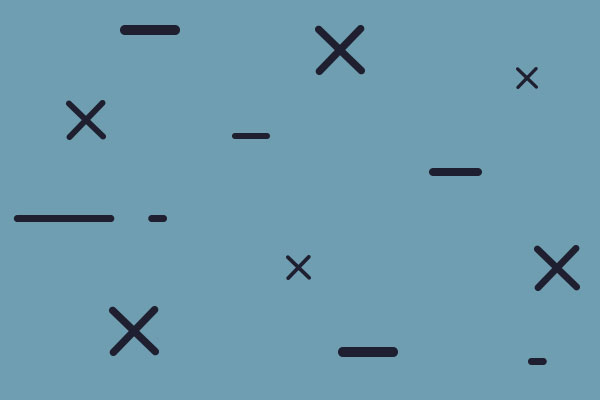Building the Maus. Editor AAR(Tutorial)
Moderators: Joel Billings, Sabre21, bcgames
-
TAIL_GUNNER
- Posts: 248
- Joined: Mon Jun 14, 2004 1:33 pm
RE: Building the Maus. Editor AAR(Tutorial)
SdKfz 4/1 is already in the game....but labeled as Maultier
Ground Element #174
Ground Element #174
AKA "Juggalo"
RE: Building the Maus. Editor AAR(Tutorial)
ORIGINAL: bcgames
Let me do some calculating and then I'll give you some rules-of-thumb. More to follow...ORIGINAL: horse1974
What is the criteria for Fields marked? [&:]
thank you very much. [&o]
SdKfz 4/1 is already in the game....but labeled as Maultier
Ground Element #174
I know, I realized after the post up, it was just an example (perhaps not quite correct), thanks anyway for the comment.
RE: Building the Maus. Editor AAR(Tutorial)
Here's my first pass at how to assign/calculate values for the attributes found on the Device tab:
Load: Enter the number of pounds the device weighs. Some devices have loads; others do not.
Effect: Compare with existing ratings. I haven't been able to determine the method for calculating these.
Range: Enter the number of meters for the maximum effective range of the device.
Accuracy: Compare with existing ratings to get a value for a new device. Calculation method unknown.
Ceiling: Enter the number of feet for how high the weapon can fire (i.e. to what altitude can the weapon fire?).
ROF: Compare with existing ratings. Calculation method unknown.
Blast: Compare with existing ratings. Calculation method unknown but appears to be an exponential function based on the size and type of device.
Anti-Air: Compare with existing ratings. Calculation method unknown.
Anti-Soft: Compare with existing ratings. Calculation method unknown.
Anti-Armor: Compare with existing ratings. Calculation method unknown.
Penetration, HEAT, HVAP: Enter number of millimeters of armor plate the weapon can penetrate at x range.
To help determine a value for a new device using existing ratings, I made the following Device List. It groups devices by types and subtypes. Find the cousin of the device you are creating on this list and then apply a scientific wild-assed guess based upon the data you've collected on the new device.
WITE Devices List .pdf file
EDIT: On the .pdf, here are the translations for the following acronyms:
BMG = Bow-mounted Machinegun
CMG = Coaxially-mounted Machinegun
TMG = Turret-mounted Machinegun
Load: Enter the number of pounds the device weighs. Some devices have loads; others do not.
Effect: Compare with existing ratings. I haven't been able to determine the method for calculating these.
Range: Enter the number of meters for the maximum effective range of the device.
Accuracy: Compare with existing ratings to get a value for a new device. Calculation method unknown.
Ceiling: Enter the number of feet for how high the weapon can fire (i.e. to what altitude can the weapon fire?).
ROF: Compare with existing ratings. Calculation method unknown.
Blast: Compare with existing ratings. Calculation method unknown but appears to be an exponential function based on the size and type of device.
Anti-Air: Compare with existing ratings. Calculation method unknown.
Anti-Soft: Compare with existing ratings. Calculation method unknown.
Anti-Armor: Compare with existing ratings. Calculation method unknown.
Penetration, HEAT, HVAP: Enter number of millimeters of armor plate the weapon can penetrate at x range.
To help determine a value for a new device using existing ratings, I made the following Device List. It groups devices by types and subtypes. Find the cousin of the device you are creating on this list and then apply a scientific wild-assed guess based upon the data you've collected on the new device.
WITE Devices List .pdf file
EDIT: On the .pdf, here are the translations for the following acronyms:
BMG = Bow-mounted Machinegun
CMG = Coaxially-mounted Machinegun
TMG = Turret-mounted Machinegun
RE: Building the Maus. Editor AAR(Tutorial)
I'm very grateful for your prompt response bcgames and interest.
thank you very much.
thank you very much.
RE: Building the Maus. Editor AAR(Tutorial)
What do the following acronyms?
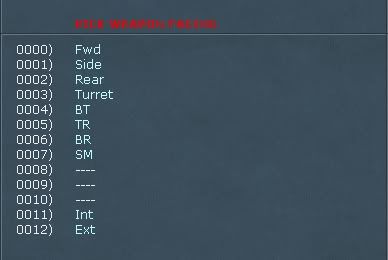
BT, TR, BR, SM.
Thanks for your time, Horse.
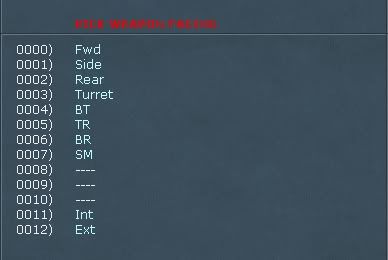
BT, TR, BR, SM.
Thanks for your time, Horse.
RE: Building the Maus. Editor AAR(Tutorial)
BT (ball/bottom turret)
TR (top-rear)
BR (bottom-rear)
SM (swivel mount)
TR (top-rear)
BR (bottom-rear)
SM (swivel mount)
RE: Building the Maus. Editor AAR(Tutorial)
Thank you very much.
RE: Building the Maus. Editor AAR(Tutorial)
This thread needs to drop below the line; it is no longer relevant or accurate.
- Jo van der Pluym
- Posts: 984
- Joined: Sat Oct 28, 2000 8:00 am
- Location: Heerlen, Netherlands
RE: Building the Maus. Editor AAR(Tutorial)
ORIGINAL: Helpless
2.Create art for the new ground element. Another way would be to utilize existing art, but probably Maus deserves its own. There are two types of the art used by ground elements and aircraft - icons and photo. Icons placed in \sat\art\units\GXXXX.tga , photos – in \dat\art\photo\GPXXXX.bmp (XXXX – Id of GE). Let’s give the “beast” its ID – 666:
G0666.tga
(Important: icon tga should have proper alpha channel set up to appear correctly)

Hi Helpless
I did building the Maus but I can't get the G0666.tga right. There is always a grey background. I used gimp and add the appha channel.
What do I wrong?
Greetings from the Netherlands
Jo van der Pluym
Crazy Dutch
Dutch
It's better to be a Fool on this Crazy World
Jo van der Pluym
Crazy
 Dutch
DutchIt's better to be a Fool on this Crazy World
RE: Building the Maus. Editor AAR(Tutorial)
Please help me :
how the following items in the Ground Elements Tab are calculated :
Ammo use
Fuel use
Build cost
thank you very much in advance
how the following items in the Ground Elements Tab are calculated :
Ammo use
Fuel use
Build cost
thank you very much in advance
RE: Building the Maus. Editor AAR(Tutorial)
rob89,
These are excellent questions. I don't know the answers. Perhaps someone who does can chime in. In the meantime, you can do what I do...find items of equipment that are similar to what you are trying to rate, find the mean, adjust based on your knowledge of the weapon system. In the end, you will be close enough--in the ball park. Given all that is going on under the hood in this game, what number is placed just to the left of the decimal point is probably of little importance...but definitely an interesting topic for discussion.
These are excellent questions. I don't know the answers. Perhaps someone who does can chime in. In the meantime, you can do what I do...find items of equipment that are similar to what you are trying to rate, find the mean, adjust based on your knowledge of the weapon system. In the end, you will be close enough--in the ball park. Given all that is going on under the hood in this game, what number is placed just to the left of the decimal point is probably of little importance...but definitely an interesting topic for discussion.
RE: Building the Maus. Editor AAR(Tutorial)
I did building the Maus but I can't get the G0666.tga right. There is always a grey background. I used gimp and add the appha channel.
Looks like your alpha channel doesn't mask visible area correctly.
Pavel Zagzin
WITE/WITW/WITE-2 Development
WITE/WITW/WITE-2 Development
RE: Building the Maus. Editor AAR(Tutorial)
thank bcgames,
Anyway, I tried to calculate ammo use in this way :
Ground Element Ammo Use =
# of each weapons (as in the database) x # of related ammos (as in the database) x # ammo weight (in kg, as from historical sources),
ex :
the full ammo weight is :
# 81 : german rifle squad : database = 59; calculated = 27 kg or 59 pounds
# 79 : german MG 34 : database = 33; calculated = 14 kg or 30 pounds
# 20 : german Panzer IV G : database = 1526; calculated = 559 kg or 1231 pounds
It seems that the formula is quite correct, with only a problem of scale (not kg but pounds, in WITE), with a little margin of difference for the Panzer IV ...
Anyway, I tried to calculate ammo use in this way :
Ground Element Ammo Use =
# of each weapons (as in the database) x # of related ammos (as in the database) x # ammo weight (in kg, as from historical sources),
ex :
the full ammo weight is :
# 81 : german rifle squad : database = 59; calculated = 27 kg or 59 pounds
# 79 : german MG 34 : database = 33; calculated = 14 kg or 30 pounds
# 20 : german Panzer IV G : database = 1526; calculated = 559 kg or 1231 pounds
It seems that the formula is quite correct, with only a problem of scale (not kg but pounds, in WITE), with a little margin of difference for the Panzer IV ...
RE: Building the Maus. Editor AAR(Tutorial)
Sounds like you are well on your way towards cracking this nut.
- Jo van der Pluym
- Posts: 984
- Joined: Sat Oct 28, 2000 8:00 am
- Location: Heerlen, Netherlands
RE: Building the Maus. Editor AAR(Tutorial)
ORIGINAL: Helpless
I did building the Maus but I can't get the G0666.tga right. There is always a grey background. I used gimp and add the appha channel.
Looks like your alpha channel doesn't mask visible area correctly.
Thanks for the reply
Greetings from the Netherlands
Jo van der Pluym
Crazy Dutch
Dutch
It's better to be a Fool on this Crazy World
Jo van der Pluym
Crazy
 Dutch
DutchIt's better to be a Fool on this Crazy World
RE: Building the Maus. Editor AAR(Tutorial)
I'm trying to add the e-tank series to the 1941-45 scenario. I've carefully followed the instructions on building new vehicles, added appropriate upgrade paths and in some cases some new factories but the game will not construct the new vehicles. For example the King Tiger upgrades to my fictional E-100 "Emperor Tiger", the King Tiger stops being constructed, it's factories begin to upgrade to the Emperor, however no new tanks accumulate in the pool. I have absolutely no idea what the issue is. Help!
- Naughteous Maximus
- Posts: 315
- Joined: Mon Mar 08, 2010 11:28 pm
- Location: Los Angeles, California
RE: Building the Maus. Editor AAR(Tutorial)
Has anybody created any new icons for the game?
RE: Building the Maus. Editor AAR(Tutorial)
Yes - which ones are you interested in?
John
WitE2 Asst Producer
WitE & WitW Dev
WitE2 Asst Producer
WitE & WitW Dev
- Naughteous Maximus
- Posts: 315
- Joined: Mon Mar 08, 2010 11:28 pm
- Location: Los Angeles, California
RE: Building the Maus. Editor AAR(Tutorial)
@ Red Lancer What do you have? I have used all the ones you've created that I know of, 0450-Dickermax to 457-sIG33 Hetzer. Have you created any new ones? If so, can you send me a list of your new creations? I love the mod you've created. Took me a little trial and error before I figured out how to add your mod to the game. Is there anyway the icons can have there name included like the icons modified by RocketMan?
RE: Building the Maus. Editor AAR(Tutorial)
Here are the 458- Aufkl Pz38t 75KwK, 459 - Leopard, 460 - Bison(Sturmpanzer II), 461 - Panther 2 and 462 - Loewe which I did for Crazy Dutch.
Your request made me smile as I have just completed all the icons for WitW which include names. I haven't added names to my additional vehicles though. When I get some 'free' time I may but WitW is keeping me very busy.
Your request made me smile as I have just completed all the icons for WitW which include names. I haven't added names to my additional vehicles though. When I get some 'free' time I may but WitW is keeping me very busy.
- Attachments
-
- NewIcons.zip
- (282.11 KiB) Downloaded 27 times
John
WitE2 Asst Producer
WitE & WitW Dev
WitE2 Asst Producer
WitE & WitW Dev