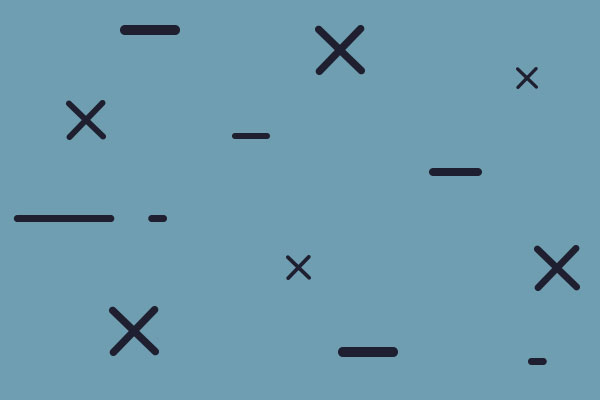Any PC experts out there?
Moderators: Joel Billings, wdolson, Don Bowen, mogami
Any PC experts out there?
My PC crashed yesterday, I've got it working again but windows refuses to recognise my CD ROM drives (disaster - unable to run games). I'm running Windows 98SE, looked in the BIOS and that shows the CD drives, but clicking on "My Computer" shows the C: Drive and the Floppy drive, but no CD drive. I've checked the hardware configuration and it showing no drivers for my "Primary IDE controller" - anyone got any suggestions?

Teamwork is essential - it gives the enemy someone else to shoot at.....
RE: Any PC experts out there?
Hi all,
Win98SE... [:D]
I know... I still use it on several old machines at work... in fact the Win98SE was the fastest OS MS ever made... [:)]
Regarding your problem - I assume that your motherboard has 2 IDE controllers (with up to 4 IDE devices that can be attached to it in Master/Slave configuration) and that you have CD connected to Primary IDE and HDD to Secondary IDE.
I, myself, would not do that - the HDD would always be on primary IDE and CD (or DVD) on secondary IDE and both would be Masters (assuming that you have just one of each device).
Can you check if that is true (i.e. that they are Masters if they are the only devices connected to their respective IDE ports)?
Also does BIOS POST show CD (i.e. during boot process after BIOS is passed the "table" is shown listing CPU, memory, IDE devices and PCI devices)?
Leo "Apollo11"
ORIGINAL: Wolfie1
My PC crashed yesterday, I've got it working again but windows refuses to recognise my CD ROM drives (disaster - unable to run games). I'm running Windows 98SE, looked in the BIOS and that shows the CD drives, but clicking on "My Computer" shows the C: Drive and the Floppy drive, but no CD drive. I've checked the hardware configuration and it showing no drivers for my "Primary IDE controller" - anyone got any suggestions?
Win98SE... [:D]
I know... I still use it on several old machines at work... in fact the Win98SE was the fastest OS MS ever made... [:)]
Regarding your problem - I assume that your motherboard has 2 IDE controllers (with up to 4 IDE devices that can be attached to it in Master/Slave configuration) and that you have CD connected to Primary IDE and HDD to Secondary IDE.
I, myself, would not do that - the HDD would always be on primary IDE and CD (or DVD) on secondary IDE and both would be Masters (assuming that you have just one of each device).
Can you check if that is true (i.e. that they are Masters if they are the only devices connected to their respective IDE ports)?
Also does BIOS POST show CD (i.e. during boot process after BIOS is passed the "table" is shown listing CPU, memory, IDE devices and PCI devices)?
Leo "Apollo11"

Prior Preparation & Planning Prevents Pathetically Poor Performance!
A & B: WitW, WitE, WbtS, GGWaW, GGWaW2-AWD, HttR, CotA, BftB, CF
P: UV, WitP, WitP-AE
RE: Any PC experts out there?
First thing to do is check the cables. The CD drive has a data cable and a power cable (it may also have an audio cable, which is thin and runs to the audio card or hardware). The power cables seat pretty firmly, but the data cables can come loose. Especially if someone was inside the computer.
If the cables are OK, your CD drive may have died. The good news is that they are cheap. You can probably get a good one used at a computer surplus place for about $10. I just bought a new DVD reader drive and it was less than $30 with shipping. DVD reader drives will read both CDs and DVDs. You can even get DVD writer drives for $50 to $60 these days.
Check the cables first though.
Bill
If the cables are OK, your CD drive may have died. The good news is that they are cheap. You can probably get a good one used at a computer surplus place for about $10. I just bought a new DVD reader drive and it was less than $30 with shipping. DVD reader drives will read both CDs and DVDs. You can even get DVD writer drives for $50 to $60 these days.
Check the cables first though.
Bill
WitP AE - Test team lead, programmer


RE: Any PC experts out there?
ORIGINAL: Apollo11
Hi all,
ORIGINAL: Wolfie1
My PC crashed yesterday, I've got it working again but windows refuses to recognise my CD ROM drives (disaster - unable to run games). I'm running Windows 98SE, looked in the BIOS and that shows the CD drives, but clicking on "My Computer" shows the C: Drive and the Floppy drive, but no CD drive. I've checked the hardware configuration and it showing no drivers for my "Primary IDE controller" - anyone got any suggestions?
Win98SE... [:D]
I know... I still use it on several old machines at work... in fact the Win98SE was the fastest OS MS ever made... [:)]
Regarding your problem - I assume that your motherboard has 2 IDE controllers (with up to 4 IDE devices that can be attached to it in Master/Slave configuration) and that you have CD connected to Primary IDE and HDD to Secondary IDE.
I, myself, would not do that - the HDD would always be on primary IDE and CD (or DVD) on secondary IDE and both would be Masters (assuming that you have just one of each device).
Can you check if that is true (i.e. that they are Masters if they are the only devices connected to their respective IDE ports)?
Also does BIOS POST show CD (i.e. during boot process after BIOS is passed the "table" is shown listing CPU, memory, IDE devices and PCI devices)?
Leo "Apollo11"
Correct about the 2 IDE controllers, I've got them the opposite way around to what you describe, My HD is on the primary and the CD on the secondary. During boot up the table does show the CD drive, but once windows had loaded there's no sign of it! As I said looking at my hardware configuration it's showing no drivers for my IDE drives, very frustrating as I have the drivers, but they are on CD! So I can't think of a way to install them[:@]

Teamwork is essential - it gives the enemy someone else to shoot at.....
RE: Any PC experts out there?
ORIGINAL: wdolson
First thing to do is check the cables. The CD drive has a data cable and a power cable (it may also have an audio cable, which is thin and runs to the audio card or hardware). The power cables seat pretty firmly, but the data cables can come loose. Especially if someone was inside the computer.
If the cables are OK, your CD drive may have died. The good news is that they are cheap. You can probably get a good one used at a computer surplus place for about $10. I just bought a new DVD reader drive and it was less than $30 with shipping. DVD reader drives will read both CDs and DVDs. You can even get DVD writer drives for $50 to $60 these days.
Check the cables first though.
Bill
Cables are connected and the CD definitely hasn't died - I have a back up drive and windows didn't recognise that either[&:]

Teamwork is essential - it gives the enemy someone else to shoot at.....
RE: Any PC experts out there?
Hi all,
OK.
Please note that since you use Win98SE it uses FAT32 and you can "roam" the contents of HDD using boot floppy (or boot to DOS in OS chooser - i.e. Win98 or DOS).
BTW, the DOS should be in C:\Windows\Command...
Can you check if you can use CD by booting into DOS (you would need DOS CD driver though but I always had proper DOS boot floppy for that with all DOS drivers)?
Please see above - if you can use CD in DOS then the CD hardware is OK and the problem is "only" in Win98SE driver (but you can copy driver to HDD because you have FAT32 HDD)!
Leo "Apollo11"
ORIGINAL: Wolfie1
ORIGINAL: Apollo11
ORIGINAL: Wolfie1
My PC crashed yesterday, I've got it working again but windows refuses to recognise my CD ROM drives (disaster - unable to run games). I'm running Windows 98SE, looked in the BIOS and that shows the CD drives, but clicking on "My Computer" shows the C: Drive and the Floppy drive, but no CD drive. I've checked the hardware configuration and it showing no drivers for my "Primary IDE controller" - anyone got any suggestions?
Win98SE... [:D]
I know... I still use it on several old machines at work... in fact the Win98SE was the fastest OS MS ever made... [:)]
Regarding your problem - I assume that your motherboard has 2 IDE controllers (with up to 4 IDE devices that can be attached to it in Master/Slave configuration) and that you have CD connected to Primary IDE and HDD to Secondary IDE.
I, myself, would not do that - the HDD would always be on primary IDE and CD (or DVD) on secondary IDE and both would be Masters (assuming that you have just one of each device).
Can you check if that is true (i.e. that they are Masters if they are the only devices connected to their respective IDE ports)?
Also does BIOS POST show CD (i.e. during boot process after BIOS is passed the "table" is shown listing CPU, memory, IDE devices and PCI devices)?
Correct about the 2 IDE controllers, I've got them the opposite way around to what you describe, My HD is on the primary and the CD on the secondary. During boot up the table does show the CD drive, but once windows had loaded there's no sign of it!
OK.
Please note that since you use Win98SE it uses FAT32 and you can "roam" the contents of HDD using boot floppy (or boot to DOS in OS chooser - i.e. Win98 or DOS).
BTW, the DOS should be in C:\Windows\Command...
Can you check if you can use CD by booting into DOS (you would need DOS CD driver though but I always had proper DOS boot floppy for that with all DOS drivers)?
As I said looking at my hardware configuration it's showing no drivers for my IDE drives, very frustrating as I have the drivers, but they are on CD! So I can't think of a way to install them[:@]
Please see above - if you can use CD in DOS then the CD hardware is OK and the problem is "only" in Win98SE driver (but you can copy driver to HDD because you have FAT32 HDD)!
Leo "Apollo11"

Prior Preparation & Planning Prevents Pathetically Poor Performance!
A & B: WitW, WitE, WbtS, GGWaW, GGWaW2-AWD, HttR, CotA, BftB, CF
P: UV, WitP, WitP-AE
RE: Any PC experts out there?
ORIGINAL: Apollo11
Hi all,
ORIGINAL: Wolfie1
ORIGINAL: Apollo11
Win98SE... [:D]
I know... I still use it on several old machines at work... in fact the Win98SE was the fastest OS MS ever made... [:)]
Regarding your problem - I assume that your motherboard has 2 IDE controllers (with up to 4 IDE devices that can be attached to it in Master/Slave configuration) and that you have CD connected to Primary IDE and HDD to Secondary IDE.
I, myself, would not do that - the HDD would always be on primary IDE and CD (or DVD) on secondary IDE and both would be Masters (assuming that you have just one of each device).
Can you check if that is true (i.e. that they are Masters if they are the only devices connected to their respective IDE ports)?
Also does BIOS POST show CD (i.e. during boot process after BIOS is passed the "table" is shown listing CPU, memory, IDE devices and PCI devices)?
Correct about the 2 IDE controllers, I've got them the opposite way around to what you describe, My HD is on the primary and the CD on the secondary. During boot up the table does show the CD drive, but once windows had loaded there's no sign of it!
OK.
Please note that since you use Win98SE it uses FAT32 and you can "roam" the contents of HDD using boot floppy (or boot to DOS in OS chooser - i.e. Win98 or DOS).
BTW, the DOS should be in C:\Windows\Command...
Can you check if you can use CD by booting into DOS (you would need DOS CD driver though but I always had proper DOS boot floppy for that with all DOS drivers)?
As I said looking at my hardware configuration it's showing no drivers for my IDE drives, very frustrating as I have the drivers, but they are on CD! So I can't think of a way to install them[:@]
Please see above - if you can use CD in DOS then the CD hardware is OK and the problem is "only" in Win98SE driver (but you can copy driver to HDD because you have FAT32 HDD)!
Leo "Apollo11"
Cheers Lee, the Hardware is definitely ok - I can access it using DOS, how do I go about copying the driver to HDD using FAT32? I'm not familiar with that.

Teamwork is essential - it gives the enemy someone else to shoot at.....
RE: Any PC experts out there?
Hi all,
Good that you can access it from DOS - this means that there is "only" software problem!
The FAT32 is file system on your HDD in Win98SE. It means that you can normally copy files from floppy and/or CD to HDD if you boot from, let's say, boot floppy with CD DOS drivers.
In most simple case the drives would be (inside DOS and in Win98SE as well):
A = Floppy
C = HDD
D = CD / DVD
So... if you have boot floppy with DOS CD drivers simply boot your PC with it and then put CD with drivers in CD and then copy the drivers to HDD (in some TEMP folder).
Then boot into Win98SE and use the drivers on your HDD that you put in some TEMP folder...
Leo "Apollo11"
ORIGINAL: Wolfie1
Cheers Leo, the Hardware is definitely ok - I can access it using DOS, how do I go about copying the driver to HDD using FAT32? I'm not familiar with that.
Good that you can access it from DOS - this means that there is "only" software problem!
The FAT32 is file system on your HDD in Win98SE. It means that you can normally copy files from floppy and/or CD to HDD if you boot from, let's say, boot floppy with CD DOS drivers.
In most simple case the drives would be (inside DOS and in Win98SE as well):
A = Floppy
C = HDD
D = CD / DVD
So... if you have boot floppy with DOS CD drivers simply boot your PC with it and then put CD with drivers in CD and then copy the drivers to HDD (in some TEMP folder).
Then boot into Win98SE and use the drivers on your HDD that you put in some TEMP folder...
Leo "Apollo11"

Prior Preparation & Planning Prevents Pathetically Poor Performance!
A & B: WitW, WitE, WbtS, GGWaW, GGWaW2-AWD, HttR, CotA, BftB, CF
P: UV, WitP, WitP-AE
RE: Any PC experts out there?
if that fails you can most likely find the driver for the CD that windows will recognize on the Net. I recently needed to take take that route when replacing my Hard drive.
RE: Any PC experts out there?
you might also try restoring an earlier intact version of your Registry.
-
bradfordkay
- Posts: 8506
- Joined: Sun Mar 24, 2002 8:39 am
- Location: Olympia, WA
RE: Any PC experts out there?
The good news is that WITP does not need a disk in the drive in order to be played... (I have a similar problem with my laptop right now, and it doesn't affect the main use of that computer!).
fair winds,
Brad
Brad
RE: Any PC experts out there?
Pardon me if my advice here is out of whack, since it's been awhile since I've worked with '98, but would it not be easier to simply go into Device Manager, and delete the entries for the IDE Controllers and force Windows to re-detect them (and likely their connected devices)? Windows should "know" where the driver is, and if not, then you can pull it from the install media (which should always be copied to the HDD as a rule of thum...makes life easy).
IMHO it's not likely a hardware problem, as the issue occured after a crash, and the driver is still likely there; it just sounds like maybe the registry took a hit when the machine crashed.
Good Luck!
IMHO it's not likely a hardware problem, as the issue occured after a crash, and the driver is still likely there; it just sounds like maybe the registry took a hit when the machine crashed.
Good Luck!
<pow>
RE: Any PC experts out there?
That's a good idea - in theory. The hard drive Windows is installed on uses the same IDE Controllers, though. So basically you're demanding Windows to saw off the branch it's sitting on. [:D] In practice, I doubt Windows will accept such a command at all, but I might be wrong. I'm not going to test it, though. [;)]ORIGINAL: blam0
Pardon me if my advice here is out of whack, since it's been awhile since I've worked with '98, but would it not be easier to simply go into Device Manager, and delete the entries for the IDE Controllers and force Windows to re-detect them (and likely their connected devices)? Windows should "know" where the driver is, and if not, then you can pull it from the install media (which should always be copied to the HDD as a rule of thum...makes life easy).

RE: Any PC experts out there?
If you have a CD driver that works on a floppy, here is the instructions to copy it to the hard drive and get it to work with Win 98: http://support.microsoft.com/kb/190303
This driver is not as efficient as the Windows native driver, but it will get you up and running. You said you don't have a Windows CD? If you can find a Windows 98 SE disc somewhere, you can go into device manager delete the entry for the CD Rom drive, then tell it to scan for new devices and it will ask you if you want to install a driver for the CD. You can then install the native CD driver, copy config.sys and autoexec.bat back to the original versions, and reboot.
I have seen this problem before. All versions of Windows are suceptible to it. The driver files can sometimes get damaged and Windows can't figure out that something is wrong. It sounds like that's what happened with your machine.
Bill
This driver is not as efficient as the Windows native driver, but it will get you up and running. You said you don't have a Windows CD? If you can find a Windows 98 SE disc somewhere, you can go into device manager delete the entry for the CD Rom drive, then tell it to scan for new devices and it will ask you if you want to install a driver for the CD. You can then install the native CD driver, copy config.sys and autoexec.bat back to the original versions, and reboot.
I have seen this problem before. All versions of Windows are suceptible to it. The driver files can sometimes get damaged and Windows can't figure out that something is wrong. It sounds like that's what happened with your machine.
Bill
WitP AE - Test team lead, programmer


RE: Any PC experts out there?
ORIGINAL: blam0
Pardon me if my advice here is out of whack, since it's been awhile since I've worked with '98, but would it not be easier to simply go into Device Manager, and delete the entries for the IDE Controllers and force Windows to re-detect them (and likely their connected devices)? Windows should "know" where the driver is, and if not, then you can pull it from the install media (which should always be copied to the HDD as a rule of thum...makes life easy).
IMHO it's not likely a hardware problem, as the issue occured after a crash, and the driver is still likely there; it just sounds like maybe the registry took a hit when the machine crashed.
Good Luck!
That sounds like a good route to go down - I've got windows to recognise the CD drive, but now it won't run a CD in the drive.

Teamwork is essential - it gives the enemy someone else to shoot at.....
RE: Any PC experts out there?
Hi all,
Yes it is good advice in theory [;)] - and let's not forget that he has Win98SE and not WinXP (which keeps must have drivers in "cache" and if you delete on it would come back)!
Leo "Apollo11"
ORIGINAL: VSWG
That's a good idea - in theory. The hard drive Windows is installed on uses the same IDE Controllers, though. So basically you're demanding Windows to saw off the branch it's sitting on. [:D] In practice, I doubt Windows will accept such a command at all, but I might be wrong. I'm not going to test it, though. [;)]ORIGINAL: blam0
Pardon me if my advice here is out of whack, since it's been awhile since I've worked with '98, but would it not be easier to simply go into Device Manager, and delete the entries for the IDE Controllers and force Windows to re-detect them (and likely their connected devices)? Windows should "know" where the driver is, and if not, then you can pull it from the install media (which should always be copied to the HDD as a rule of thum...makes life easy).
Yes it is good advice in theory [;)] - and let's not forget that he has Win98SE and not WinXP (which keeps must have drivers in "cache" and if you delete on it would come back)!
Leo "Apollo11"

Prior Preparation & Planning Prevents Pathetically Poor Performance!
A & B: WitW, WitE, WbtS, GGWaW, GGWaW2-AWD, HttR, CotA, BftB, CF
P: UV, WitP, WitP-AE
RE: Any PC experts out there?
Bugger it - I've tried everything, it looks like a fresh install of Windows[:@]

Teamwork is essential - it gives the enemy someone else to shoot at.....
RE: Any PC experts out there?
Hi all,
Whatever you do the Win98SE doesn't see the CD and its contents?
Leo "Apollo11"
ORIGINAL: Wolfie1
Bugger it - I've tried everything, it looks like a fresh install of Windows[:@]
Whatever you do the Win98SE doesn't see the CD and its contents?
Leo "Apollo11"

Prior Preparation & Planning Prevents Pathetically Poor Performance!
A & B: WitW, WitE, WbtS, GGWaW, GGWaW2-AWD, HttR, CotA, BftB, CF
P: UV, WitP, WitP-AE
RE: Any PC experts out there?
Hi all,
BTW, one (two [:D]) last things to try...
You can do the following:
#1
Open PC case (when PC is OFF of course) and change the jumper on CD to slave (this won't interfere with speed or anything since the device is only one on IDE channel). Then try booting into Win98SE and see if the windows recognized new hardware!
#2
Manually purging the drive cache (do the search for CD driver in folder where drivers are stored) and then reboot machine and when new hardware is found introduce drivers anew!
Leo "Apollo11"
BTW, one (two [:D]) last things to try...
You can do the following:
#1
Open PC case (when PC is OFF of course) and change the jumper on CD to slave (this won't interfere with speed or anything since the device is only one on IDE channel). Then try booting into Win98SE and see if the windows recognized new hardware!
#2
Manually purging the drive cache (do the search for CD driver in folder where drivers are stored) and then reboot machine and when new hardware is found introduce drivers anew!
Leo "Apollo11"

Prior Preparation & Planning Prevents Pathetically Poor Performance!
A & B: WitW, WitE, WbtS, GGWaW, GGWaW2-AWD, HttR, CotA, BftB, CF
P: UV, WitP, WitP-AE
RE: Any PC experts out there?
ORIGINAL: Wolfie1
That sounds like a good route to go down - I've got windows to recognise the CD drive, but now it won't run a CD in the drive.
Can you clarify on that? Do you "see" the CD drive and Drive Letter assigned when you bring up the file tree in Windows Explorer? Or are you getting an error msg when attempting to expand the file tree for the CD's contents?
I had a hard drive that was "seen" and "recognized" by the BIOS during startup but then Windows Setup would tell me it's not there. Turned out I had to reload the driver for 3rd party IDE devices.