Left Unsupervised Map Mod
Moderator: MOD_Flashpoint
Re: Left Unsupervised Map Mod
@Comcikda - i dont get it.. could you give some examples? i bet that maps was created in photoshop like apps. so i gladly hear what you mean. thnx
Re: Left Unsupervised Map Mod
To be honest I don't think it's a good idea to use ps/gimp to make shapes like map meshes, a vector drawing tool like inkscape is much better suited for this workflow, see my screenshot. I can easily draw the entire map with the grid style i want and then import the grid to ps/gimp in formats like svg or even png before post processing.
This is how I make my desktop wargame.
This is how I make my desktop wargame.
Re: Left Unsupervised Map Mod
ok. got it. thnx  anyway imho your approach to make map using vector tools, is not match to FCSS's map style.
anyway imho your approach to make map using vector tools, is not match to FCSS's map style.
Re: Left Unsupervised Map Mod
22sec, hell of a thread you have here. I just wanted to send my thanks to you for all of the work you are putting into these maps and explaining the process so clearly.22sec wrote: ↑Fri Feb 03, 2023 7:26 pm
I do use GM to export the data and images for the area I want to map. I then use GIMP to ultimately create the png file for the Map Value Editor. You can use whatever jpg you want for the image used in-game. That's the quick version.
Data: I use whatever data I can load or access via GM. For maps OTS uses that means older Landsat images and topo maps to ensure historical accuracy. There is now even Corrine Land Data shp file from 1990 available that is used as well.
Extracting data: The data needs to be exported at 7.8125m per pixel. (500m hex/64 pixel sized hexagon)
GIMP: The key is to add the hexes to a layer. Fortunately if you use Filters>Distorts>Mosaics>Hexagons (Tile size=64), the hexes are not only the size used by the FC engine, they match perfectly with the locations of the hexes used in the game, so you don't have to spend anytime lining anything up. Below is what it currently looks like for this map.GIMP.jpg
The other piece is each hex has to include elevation data in addition to the terrain data. I use a pattern to mask part of the terrain data, allowing the elevation layer underneath to be included in the png as well. GIMP2.jpg
Ah, well, since you do not wish death, then how about a rubber chicken?
Sam the Eagle
My Combat Mission Blog:
https://battledrill.blogspot.com/
Sam the Eagle
My Combat Mission Blog:
https://battledrill.blogspot.com/
-
pburton2000
- Posts: 55
- Joined: Thu Apr 21, 2016 10:03 am
- Location: Australia
Re: Left Unsupervised Map Mod
Sorry I'm a bit confused- I've downloaded the map and put it into the correct directory but how do I view it in the game ???
- CapnDarwin
- Posts: 9502
- Joined: Sat Feb 12, 2005 3:34 pm
- Location: Newark, OH
- Contact:
Re: Left Unsupervised Map Mod
You have to go into the Scenario editor and then load the map to view it.
OTS is looking forward to Southern Storm getting released!
Cap'n Darwin aka Jim Snyder
On Target Simulations LTD
Cap'n Darwin aka Jim Snyder
On Target Simulations LTD
Re: Left Unsupervised Map Mod
It's good stuff, and if I was making tabletop wargames I would. For png files for the game's Map Value Editor all I need my hex grid to do is make sure my roads and other terrain are positioned correctly. I'm not worried about the aesthetics of the png map, as long as the end result is correct, and it is.Comcikda wrote: ↑Wed Feb 22, 2023 3:28 am To be honest I don't think it's a good idea to use ps/gimp to make shapes like map meshes, a vector drawing tool like inkscape is much better suited for this workflow, see my screenshot. I can easily draw the entire map with the grid style i want and then import the grid to ps/gimp in formats like svg or even png before post processing.
This is how I make my desktop wargame.
1.jpg
2.jpg
3.jpg
Flashpoint Campaigns Contributor
https://twitter.com/22sec2
https://twitter.com/22sec2
Re: Left Unsupervised Map Mod
Thank you. Off topic, I am trying to get better at the CM map editing process for another opportunity. Any place to find any good tips?Bil H wrote: ↑Mon Feb 27, 2023 4:36 pm22sec, hell of a thread you have here. I just wanted to send my thanks to you for all of the work you are putting into these maps and explaining the process so clearly.22sec wrote: ↑Fri Feb 03, 2023 7:26 pm
I do use GM to export the data and images for the area I want to map. I then use GIMP to ultimately create the png file for the Map Value Editor. You can use whatever jpg you want for the image used in-game. That's the quick version.
Data: I use whatever data I can load or access via GM. For maps OTS uses that means older Landsat images and topo maps to ensure historical accuracy. There is now even Corrine Land Data shp file from 1990 available that is used as well.
Extracting data: The data needs to be exported at 7.8125m per pixel. (500m hex/64 pixel sized hexagon)
GIMP: The key is to add the hexes to a layer. Fortunately if you use Filters>Distorts>Mosaics>Hexagons (Tile size=64), the hexes are not only the size used by the FC engine, they match perfectly with the locations of the hexes used in the game, so you don't have to spend anytime lining anything up. Below is what it currently looks like for this map.GIMP.jpg
The other piece is each hex has to include elevation data in addition to the terrain data. I use a pattern to mask part of the terrain data, allowing the elevation layer underneath to be included in the png as well. GIMP2.jpg
Flashpoint Campaigns Contributor
https://twitter.com/22sec2
https://twitter.com/22sec2
-
pburton2000
- Posts: 55
- Joined: Thu Apr 21, 2016 10:03 am
- Location: Australia
Re: Left Unsupervised Map Mod
Any reason why my TOPO map would so lightly coloured compared to others who have posted it in this forum ? I can barely make out the HEX overlay ?
-
pburton2000
- Posts: 55
- Joined: Thu Apr 21, 2016 10:03 am
- Location: Australia
Re: Left Unsupervised Map Mod
Thx CapnDarwin !CapnDarwin wrote: ↑Tue Feb 28, 2023 3:54 am You have to go into the Scenario editor and then load the map to view it.
- CapnDarwin
- Posts: 9502
- Joined: Sat Feb 12, 2005 3:34 pm
- Location: Newark, OH
- Contact:
Re: Left Unsupervised Map Mod
I guess 22Sec used a paint program to overlay a grey layer to darken the entire image. Maybe a saturation level changes too. Need something to change the colors, so the white base is darker.
OTS is looking forward to Southern Storm getting released!
Cap'n Darwin aka Jim Snyder
On Target Simulations LTD
Cap'n Darwin aka Jim Snyder
On Target Simulations LTD
Re: Left Unsupervised Map Mod
I made some tweaks to the topo jpg. The default color scheme from OSM Topo Maps is hard on the eyes in FC. I would mute the map colors using the setting in-game.pburton2000 wrote: ↑Wed Mar 01, 2023 1:14 am Any reason why my TOPO map would so lightly coloured compared to others who have posted it in this forum ? I can barely make out the HEX overlay ?
Flashpoint Campaigns Contributor
https://twitter.com/22sec2
https://twitter.com/22sec2
Re: Left Unsupervised Map Mod
Not sure if you have seen this thread re: CM maps... looks right up your alley. https://community.battlefront.com/topic ... /#comments
Bil
Ah, well, since you do not wish death, then how about a rubber chicken?
Sam the Eagle
My Combat Mission Blog:
https://battledrill.blogspot.com/
Sam the Eagle
My Combat Mission Blog:
https://battledrill.blogspot.com/
Re: Left Unsupervised Map Mod
Bored on a Sunday. Settled for 16m elevation levels. Also experimenting with trails through forest and mountains.


Flashpoint Campaigns Contributor
https://twitter.com/22sec2
https://twitter.com/22sec2
Re: Left Unsupervised Map Mod
I think I found a possible winner.
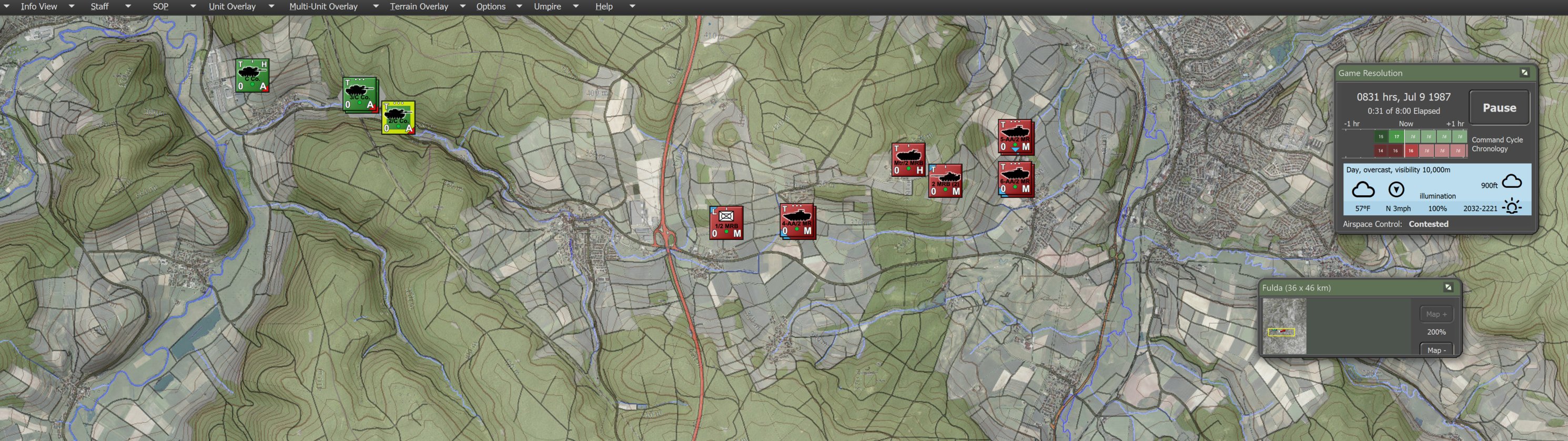
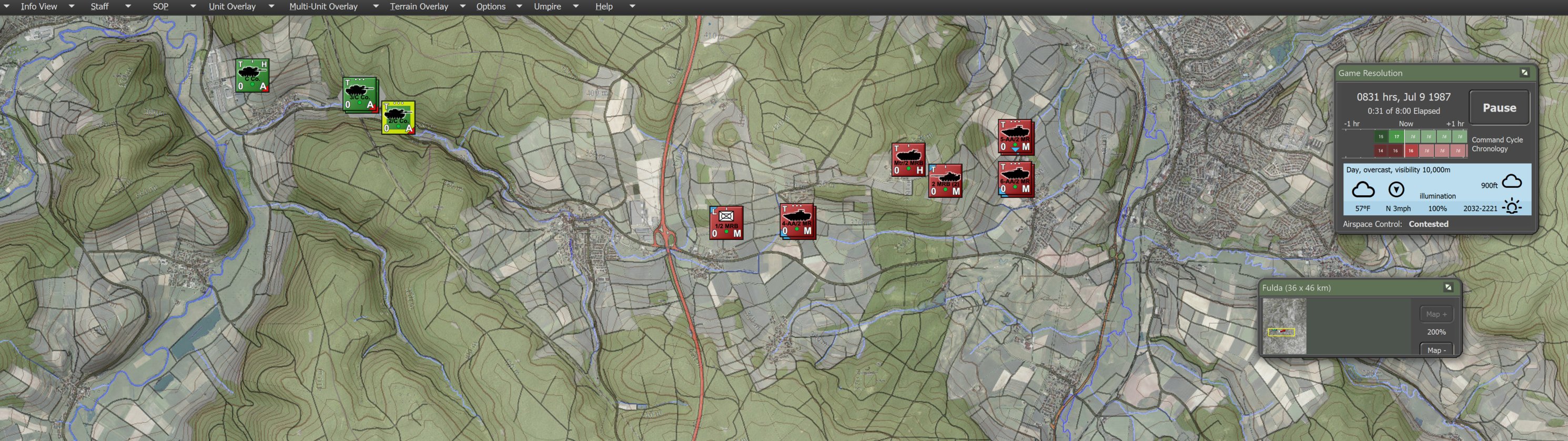
Flashpoint Campaigns Contributor
https://twitter.com/22sec2
https://twitter.com/22sec2
Re: Left Unsupervised Map Mod


Notice the modified sighting ranges. Trying some different things too....
Flashpoint Campaigns Contributor
https://twitter.com/22sec2
https://twitter.com/22sec2
Re: Left Unsupervised Map Mod
Looks good 22sec. Wonder what it would look like with MCOO?
Flashpoint Campaigns Contributor








