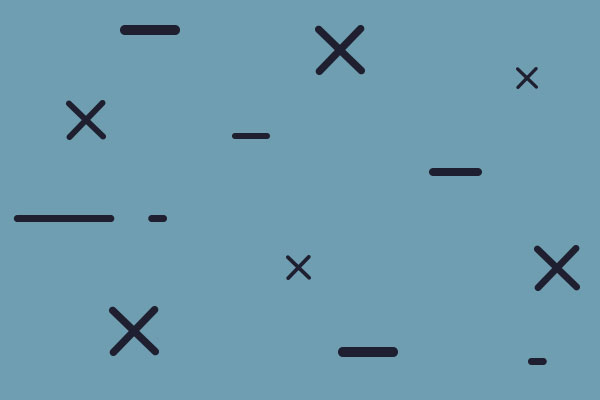It's intended to have a base altitude of 170m with a 10m increase per altitude layer, and I set the map data up that way when I started it.
However, when I loaded into SM (after the map was completed in MM), I noticed that it was all fouled up, altitude wise, with a 180m increase in layer, instead of 10m.
I went back into MM to check, and the map data indicated that it was in fact set to 180m per layer.
So, I started from scratch, being very careful to set the map data parameters correctly, created the map and saved it.
Well, darned if the map didn't turn out to have the same issue when I loaded it to create a scenario.
I went back to MM to check on it once again, and observed the exact same problem as before:

Help![:(]