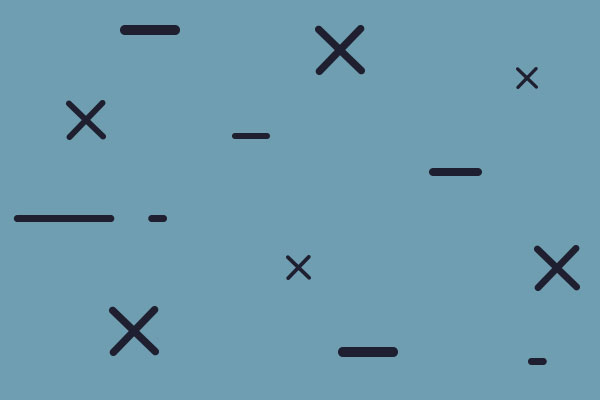The official system requirements for Maximum-Football 2.0 are below.
Windows XP or Windows Vista
1 GHz CPU (2.0 GHz+ Recommended)
512 MB RAM Minimum. (2 GB for Windows Vista)
128 MB Video Card (Non-integrated Video) . Your video card must support at least Pixel 1.0 and Vertex Shader 1.0.
DirectX-compatible Sound Card
300 MB free Hard Drive space
Windows Compatible Mouse
DirectX 9c
As of Version 2.0, versions of Microsoft Windows other than XP and Vista are no longer supported.
If playing in arcade mode a Microsoft Xbox 360 game controller is highly recommended. These controllers have been tested and approved for use with Maximum-Football.
It is very important that your system meet or exceed these system requirements.
Maximum-Football relies heavily on modern video card technology. The better your video card, the better the game will perform. Unfortunately, some video cards simply do not have the horse power to play the game.
Please note that these are minimum requirements and they may not allow for playing the game at the higher graphical detail settings. Minimum requirements generally means minimum graphical details.
For sake of interest (and comparison), I have included the DirectX Diagnostic file for the primary computer I use when developing the game.
------------------
System Information
------------------
Time of this report: 9/29/2007, 21:18:58
Machine name: ~~~~~~
Operating System: Windows XP Professional (5.1, Build 2600) Service Pack 2 (2600.xpsp_sp2_gdr.070227-2254)
Language: English (Regional Setting: English)
System Manufacturer: Gigabyte Technology Co., Ltd.
System Model: 7VRX
BIOS: Version 1.00
Processor: AMD Athlon(tm) XP 1800+, MMX, 3DNow, ~1.5GHz
Memory: 2048MB RAM
Page File: 383MB used, 2282MB available
Windows Dir: C:\WINDOWS
DirectX Version: DirectX 9.0c (4.09.0000.0904)
DX Setup Parameters: Not found
DxDiag Version: 5.03.2600.2180 32bit Unicode
---------------
Display Devices
---------------
Card name: NVIDIA GeForce4 Ti 4200
Manufacturer: NVIDIA
Chip type: GeForce4 Ti 4200
DAC type: Integrated RAMDAC
Device Key: Enum\PCI\VEN_10DE&DEV_0253&SUBSYS_289F107D&REV_A3
Display Memory: 128.0 MB
Current Mode: 1024 x 768 (32 bit) (75Hz)
Monitor: BenQ FP931
Monitor Max Res: 1280,1024
Driver Name: nv4_disp.dll
Driver Version: 6.14.0010.9371 (English)
DDI Version: 9 (or higher)
Driver Attributes: Final Retail
Driver Date/Size: 10/22/2006 12:22:00, 4527488 bytes
WHQL Logo'd: Yes
thank you
David