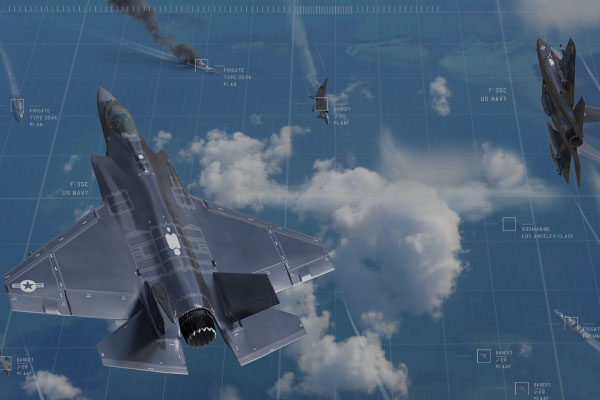WITP editor x
Moderators: wdolson, Don Bowen, mogami
WITP editor x
new version posted yesterday v0.9.5.6
changes
October 01, 2006 :
* Made a very minor update to drawing code, some images were being drawn too small.
September 28, 2006 :
* Added graphic preview of the currently selected hex and surrounding hexes in the Pwhex view. In order to view art in the Pwhex View 1st load the Pwhex.dat file then select the folder that contains at lest one full set of map panels(either WITPXX.bmp or WITNXX.bmp 0-19), then click on the view art check box. This an expensive operation in terms of memory so, when you are finished viewing the map hexes you can deselect the view art check box to free up the memory being held by the map.
* In the Locations view I added a new field called Symbol for associating different icons for LCUs on the command task bar, the only two I know of are 12 = Cavalry and 13 = Paratroop if anyone knows of others let me know.
Created by James Armstrong
I can be reached via e-mail - jca_flashtraffic@bellsouth.net
download site
http://bellsouthpwp.net/j/a/jamesa62/witp_editor.html
Cobra Aus
changes
October 01, 2006 :
* Made a very minor update to drawing code, some images were being drawn too small.
September 28, 2006 :
* Added graphic preview of the currently selected hex and surrounding hexes in the Pwhex view. In order to view art in the Pwhex View 1st load the Pwhex.dat file then select the folder that contains at lest one full set of map panels(either WITPXX.bmp or WITNXX.bmp 0-19), then click on the view art check box. This an expensive operation in terms of memory so, when you are finished viewing the map hexes you can deselect the view art check box to free up the memory being held by the map.
* In the Locations view I added a new field called Symbol for associating different icons for LCUs on the command task bar, the only two I know of are 12 = Cavalry and 13 = Paratroop if anyone knows of others let me know.
Created by James Armstrong
I can be reached via e-mail - jca_flashtraffic@bellsouth.net
download site
http://bellsouthpwp.net/j/a/jamesa62/witp_editor.html
Cobra Aus
Coral Sea Battle = My Birthday
-
GaryChildress
- Posts: 6898
- Joined: Sun Jul 17, 2005 3:41 pm
- Location: The Divided Nations of Earth
RE: WITP editor x
Whoa! Where did this come from? This is the first time I've seen mention of it. This is great! I'm downloading it now. [&o][&o][&o][&o]
RE: WITP editor x
I know its not well advertised - be aware still in Beta but seems to work wellWhoa! Where did this come from?
Cobra
Coral Sea Battle = My Birthday
- kokubokan25
- Posts: 1252
- Joined: Mon Jul 19, 2004 8:43 pm
- Location: Iliaca, Spain
RE: WITP editor x
It's a fantastic editor, much better than the stock one...
We are all dreams of the Giant Space Butterfly.
RE: WITP editor x
The only problem I can see so far is that the Copy-Paste routine causes a crash everytime I try to use it...
We are all dreams of the Giant Space Butterfly.
RE: WITP editor x
It works brilliantly. I've made over 5,000 database fixes in 2.5 days using this editor. It really highlights potential errors and makes it so much easier to fix.
John Dillworth: "I had GreyJoy check my spelling and he said it was fine."
Well, that's that settled then.
Well, that's that settled then.
RE: WITP editor x
Which view?
never mind, found one I'll check the rest.
never mind, found one I'll check the rest.
Witp-AE
AeAi…AeAi …AeAi…Long live AeAi.
AeAi…AeAi …AeAi…Long live AeAi.
RE: WITP editor x
Wow, this looks great.
One minor thing - I can't seem to get the "View Scenerio" screen to open. What am I doing wrong?
-CJ
One minor thing - I can't seem to get the "View Scenerio" screen to open. What am I doing wrong?
-CJ
RE: WITP editor x
ORIGINAL: BigJ62
Which view?
never mind, found one I'll check the rest.
It was in Class view...
We are all dreams of the Giant Space Butterfly.
RE: WITP editor x
ORIGINAL: CJ Martin
Wow, this looks great.
One minor thing - I can't seem to get the "View Scenerio" screen to open. What am I doing wrong?
-CJ
It's not finished but it's getting there.
Witp-AE
AeAi…AeAi …AeAi…Long live AeAi.
AeAi…AeAi …AeAi…Long live AeAi.
RE: WITP editor x
ORIGINAL: BigJ62
Copy and Paste now fixed.
Fantastic! DL'ing the new version now...[&o]
We are all dreams of the Giant Space Butterfly.
RE: WITP editor x
Can you make a debbuger so it can compare the devices of a land unit with the TOE of that unit line by line, and mark it as an error if:
A) The device in the unit doesnt match with the device in the TOE (or upgrade device)
It would make my life easier, because I`m checking the RHS files by hand and it`s very time consuming
Example: if a unit has device 315 (USA Army 1941 Infantry Squad) in the TOE, then it would mark an error in that line if the device in the actual unit would not 315,316 (USA Army 1942 Infantry) Squad,317 (USA Army 1943 Infantry Squad) or 318 (USA Army 1944 Infantry Squad)
Thanks in advance
A) The device in the unit doesnt match with the device in the TOE (or upgrade device)
It would make my life easier, because I`m checking the RHS files by hand and it`s very time consuming
Example: if a unit has device 315 (USA Army 1941 Infantry Squad) in the TOE, then it would mark an error in that line if the device in the actual unit would not 315,316 (USA Army 1942 Infantry) Squad,317 (USA Army 1943 Infantry Squad) or 318 (USA Army 1944 Infantry Squad)
Thanks in advance

RE: WITP editor x
ORIGINAL: Bliztk
Can you make a debbuger so it can compare the devices of a land unit with the TOE of that unit line by line, and mark it as an error if:
A) The device in the unit doesnt match with the device in the TOE (or upgrade device)
It would make my life easier, because I`m checking the RHS files by hand and it`s very time consuming
Example: if a unit has device 315 (USA Army 1941 Infantry Squad) in the TOE, then it would mark an error in that line if the device in the actual unit would not 315,316 (USA Army 1942 Infantry) Squad,317 (USA Army 1943 Infantry Squad) or 318 (USA Army 1944 Infantry Squad)
Thanks in advance
The application witpchk.exe by user michaelm you can get it at Spooky's.
"Revision history
1.25 (14/08/2005 – 14 August 2005)
Added: report devices that differ between LCU and TOE even if they are the same type."
However there is another approach to this problem first set the TOEs to your prefered values then under the Tools command in the Location view select Update Formations, then you can optionally use the Set LCU command under Tools for greater variety.
I do intend to expand the error checking as well as the Update Formations command but until then these two options might serve you and always make backups.
Later
Witp-AE
AeAi…AeAi …AeAi…Long live AeAi.
AeAi…AeAi …AeAi…Long live AeAi.
RE: WITP editor x
This is among the best enhancements for WitP for long time !! Now maybe I get back into editing scens again...
"To meaningless French Idealism, Liberty, Fraternity and Equality...we answer with German Realism, Infantry, Cavalry and Artillery" -Prince von Bülov, 1870-


RE: WITP editor x
Just the fact that the search functionality actually works is a lifesaver. Kudos!
Where's the Any key?
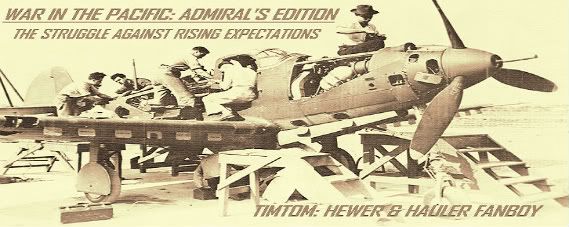
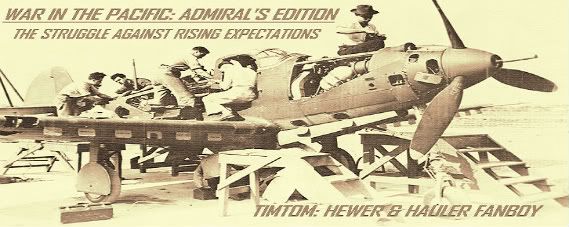
RE: WITP editor x
This editor is wicked good. [&o] Thank you very much!
Being able to view the art files and map stuff is icing on the cake. One tiny request - would it be possible to see the plane top art as well as the side art? I know they are stored differently, so I'm not sure if this is even possible.
-CJ
Being able to view the art files and map stuff is icing on the cake. One tiny request - would it be possible to see the plane top art as well as the side art? I know they are stored differently, so I'm not sure if this is even possible.
-CJ
RE: WITP editor x
I think I found a potential bug. When looking at ship art work and I attempt the copy and paste a ship to an empty slot to modify it crashes with a message about unable to find bmp?