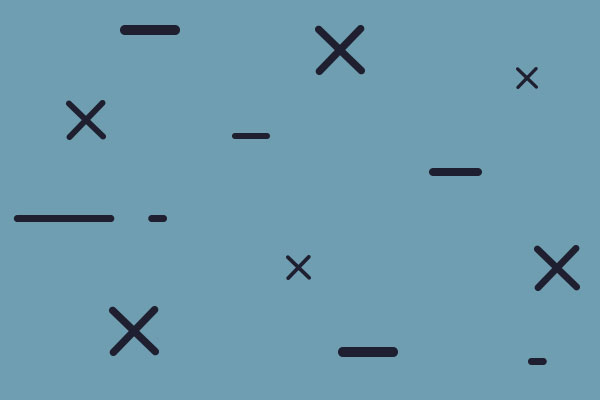The calculator computes several probabilities and expected values for three different odds (weighted average, lower and upper odds). The weighted average is just that, the weighted average results of the lower and upper odds, weighted by the chance of those attacks. Results shown as percentages (e.g., 74.3%) are “probabilities” and without are expected values. PWIN is the probability that the attacker “wins” and is defined as the probability that all defenders are removed from the hex being attacked either by elimination, retreat or shattered. SHATTER and BREAKTHRO are the probabilities of getting a shatter or breakthrough result, respectively. As shown in the next post, if a breakthrough isn’t possible (i.e., penalty = 1) then the Blitz calculator automatically changes BREAKTHRO to SHATTER. Ex Def Kill is the expected number of defenders killed. Att Org is the probability that all surviving attackers remain organized, Att 1/2 Org is the probability that half of the surviving attackers (rounded up) remain organize and Att Disorg is the probability that all surviving attackers become disorganized. Att No Loss is the probability that the attacker takes no losses and Att Ex Lost is the expected number of attackers lost.