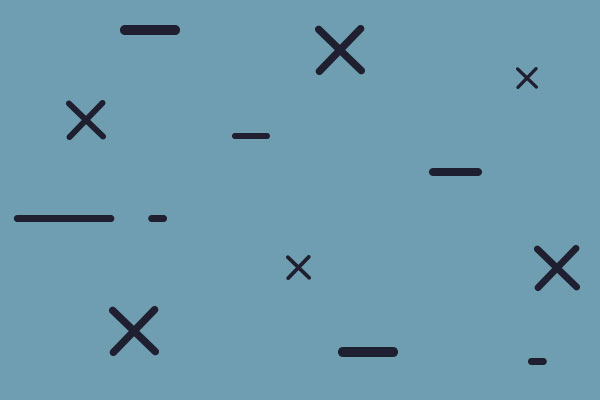DXWnd made easy
Moderators: Joel Billings, harley, warshipbuilder, simovitch
DXWnd made easy
I can't stress to you enough about the performance boost you will get playing this game full screen through Dxwnd with W10. So here's an easy way to get started:
Game should be installed in: C:\Matrix Games\Gary Grigsby's Eagle Day to the Bombing of the Reich. If not, you will have to search for the install path of your btr.exe file using DXWnd after step 4. below
1. Download and extract v2_05_50_build version of DXWnd into your c: drive or wherever. Other versions may not work with the EDBTR.dxw provided with the patch! There is no additional install process needed for DXWnd, just unzip it anywhere and make a shortcut of dxwnd.exe to your desktop.
https://sourceforge.net/projects/dxwnd/ ... t%20build/
2. Start GG's EDBTR and go to "Options" and make sure the "Use Windowed Mode" button is NOT selected. Exit the game.
3. download the attached file called EDBTR.txt (also included in 1.04 and higher patches) and rename it to EDBTR.dxw. This is the preset configuration file for EDBTR.
4. Run Dxwnd and go to the menu: File -> Import and find the EDBTR.dxw file and load it.
5. With the EDBTR icon highlighted in the Dxwnd screen, go to Options -> Expert Mode -> Tools -> Clear Compatibility flags
Single-click the EDBTR icon in the DXWnd screen to highlight it , then launch the game normally and away you go. You can also configure DXWnd to automatically load into the background when you start Windows. No-brainer.
Game should be installed in: C:\Matrix Games\Gary Grigsby's Eagle Day to the Bombing of the Reich. If not, you will have to search for the install path of your btr.exe file using DXWnd after step 4. below
1. Download and extract v2_05_50_build version of DXWnd into your c: drive or wherever. Other versions may not work with the EDBTR.dxw provided with the patch! There is no additional install process needed for DXWnd, just unzip it anywhere and make a shortcut of dxwnd.exe to your desktop.
https://sourceforge.net/projects/dxwnd/ ... t%20build/
2. Start GG's EDBTR and go to "Options" and make sure the "Use Windowed Mode" button is NOT selected. Exit the game.
3. download the attached file called EDBTR.txt (also included in 1.04 and higher patches) and rename it to EDBTR.dxw. This is the preset configuration file for EDBTR.
4. Run Dxwnd and go to the menu: File -> Import and find the EDBTR.dxw file and load it.
5. With the EDBTR icon highlighted in the Dxwnd screen, go to Options -> Expert Mode -> Tools -> Clear Compatibility flags
Single-click the EDBTR icon in the DXWnd screen to highlight it , then launch the game normally and away you go. You can also configure DXWnd to automatically load into the background when you start Windows. No-brainer.
- Attachments
-
- EDBTR.txt
- (2.21 KiB) Downloaded 1579 times
simovitch
- CCIP-subsim
- Posts: 467
- Joined: Tue Nov 10, 2015 6:59 pm
RE: DXWnd made easy
Great tip - and a very handy program to get familiar with in general if you like playing older games [:)]
RE: DXWnd made easy
Do you have to do this every time?
RE: DXWnd made easy
No, you just run the game through dxwnd on your desktop once its configured. Also you can modify the startup setting so that EDBTR is configured by dxwnd automatically whenever you boot up your system.ORIGINAL: demyansk
Do you have to do this every time?

- Attachments
-
- Untitled.jpg (20.78 KiB) Viewed 7096 times
simovitch
RE: DXWnd made easy
ORIGINAL: simovitch
I can't stress enough about the performance boost you will get playing this game full screen through Dxwnd with W10. So here's an easy way to get started:
1. Download and install the latest version of DXWnd.
2. Start GG's EDBTR and go to "Options" and make sure the "Use Windowed Mode" button is NOT selected. Exit the game.
3. download the attached file called EDBTR.txt and rename it to EDBTR.dxw. This is the preset configuration file for EDBTR.
4. Run Dxwnd and go to File -> Import and find the EDBTR.dxw file and load it.
5. In Dxwnd, go to Options -> Expert Mode
6. In Dxwnd, go to Tools -> Clear Compatibility flags
Double click the EDBTR icon in the Dxwnd screen and away you go.
Simo, where do you download the edbtr.txt from. I am not sure of how you get into the changing of files.
RE: DXWnd made easy
It's attached to the first post of this thread. I had to call it .txt so that it attaches to this thread. You can rename it by right-clicking it after you download it and renaming it.
But if you have installed the 1.04 patch, you should already have EDBTR.dxw in your install folder.
But if you have installed the 1.04 patch, you should already have EDBTR.dxw in your install folder.
simovitch
RE: DXWnd made easy
DXWnd
Hi Simo,
I did all this and it has the icon in the Dxwnd box. I double clicked on the icon in the box but the game doesn't start. Is it supposed to start from this icon or do you start the game normally? Thanks for helping.
I started the game and did a brief fighter sweep, easy, a few British planes hit balloons.
RE: DXWnd made easy
simo i did it twice so I have two icons up there I double click on the icon and it doesn't go to the game, not sure of what I did wrong?
I was reading directions on a website and I need to use the exe to start? I think I have it I went to add and added the exe file from the game into the program.

I was reading directions on a website and I need to use the exe to start? I think I have it I went to add and added the exe file from the game into the program.

- Attachments
-
- grigsbuy.jpg (133.78 KiB) Viewed 7103 times
RE: DXWnd made easy
To use the attached file, the game needs to be installed in C:\Matrix Games\Gary Grigsby's Eagle Day to the Bombing of the Reich\btr.exe
If you installed it elsewhere you will need to change the path in the dxwnd settings to where the btr.exe resides.
If you installed it elsewhere you will need to change the path in the dxwnd settings to where the btr.exe resides.
simovitch
RE: DXWnd made easy
I think I have it now, there was another step with the exe file, thanks for helping
RE: DXWnd made easy
Thanks!! With your help got Dxwnd to work on my Windows 10 machine. Appreciate the guidance.
RE: DXWnd made easy
Hi I have installed as you listed and as the person above on double clicking the game icon nothing happens. My game is in D: matrix games etc as is the exe for it and the dx file. I have put that in the dx file folder as you instructed but nothing happens when double clicking the icon?
RE: DXWnd made easy
I better go through what I have done. I downloaded the latest DXWnd file onto my desktop. My game is in D: matrix games(etc) and the exe and the dx file is there.
I followed the steps below
. Download and install the latest version of DXWnd.
2. Start GG's EDBTR and go to "Options" and make sure the "Use Windowed Mode" button is NOT selected. Exit the game.
3. download the attached file called EDBTR.txt (also included in 1.04 and higher patches) and rename it to EDBTR.dxw. This is the preset configuration file for EDBTR.
4. Run Dxwnd and go to File -> Import and find the EDBTR.dxw file and load it.
5. In Dxwnd, go to Options -> Expert Mode
6. In Dxwnd, go to Tools -> Clear Compatibility flags.
The EDBTR icon is in the DXWnd box but on clicking it nothing happens. the edbtr.dxw is correct, and its in the same folder as the edtbr exe so whats wrong?
I followed the steps below
. Download and install the latest version of DXWnd.
2. Start GG's EDBTR and go to "Options" and make sure the "Use Windowed Mode" button is NOT selected. Exit the game.
3. download the attached file called EDBTR.txt (also included in 1.04 and higher patches) and rename it to EDBTR.dxw. This is the preset configuration file for EDBTR.
4. Run Dxwnd and go to File -> Import and find the EDBTR.dxw file and load it.
5. In Dxwnd, go to Options -> Expert Mode
6. In Dxwnd, go to Tools -> Clear Compatibility flags.
The EDBTR icon is in the DXWnd box but on clicking it nothing happens. the edbtr.dxw is correct, and its in the same folder as the edtbr exe so whats wrong?
RE: DXWnd made easy
sorted - even though I put d drive in the dx wind had it on c drive - I modified it to d and now runs perfect - many thanks
RE: DXWnd made easy
Does DXWnd change anything else on your computer? Does it have an impact on other games and other programs? I bought a Win 10 computer recently and installed EDBTR, and I'm surprised at how slow it is. Loads slow, plays slow. In full screen and in windowed mode.
I have read through the above posts but I'm not really tech savvy, and I don't want to mess anything else up. I need this computer for work, and I can't afford to mess it up.
I have read through the above posts but I'm not really tech savvy, and I don't want to mess anything else up. I need this computer for work, and I can't afford to mess it up.
RE: DXWnd made easy
Hello and Welcome,ORIGINAL: Artaud
Does DXWnd change anything else on your computer? Does it have an impact on other games and other programs? I bought a Win 10 computer recently and installed EDBTR, and I'm surprised at how slow it is. Loads slow, plays slow. In full screen and in windowed mode.
I have read through the above posts but I'm not really tech savvy, and I don't want to mess anything else up. I need this computer for work, and I can't afford to mess it up.
Dxwnd wont do anything to any other programs. Sometimes your screen display will be changed but only if you exit the game/dxwnd improperly (like a power outage or ctrl-alt-del).
simovitch
RE: DXWnd made easy
Thank you. I will read through the above posts and try to work up the nerve to install DXWnd.
RE: DXWnd made easy
Hi there
I installed DXWnd but
It seems like the game takes a long time to load either with or without it.
Im guessing it is normal from all the processing added with the patches
I installed DXWnd but
It seems like the game takes a long time to load either with or without it.
Im guessing it is normal from all the processing added with the patches
If you kill enough of them, they stop fighting.
- Curtis LeMay -
- Curtis LeMay -
RE: DXWnd made easy
WOW!!! What a difference. I was really disappointed with the game until I started using this tip.
THANKS!
THANKS!