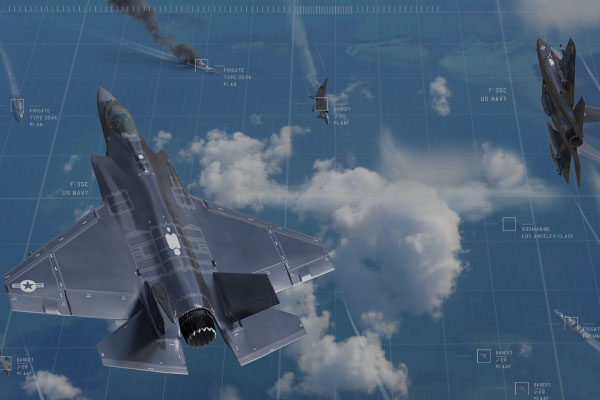I am getting an out of memory error. This happens every game i play once i get a save file of a bout 35megs. Here is a list of things i have noticed. I have started quite a few new games with the same issue. I have even reduced the number of stars to 1000 and reduced the number of empires. Same issue occurs it just takes a bit longer. I also have started running the windows resource monitor to check memory usage, the game tends to crash around 1.6GB usage... this makes no sense to me as even if this was only small address aware i should be good no? I do not understand how some people report near 4gb ram usage and I cannot even hit 2GB. It is very strange.
I would also like to note i uploaded my save file to the FTP server name:Mathieas-memoryissue.rar
This game I am using the distant worlds extended mod. The issue does occur on every game i play once the galaxy gets populated enough and usage reaches the above values regardless of mods. I just do not currently have an example of an unmodded save file.
This is very frustrating. I have put over a hundred hours into this game and I can never finish a game. Is this me? or is there a fundamental flaw in distant worlds? Does anyone have a fix?
Thanks you for your time,
Mathieas
PS: Dev if you are listening, I know this was bascily a two person show... but I have bought every expac inc universe in support of your prodect(You all have made an amazing game, it is fantastic). All i ask is that it works