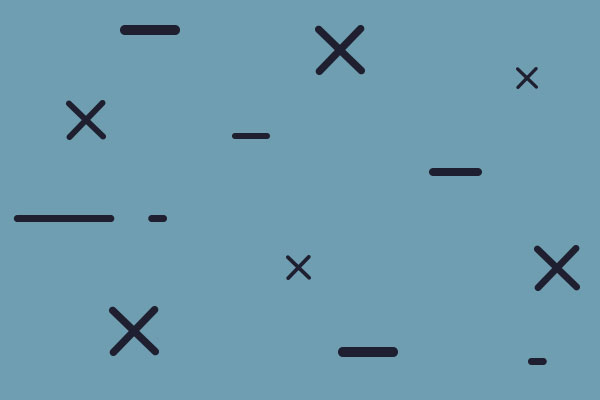window artifacting
window artifacting
It starts after a few minutes of play and gets progressively worse. Happens at all zoom levels. Install went fine, shut down my AV for install, installed java and uninstalled the old version of java....no hiccups during install. Windows 10, game not installed in programs files, installed on separate drive than OS.


- Attachments
-
- bandicam2..854225.jpg (195.54 KiB) Viewed 635 times
Enjoy when you can, and endure when you must. ~Johann Wolfgang von Goethe
"Be Yourself; Everyone else is already taken" ~Oscar Wilde
*I'm in the Wargamer middle ground*
I don't buy all the wargames I want, I just buy more than I need.
"Be Yourself; Everyone else is already taken" ~Oscar Wilde
*I'm in the Wargamer middle ground*
I don't buy all the wargames I want, I just buy more than I need.
RE: window artifacting
sorry about this budd, so the developer can gather a picture of what maybe wrong,
How to get a DirectX Diagnostic file:
1. click on "START"
2. click "run"
3. type in "dxdiag" and click "OK"
4. check through the tabs and perform all tests
5. click "Save all Information..." and save the text file to a location of your choice
We prefer that DxDiag files be posted as message attachments rather than pasted into the body of the post.
once the report has been made, just attach it to your post with first adding the file to a zip, which is then permitted to attach to the forum
How to get a DirectX Diagnostic file:
1. click on "START"
2. click "run"
3. type in "dxdiag" and click "OK"
4. check through the tabs and perform all tests
5. click "Save all Information..." and save the text file to a location of your choice
We prefer that DxDiag files be posted as message attachments rather than pasted into the body of the post.
once the report has been made, just attach it to your post with first adding the file to a zip, which is then permitted to attach to the forum
Windows 11 Pro 64-bit (10.0, Build 22621) (22621.ni_release.220506-1250)
RE: window artifacting
I also have an artifact issue, the Icons that appear to show an action ie explosion,recce symbol etc are left on the map after the WEGO phase gradually cluttering the screen. Any ideas? I can do DX diag if i must  !!!
!!!
Other than that the game is brilliant especially the replay feature
Other than that the game is brilliant especially the replay feature
RE: window artifacting
here you go
- Attachments
-
- DxDiag.txt
- (78.47 KiB) Downloaded 6 times
Enjoy when you can, and endure when you must. ~Johann Wolfgang von Goethe
"Be Yourself; Everyone else is already taken" ~Oscar Wilde
*I'm in the Wargamer middle ground*
I don't buy all the wargames I want, I just buy more than I need.
"Be Yourself; Everyone else is already taken" ~Oscar Wilde
*I'm in the Wargamer middle ground*
I don't buy all the wargames I want, I just buy more than I need.
RE: window artifacting
I've tried windowed vs fullscreen, several compatibility modes for exe., no change, still have the window problem.
Windows pop up pretty regularly when hovering over buttons, even when not hovering over buttons and the cursor is off map on left or right.
Windows pop up pretty regularly when hovering over buttons, even when not hovering over buttons and the cursor is off map on left or right.
Enjoy when you can, and endure when you must. ~Johann Wolfgang von Goethe
"Be Yourself; Everyone else is already taken" ~Oscar Wilde
*I'm in the Wargamer middle ground*
I don't buy all the wargames I want, I just buy more than I need.
"Be Yourself; Everyone else is already taken" ~Oscar Wilde
*I'm in the Wargamer middle ground*
I don't buy all the wargames I want, I just buy more than I need.
RE: window artifacting
Been playing around trying to find what starts the problem. I played four turns just using the buttons on the left side without issue. Then i started using buttons on the right side[those 3 buttons], the problems started. It seems that the problems start when i click the orders button right next to the skull, the middle one in the row of three. After i use that button i get windows appearing when i hover over buttons for the rest of the play session until the game becomes unplayable. I've restarted and tested this 3 times, each time after i clicked the orders button the problem started.
Anyone else have problems after clicking that button with the mouse.
Anyone else have problems after clicking that button with the mouse.
Enjoy when you can, and endure when you must. ~Johann Wolfgang von Goethe
"Be Yourself; Everyone else is already taken" ~Oscar Wilde
*I'm in the Wargamer middle ground*
I don't buy all the wargames I want, I just buy more than I need.
"Be Yourself; Everyone else is already taken" ~Oscar Wilde
*I'm in the Wargamer middle ground*
I don't buy all the wargames I want, I just buy more than I need.
- BletchleyGeek
- Posts: 4458
- Joined: Thu Nov 26, 2009 3:01 pm
- Location: Living in the fair city of Melbourne, Australia
RE: window artifacting
ORIGINAL: budd
Been playing around trying to find what starts the problem. I played four turns just using the buttons on the left side without issue. Then i started using buttons on the right side[those 3 buttons], the problems started. It seems that the problems start when i click the orders button right next to the skull, the middle one in the row of three. After i use that button i get windows appearing when i hover over buttons for the rest of the play session until the game becomes unplayable. I've restarted and tested this 3 times, each time after i clicked the orders button the problem started.
Anyone else have problems after clicking that button with the mouse.
That's pretty consistent, but unfortunately, it is not happening on my system budd. I can cycle through the three different settings that become selectable and the windows pop in and out as normal. I have tried this both for stacks (so you tweak defense orders) and for attacks (that allows you to tweak the intensity of the attack).
RE: window artifacting
OK went through all the buttons and hotkeys, can confirm, for me at least the orders button starts the windows popping in. I don't even have to click it, just hover over it to start the additional windows popping up all over the screen. Here's what it looks like when its really bad, unplayable. Had to crop a bit to fit under the 200kb limit. As long as i don't put the cursor on that button it works fine


- Attachments
-
- bandicam2..956169.jpg (191.85 KiB) Viewed 635 times
Enjoy when you can, and endure when you must. ~Johann Wolfgang von Goethe
"Be Yourself; Everyone else is already taken" ~Oscar Wilde
*I'm in the Wargamer middle ground*
I don't buy all the wargames I want, I just buy more than I need.
"Be Yourself; Everyone else is already taken" ~Oscar Wilde
*I'm in the Wargamer middle ground*
I don't buy all the wargames I want, I just buy more than I need.
- BletchleyGeek
- Posts: 4458
- Joined: Thu Nov 26, 2009 3:01 pm
- Location: Living in the fair city of Melbourne, Australia
RE: window artifacting
Just an idea... to see if this behaviour changes:
1. go and find the shortcut "Desert War 1940-42 (QuickStart)",
2. right click on it and select "Properties"
3. go to the tab "Compatibility"
4. find the "Settings" section
5. Select the option "Override high DPI scaling behaviour. Scaling performed by":
6. On the list box, select the item "System" if it is not selected already.
All of this assumes you're running Windows 10. I can't recall what were the settings like for Windows 8.1.
1. go and find the shortcut "Desert War 1940-42 (QuickStart)",
2. right click on it and select "Properties"
3. go to the tab "Compatibility"
4. find the "Settings" section
5. Select the option "Override high DPI scaling behaviour. Scaling performed by":
6. On the list box, select the item "System" if it is not selected already.
All of this assumes you're running Windows 10. I can't recall what were the settings like for Windows 8.1.
RE: window artifacting
Well sir, early quick test run indicates that fixed it. Tried all the other compatibility settings except that one. When i get more time i'll run through the tutorial scenario again to be sure. I should of talked to you first, would of saved me some time[:D] ..... Thank you.
Enjoy when you can, and endure when you must. ~Johann Wolfgang von Goethe
"Be Yourself; Everyone else is already taken" ~Oscar Wilde
*I'm in the Wargamer middle ground*
I don't buy all the wargames I want, I just buy more than I need.
"Be Yourself; Everyone else is already taken" ~Oscar Wilde
*I'm in the Wargamer middle ground*
I don't buy all the wargames I want, I just buy more than I need.
- BletchleyGeek
- Posts: 4458
- Joined: Thu Nov 26, 2009 3:01 pm
- Location: Living in the fair city of Melbourne, Australia
RE: window artifacting
Fascinating. That was quite a shot in the dark.
I was having some inconsistencies with fonts etc. on my Surface (that has a Retina display) and that worked for me. So...
Enjoy!
I was having some inconsistencies with fonts etc. on my Surface (that has a Retina display) and that worked for me. So...
Enjoy!
- Capt Cliff
- Posts: 1713
- Joined: Wed May 22, 2002 4:48 pm
- Location: Northwest, USA
RE: window artifacting
Hmmm seems like the same issue that War in the Pacific has with WIN 10. Better fix this pronto!
Capt. Cliff
RE: window artifacting
I have the same issue as Pip B: "the Icons that appear to show an action ie explosion,recce symbol etc are left on the map after the WEGO phase gradually cluttering the screen."
I have also found that as budd has stated above, it only seems to happen if I click on the order button on the right hand side of the screen next to the skull button.
I have also found that as budd has stated above, it only seems to happen if I click on the order button on the right hand side of the screen next to the skull button.
- Saint Ruth
- Posts: 1391
- Joined: Wed Dec 16, 2009 1:39 pm
RE: window artifacting
There is a bug in which you get "floating" icons (explosions/red artillery icons etc) that stick around and don't move/zoom when you move/zoom the map.
This is caused by you zooming and moving the map at the same time.
This of course will be fixed in the next patch, thanks. [;)]
This is caused by you zooming and moving the map at the same time.
This of course will be fixed in the next patch, thanks. [;)]
RE: window artifacting
Thanks for the response, great game BTW!
RE: window artifacting
Hate to necro this thread but i installed the new update and the artifacting is happening for me again. It starts once i hover over or click [always when i click] the buttons on the right, but just the orders and cycle buttons. I still have the override DPI setting for system checked on the compatibility tab that fixed it before but no joy this time. It pretty much looks just like the screen shots i posted last time.
Have the most recent Java update
Have the most recent Java update
Enjoy when you can, and endure when you must. ~Johann Wolfgang von Goethe
"Be Yourself; Everyone else is already taken" ~Oscar Wilde
*I'm in the Wargamer middle ground*
I don't buy all the wargames I want, I just buy more than I need.
"Be Yourself; Everyone else is already taken" ~Oscar Wilde
*I'm in the Wargamer middle ground*
I don't buy all the wargames I want, I just buy more than I need.
RE: window artifacting
I was playing around with the compatibility settings and it seems if i also check "disable full screen optimizations" along with the override DPI settings-system the problem doesn't appear. I just played a couple of turns so far but the problem didn't appear when i hovered over or clicked the buttons on the right.
Enjoy when you can, and endure when you must. ~Johann Wolfgang von Goethe
"Be Yourself; Everyone else is already taken" ~Oscar Wilde
*I'm in the Wargamer middle ground*
I don't buy all the wargames I want, I just buy more than I need.
"Be Yourself; Everyone else is already taken" ~Oscar Wilde
*I'm in the Wargamer middle ground*
I don't buy all the wargames I want, I just buy more than I need.
RE: window artifacting
I spoke to soon, Still have the issue. The game gets unplayable as it gets worse as i go. This happened on the first turn. This time it happened after i clicked the orders button on the right.


- Attachments
-
- DesktopSc..24.03.66.jpg (190.05 KiB) Viewed 646 times
Enjoy when you can, and endure when you must. ~Johann Wolfgang von Goethe
"Be Yourself; Everyone else is already taken" ~Oscar Wilde
*I'm in the Wargamer middle ground*
I don't buy all the wargames I want, I just buy more than I need.
"Be Yourself; Everyone else is already taken" ~Oscar Wilde
*I'm in the Wargamer middle ground*
I don't buy all the wargames I want, I just buy more than I need.
RE: window artifacting
DXdiag attached
- Attachments
-
- DxDiag32419.txt
- (78.89 KiB) Downloaded 8 times
Enjoy when you can, and endure when you must. ~Johann Wolfgang von Goethe
"Be Yourself; Everyone else is already taken" ~Oscar Wilde
*I'm in the Wargamer middle ground*
I don't buy all the wargames I want, I just buy more than I need.
"Be Yourself; Everyone else is already taken" ~Oscar Wilde
*I'm in the Wargamer middle ground*
I don't buy all the wargames I want, I just buy more than I need.
RE: window artifacting
Did a complete uninstall and re-install with a fresh download, problem persists. It seems if i don't hover over or click those 2 right most buttons on the right side of the screen the problem doesn't start, well at least so far.
Enjoy when you can, and endure when you must. ~Johann Wolfgang von Goethe
"Be Yourself; Everyone else is already taken" ~Oscar Wilde
*I'm in the Wargamer middle ground*
I don't buy all the wargames I want, I just buy more than I need.
"Be Yourself; Everyone else is already taken" ~Oscar Wilde
*I'm in the Wargamer middle ground*
I don't buy all the wargames I want, I just buy more than I need.