I'd like to elaborate on this question I have regarding facilitating reading a forum.
Does anyone know if the forum software allows returning to the next unread post's forum page? My PC browser has a 'return to forum' link at the bottom of the last post on a page, but it returns to page 1!
If there is no such reading a forum facilitator, is it possible to enable specifying what page to jump to? The Jump to enables navigating to other forums (1st page).
It would be helpful at least to be able to specify a page# to navigate to, if navigating to the next unread post is not available.



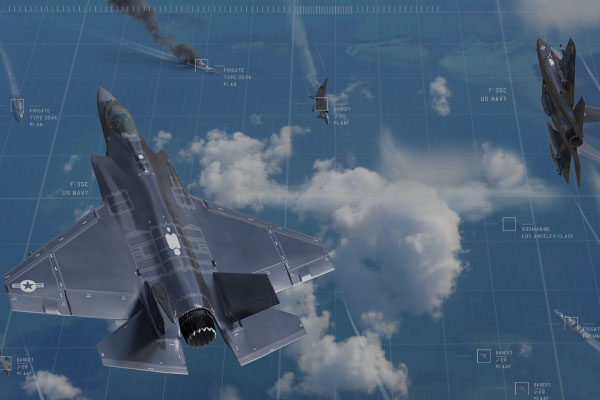







 Dutch
Dutch




