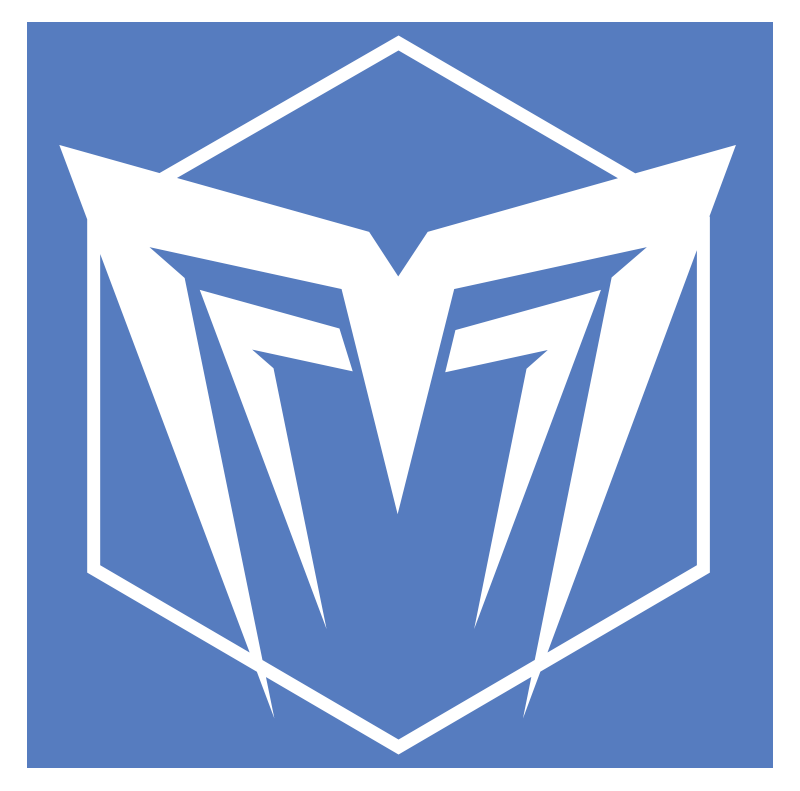Welcome to the Slitherine site. If you didn’t already know, Battlefront has joined the Slitherine family. This inevitably means there will be some changes but we’ll try to make them as simple and logical as possible. For more details about this and what it means you can check out the FAQ here
The old Battlefront installers for PC are being retired and instead we’ll be using either Slitherine installers or Steam going forwards. Your existing serial numbers will work and you just need to decide which version you want to use. For MAC you'll continue to use the existing installers.
Download For PC
To Use the Slitherine Installer
The Slitherine Installer can be downloaded from our site using the serial number issued to you by Battlefront. To register your game go to Register Serial page. All your Battlefront serials have been enabled in our installers. Please note if you do not already have an account with us you’ll need to set that up first and login before using that link, or navigate to “My Page” from the top menu and select “Register Serial” from the top right menu. Once you have registered your serial you’ll see the game listed on “My Page”.
Then select the File Downloads option for the game in question and you will see a list of installers and patches for the selected game. Download whatever you need and install it. You’ll need to re-enter your serial number during the installation process. If you have any DLC for a game you’ll need to register those too. You should then be able to play your games just as you did before.
To Use Steam
Whenever you buy a game from us you can also use it to generate a Steam key, if that game is available on Steam. All of the CM2 series games are available on Steam. To generate your steam key you must first register your serial using the instructions above. Once the game is registered, if a Steam key is available for it you will see “Steam Key - Get Your Key” listed underneath the game’s image. When you click this button it will switch to saying “Steam Key - xxxxx-xxxxx-xxxxx”. Steam keys are 15 digit alphanumeric codes split into 3-5 character chunks. This code then needs to be copied and you need to login to your Steam account to redeem it. For full instructions on how to redeem a key on steam see https://www.slitherine.com/forum/viewtopic.php?t=93585
Download For Mac OS
The MAC version will continue to use the existing protection system. All of the MAC installers have been placed in a folder where you can Download them here.
Everything else will work as it did before.