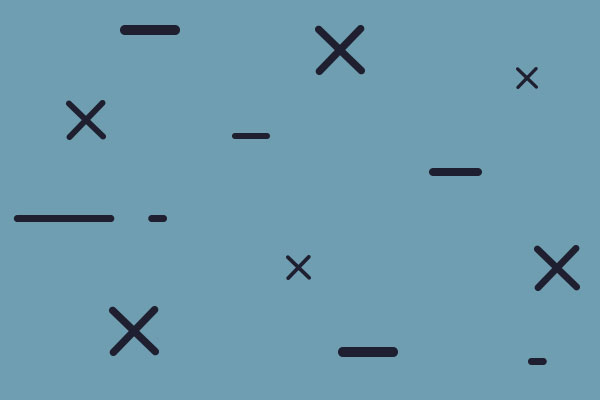What happened to the useful team info (name, icon, status color and 'health heads') that used to be displayed on the upper left of the Soldier screen? Sometimes its hard to tell what type of team youre looking at. eg. the icons for Rifle and Bren tms on the selection bar at the bottom are so similar that I have to scan the weapons pix to see if there is a Bren or not.