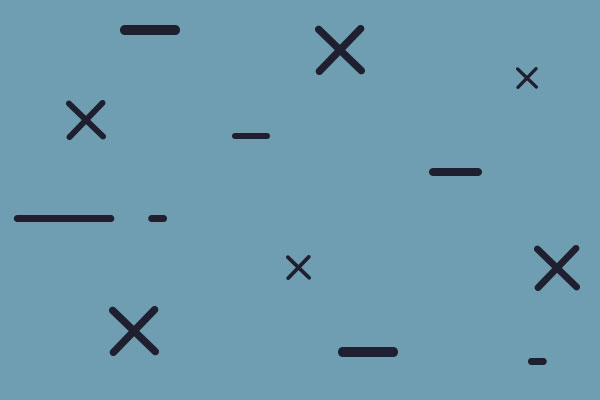PCO won't start
Moderator: rickier65
PCO won't start
I recently bought a new computer (Win7) and was disappointed to find that unlike all of my other games, PCO will not start. I can get to the menu, and then when I hit "Play" a black screen appears for a moment, then nothing. I've tried to apply the patch, it seems to install, although I have no way to confirm, because the menu screen does not indicate the version number. When I try to update from the menu, I get an error message. I have read the threads re font problems and date problems (those are firsts in my book BTW), and the font problem should not be an issue, and I understand that the date problem should have been fixed by the patch.
This is very frustrating for a new game which should play well with Win7.
This is very frustrating for a new game which should play well with Win7.
RE: PCO won't start
ORIGINAL: 76mm
I recently bought a new computer (Win7) and was disappointed to find that unlike all of my other games, PCO will not start. I can get to the menu, and then when I hit "Play" a black screen appears for a moment, then nothing. I've tried to apply the patch, it seems to install, although I have no way to confirm, because the menu screen does not indicate the version number. When I try to update from the menu, I get an error message. I have read the threads re font problems and date problems (those are firsts in my book BTW), and the font problem should not be an issue, and I understand that the date problem should have been fixed by the patch.
This is very frustrating for a new game which should play well with Win7.
A couple of things. When you installed, did you let it install the .Net and the DirectX. at one point while installing those, you get a prompt to reboot, but you shouldn't reboot at that point (it's a windows prompt). See this post: fb.asp?m=2810439
Thanks
Rick
RE: PCO won't start
I don't recall unchecking anything, and definitely didn't reboot. Last night I uninstalled and re-installed the game, but absolutely no change.
RE: PCO won't start
76mm
Can you post a DXDIAG here there are instructions on how to get one in a Sticky here: fb.asp?m=2813129
Once it's installed, start the game and from the opening menu, look at the configuration settings, make sure they match a screen resolution that your monitor supports.
Thanks
rick
Can you post a DXDIAG here there are instructions on how to get one in a Sticky here: fb.asp?m=2813129
Once it's installed, start the game and from the opening menu, look at the configuration settings, make sure they match a screen resolution that your monitor supports.
Thanks
rick
RE: PCO won't start
I've had exactly the same problem.
As recommended above, I've also taken care not to uncheck anything and to wait until the entire installation was complete before rebooting. I also made sure that I have the Arial font installed on my machine (as suggested in another post related to the same problem). I've tried running the game with the lowest configuration, but still not success.
Anyway, I've attached a text with DXDIAG output, in case it helps.
As recommended above, I've also taken care not to uncheck anything and to wait until the entire installation was complete before rebooting. I also made sure that I have the Arial font installed on my machine (as suggested in another post related to the same problem). I've tried running the game with the lowest configuration, but still not success.
Anyway, I've attached a text with DXDIAG output, in case it helps.
- Attachments
-
- bucketsam_DxDiag.txt
- (35.51 KiB) Downloaded 13 times
RE: PCO won't start
ORIGINAL: BucketSam
I've had exactly the same problem.
As recommended above, I've also taken care not to uncheck anything and to wait until the entire installation was complete before rebooting. I also made sure that I have the Arial font installed on my machine (as suggested in another post related to the same problem). I've tried running the game with the lowest configuration, but still not success.
Anyway, I've attached a text with DXDIAG output, in case it helps.
I just ran a dxdiag on my system to see if I could compare. I didn't see anything out of line on yours. Your DPI is set larger, but I changed mine and game still ran, though some of the menus overran the alloted space.
There is a log file in the log folder. Can you post that file? It has a name format of: gamelog_3_2_2012.log.
Are you running with UAC (user access controls) on or off? I have mine set off otherwise I got a prompt window asking for permission to run.
Also, when you downloaded, did you have any questions or issues with AV softwware. I haven't had a problem with that, but I understand that some folks have had the AV SW cause problems for downloads. after shutting down the AV software their download would be ok. Though i would expect you to notice that when you installed.
One last thing to check is the file properties on the Installation file properties. the file you downloaded from Matrix. I haven't had problems with any Matrix SW, but some software I've downloaded is flagged as "blocked" by Win 7 and I manually 'unblock' it.
Thanks
rick
RE: PCO won't start
Another item to mention.
If you are uninstalling and then reinstalling to do a clean install, it's important to remove your PCO installation folder (or at least all of the files in that folder). The way the uninstall works is that it leaves any files and folders that are added after the game is installed. Over the last sveral days, I've had occasion to do several reinstalls, and on one of them I also experienced a problem where after pressing Play from the first menu, the game would flash a black screen and then return right to the desktop.
After checking the log file, I found that the game was getting hung up because I had not removed some Random games that were calling maps that were not part of the installation. Since the game couldn't find those resources, it halted (and halted rather rudely I would add).
Thanks
rick
RE: PCO won't start
Thanks Rick:
I've attached a copy of my log file.
I note that the file content mentions an exception "Font 'Arial' does not support style 'Regular'"
However, I checked the fonts available on my system, (Control Panel --> Appearance and Personalization --> Fonts) and there is an "Arial" font file listed there. Let me know if there is something else I should check.
On your other points:
* Yes, I do run with UAC. I usually try to run my games with a "regular" Windows account, although in the case of PCO, the same problems happens whether I attempt to run it as an Administrator or as a regular user.
* I did not get any AV warning when downloading the software, nor when I installed it.
* I checked the file properties of the installation file, and did not notice anything about the file being "blocked". Is there are particular warning or status that I should look for ?
* Before re-installing PCO, I uninstalled it using Revo Uninstaller, so as to remove leftover directories and content.
Something that you might find interesting:
I initially installed PCO on my machine back in December. I experienced this problem when running the game as a regular Windows user, but I had managed to run it as an administrator. I tried it briefly, then stopped playing it until yeserday . However, when I decided to take it up again (yesterday) this problem came up, this time even when I used the administrator role.
I've attached a copy of my log file.
I note that the file content mentions an exception "Font 'Arial' does not support style 'Regular'"
However, I checked the fonts available on my system, (Control Panel --> Appearance and Personalization --> Fonts) and there is an "Arial" font file listed there. Let me know if there is something else I should check.
On your other points:
* Yes, I do run with UAC. I usually try to run my games with a "regular" Windows account, although in the case of PCO, the same problems happens whether I attempt to run it as an Administrator or as a regular user.
* I did not get any AV warning when downloading the software, nor when I installed it.
* I checked the file properties of the installation file, and did not notice anything about the file being "blocked". Is there are particular warning or status that I should look for ?
* Before re-installing PCO, I uninstalled it using Revo Uninstaller, so as to remove leftover directories and content.
Something that you might find interesting:
I initially installed PCO on my machine back in December. I experienced this problem when running the game as a regular Windows user, but I had managed to run it as an administrator. I tried it briefly, then stopped playing it until yeserday . However, when I decided to take it up again (yesterday) this problem came up, this time even when I used the administrator role.
- Attachments
-
- gamelog_3_2_2012.txt
- (9.36 KiB) Downloaded 10 times
RE: PCO won't start
ORIGINAL: BucketSam
Thanks Rick:
I've attached a copy of my log file.
I note that the file content mentions an exception "Font 'Arial' does not support style 'Regular'"
However, I checked the fonts available on my system, (Control Panel --> Appearance and Personalization --> Fonts) and there is an "Arial" font file listed there. Let me know if there is something else I should check.
On your other points:
* Yes, I do run with UAC. I usually try to run my games with a "regular" Windows account, although in the case of PCO, the same problems happens whether I attempt to run it as an Administrator or as a regular user.
* I did not get any AV warning when downloading the software, nor when I installed it.
* I checked the file properties of the installation file, and did not notice anything about the file being "blocked". Is there are particular warning or status that I should look for ?
* Before re-installing PCO, I uninstalled it using Revo Uninstaller, so as to remove leftover directories and content.
Something that you might find interesting:
I initially installed PCO on my machine back in December. I experienced this problem when running the game as a regular Windows user, but I had managed to run it as an administrator. I tried it briefly, then stopped playing it until yeserday . However, when I decided to take it up again (yesterday) this problem came up, this time even when I used the administrator role.
Bucket,
This section from your log file certainly appears to be the what is causing your game to abort.
3/3/2012 8:54:42 PM: HardwareVertexProcessing
3/3/2012 8:54:42 PM: MultiSampleQuality: 0
PresentationInterval: Immediate
FullScreenRefreshRateInHz: 75
PresentFlag: None
AutoDepthStencilFormat: D16
EnableAutoDepthStencil: True
Windowed: False
DeviceWindowHandle: 0
DeviceWindow:
SwapEffect: Discard
MultiSample: None
BackBufferCount: 1
BackBufferFormat: X8R8G8B8
BackBufferHeight: 768
BackBufferWidth: 1024
ForceNoMultiThreadedFlag: False
3/3/2012 8:54:42 PM: Create Flags: HardwareVertexProcessing
3/3/2012 8:54:42 PM: Device Type: Hardware
3/3/2012 8:54:43 PM: System.TypeInitializationException: The type initializer for 'Lib.Rasterizer.TSFont' threw an exception. ---> System.ArgumentException: Font 'Arial' does not support style 'Regular'.
at System.Drawing.Font.CreateNativeFont()
at System.Drawing.Font.Initialize(FontFamily family, Single emSize, FontStyle style, GraphicsUnit unit, Byte gdiCharSet, Boolean gdiVerticalFont)
at System.Drawing.Font.Initialize(String familyName, Single emSize, FontStyle style, GraphicsUnit unit, Byte gdiCharSet, Boolean gdiVerticalFont)
at System.Drawing.Font..ctor(String familyName, Single emSize, FontStyle style)
at Lib.Rasterizer.TSFont..cctor()
--- End of inner exception stack trace ---
at Lib.Rasterizer.FontCollection..ctor()
at Lib.Rasterizer.GraphicsHandler.Instantiate3D(Control renderControl, Int32 width, Int32 height, WindowMode windowMode, BitsPerPixel bitsPerPixel, Int32 frequency)
at MainClass..ctor(CommandLine commandLine, Boolean restart)
at MainClass.Main(String[] args)
3/3/2012 8:54:43 PM:
I'm posting it here in case someone else from the board sees it and can give some clues as to how to fix it. I would be curious if this was also the case with the original poster, 76mm.
Thanks for posting, hopefully someone will recognize this error message and have a solution.
Thanks
rick
RE: PCO won't start
Bucket,
I just did a search, and found the following thread conerning this error message for another application:
http://answers.microsoft.com/en-us/wind ... 3d900abd3a
I haven't followed up any further on that thread though.
Thanks
RICK
I just did a search, and found the following thread conerning this error message for another application:
http://answers.microsoft.com/en-us/wind ... 3d900abd3a
I haven't followed up any further on that thread though.
Thanks
RICK
RE: PCO won't start
OK Rick:
One of the hyperlinks you mentioned suggested:
http://www.microsoft.com/download/en/de ... n&id=16083
(that's the European Union Expansion Font Update)
I downloaded their file ("EUupdate.EXE") and installed it (after backing up my Arial font files)
I installed it and got a nasty Windows error message when I attempted to start PCO.
Bloodied (but unbowed) I then returned to the Font setting screen and clicked on the button "Restore default font setting". I started PCO again with Administrator access, and this time it worked.
I'm not sure if this will work for other players, or if it all depends on your local configuration and regional setting. I would therefore advise others to exercise caution when trying out this option.
Thanks again for your help.
One of the hyperlinks you mentioned suggested:
http://www.microsoft.com/download/en/de ... n&id=16083
(that's the European Union Expansion Font Update)
I downloaded their file ("EUupdate.EXE") and installed it (after backing up my Arial font files)
I installed it and got a nasty Windows error message when I attempted to start PCO.
Bloodied (but unbowed) I then returned to the Font setting screen and clicked on the button "Restore default font setting". I started PCO again with Administrator access, and this time it worked.
I'm not sure if this will work for other players, or if it all depends on your local configuration and regional setting. I would therefore advise others to exercise caution when trying out this option.
Thanks again for your help.
RE: PCO won't start
ORIGINAL: BucketSam
OK Rick:
One of the hyperlinks you mentioned suggested:
http://www.microsoft.com/download/en/de ... n&id=16083
(that's the European Union Expansion Font Update)
I downloaded their file ("EUupdate.EXE") and installed it (after backing up my Arial font files)
I installed it and got a nasty Windows error message when I attempted to start PCO.
Bloodied (but unbowed) I then returned to the Font setting screen and clicked on the button "Restore default font setting". I started PCO again with Administrator access, and this time it worked.
I'm not sure if this will work for other players, or if it all depends on your local configuration and regional setting. I would therefore advise others to exercise caution when trying out this option.
Thanks again for your help.
Bucket,
thanks for letting me know. Sorry for the hassle. Do you have other programs you have to run as admin user?
Thanks
Rick
RE: PCO won't start
Sorry for not responding for so long, I have been super-busy at work at ultimately would rather spend my little spare time playing games that work rather than fixing ones that don't!
When I get a bit more time I will come back to this thread and see if I can get things to work--thus far I have not. There is one other game which I need to run as administrator (I forget which one), but this game will not run whether I run as admin or not.
When I get a bit more time I will come back to this thread and see if I can get things to work--thus far I have not. There is one other game which I need to run as administrator (I forget which one), but this game will not run whether I run as admin or not.
RE: PCO won't start
Wasted more time trying to get this to run. Installed the fonts described above, tried to run as admin, same problem: black screen then back to the main launch menu. What "font setting screen" is BucketSam referring to?
Also tried to check for updates; it said that there is one, but when I try to update, I get this error:
==============
Errors:
File 1: An error occurred while trying to open an FTP file.
==============
I've attached the dxdiag file, it is all gibberish to me.
Also tried to check for updates; it said that there is one, but when I try to update, I get this error:
==============
Errors:
File 1: An error occurred while trying to open an FTP file.
==============
I've attached the dxdiag file, it is all gibberish to me.
- Attachments
-
- DxDiag.txt
- (28.96 KiB) Downloaded 6 times
RE: PCO won't start
ORIGINAL: 76mm
Wasted more time trying to get this to run. Installed the fonts described above, tried to run as admin, same problem: black screen then back to the main launch menu. What "font setting screen" is BucketSam referring to?
Also tried to check for updates; it said that there is one, but when I try to update, I get this error:
==============
Errors:
File 1: An error occurred while trying to open an FTP file.
==============
I've attached the dxdiag file, it is all gibberish to me.
I think BucketSam is referring to a screen in the EUupdate.exe that he used to repair his fonts. I looked through your dxdiag, but nothing jumped out at me, though there are others that understand them better than I.
When you start the game, make sure you have gone in and set the configuration to match your system. particularly the resolution. It should be somewhere around 1900x1200 for your system I think. So select the closest to that. Make sure it's a resolution your monitor supports.
Thanks
Rick

- Attachments
-
- screenmenu.jpg (77.56 KiB) Viewed 142 times
RE: PCO won't start
I will check, but this is the only game (out of about 10-12 installed games) that I have a problem with. Really shouldn't be that complicated, or depend on what fonts I have installed FFS.