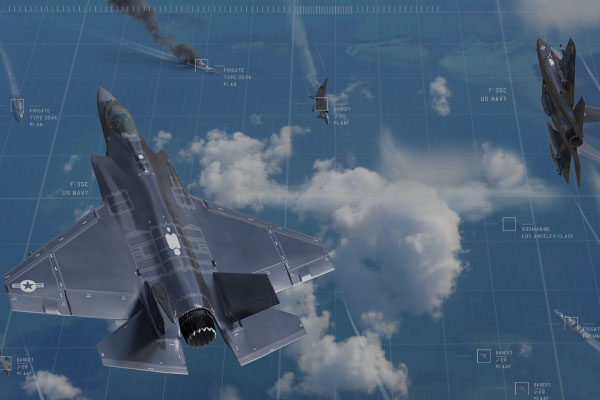@Telemecus
I think that you might not need backward compatibility for PBEM games at least. If you open old turns with the updated program (I think) you will get the updated export format.
Yes, it seems to be the way patches have worked up to now. But it won't be very fun for anyone who is in their 60th turn that will need to re-export every turn CSV one by one if they wish to continue using the Report engine. Even 20 turns would be a drag. Will have to think hard on this.