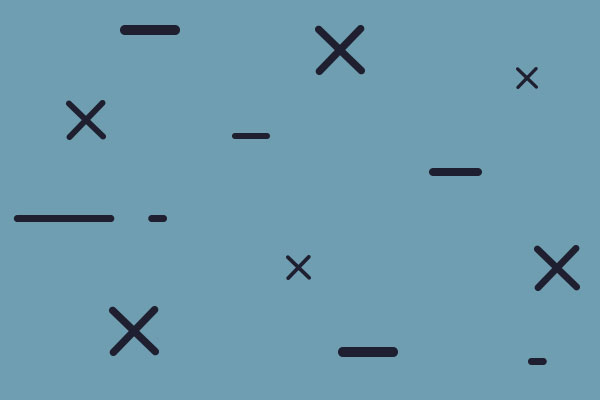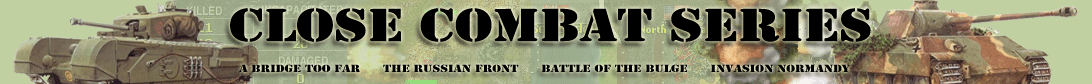
BACKGROUND:
Dom and his team (Luer, TT, Brett Unger, CSO_Darter, Iain Christ, Dynomite, Southernland and PT11070) started working on Bloody Omaha in 2001 and v1.0 was released on 08/24/2003. Based on feedback following v1.0 some bug fixes were done and v1.01 was released on 09/16/2003. This was the last release by the original mod team.
Per the request of Mark for his Bloody Omaha Autorun CD Release and with Dom's permission I looked at v1.01 and made the changes/fixes which became v1.2 and later v1.3 for CC5. Thanks to Kartboy6 for his help!
The mod was than ported from CC5 to TLD/WAR by Shrecken.
The mod though stopped working due to later patches so I made the changes/fixes in v1.4 released 03/23/2014
Since then based on feedback and playing the mod the changes below were slowly made.
Bloody Omaha v1.41 mod for TLD: Sept. 4/2020 Updated by Tejszd
- Added an RUnames.txt for Ost troops to have Russian names
- Added/Fixed 3 missing strat movement arrows (stratmap.txt and ScrnGadg.gdg)
- Added some missing commander pics; 513/30 Schnelle Hugo von Aufsess, US 26 1st ID Col Seitz, 1/175 29ID Lt. Whiteford, 3/175 29ID Lt. Gill, 121 Eng Lt. Col. Ploger, 635th TD Lt. Col. Smith, 743 Lt. Col. Upham
- Changed German 8.8cm Pak43 element size from 1 to 2 to prevent it from being deployed in small bunkers (vehicles.txt)
- Changed German panzershrek and US bazooka reducing max. range (weapons.txt)
- Changed German and US FO increasing accuracy (weapons.txt)
- Changed Night to occur before the 06:00 Turn 1 each day instead of before the 18:00 Turn 1 (campaign.txt)
- Changed mortar time to fire from 40 to 20 for all mortars but added the time to reload to not change the rate of fire (weapons.txt)
- Changed Command Stuart unit pic from M4 Sherman to Staurt (Alsteams.txt, GameGadg.gdg & ScrnGadg.gdg)
- Changed M8A1 75mm unit pic to side image to show short-barrel (GameGadg.gdg & ScrnGadg.gdg)
Thanks to Uberdave for his feedback on the previous release which led to many of the above changes!
- Added Allied and Axis specific entry VL's (*.btd)
- Renamed the 4 Operations
Thanks to Drizzt for the feedback!
- Increased 5cm/8cm Granatwerfer kill rating slightly up
- Increased 60mm/81mm mortar (includes off board mortar support for both sides) kill rating slightly up
- Increased aircraft bomb/rocket blast radius up
Thanks to Ronson for the feedback!
- reduced 4.2" mortar kill rating and blast rating down to be just under the 12cm
- Increased Naval support quantity on turn 1 from 2 to 4.
The above support comes from the Battleships Arkansas (BB-33), Texas (BB-35) and the two French cruisers, Montcalm and Georges Leygues.
- Increased Artillery/Mortar support quantity on turn 1 for line from 2 to 8. Decreased Turn 2 on slowly from 4 to 2.
The above support comes from the Destroyers Emmons (DD-457), Carmick (DD-493), McCook (DD-496), Doyle (DD-494), Baldwin (DD-624), Harding (DD-625), Frankford (DD-497) and Thompson (DD-627).
- Decreased German beach BG commanders aggression by -3 (hope they stay in the bunkers/trenches longer)
- Increased the scroll bar width under the strat map to match the display space/window
Thanks to buuface for feedback/testing!
DOWNLOAD:
Close Combat Series web site: http://www.closecombatseries.net/CCS/index.php
Bloody Omaha Mod Direct Download Link: http://www.closecombatseries.net/CCS/mo ... t&lid=4229[/b]
A BIG THANK YOU to Mooxe for the download sections and forums of CCS!