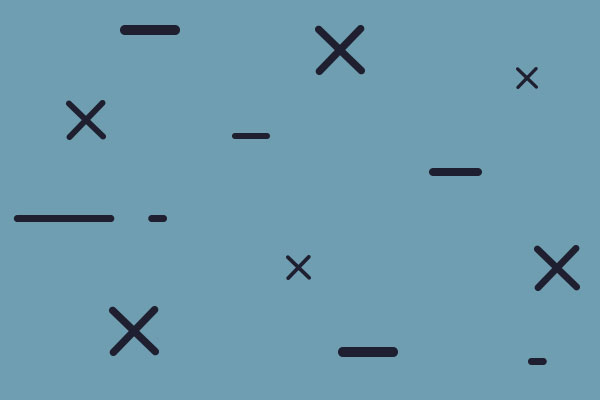Instructions for Users with 4k / High DPI issues
Moderator: Joel Billings
-
Klapauzius
- Posts: 2
- Joined: Wed Apr 07, 2021 11:15 pm
RE: New Test Hotfix for 4k / High DPI issues
It did actually work for me - maybe I have been missing out on sharpness and such, but the game with the 'system' setting looks like before, which is fine.
RE: New Test Hotfix for 4k / High DPI issues
ORIGINAL: sandman2575
Can I just clarify -- for "Change High DPI settings" in the .exe -- we are now being told to set High DPI Scaling Override to "System" (or System Enhanced) and NOT "Application"? Previously the directions were to set to "Application," correct -- but now this has been changed.
EDIT/UPDATE: I just tried switching to both System and System Enhanced DPI scaling override, and the result is considerably *worse* than when I keep it on "Application" override. Text using "Application" override is much sharper and clearer. Yes, I'm playing v. 1.00.07
I guess 'do whatever works for you' and all that -- but I don't understand why we're being instructed to use "System" override now when, at least for me (and I suspect others), "System" override yields poor results.
There is significant difference how game behaves with early version and current one. So some directions could sound contradicting.
"Application" setting allows to check a fix, because before that it was loading too big fonts across the board and game was getting low on memory. There is no change in terms of "System" setting. This gives total control to Windows and as a result you are loosing sharpness, but it gives you bigger fonts/art.
Currently game is built with "DPI aware" manifest, so no override means that windows gives control to application by default.
Starting with 1.00.04 :
1. Override is unchecked - all scaling is done by application (small / sharp)
2. Override set to Application - all scaling is done by application (small / sharp)
3. Override set to System/System(enhanced) - scaling done by OS (big / blurry)
For 1-2 you can use 3rd party tools to zoom in (ZoomIt).
We work to make 1-2 (map and at least most important screens) to "big and sharp". Scaling percentage will be adjustable in preferences.
Pavel Zagzin
WITE/WITW/WITE-2 Development
WITE/WITW/WITE-2 Development
- sandman2575
- Posts: 315
- Joined: Sat Sep 05, 2009 1:02 pm
RE: New Test Hotfix for 4k / High DPI issues
Thanks for the explanation. "Big and sharp" would be very much appreciated. Even with "Zoomit" the eyestrain for me at 1440p or 1080p is considerable.
- Erik Rutins
- Posts: 39347
- Joined: Tue Mar 28, 2000 4:00 pm
- Location: Vermont, USA
- Contact:
RE: New Test Hotfix for 4k / High DPI issues
I've updated the first two posts in this thread with the latest information.
Erik Rutins
CEO, Matrix Games LLC

For official support, please use our Help Desk: http://www.matrixgames.com/helpdesk/
Freedom is not Free.
CEO, Matrix Games LLC

For official support, please use our Help Desk: http://www.matrixgames.com/helpdesk/
Freedom is not Free.
RE: New Test Hotfix for 4k / High DPI issues
ORIGINAL: Erik Rutins
I've updated the first two posts in this thread with the latest information.
Thank you for this post. I can see again thanks to the instructions here.
Cheers
RE: New Test Hotfix for 4k / High DPI issues
ORIGINAL: sandman2575
Thanks for the explanation. "Big and sharp" would be very much appreciated. Even with "Zoomit" the eyestrain for me at 1440p or 1080p is considerable.
I agree. Until some fix is made for the game overall, I just can't play very long. Even with Zoomit. So basically I have just stopped playing entirely. Very sad [:(]
My windows default is 2560x1600 so even higher than you.
- Erik Rutins
- Posts: 39347
- Joined: Tue Mar 28, 2000 4:00 pm
- Location: Vermont, USA
- Contact:
RE: New Test Hotfix for 4k / High DPI issues
ORIGINAL: Numdydar
I agree. Until some fix is made for the game overall, I just can't play very long. Even with Zoomit. So basically I have just stopped playing entirely. Very sad [:(]
My windows default is 2560x1600 so even higher than you.
Unfortunately this is also somewhat subjective and varies based on your eyes, the monitor, the resolution and scaling, etc. Did you try the System (Enhanced) setting if the default is too small? See the second post in this thread for the latest. We're working on implementing full in-application scaling based on the feedback here, but it will take time.
Erik Rutins
CEO, Matrix Games LLC

For official support, please use our Help Desk: http://www.matrixgames.com/helpdesk/
Freedom is not Free.
CEO, Matrix Games LLC

For official support, please use our Help Desk: http://www.matrixgames.com/helpdesk/
Freedom is not Free.
RE: New Test Hotfix for 4k / High DPI issues
I know that you all are working on ways to improve things for us with high DPI and poor eyes lol. It is greatly appreciated and I have no problems waiting for your resolution to the issue. So take your time as I have faith you will be able to do something better than what we currently have.
Here is what I see using 1.07 and the System Enhanced for reference.

Here is what I see using 1.07 and the System Enhanced for reference.

- Attachments
-
- 1.07SysEnhanced.jpg (189.9 KiB) Viewed 1251 times
RE: New Test Hotfix for 4k / High DPI issues
Here is what I see when using 1.07 and just System (not System Enhanced)


- Attachments
-
- 1.07System.jpg (178.26 KiB) Viewed 1249 times
RE: New Test Hotfix for 4k / High DPI issues
And lastly, here is what I want to see [:)] This is using Zoomit of course with 1.07 and just the System selected, i.e. not using System Enhanced.


- Attachments
-
- 1.07zoomit.jpg (552.96 KiB) Viewed 1249 times
RE: New Test Hotfix for 4k / High DPI issues
Hi all, for a couple weeks I was using (I think) the base 1.0 version and it was fantastic. No issues. On a whim I installed 1.07 and I can't read anything on the start menu or game dialogs/menu bar. I'm using a Surface Pro laptop, and the map at the highest zoom level is still very tiny.
I understand given this thread there's been a change to address some text overflowing (which I never experienced), and there's some workarounds posted, but none of these are quite working. I'm wondering if it's just me because apparently others are using it with apps like zoomit successfully. It's a bit frustrating as it's essentially unusable. The game is (was?) amazing, but not sure where to go from here. I saw in a different thread something about the developer saying it was too difficult to fix? Is this being worked on, and if so, is there a rough ETA?
If the answer is to use zoomit, or if it's not going to be fixed, is it possible to get a refund?
Thanks in advance.
I understand given this thread there's been a change to address some text overflowing (which I never experienced), and there's some workarounds posted, but none of these are quite working. I'm wondering if it's just me because apparently others are using it with apps like zoomit successfully. It's a bit frustrating as it's essentially unusable. The game is (was?) amazing, but not sure where to go from here. I saw in a different thread something about the developer saying it was too difficult to fix? Is this being worked on, and if so, is there a rough ETA?
If the answer is to use zoomit, or if it's not going to be fixed, is it possible to get a refund?
Thanks in advance.
- Erik Rutins
- Posts: 39347
- Joined: Tue Mar 28, 2000 4:00 pm
- Location: Vermont, USA
- Contact:
RE: New Test Hotfix for 4k / High DPI issues
Please read the first two posts in this thread for more information and suggestions.
From what you are describing, I expect returning to the System (Enhanced) setting in Post #2 will resolve this for you.
From what you are describing, I expect returning to the System (Enhanced) setting in Post #2 will resolve this for you.
Erik Rutins
CEO, Matrix Games LLC

For official support, please use our Help Desk: http://www.matrixgames.com/helpdesk/
Freedom is not Free.
CEO, Matrix Games LLC

For official support, please use our Help Desk: http://www.matrixgames.com/helpdesk/
Freedom is not Free.
RE: New Test Hotfix for 4k / High DPI issues
That worked! I must have had a setting wrong before. Thanks.
RE: New Test Hotfix for 4k / High DPI issues
In order to try and help out the scaling issues with the game, I went and tested the different resolution suggestions on my three computers I have. Yes I know I have a lot of PCs, just ask my wife lol, but they all have their special purposes that I need?/want?
My screenshots above in this thread were taken using my desktop which has a Nvidia GTX 1080 TI card and a Dell U3011 IPS monitor with a default resolution of 2560x1600 using 1.07 version
Both of the tests below used 1.11 version
I have a Dell XPS 9575 laptop which has a Radeon RX Vega graphics card and a default resolution of 3840x2160. The following are the results on this PC.
- No change to compatibility mode, the game is unplayable. The text is so small you cannot even read it. So that was a fail
- Compatibility mode in both system and system enhanced improved the text considerably, but it was still very hard to read and looked similar to my screenshots above. So still not playable for me
My third PC is an Alienware laptop with a Nvidia 880M graphics card and a default resolution of 1920x1080. The following are the results on this PC.
- No change to compatibility mode, the game again looks very similar to my screenshots above so unusable
- Compatibility mode in both system and system enhanced actually improved the text quite a bit. I can actually see the text pretty clearly. Much better than any of the other systems I tried.
Hopefully you will find this information useful in some way as I really want to play the game on my desktop. But at least have a computer that the I can get the game to be playable on now [:)]
Edited by adding in the game version numbers for the tests.
My screenshots above in this thread were taken using my desktop which has a Nvidia GTX 1080 TI card and a Dell U3011 IPS monitor with a default resolution of 2560x1600 using 1.07 version
Both of the tests below used 1.11 version
I have a Dell XPS 9575 laptop which has a Radeon RX Vega graphics card and a default resolution of 3840x2160. The following are the results on this PC.
- No change to compatibility mode, the game is unplayable. The text is so small you cannot even read it. So that was a fail
- Compatibility mode in both system and system enhanced improved the text considerably, but it was still very hard to read and looked similar to my screenshots above. So still not playable for me
My third PC is an Alienware laptop with a Nvidia 880M graphics card and a default resolution of 1920x1080. The following are the results on this PC.
- No change to compatibility mode, the game again looks very similar to my screenshots above so unusable
- Compatibility mode in both system and system enhanced actually improved the text quite a bit. I can actually see the text pretty clearly. Much better than any of the other systems I tried.
Hopefully you will find this information useful in some way as I really want to play the game on my desktop. But at least have a computer that the I can get the game to be playable on now [:)]
Edited by adding in the game version numbers for the tests.
RE: New Test Hotfix for 4k / High DPI issues
Can you post your DPI override properties of exe?


Pavel Zagzin
WITE/WITW/WITE-2 Development
WITE/WITW/WITE-2 Development
RE: New Test Hotfix for 4k / High DPI issues
I thought I was clear in my post above. I stated exactly what each setting I used for each PC, System or System (Enhanced). Why would a screen shot of these settings help when I obviously chose them as noted below. I highlighted my settings below.
I have a Dell XPS 9575 laptop which has a Radeon RX Vega graphics card and a default resolution of 3840x2160. The following are the results on this PC.
- No change to compatibility mode, the game is unplayable. The text is so small you cannot even read it. So that was a fail
- Compatibility mode in both system and system enhanced improved the text considerably, but it was still very hard to read and looked similar to my screenshots above. So still not playable for me
My third PC is an Alienware laptop with a Nvidia 880M graphics card and a default resolution of 1920x1080. The following are the results on this PC.
- No change to compatibility mode, the game again looks very similar to my screenshots above so unusable
- Compatibility mode in both system and system enhanced actually improved the text quite a bit. I can actually see the text pretty clearly. Much better than any of the other systems I tried.
RE: New Test Hotfix for 4k / High DPI issues
I thought I was clear in my post above
No, it is not clear. Page has more than one setting.
Pavel Zagzin
WITE/WITW/WITE-2 Development
WITE/WITW/WITE-2 Development
RE: New Test Hotfix for 4k / High DPI issues
I do understand the settings on that screen. I am a technical person so I have a great deal of knowledge on networking, PC configurations, etc. But to be clear, here is my screen shot which looks exactly like yours.


- Attachments
-
- Compatability.jpg (86.53 KiB) Viewed 1251 times
RE: New Test Hotfix for 4k / High DPI issues
And here is what the game looks like with that setting on my desktop, which has a Nvidia GTX 1080 TI card and a Dell U3011 IPS monitor with a default resolution of 2560x1600 using 1.11 version. This is just to show that using this DPI setting made no difference with text clarity. Neither did using Application or System (Enhanced).
Just like I said above on using these settings on my other two PCs. I am trying to be helpful here which is why I took the time to test the game out on my other PCs.
You would not believe had bad the game looked on my Dell XPS laptop out of the box without changing any DPI settings. You should try and find someone with a XPS and test out the build you are doing. I would be glad to volunteer if you want me to [:)]

Just like I said above on using these settings on my other two PCs. I am trying to be helpful here which is why I took the time to test the game out on my other PCs.
You would not believe had bad the game looked on my Dell XPS laptop out of the box without changing any DPI settings. You should try and find someone with a XPS and test out the build you are doing. I would be glad to volunteer if you want me to [:)]

- Attachments
-
- Systemv2.jpg (141.78 KiB) Viewed 1252 times
RE: New Test Hotfix for 4k / High DPI issues
Is there any news on native scaling in the game?
Thanks.
Thanks.
I've been beta testing myself for decades.