How to Make a Map
Moderator: Saint Ruth
How to Make a Map
1. Decide on the conflict you wish to game.
2. Find a map that best represents the terrain involved at the time your scenario takes place.
3. Determine the area required to represent the combat operations involved in your scenario.
4. Cutout the map image area that best represents the area of operations for your scenario and import this into the map editor.
5. Code the terrain.
6. Create a thematic image of the scenario map using a Photoshop/GIMP editing program (Optional).
Now let's look at this endeavor step-by-step.
2. Find a map that best represents the terrain involved at the time your scenario takes place.
3. Determine the area required to represent the combat operations involved in your scenario.
4. Cutout the map image area that best represents the area of operations for your scenario and import this into the map editor.
5. Code the terrain.
6. Create a thematic image of the scenario map using a Photoshop/GIMP editing program (Optional).
Now let's look at this endeavor step-by-step.
Re: How to Make a Map
1. Decide on the conflict you wish to game.
The WEGO engine can support conflicts at the operational level from the Napoleonic Era to the Cold War circa 1985. It might be capable of supporting earlier periods of warfare...but I can't judge as these are outside my interests. Modern Warfare (post 1991) is iffy. If you center your interests around WW2...you will find that the game system and the game editor provide a very supportive playground.
Overall, the more your selected conflict centers around ground operations the better. If your conflict has a strong center on the outcomes of naval and/or air operations--the less satisfied you will be with the WEGO game engine.
The WEGO engine can support conflicts at the operational level from the Napoleonic Era to the Cold War circa 1985. It might be capable of supporting earlier periods of warfare...but I can't judge as these are outside my interests. Modern Warfare (post 1991) is iffy. If you center your interests around WW2...you will find that the game system and the game editor provide a very supportive playground.
Overall, the more your selected conflict centers around ground operations the better. If your conflict has a strong center on the outcomes of naval and/or air operations--the less satisfied you will be with the WEGO game engine.
Re: How to Make a Map
2. Find a map that best represents the terrain involved at the time your scenario takes place.
Bar none, the best place to find a map that supports your chosen conflict in the Perry-Castaneda On-Line Map Collection at the University of Texas:
https://maps.lib.utexas.edu/maps/historical/index.html
If you want a fun time--just go there and scroll the potential!
Bar none, the best place to find a map that supports your chosen conflict in the Perry-Castaneda On-Line Map Collection at the University of Texas:
https://maps.lib.utexas.edu/maps/historical/index.html
If you want a fun time--just go there and scroll the potential!
Re: How to Make a Map
So which map do you want me to proceed with this tutorial? Let's stay with WEGOWW2.
Re: How to Make a Map
That's the right map.
Re: How to Make a Map
There's interest, and there's time. I have one, not the other.
I'd continue this, as this forum is an archive for your game, browsable at any time. This would be where I'd check, when I get some time finally to try something with this interesting engine.
I'd continue this, as this forum is an archive for your game, browsable at any time. This would be where I'd check, when I get some time finally to try something with this interesting engine.
"Fear is a darkroom where the devil develops his negatives" Gary Busey
Re: How to Make a Map
Me too. I need interest to commit the time. There's no battalion of people working on this game. Just me and St. Ruth. If we are not working on the next game we are literally working for nothing.
Re: How to Make a Map
No bother. I have plenty of other places to expend my efforts.
"Fear is a darkroom where the devil develops his negatives" Gary Busey
Re: How to Make a Map
Interest to build a Battle of the Bulge project...
Re: How to Make a Map
Thanks but for now, I finish my two mods for Stalingrad and Refined DW. Will see with "time life" but I think this theatre will be a good idea (I plan big map but with 1Hex < km and many "low level" units).
Re: How to Make a Map
The WEGOWW2 engine is capable of handling The Bulge at 1km per hex...400 x 400 hexes = 400km x 400km.
Re: How to Make a Map
How to Make an Image Map.
With the WEGOWW2 map editor, you have the capability to make a nice, tile-based map. However, some folks want to go all-in with the map graphics. The WEGO engine provides you the capability to explore your inner graphic artist.
Q. What to do?
A. Create an image map.
Q. What's an image map?
A. An image map is the graphic artist's impression of a scenario's tile-based map.
Q. Is an image map required to play my scenario?
A. No.
Q. Can I make an image map if I'm not graphically inclined?
A. Yes, after a year or so of experience with PaintShop Pro, GIMP, PhotoShop, etc., an artistic inspiration might kick-into gear. If not, find a graphics buddy who wants to do your scenario maps. And don't be a dick about it--if HE likes his art--then YOU either go with it--else, learn to do it yourself. Volunteers ARE. So, at the end of the day--it's always best to move forward with your graphics bud.
Q. Is an image map a fun thing for graphic artists to explore?
A. YES! Absolutely. I have always enjoyed the "Map Phase" of any game project.
Q. What does an image map look like?
A. Well...Here's an example of an image-based scenario map:

Does it have to look like this? No. It can look however you want. It can even look--BETTER! You can use an image of your cat or dog...or favorite chicken...as the image map. But if you want to stick to the subject of what your war-based scenario is about--here are a few tips on how to create an image map.
With the WEGOWW2 map editor, you have the capability to make a nice, tile-based map. However, some folks want to go all-in with the map graphics. The WEGO engine provides you the capability to explore your inner graphic artist.
Q. What to do?
A. Create an image map.
Q. What's an image map?
A. An image map is the graphic artist's impression of a scenario's tile-based map.
Q. Is an image map required to play my scenario?
A. No.
Q. Can I make an image map if I'm not graphically inclined?
A. Yes, after a year or so of experience with PaintShop Pro, GIMP, PhotoShop, etc., an artistic inspiration might kick-into gear. If not, find a graphics buddy who wants to do your scenario maps. And don't be a dick about it--if HE likes his art--then YOU either go with it--else, learn to do it yourself. Volunteers ARE. So, at the end of the day--it's always best to move forward with your graphics bud.
Q. Is an image map a fun thing for graphic artists to explore?
A. YES! Absolutely. I have always enjoyed the "Map Phase" of any game project.
Q. What does an image map look like?
A. Well...Here's an example of an image-based scenario map:

Does it have to look like this? No. It can look however you want. It can even look--BETTER! You can use an image of your cat or dog...or favorite chicken...as the image map. But if you want to stick to the subject of what your war-based scenario is about--here are a few tips on how to create an image map.
Re: How to Make a Map
Thanks, I already see and understand this superb system. I would just "open" a WDS map file to use this as you explain me but don't know how to do this. But maybe can I work with a "printscreen" image. "Meilleurs voeux" 2023.
Re: How to Make a Map
Here's how I do it.
First, create your scenario map using the tile-based system.
Next, using the WEGOWW2 Game directory, navigate to the Images/terrain/good folder.
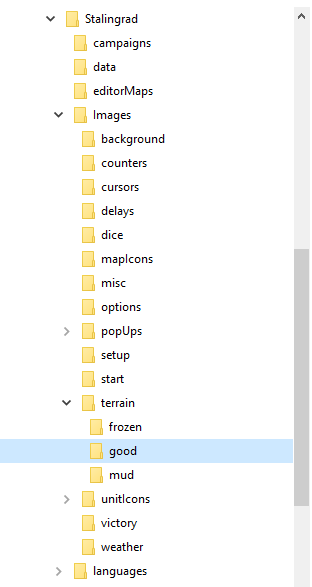
Make a back-up copy of the Images/terrain/good folder. Why? Cuz we're going to decimate and simply the contents of this folder to make it easier to create our image map.
First, create your scenario map using the tile-based system.
Next, using the WEGOWW2 Game directory, navigate to the Images/terrain/good folder.
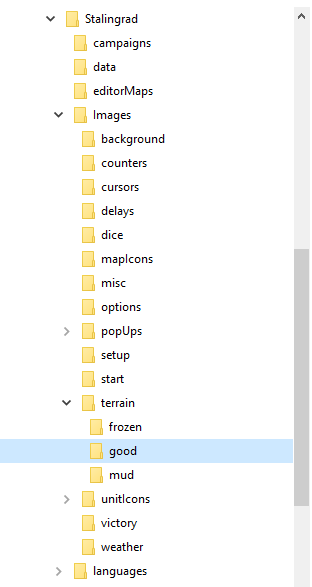
Make a back-up copy of the Images/terrain/good folder. Why? Cuz we're going to decimate and simply the contents of this folder to make it easier to create our image map.
Re: How to Make a Map
Delete the terrain tile variations. These are the tiles marked with an X in the image below. The reason? We only need one tile for each type of terrain for this technique.
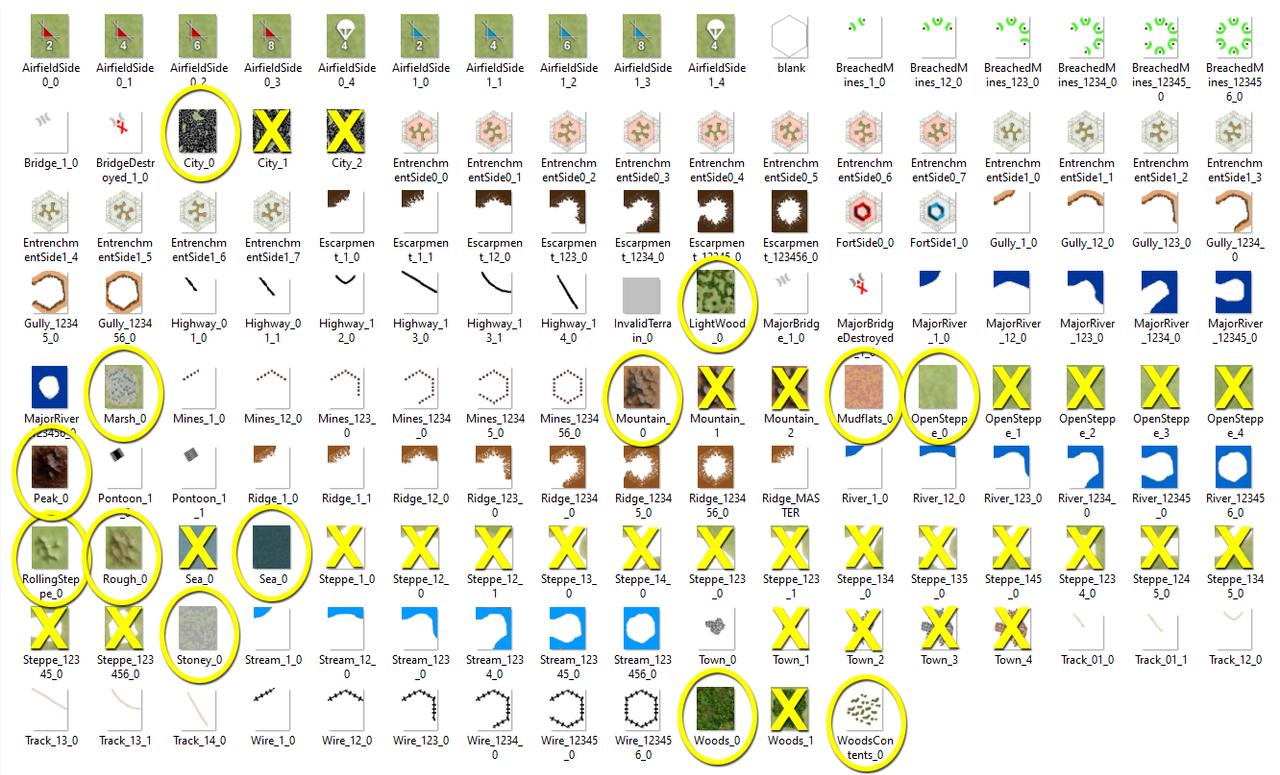
We are going to change all the terrain tiles that are circled. We want these tiles to be a single solid color so they are quick and easy to select in our photo editing program (PhotoShop, PaintShop, GIMP, etc.).
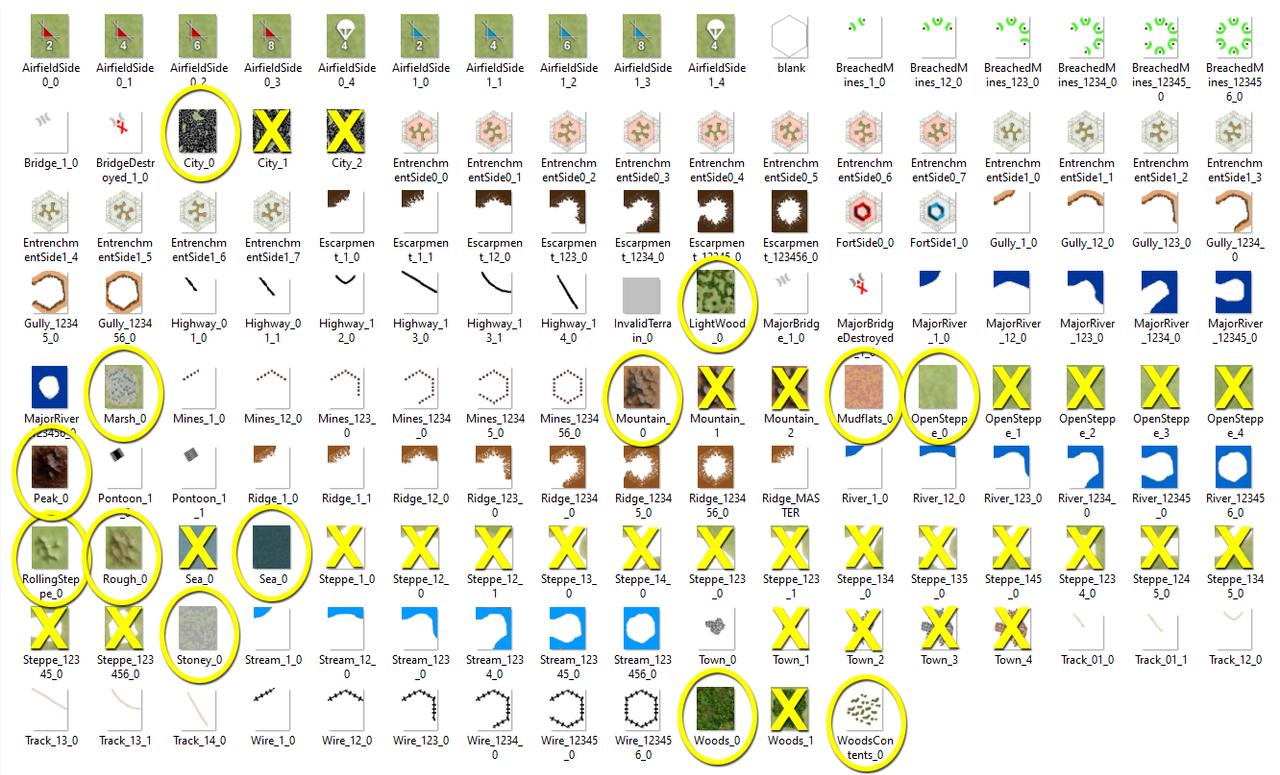
We are going to change all the terrain tiles that are circled. We want these tiles to be a single solid color so they are quick and easy to select in our photo editing program (PhotoShop, PaintShop, GIMP, etc.).
Re: How to Make a Map
The next thing we want to do is assign a distinct, solid color for each of the terrain types circled above. Here's a example:
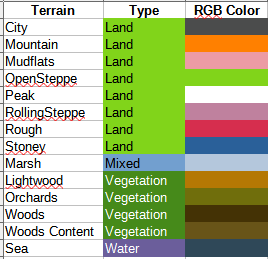
The colors chosen for this palette can be whatever you like--as long as they are all different.
Now open each of these terrain tile types with your photo editing program. Delete the existing graphic and fill the blank tile using the appropriate color from your solid color palette. Here are some examples of the new tiles:
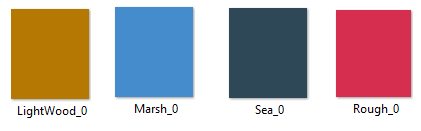
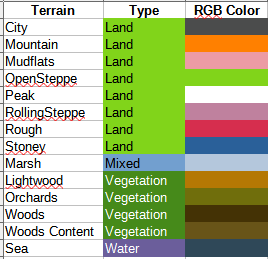
The colors chosen for this palette can be whatever you like--as long as they are all different.
Now open each of these terrain tile types with your photo editing program. Delete the existing graphic and fill the blank tile using the appropriate color from your solid color palette. Here are some examples of the new tiles:
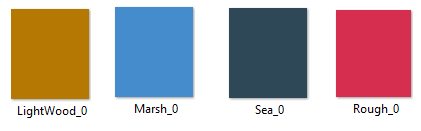
Re: How to Make a Map
Given these tile changes, let's take a look at how our tile map has changed:

The gray boxes represent town hexes; changing this tile is optional. The ridge hexes are white. I used the Threshold tool to accomplish this. This makes the ridge graphic all white or all black; I chose white because highways are black.
Distinct colors allow us to select all the hexes containing a certain type of terrain, and then paste a texture into that selection--allowing for a seamless looking terrain between hexes. We'll take a look at that in the next post.

The gray boxes represent town hexes; changing this tile is optional. The ridge hexes are white. I used the Threshold tool to accomplish this. This makes the ridge graphic all white or all black; I chose white because highways are black.
Distinct colors allow us to select all the hexes containing a certain type of terrain, and then paste a texture into that selection--allowing for a seamless looking terrain between hexes. We'll take a look at that in the next post.








