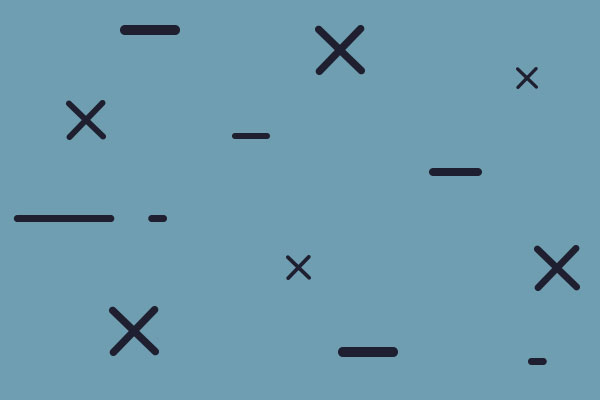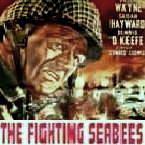Nice catch! That post would be hard to find.Dewey169 wrote: ↑Tue Nov 29, 2022 9:23 pmIt's the current amount of supply at the base.
look at this thread https://www.matrixgames.com/forums/view ... 3#p2575423
and yes it's an old thread, but I was comparing "Sy=" amounts appearing in my tracker in the industry data set and to their base supply amounts in the game and they match. I think that this enables you to calculate how much more supply you'd need in order to repair/build.
You sir are a steel eyed forum warrior. Bravo Zulu!