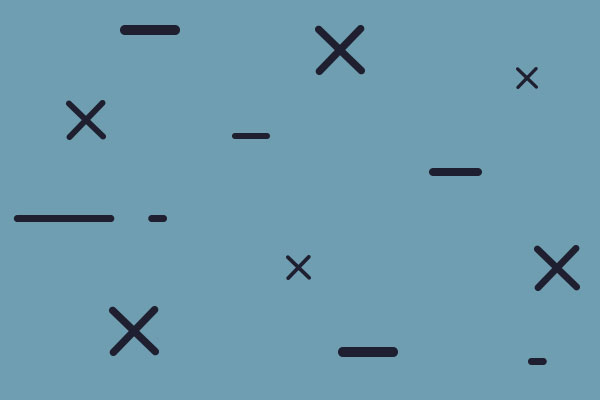space bar
- goodwoodrw
- Posts: 2665
- Joined: Mon Feb 14, 2005 12:19 pm
space bar
The space bar in most CM games brought up the action menu am I missing something here? Also there are no short cut keys for movement etc
Formerly Goodwood
RE: space bar
There is no action menu. Action menu is in Close Combat series.
Short cut keys for movement etc. is listed on the buttons.

Short cut keys for movement etc. is listed on the buttons.

RE: space bar
Short cut keys for movement etc. is listed on the buttons.
About the hotkeys, WASD (under any camera setting : default/RTS/FPS) Do not move my camera around.
When I check the hotkeys in that menu, it's a bit of a mess. Some of it isn't binded or things like Zoom in/out is binded on my ESC & TAB keys but when I press them nothing happens.
When I check the controls in the main menu I just got even more questions. It doesn't list what is binded and what isn't. And by the looks of it inputs are missing under the category Game Camera, RTS Camera and FPS camera. (I can make screenshots when I get back home from work tonight)
Apart from that what does work is my mouse controls, some keys do something like Space bar gives me a top down view from high above like a bird's eye view, the Arrow keys turn my camera around and make it look up and down)
I can work with the Mouse controls but I've always combined moving around with the camera through the keyboard and look up/down & left/right zooming in and out with the mouse so I'm always reaching for my WASD keys when I like to move my camera around in other strategy games.
- goodwoodrw
- Posts: 2665
- Joined: Mon Feb 14, 2005 12:19 pm
RE: space bar
There seems to be a few things missing from the original CMSF, no short cut keys for movement or combat
Formerly Goodwood
RE: space bar
ORIGINAL: goodwoodrw
There seems to be a few things missing from the original CMSF, no short cut keys for movement or combat
I don't really understand. Shortcuts are there. (I for quick movement, N for normal movement, etc.)
RE: space bar
ORIGINAL: HunterICX
Short cut keys for movement etc. is listed on the buttons.
About the hotkeys, WASD (under any camera setting : default/RTS/FPS) Do not move my camera around.
When I check the hotkeys in that menu, it's a bit of a mess. Some of it isn't binded or things like Zoom in/out is binded on my ESC & TAB keys but when I press them nothing happens.
When I check the controls in the main menu I just got even more questions. It doesn't list what is binded and what isn't. And by the looks of it inputs are missing under the category Game Camera, RTS Camera and FPS camera. (I can make screenshots when I get back home from work tonight)
Apart from that what does work is my mouse controls, some keys do something like Space bar gives me a top down view from high above like a bird's eye view, the Arrow keys turn my camera around and make it look up and down)
I can work with the Mouse controls but I've always combined moving around with the camera through the keyboard and look up/down & left/right zooming in and out with the mouse so I'm always reaching for my WASD keys when I like to move my camera around in other strategy games.
I had the same issue initially. There is a file called hotkeys.txt the contains the default bindings for the keyboad in STD/FPS/RTS modes. I found it in the <CMSF2 Folder>\UserData folder. You need to copy it to the <CMSF2 Folder>\Data folder and then your WASD keys should start working again.
HTH
You and the rest, you forgot the first rule of the fanatic: When you become obsessed with the enemy, you become the enemy.
Jeffrey Sinclair, "Infection", Babylon 5
Jeffrey Sinclair, "Infection", Babylon 5
RE: space bar
ORIGINAL: goodwoodrw
The space bar in most CM games brought up the action menu am I missing something here? Also there are no short cut keys for movement etc
You need to have a unit/s selected first. Also, I've run into a graphic bug when deploying units in the editor where the menu only shows up when I mouse directly over it. Never had it happen outside of editor deployment.
-AKD
RE: space bar
ORIGINAL: OldSarge
I had the same issue initially. There is a file called hotkeys.txt the contains the default bindings for the keyboad in STD/FPS/RTS modes. I found it in the <CMSF2 Folder>\UserData folder. You need to copy it to the <CMSF2 Folder>\Data folder and then your WASD keys should start working again.
HTH
That did the trick! Thanks a lot mate!
RE: space bar
I'm glad that you were able to get it working!
I'm not sure why it isn't picking up the file in 'User Data'. I tried to put the HQS mod into the User Data\Mod folder and it didn't load it. I eventually had to setup JSGME for CMSF2 and have it manage a Z folder below Data for that and future mods. That works, but I'd like to find out why it isn't finding the mods in the User Data folder.
It is most likely a broken path, now just to find out what the correct path is....
I'm not sure why it isn't picking up the file in 'User Data'. I tried to put the HQS mod into the User Data\Mod folder and it didn't load it. I eventually had to setup JSGME for CMSF2 and have it manage a Z folder below Data for that and future mods. That works, but I'd like to find out why it isn't finding the mods in the User Data folder.
It is most likely a broken path, now just to find out what the correct path is....
You and the rest, you forgot the first rule of the fanatic: When you become obsessed with the enemy, you become the enemy.
Jeffrey Sinclair, "Infection", Babylon 5
Jeffrey Sinclair, "Infection", Babylon 5
- goodwoodrw
- Posts: 2665
- Joined: Mon Feb 14, 2005 12:19 pm
RE: space bar
Varangy, I don't have the letters coming on my action buttons.
Old Sarge, no Userdata folder appears in my route directory

Old Sarge, no Userdata folder appears in my route directory

- Attachments
-
- CMSFkeys.jpg (95.67 KiB) Viewed 1122 times
Formerly Goodwood
RE: space bar
ORIGINAL: goodwoodrw
Varangy, I don't have the letters coming on my action buttons.
Wow, I think this is a bug.
RE: space bar
ORIGINAL: goodwoodrw
Old Sarge, no Userdata folder appears in my route directory
Might we worth trying to search for it using windows search 'userdata' or 'hotkeys.txt' , I've red whilst looking to troubleshoot my hotkeys problem that some had crazy installation issues where parts of the game where installed in the documents folder.
- goodwoodrw
- Posts: 2665
- Joined: Mon Feb 14, 2005 12:19 pm
RE: space bar
Just wonder if Matrix Battlefront people are monitoring the board. new release for Matrix would have thought there would be.
Formerly Goodwood
RE: space bar
ORIGINAL: goodwoodrw
Just wonder if Matrix Battlefront people are monitoring the board. new release for Matrix would have thought there would be.
They don't even monitor their own forum.
- goodwoodrw
- Posts: 2665
- Joined: Mon Feb 14, 2005 12:19 pm
RE: space bar
Dummy me got this working now, when said I couldn't find the above mentioned files, because I was looking at the route directory of the original game I still have install on my HD. Still a bit perplexed why there is a need to do this though.ORIGINAL: OldSarge
ORIGINAL: HunterICX
Short cut keys for movement etc. is listed on the buttons.
About the hotkeys, WASD (under any camera setting : default/RTS/FPS) Do not move my camera around.
When I check the hotkeys in that menu, it's a bit of a mess. Some of it isn't binded or things like Zoom in/out is binded on my ESC & TAB keys but when I press them nothing happens.
When I check the controls in the main menu I just got even more questions. It doesn't list what is binded and what isn't. And by the looks of it inputs are missing under the category Game Camera, RTS Camera and FPS camera. (I can make screenshots when I get back home from work tonight)
Apart from that what does work is my mouse controls, some keys do something like Space bar gives me a top down view from high above like a bird's eye view, the Arrow keys turn my camera around and make it look up and down)
I can work with the Mouse controls but I've always combined moving around with the camera through the keyboard and look up/down & left/right zooming in and out with the mouse so I'm always reaching for my WASD keys when I like to move my camera around in other strategy games.
I had the same issue initially. There is a file called hotkeys.txt the contains the default bindings for the keyboad in STD/FPS/RTS modes. I found it in the <CMSF2 Folder>\UserData folder. You need to copy it to the <CMSF2 Folder>\Data folder and then your WASD keys should start working again.
HTH
Formerly Goodwood
RE: space bar
ORIGINAL: goodwoodrw
Dummy me got this working now, when said I couldn't find the above mentioned files, because I was looking at the route directory of the original game I still have install on my HD. Still a bit perplexed why there is a need to do this though.ORIGINAL: OldSarge
ORIGINAL: HunterICX
About the hotkeys, WASD (under any camera setting : default/RTS/FPS) Do not move my camera around.
When I check the hotkeys in that menu, it's a bit of a mess. Some of it isn't binded or things like Zoom in/out is binded on my ESC & TAB keys but when I press them nothing happens.
When I check the controls in the main menu I just got even more questions. It doesn't list what is binded and what isn't. And by the looks of it inputs are missing under the category Game Camera, RTS Camera and FPS camera. (I can make screenshots when I get back home from work tonight)
Apart from that what does work is my mouse controls, some keys do something like Space bar gives me a top down view from high above like a bird's eye view, the Arrow keys turn my camera around and make it look up and down)
I can work with the Mouse controls but I've always combined moving around with the camera through the keyboard and look up/down & left/right zooming in and out with the mouse so I'm always reaching for my WASD keys when I like to move my camera around in other strategy games.
I had the same issue initially. There is a file called hotkeys.txt the contains the default bindings for the keyboad in STD/FPS/RTS modes. I found it in the <CMSF2 Folder>\UserData folder. You need to copy it to the <CMSF2 Folder>\Data folder and then your WASD keys should start working again.
HTH
Glad to hear that you're back in business! [8D]
I haven't found the reason it is ignoring <CMSF2 Install>\User Data\Mods' yet either. I'm using the download version rather than Steam so my file paths may be different than it was expecting.
For the moment though, using '<CMSF2 Install>\Data\Z' does work I was able to get the HQS sound mod to work there.
You and the rest, you forgot the first rule of the fanatic: When you become obsessed with the enemy, you become the enemy.
Jeffrey Sinclair, "Infection", Babylon 5
Jeffrey Sinclair, "Infection", Babylon 5
- goodwoodrw
- Posts: 2665
- Joined: Mon Feb 14, 2005 12:19 pm
RE: space bar
Me to, I using the Matrix DL version as well. Might register my steam key and see if happens there. It would be nice to get some official acknowledgement on this.
Formerly Goodwood
- goodwoodrw
- Posts: 2665
- Joined: Mon Feb 14, 2005 12:19 pm
RE: space bar
Just installed the Steam version no problems with menus and other keys. There must be installer problem with the Matrix version.
Formerly Goodwood
- goodwoodrw
- Posts: 2665
- Joined: Mon Feb 14, 2005 12:19 pm
RE: space bar
Varangy once the files are copied over the space bar does bring up the menus. I have played most CM games since 1999 and I am sure all versions used the space bar to bring up the menu, might be wrong, over 20 years and many games.
Formerly Goodwood
RE: space bar
Yeah I believe you, I just never tried to use a menu like that [:D]