WitPTracker AE Release 1.11 Available!
Moderators: wdolson, MOD_War-in-the-Pacific-Admirals-Edition
RE: WitPTracker AE Release 1.10 Available!
Think there is much info inside the tracker. How and what should I delete? Thank u
RE: WitPTracker AE Release 1.10 Available!
What version of Java do I need to run WitPTracker?
Thanks.
Thanks.
RE: WitPTracker AE Release 1.10 Available!
Any 32 bit version should run it.
RE: WitPTracker AE Release 1.10 Available!
Thanks. I wanted to verify I was running against the correct version of Java before posting this error message I am getting "Problem starting the database"
RE: WitPTracker AE Release 1.10 Available!
That probably means you do not have the correct path and/or properties set in the witptracker.properties file. Most of the time it means it can not fine the turn file.
RE: WitPTracker AE Release 1.10 Available!
BINGO! The turn file was incorrect!
I am just starting a game as Allies and have some orders given. When is the first time I will run WitPTracker? I don't know if you start a baseline or just run after each turn is resolved and saved. Thanks
I am just starting a game as Allies and have some orders given. When is the first time I will run WitPTracker? I don't know if you start a baseline or just run after each turn is resolved and saved. Thanks
-
Toddr22_slith
- Posts: 166
- Joined: Tue Jul 26, 2005 9:36 pm
Cannot get tracker to run
I am trying to run the tracker but I am getting the error "Warning: Could not find appropriate day in Sigint file"
I am running the beta version of WITP. Everything in the forum say copy the pwsdll to the tracker folder. I know the new version of the tracker uses the pwsdll7 file. i cannot find this file to copy over to the tracker folder.
What do I do?
Thanks,
I am running the beta version of WITP. Everything in the forum say copy the pwsdll to the tracker folder. I know the new version of the tracker uses the pwsdll7 file. i cannot find this file to copy over to the tracker folder.
What do I do?
Thanks,
-
Toddr22_slith
- Posts: 166
- Joined: Tue Jul 26, 2005 9:36 pm
RE: Cannot get tracker to run
Nevermind I had an old version of the Beta version.
-
Toddr22_slith
- Posts: 166
- Joined: Tue Jul 26, 2005 9:36 pm
RE: WitPTracker AE Release 1.10 Available!
I have the new version of the pwsdll7 file. I now get the following error. How do I fix?
Thanks
C:\Matrix Games\War in the Pacific Admiral's Edition\tracker>java -Xms384m -Xmx512m -jar "WitPTracker.jar"
Initializing WitP Tracker AE database.
WitP Tracker AE tables loaded in 8 seconds
WARNING: Unknown row in operations file <C:\Matrix Games\War in the Pacific Admiral's Edition\SAVE\aoperationsreport.txt>: [Task Force 604 formed at San Francisco for Auto Supply to Nadi]
WARNING: Unknown row in operations file <C:\Matrix Games\War in the Pacific Admiral's Edition\SAVE\aoperationsreport.txt>: [Damage Control parties trapped in flooded compartment aboard xAK Dakotan ...]
Exception in thread "AWT-EventQueue-0" java.lang.OutOfMemoryError: Java heap space
at java.awt.image.DataBufferInt.<init>(Unknown Source)
at java.awt.image.Raster.createPackedRaster(Unknown Source)
at java.awt.image.DirectColorModel.createCompatibleWritableRaster(Unknown Source)
at java.awt.image.BufferedImage.<init>(Unknown Source)
at witptracker.MapPanel$Map.<init>(MapPanel.java:440)
at witptracker.MapPanel.<init>(MapPanel.java:229)
at witptracker.GUIMain.CreateAndShowGUI(GUIMain.java:920)
at witptracker.GUIMain$5.run(GUIMain.java:1042)
at java.awt.event.InvocationEvent.dispatch(Unknown Source)
at java.awt.EventQueue.dispatchEventImpl(Unknown Source)
at java.awt.EventQueue.access$400(Unknown Source)
at java.awt.EventQueue$3.run(Unknown Source)
at java.awt.EventQueue$3.run(Unknown Source)
at java.security.AccessController.doPrivileged(Native Method)
at java.security.ProtectionDomain$1.doIntersectionPrivilege(Unknown Source)
at java.awt.EventQueue.dispatchEvent(Unknown Source)
at java.awt.EventDispatchThread.pumpOneEventForFilters(Unknown Source)
at java.awt.EventDispatchThread.pumpEventsForFilter(Unknown Source)
at java.awt.EventDispatchThread.pumpEventsForHierarchy(Unknown Source)
at java.awt.EventDispatchThread.pumpEvents(Unknown Source)
at java.awt.EventDispatchThread.pumpEvents(Unknown Source)
at java.awt.EventDispatchThread.run(Unknown Source)
C:\Matrix Games\War in the Pacific Admiral's Edition\tracker>pause
Press any key to continue . . .
Thanks
C:\Matrix Games\War in the Pacific Admiral's Edition\tracker>java -Xms384m -Xmx512m -jar "WitPTracker.jar"
Initializing WitP Tracker AE database.
WitP Tracker AE tables loaded in 8 seconds
WARNING: Unknown row in operations file <C:\Matrix Games\War in the Pacific Admiral's Edition\SAVE\aoperationsreport.txt>: [Task Force 604 formed at San Francisco for Auto Supply to Nadi]
WARNING: Unknown row in operations file <C:\Matrix Games\War in the Pacific Admiral's Edition\SAVE\aoperationsreport.txt>: [Damage Control parties trapped in flooded compartment aboard xAK Dakotan ...]
Exception in thread "AWT-EventQueue-0" java.lang.OutOfMemoryError: Java heap space
at java.awt.image.DataBufferInt.<init>(Unknown Source)
at java.awt.image.Raster.createPackedRaster(Unknown Source)
at java.awt.image.DirectColorModel.createCompatibleWritableRaster(Unknown Source)
at java.awt.image.BufferedImage.<init>(Unknown Source)
at witptracker.MapPanel$Map.<init>(MapPanel.java:440)
at witptracker.MapPanel.<init>(MapPanel.java:229)
at witptracker.GUIMain.CreateAndShowGUI(GUIMain.java:920)
at witptracker.GUIMain$5.run(GUIMain.java:1042)
at java.awt.event.InvocationEvent.dispatch(Unknown Source)
at java.awt.EventQueue.dispatchEventImpl(Unknown Source)
at java.awt.EventQueue.access$400(Unknown Source)
at java.awt.EventQueue$3.run(Unknown Source)
at java.awt.EventQueue$3.run(Unknown Source)
at java.security.AccessController.doPrivileged(Native Method)
at java.security.ProtectionDomain$1.doIntersectionPrivilege(Unknown Source)
at java.awt.EventQueue.dispatchEvent(Unknown Source)
at java.awt.EventDispatchThread.pumpOneEventForFilters(Unknown Source)
at java.awt.EventDispatchThread.pumpEventsForFilter(Unknown Source)
at java.awt.EventDispatchThread.pumpEventsForHierarchy(Unknown Source)
at java.awt.EventDispatchThread.pumpEvents(Unknown Source)
at java.awt.EventDispatchThread.pumpEvents(Unknown Source)
at java.awt.EventDispatchThread.run(Unknown Source)
C:\Matrix Games\War in the Pacific Admiral's Edition\tracker>pause
Press any key to continue . . .
- davidjruss
- Posts: 255
- Joined: Sat May 25, 2002 11:03 am
- Location: Derby, England
RE: WitPTracker AE Release 1.10 Available!
I have a similar entry to Toddr22 :-
E:\Matrix Games\WITPAE DaBigBabes\WITP Tracker>java -Xms384m -Xmx512m -jar "WitPTracker.jar"
WitP Tracker AE tables loaded in 7 seconds
Exception in thread "AWT-EventQueue-0" java.lang.OutOfMemoryError: Java heap space
at java.awt.image.DataBufferInt.<init>(Unknown Source)
at java.awt.image.Raster.createPackedRaster(Unknown Source)
at java.awt.image.DirectColorModel.createCompatibleWritableRaster(Unknown Source)
at java.awt.image.BufferedImage.<init>(Unknown Source)
at witptracker.MapPanel$Map.<init>(MapPanel.java:440)
at witptracker.MapPanel.<init>(MapPanel.java:229)
at witptracker.GUIMain.CreateAndShowGUI(GUIMain.java:920)
at witptracker.GUIMain$5.run(GUIMain.java:1042)
at java.awt.event.InvocationEvent.dispatch(Unknown Source)
at java.awt.EventQueue.dispatchEventImpl(Unknown Source)
at java.awt.EventQueue.access$500(Unknown Source)
at java.awt.EventQueue$3.run(Unknown Source)
at java.awt.EventQueue$3.run(Unknown Source)
at java.security.AccessController.doPrivileged(Native Method)
at java.security.ProtectionDomain$JavaSecurityAccessImpl.doIntersectionPrivilege(Unknown Source)
at java.awt.EventQueue.dispatchEvent(Unknown Source)
at java.awt.EventDispatchThread.pumpOneEventForFilters(Unknown Source)
at java.awt.EventDispatchThread.pumpEventsForFilter(Unknown Source)
at java.awt.EventDispatchThread.pumpEventsForHierarchy(Unknown Source)
at java.awt.EventDispatchThread.pumpEvents(Unknown Source)
at java.awt.EventDispatchThread.pumpEvents(Unknown Source)
at java.awt.EventDispatchThread.run(Unknown Source)
E:\Matrix Games\WITPAE DaBigBabes\WITP Tracker>pause
Press any key to continue . . .
i have tried running the CMD.exe shortcut as per your Case 1 support but the windowa/syswow64\cmd.exe will not allow me to associate the exe with the witptracker.witp entry as you suggested.
What next to try please ?
DavidR
PS I now have it running by changing the XMS and XMX values to 512 and 768 respectively.
E:\Matrix Games\WITPAE DaBigBabes\WITP Tracker>java -Xms384m -Xmx512m -jar "WitPTracker.jar"
WitP Tracker AE tables loaded in 7 seconds
Exception in thread "AWT-EventQueue-0" java.lang.OutOfMemoryError: Java heap space
at java.awt.image.DataBufferInt.<init>(Unknown Source)
at java.awt.image.Raster.createPackedRaster(Unknown Source)
at java.awt.image.DirectColorModel.createCompatibleWritableRaster(Unknown Source)
at java.awt.image.BufferedImage.<init>(Unknown Source)
at witptracker.MapPanel$Map.<init>(MapPanel.java:440)
at witptracker.MapPanel.<init>(MapPanel.java:229)
at witptracker.GUIMain.CreateAndShowGUI(GUIMain.java:920)
at witptracker.GUIMain$5.run(GUIMain.java:1042)
at java.awt.event.InvocationEvent.dispatch(Unknown Source)
at java.awt.EventQueue.dispatchEventImpl(Unknown Source)
at java.awt.EventQueue.access$500(Unknown Source)
at java.awt.EventQueue$3.run(Unknown Source)
at java.awt.EventQueue$3.run(Unknown Source)
at java.security.AccessController.doPrivileged(Native Method)
at java.security.ProtectionDomain$JavaSecurityAccessImpl.doIntersectionPrivilege(Unknown Source)
at java.awt.EventQueue.dispatchEvent(Unknown Source)
at java.awt.EventDispatchThread.pumpOneEventForFilters(Unknown Source)
at java.awt.EventDispatchThread.pumpEventsForFilter(Unknown Source)
at java.awt.EventDispatchThread.pumpEventsForHierarchy(Unknown Source)
at java.awt.EventDispatchThread.pumpEvents(Unknown Source)
at java.awt.EventDispatchThread.pumpEvents(Unknown Source)
at java.awt.EventDispatchThread.run(Unknown Source)
E:\Matrix Games\WITPAE DaBigBabes\WITP Tracker>pause
Press any key to continue . . .
i have tried running the CMD.exe shortcut as per your Case 1 support but the windowa/syswow64\cmd.exe will not allow me to associate the exe with the witptracker.witp entry as you suggested.
What next to try please ?
DavidR
PS I now have it running by changing the XMS and XMX values to 512 and 768 respectively.
RE: WitPTracker AE Release 1.10 Available!
PS I now have it running by changing the XMS and XMX values to 512 and 768 respectively.
I have the same problem as you did with the same 'Exception' Message....where do I change the XMS and XMX values at?
Thanks.
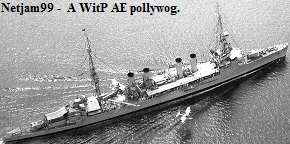
RE: WitPTracker AE Release 1.10 Available!
I changed them in the bat file itself (I'm at work so can't look it up directly) - I'll try to remember to check when I am home from work
RE: WitPTracker AE Release 1.10 Available!
Hi all -
I'm thinking of looking at some issues related to the economic chart. I also noted that there maybe an issue with R&D factories which are turned off. I'll have a look back through the thread to see if there are any other things that I may be able to fix like the air support as well. Anything else that is outstanding / important ?
I'm thinking of looking at some issues related to the economic chart. I also noted that there maybe an issue with R&D factories which are turned off. I'll have a look back through the thread to see if there are any other things that I may be able to fix like the air support as well. Anything else that is outstanding / important ?
RE: WitPTracker AE Release 1.10 Available!
ORIGINAL: MBF
I changed them in the bat file itself (I'm at work so can't look it up directly) - I'll try to remember to check when I am home from work
Thank you MBF I appreciate it.
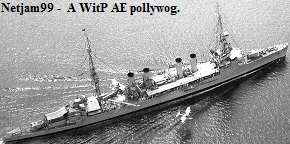
RE: WitPTracker AE Release 1.10 Available!
Damian - I'm not sure if this is a setting on your end or just Java on a high res laptop but I can get tracker to run fine - its just that at default resolutions the text is tiny (even with my trifocals) - I need to work more on it.
Another 'feature' that would be useful for probably a small number of people would be an option to export all exportable data with a single key click (rather than do it manually for each screen)
Another 'feature' that would be useful for probably a small number of people would be an option to export all exportable data with a single key click (rather than do it manually for each screen)
RE: WitPTracker AE Release 1.10 Available!
The fonts are fixed (hard-coded).
I don't know how many people use the export functions to make it worth implementing a bulk export. But the way it's coded shouldn't be that hard to do...
Floyd
I don't know how many people use the export functions to make it worth implementing a bulk export. But the way it's coded shouldn't be that hard to do...
Floyd
Delete the trackerdb.* files.
Copy the pwsdll.dll file from the game folder to the WitPTracker folder.
Try running the WitPTracker.bat again.
Copy the pwsdll.dll file from the game folder to the WitPTracker folder.
Try running the WitPTracker.bat again.
RE: WitPTracker AE Release 1.10 Available!
I don't think many bulk export - and it isn't that big a deal - other than me being lazy [:D]
Thanks for just thinking about it !!
Thanks for just thinking about it !!
RE: WitPTracker AE Release 1.10 Available!
Netjam99:
Here is what my bat file looks like:
java -Xms512m -Xmx768m -jar "WitPTracker.jar"
I have a shortcut set to the bat file on my desktop and I edit the properties - in the "Short Cut" tab I make sure to set the bat file as the target and set the correct folder/filepath in the "Start In" box
Here is what my bat file looks like:
java -Xms512m -Xmx768m -jar "WitPTracker.jar"
I have a shortcut set to the bat file on my desktop and I edit the properties - in the "Short Cut" tab I make sure to set the bat file as the target and set the correct folder/filepath in the "Start In" box
RE: WitPTracker AE Release 1.10 Available!
Thanks MBF. Will get my son (Computer Wiz) to fix it with your bat file info when he comes to the house on Christmas!
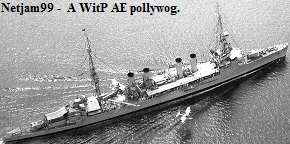
RE: WitPTracker AE Release 1.10 Available!
Windows 10, Current Beta of WITP.
I moved the .exe file from jre1.8.0_151 to the Tracker folder
C:\Matrix Games\War in the Pacific Admiral's Edition\tools\WitPTracker AE Release 1.9.2
Java(TM) Platform SE binary has stopped working.
A problem caused the program to stop working correctly. Windows will close the program and notify you if a solution is available.
The CMD screen has >pause
Hit any key to continue...
Closes with nothing.
My Java folder has a _25, _31, _60 as well as the _151 versions, I took the newest one.
I moved the .exe file from jre1.8.0_151 to the Tracker folder
C:\Matrix Games\War in the Pacific Admiral's Edition\tools\WitPTracker AE Release 1.9.2
Java(TM) Platform SE binary has stopped working.
A problem caused the program to stop working correctly. Windows will close the program and notify you if a solution is available.
The CMD screen has >pause
Hit any key to continue...
Closes with nothing.
My Java folder has a _25, _31, _60 as well as the _151 versions, I took the newest one.
Bill Goin










