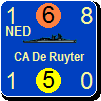World in Flames v02.07.01.00 update
Moderator: Shannon V. OKeets
- SamSlitherine
- Posts: 291
- Joined: Fri Feb 17, 2017 1:38 pm
World in Flames v02.07.01.00 update
Hi everybody!
World in Flames has been updated to version 02.07.01.00!
You can download the update from the Members Area, or clicking on this link
Changes
For NetPlay (only)
1.Fixed a problem with starting a new Global War game. The problem was with initiating the game so Italy had conquered Ethiopia.
2.Fixed a problem with the USSR claiming the Baltic States. At the same time, made sure that a similar problem would not occur when declaring Vichy France or occupying Vichy France.
Happy Gaming!
World in Flames has been updated to version 02.07.01.00!
You can download the update from the Members Area, or clicking on this link
Changes
For NetPlay (only)
1.Fixed a problem with starting a new Global War game. The problem was with initiating the game so Italy had conquered Ethiopia.
2.Fixed a problem with the USSR claiming the Baltic States. At the same time, made sure that a similar problem would not occur when declaring Vichy France or occupying Vichy France.
Happy Gaming!
- juntoalmar
- Posts: 669
- Joined: Sun Sep 29, 2013 2:08 pm
- Location: Valencia
- Contact:
RE: World in Flames v02.07.01.00 update
What is the recommended procedure to install the update? Should we:
- update to previous version and then this one
- make a clean install and then this update
- update directly whatever the state of our game is
Thanks!
- update to previous version and then this one
- make a clean install and then this update
- update directly whatever the state of our game is
Thanks!
(my humble blog about wargames, in spanish) http://cabezadepuente.blogspot.com.es/
-
Shannon V. OKeets
- Posts: 22136
- Joined: Wed May 18, 2005 11:51 pm
- Location: Honolulu, Hawaii
- Contact:
RE: World in Flames v02.07.01.00 update
#3. The Update program (Check for Update) will make sure all your files are up-to-date.ORIGINAL: juntoalmar
What is the recommended procedure to install the update? Should we:
- update to previous version and then this one
- make a clean install and then this update
- update directly whatever the state of our game is
Thanks!
Steve
Perfection is an elusive goal.
Perfection is an elusive goal.
- Cataphract88
- Posts: 729
- Joined: Fri Oct 05, 2012 8:02 am
- Location: Britannia
RE: World in Flames v02.07.01.00 update
My auto update has not worked for MWIF for years, and I know I'm not alone here! [:(]
Richard
-
Shannon V. OKeets
- Posts: 22136
- Joined: Wed May 18, 2005 11:51 pm
- Location: Honolulu, Hawaii
- Contact:
RE: World in Flames v02.07.01.00 update
Have you checked with Customer Support? They should be able to figure out what the problem is.ORIGINAL: Cataphract88
My auto update has not worked for MWIF for years, and I know I'm not alone here! [:(]
Sorry, but I don't have any control over what happens on the opening splash screen. It is only after you get past that screen do I control the code.
Steve
Perfection is an elusive goal.
Perfection is an elusive goal.
RE: World in Flames v02.07.01.00 update
ORIGINAL: Cataphract88
My auto update has not worked for MWIF for years, and I know I'm not alone here! [:(]
FWIW, the auto update did not work for me for v02.07.00, but did work for v02.07.01. Maybe something got fixed?
Bill Macon
Empires in Arms Developer
Strategic Command Developer
Empires in Arms Developer
Strategic Command Developer
- Cataphract88
- Posts: 729
- Joined: Fri Oct 05, 2012 8:02 am
- Location: Britannia
RE: World in Flames v02.07.01.00 update
I did try the auto-updater before posting, but it still doesn't work, even with the latest patch. For ages I have been updating the game manually from the patches in the member's area.
Richard
RE: World in Flames v02.07.01.00 update
ORIGINAL: pzgndr
ORIGINAL: Cataphract88
My auto update has not worked for MWIF for years, and I know I'm not alone here! [:(]
FWIW, the auto update did not work for me for v02.07.00, but did work for v02.07.01. Maybe something got fixed?
yes - there was a netplay problem in 2.7.0 and Steve quickly fixed that in 2.7.01
- paulderynck
- Posts: 8362
- Joined: Sat Mar 24, 2007 5:27 pm
- Location: Canada
RE: World in Flames v02.07.01.00 update
Well if it doesn't work anyway, you could try deleting the file in the main directory named "update.dat" and then running it.ORIGINAL: Cataphract88
I did try the auto-updater before posting, but it still doesn't work, even with the latest patch. For ages I have been updating the game manually from the patches in the member's area.
There were a lot of problems with update initially but none reported here for ages as it seemed Matrix fixed it.
Another choice (after backing up any saved games you have going) is to re-install version 1.0 and then run update.
Paul
RE: World in Flames v02.07.01.00 update
ORIGINAL: AxelNL
ORIGINAL: pzgndr
ORIGINAL: Cataphract88
My auto update has not worked for MWIF for years, and I know I'm not alone here! [:(]
FWIW, the auto update did not work for me for v02.07.00, but did work for v02.07.01. Maybe something got fixed?
yes - there was a netplay problem in 2.7.0 and Steve quickly fixed that in 2.7.01
I thought I was being pretty clear regarding the auto update feature, not the content of the updates. I mentioned it because others may have had a similar experience, and maybe Matrix can track down the issue and resolve it.
Bill Macon
Empires in Arms Developer
Strategic Command Developer
Empires in Arms Developer
Strategic Command Developer
RE: World in Flames v02.07.01.00 update
ORIGINAL: pzgndr
ORIGINAL: AxelNL
ORIGINAL: pzgndr
FWIW, the auto update did not work for me for v02.07.00, but did work for v02.07.01. Maybe something got fixed?
yes - there was a netplay problem in 2.7.0 and Steve quickly fixed that in 2.7.01
I thought I was being pretty clear regarding the auto update feature, not the content of the updates. I mentioned it because others may have had a similar experience, and maybe Matrix can track down the issue and resolve it.
sorry - misunderstood
RE: World in Flames v02.07.01.00 update
I usually don't have problems when I update the game via the launch menu, but this time I cannot connect to the server. I had to update via the Members download. From my side, I think that there is a problem with this specific update.
"Yes darling, I served in the Navy for eight years. I was a cook..."
"Oh dad... so you were a God-damned cook?"
(My 10 years old daughter after watching "The Hunt for Red October")
"Oh dad... so you were a God-damned cook?"
(My 10 years old daughter after watching "The Hunt for Red October")
RE: World in Flames v02.07.01.00 update
Same here, check for update did not work. First time, I am trying to use it.
Chancellor Gorkon to Captain James T. Kirk:
You don't trust me, do you? I don't blame you. If there is to be a brave new world, our generation is going to have the hardest time living in it.
You don't trust me, do you? I don't blame you. If there is to be a brave new world, our generation is going to have the hardest time living in it.
RE: World in Flames v02.07.01.00 update
Yes. i have not been able to update from the game menu for quite some time or download some patches. Patch 2.7 downloaded from Forum just fine.
-
Shannon V. OKeets
- Posts: 22136
- Joined: Wed May 18, 2005 11:51 pm
- Location: Honolulu, Hawaii
- Contact:
RE: World in Flames v02.07.01.00 update
Check with the Matrix Help Desk/People. They know a lot about this kind of error - which can occur in any of the games they publish, not just World in Flames.ORIGINAL: TrogusP96
Yes. i have not been able to update from the game menu for quite some time or download some patches. Patch 2.7 downloaded from Forum just fine.
Steve
Perfection is an elusive goal.
Perfection is an elusive goal.
- Joseignacio
- Posts: 2810
- Joined: Fri May 08, 2009 11:25 am
- Location: Madrid, Spain
RE: World in Flames v02.07.01.00 update
Steven, playing MWIF through your home's wifi, a bad idea?
I am thinking in the mad except errors that seem to me to come from desinchronization.
------------------------
Self answer: It seems it can or could be a problem, I had a vague remind from previous tests but now I read this:
tm.asp?m=4417838
I am thinking in the mad except errors that seem to me to come from desinchronization.
------------------------
Self answer: It seems it can or could be a problem, I had a vague remind from previous tests but now I read this:
tm.asp?m=4417838
-
davidachamberlain
- Posts: 326
- Joined: Tue Jan 21, 2014 12:12 am
RE: World in Flames v02.07.01.00 update
I have never had a problem using WIFI. I used it both for my personal use and for my business. I have very good service though and did have "quality of service" features enabled to support using the Internet for my faxing.ORIGINAL: Joseignacio
Steven, playing MWIF through your home's wifi, a bad idea?
I am thinking in the mad except errors that seem to me to come from desinchronization.
------------------------
Self answer: It seems it can or could be a problem, I had a vague remind from previous tests but now I read this:
tm.asp?m=4417838
You should first talk to your service provider and check into having the "quality of service" feature enabled for your service. It will prevent many of this type of problem.
Dave
-
Shannon V. OKeets
- Posts: 22136
- Joined: Wed May 18, 2005 11:51 pm
- Location: Honolulu, Hawaii
- Contact:
RE: World in Flames v02.07.01.00 update
All my testing at home has one of the computers using wifi. But that is to reach a common router for the two computers.ORIGINAL: Joseignacio
Steven, playing MWIF through your home's wifi, a bad idea?
I am thinking in the mad except errors that seem to me to come from desinchronization.
------------------------
Self answer: It seems it can or could be a problem, I had a vague remind from previous tests but now I read this:
tm.asp?m=4417838
Steve
Perfection is an elusive goal.
Perfection is an elusive goal.
- paulderynck
- Posts: 8362
- Joined: Sat Mar 24, 2007 5:27 pm
- Location: Canada
RE: World in Flames v02.07.01.00 update
ORIGINAL: Joseignacio
Steven, playing MWIF through your home's wifi, a bad idea?
I am thinking in the mad except errors that seem to me to come from desinchronization.
------------------------
Self answer: It seems it can or could be a problem, I had a vague remind from previous tests but now I read this:
tm.asp?m=4417838
AFAIK MWiF Netplay uses UDP (which unlike TCP does not require acks and retrys for no-acks, unless implemented at a higher level) and problems with WIFI can cause lost game messages and a loss of sync.
It may be worth trying a hard wired connection to your router if you can arrange that.
Paul
- Joseignacio
- Posts: 2810
- Joined: Fri May 08, 2009 11:25 am
- Location: Madrid, Spain
RE: World in Flames v02.07.01.00 update
Thanks all. The previous time, when I couldn't even end my setup, I was using wifi. I have a pretty wide band, and now I have a new router which allows much more data transfer. However, as I read from Steve long time ago, the game doesn't need a particularly wide band to work, it seems (in my experience and, I see, others') it's more important the quality of the signal.
I had always thought my wifi was ok until it started to give frequent problems some months ago (which makes me think it was not perfect earlier), but now I had the router replaced and everything seemed right. However, I am using Netflix this month (it's an offer, we'll see if we keep it) and there are fairly frequent random delays in the films, it seems due to the WIFI that connects it.
I would be easy to upgrade the wifi bandwidth, with my provider, but this is not the problem, but the quality of the signal, and for this, they don't really have good solutions. I believe I will have to check by myself the "quality of service" feature... Is it an additional service or is it just a parameter in the wifi-router?
I think I will have to make the usually postponed use of the guide wire to see if I can connect the router and the tv where I prefer to play, just in case. I was told the pipe was too full but maybe it's just they were too lazy to do the work inside the wall instead of outside...
I had always thought my wifi was ok until it started to give frequent problems some months ago (which makes me think it was not perfect earlier), but now I had the router replaced and everything seemed right. However, I am using Netflix this month (it's an offer, we'll see if we keep it) and there are fairly frequent random delays in the films, it seems due to the WIFI that connects it.
I would be easy to upgrade the wifi bandwidth, with my provider, but this is not the problem, but the quality of the signal, and for this, they don't really have good solutions. I believe I will have to check by myself the "quality of service" feature... Is it an additional service or is it just a parameter in the wifi-router?
I think I will have to make the usually postponed use of the guide wire to see if I can connect the router and the tv where I prefer to play, just in case. I was told the pipe was too full but maybe it's just they were too lazy to do the work inside the wall instead of outside...