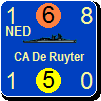MadEx CW Setup
Moderator: Shannon V. OKeets
MadEx CW Setup
Posted for Steve as it is the source of several MadEx reports he will have received recently.
It has happened on two separate computers.
1. Open game
2. Open Production Planning.
3. Close Production Planning.
4. Hit the green button to end set-up.
This should produce the MadEx.
It has happened on two separate computers.
1. Open game
2. Open Production Planning.
3. Close Production Planning.
4. Hit the green button to end set-up.
This should produce the MadEx.
- Attachments
-
- MadExCWSetup.zip
- (1.45 MiB) Downloaded 8 times
-
Shannon V. OKeets
- Posts: 22136
- Joined: Wed May 18, 2005 11:51 pm
- Location: Honolulu, Hawaii
- Contact:
RE: MadEx CW Setup
Thank you.[&o] This should be easy to fix (if the program does generate the Mad Except when I follow your instructions).[8|]ORIGINAL: AllenK
Posted for Steve as it is the source of several MadEx reports he will have received recently.
It has happened on two separate computers.
1. Open game
2. Open Production Planning.
3. Close Production Planning.
4. Hit the green button to end set-up.
This should produce the MadEx.
Steve
Perfection is an elusive goal.
Perfection is an elusive goal.
-
Shannon V. OKeets
- Posts: 22136
- Joined: Wed May 18, 2005 11:51 pm
- Location: Honolulu, Hawaii
- Contact:
RE: MadEx CW Setup
I followed your instructions and the game proceeded correctly to a prompt asking whether I wanted to end Commonwealth setup or not. I clicked on OK Done and the program advanced correctly to the Scrap Units subphase for France.
Sorry - but this saved game doesn't let me reproduce the problem.[:(]
The saved game was made with 2.3.9.0 and I am running 2.4.1.4, but that shouldn't matter.
Sorry - but this saved game doesn't let me reproduce the problem.[:(]
The saved game was made with 2.3.9.0 and I am running 2.4.1.4, but that shouldn't matter.
Steve
Perfection is an elusive goal.
Perfection is an elusive goal.
- paulderynck
- Posts: 8362
- Joined: Sat Mar 24, 2007 5:27 pm
- Location: Canada
RE: MadEx CW Setup
ORIGINAL: Shannon V. OKeets
I followed your instructions and the game proceeded correctly to a prompt asking whether I wanted to end Commonwealth setup or not. I clicked on OK Done and the program advanced correctly to the Scrap Units subphase for France.
Sorry - but this saved game doesn't let me reproduce the problem.[:(]
The saved game was made with 2.3.9.0 and I am running 2.4.1.4, but that shouldn't matter.
If 2.4.1.4 includes some of the changes since 2.4.1 you've mentioned on the other thread, perhaps one of them has fixed the issue. I notice one of the changes was:
19. March 20, 2017 - Changed the order in which the program attempts to find actions, destinations, and paths for resources during Production Planning, so the player’s most recent instructions are attempted before trying to use the actions and paths from the previous turn. The sequence is now: Override settings, Default settings, Most Recent settings, Last Turn settings, and, finally, try to find a new route. This should correct some of the problems with the program ignoring recent changes and reverting to the actions, destinations, and paths used previously.
I think it is in the Production Planning form both the MadEx and the manual convoy routing problems originate. Maybe the above change (if it is in 2.4.1.4) has addressed it?
RE: MadEx CW Setup
I've updated to 2.4.3 but the MadEx still occurs if I follow the steps outlined with the game file attached in the original post to this thread.
In the two attached saves, which will have generated a number of MadEx reports, you need to play through the CW set-up phase and enter Production Planning after setting up some CP chains. Come out of Production and once you hit the green button to finish CW set-up, it's producing the MadEx every time.
In the two attached saves, which will have generated a number of MadEx reports, you need to play through the CW set-up phase and enter Production Planning after setting up some CP chains. Come out of Production and once you hit the green button to finish CW set-up, it's producing the MadEx every time.
- Attachments
-
- CW Setup MadEx.zip
- (2.9 MiB) Downloaded 1 time
-
joshuamnave
- Posts: 967
- Joined: Wed Jan 08, 2014 3:51 am
- Contact:
RE: MadEx CW Setup
Not just CW by the way. You can play around this by closing the game and loading the autosave for the next country to set up (France, in this case). After the french set up is done, the game will give you another MadEx and you have to exit the game and load the next country (Italy, I believe) where it happens again. Didn't happen to me with Germany though.
Head Geek in Charge at politigeek.net - the intersection of politics and all things geeky
RE: MadEx CW Setup
I've just played through a solitaire set-up from scratch using 2.4.3 and got to Initiative without a MadEx. For CW, France, Japan and Germany I went into Production Planning while doing the set-up as part of the test.
It would appear whatever is causing the MadEx's in the game files posted is possibly a legacy of previous versions.
It would appear whatever is causing the MadEx's in the game files posted is possibly a legacy of previous versions.
-
Shannon V. OKeets
- Posts: 22136
- Joined: Wed May 18, 2005 11:51 pm
- Location: Honolulu, Hawaii
- Contact:
RE: MadEx CW Setup
I tried this again setting up the Commonwealth and had no trouble going into Production Planning and messing around putting convoys in different places. Even though I entered and exited the PP form a half dozen times, the program behaved itself under my watchful eye.
This is going into my Opaque pile until someone can give me files with instructions such that the program fails.

This is going into my Opaque pile until someone can give me files with instructions such that the program fails.

- Attachments
-
- MTL7296C..thSetup.jpg (1.56 MiB) Viewed 81 times
Steve
Perfection is an elusive goal.
Perfection is an elusive goal.
- Joseignacio
- Posts: 2810
- Joined: Fri May 08, 2009 11:25 am
- Location: Madrid, Spain
RE: MadEx CW Setup
This is my first trial to send a report, I hope you have everything you need. Or I can send the last savegame previous to it, the game crashed but previously it had let me see my opponent's deploy of Japan except for convoys.
- Attachments
-
- bugreport.txt
- (21.44 KiB) Downloaded 2 times
- Joseignacio
- Posts: 2810
- Joined: Fri May 08, 2009 11:25 am
- Location: Madrid, Spain
- Joseignacio
- Posts: 2810
- Joined: Fri May 08, 2009 11:25 am
- Location: Madrid, Spain
RE: MadEx CW Setup
Any comment? Is this enough?
-
Shannon V. OKeets
- Posts: 22136
- Joined: Wed May 18, 2005 11:51 pm
- Location: Honolulu, Hawaii
- Contact:
RE: MadEx CW Setup
I'll look into this - but your information on what was happening is a little light on details.ORIGINAL: Joseignacio
Any comment? Is this enough?
You should start a new thread when posting a new bug report.
I had thought your post was a continuation of the problem reported in the first post in this thread.
Steve
Perfection is an elusive goal.
Perfection is an elusive goal.
- Joseignacio
- Posts: 2810
- Joined: Fri May 08, 2009 11:25 am
- Location: Madrid, Spain
RE: MadEx CW Setup
Well, some time has passed and by that time I had several errors so now I cant remember exactly which one this refers to. However, it needs to be related to de-synchronization (my opponent was deploying and I couldn't see, even after ending the country and starting the following scrap + deployment), simply because I have not been able to make the total deploy in any of the many trials. In some cases there were also MadExc errors.
The reason why I didn't open a new thread on this and reported here instead is that, my own experience and the comments in several threads tend to suggest that the MadExc errors and probably the desync problems could be related to checking the convoys with the Production Planning screen while you are deploying (I did that to try to deploy efficiently regarding resources).
I have not been able to try this thesis, for I have no valor to ask my mate for antother intent after two sessions of several hours trying to go further than scrap + deploy.
The reason why I didn't open a new thread on this and reported here instead is that, my own experience and the comments in several threads tend to suggest that the MadExc errors and probably the desync problems could be related to checking the convoys with the Production Planning screen while you are deploying (I did that to try to deploy efficiently regarding resources).
I have not been able to try this thesis, for I have no valor to ask my mate for antother intent after two sessions of several hours trying to go further than scrap + deploy.
-
Shannon V. OKeets
- Posts: 22136
- Joined: Wed May 18, 2005 11:51 pm
- Location: Honolulu, Hawaii
- Contact:
RE: MadEx CW Setup
Thank you for the update.ORIGINAL: Joseignacio
Well, some time has passed and by that time I had several errors so now I cant remember exactly which one this refers to. However, it needs to be related to de-synchronization (my opponent was deploying and I couldn't see, even after ending the country and starting the following scrap + deployment), simply because I have not been able to make the total deploy in any of the many trials. In some cases there were also MadExc errors.
The reason why I didn't open a new thread on this and reported here instead is that, my own experience and the comments in several threads tend to suggest that the MadExc errors and probably the desync problems could be related to checking the convoys with the Production Planning screen while you are deploying (I did that to try to deploy efficiently regarding resources).
I have not been able to try this thesis, for I have no valor to ask my mate for antother intent after two sessions of several hours trying to go further than scrap + deploy.
From this further description, I gather that you were running NetPlay.
Steve
Perfection is an elusive goal.
Perfection is an elusive goal.
- Joseignacio
- Posts: 2810
- Joined: Fri May 08, 2009 11:25 am
- Location: Madrid, Spain
RE: MadEx CW Setup
Sure, sorry about the omission. I thought the initial post was about netplay, that's why I thought it was evident, but maybe I am wrong and anyway it seems I was too brief. [:)]
Posted for Steve as it is the source of several MadEx reports he will have received recently.
It has happened on two separate computers.
RE: MadEx CW Setup
The "Set Up Units" window generates a MadExcept if left alone for a while. When promptly clicking units out of it, it doesn't appear at my side. If I leave it alone for a while (because I am thinking, or reporting a problem) it crashes. Steve has a couple of bug reports from me as well.