This tool is designed to be used with Distant Worlds: Universe. It will not work with any older expansions or plain DW. It "may" work with older versions of Universe, but I'd recommend just using the latest which is 1.9.5.12.
I am in no way affiliated with Code Force or Matrix Games, this tool is entirely a personal project.
Editing Capabilities:
It can edit most of the files you would want to change if you were making your own mod. This includes the “root” files in a mod folder which are:
about.txt, components.txt, facilities.txt, fighters.txt, governmentBiases.txt, governments.txt, plagues.txt, raceBiases.txt, raceFamilies.txt, raceFamilyBiases.txt, research.txt and resources.txt.
The only current limitation in editing the above files is the index of each project cannot be changed. This will likely be enabled in a future update.
It can also edit all files in the races, policies, dialog, characters and designTemplates subfolders.
There are certain files it does not edit:
agentNames.txt, characterNames.txt, colonyNames.txt, designNames.txt, designs.txt, GameText.txt, shipNames.txt, systemNames.txt and systems.txt.
The reason for excluding the above is that editing those files doesn't require the user to reference anything outside of the line they're editing, so there's no advantage to doing it in a form as opposed to a standard text editor.
It doesn't edit the help files, because there's plenty of MHTML editors out there that can do it far better than I could program a tool to.
It doesn't edit pictures or sound files, again, there are far better programs for that kind of work. However, where pictures or sound files are referenced, it'll let you select which one to use and show you the picture or allow you to play the sound file. Upon outputting, it’ll copy any picture or sound files you’ve selected into your mod folder and rename them appropriately.
Functionality:
The tool works by loading all relevant files in your mod folder into the tool’s memory. When you change anything in the tool, the change is not made directly to the files. Your files are only changed after clicking “Output to Disk”.
The first time you output changes, backups will be made of any changed files or subfolders. I still recommend that you make your own backup of your mod folder before editing it with my tool though.
From the main menu you can select the mod you want to work on, and what section you want to edit.
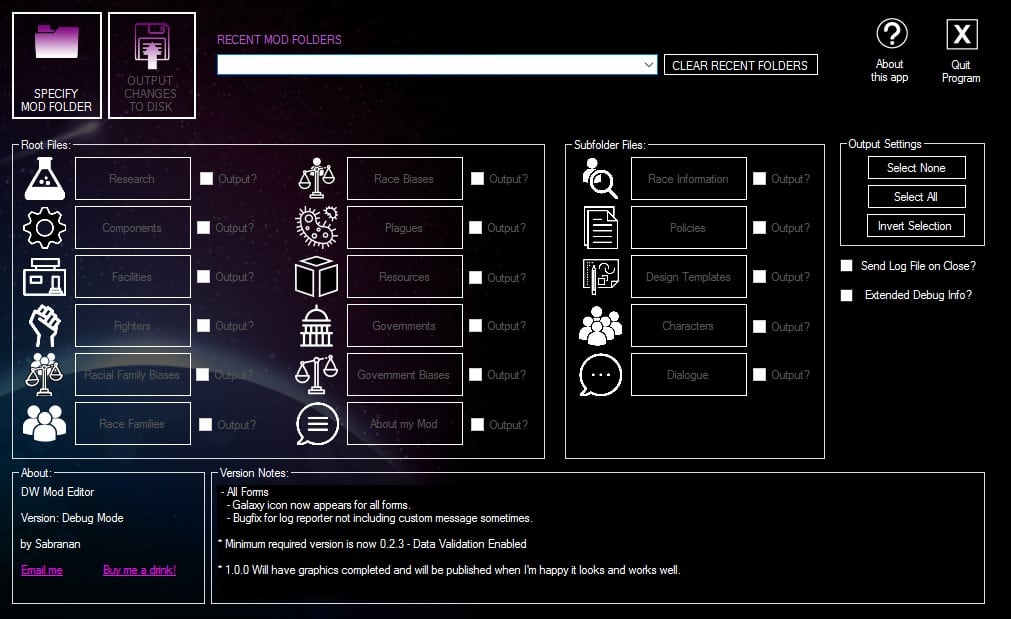
There are a few advantages to using a tool like this as opposed to text editing.
Firstly, it helps prevent simple mistakes like missing a semicolon or adding an extra space or comma. DW might still load in these cases, but can behave strangely due to a simple typo.
Mostly though, the tool helps by making it easier to know exactly what you’re editing. In the research.txt file you’d see something like this:
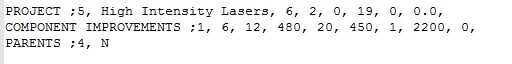
Most modders will remember off the top of their heads that the first value after the PROJECT ; is the project ID, and the next value is obviously the name of the project. But after that it’s just numbers, requiring you to scroll up and reference the big block of text at the top of the file to find out what the next values mean (in this case they’re the Tech Level, Row, Industry, category, Special Function Code and Base Cost Multiplier).
On the next line it’s even worse, because the component ID’s aren’t stored in the research.txt file, so you’d have to go open the components.txt file to know what number to put in there. Then you have to look up the component type to even know what the other values represent.
Finally you have the parent line, which is relatively simple because it happens to be referring to the project before this one (Advanced Laser Focussing in this case).
By contrast, using this tool you can open up the research form from the main menu and select the project (you can also type the first few letters into the box to use the inbuilt search feature displayed) you want to edit. I’ll use the same project here as an example:

As you can see, everything is now not only labelled, but those numeric values that are a reference to something else (Industry, category, Special Function Code and Parent Project) are displayed by name. They’re all in drop down menus so you can easily set them without having to open up anything else.
Hitting the “Improve Components” button will open up a subform showing you this:
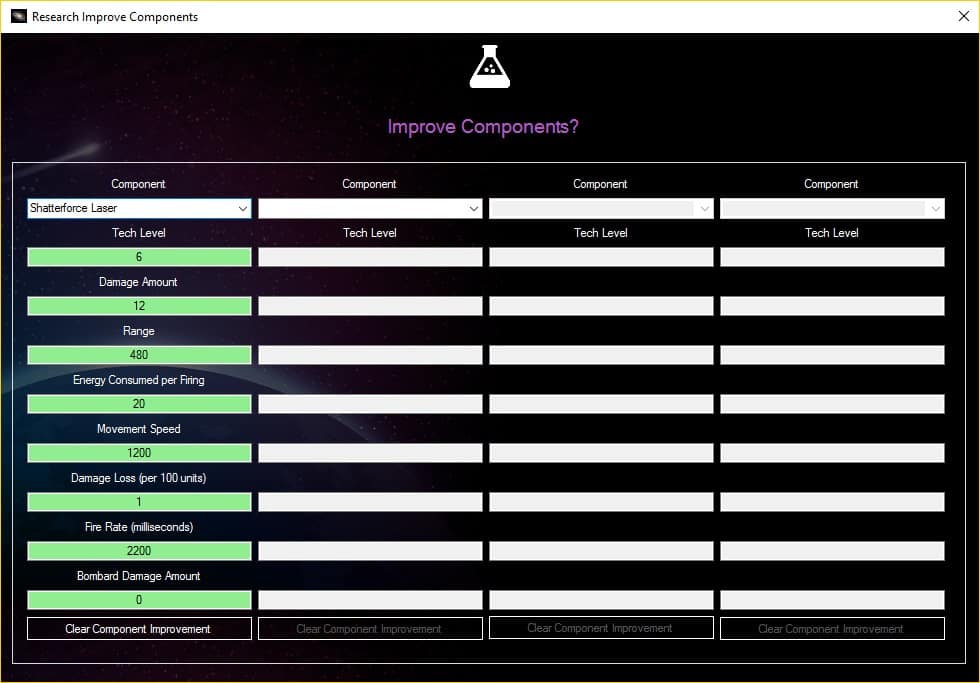
Basically a visual view of the component improvements line, showing you not only the name of the component (again, this can be changed by selecting the component from a drop down menu) but also what each of the values means.
Just a small example of how much easier the tool makes modding all the major elements of Distant Worlds.
Latest Version: 1.1.0.19 attached!










