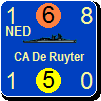Graphics Help
Moderator: Shannon V. OKeets
-
Peeking Duck?
- Posts: 96
- Joined: Thu Aug 30, 2001 8:00 am
Graphics Help
Hi all,
Was wondering if anyone might be able to answer a couple of graphics related questions?
1. I would like to change the look/colours of the forms for each country. Is this possible? If so, can you point me in the right direction?
2. I would also like to change the primary colour for certain country's counters. For instance I would like to make the British a Khaki colour, etc. Possible?
Cheers,
Peeking
Was wondering if anyone might be able to answer a couple of graphics related questions?
1. I would like to change the look/colours of the forms for each country. Is this possible? If so, can you point me in the right direction?
2. I would also like to change the primary colour for certain country's counters. For instance I would like to make the British a Khaki colour, etc. Possible?
Cheers,
Peeking
RE: Graphics Help
How about sharing your insights with the rest of us?
RE: Graphics Help
In the bitmaps folder there are files with counters. The 'page' files are just like countersheets waiting to be punched. If you change the main colour per counter the results is like below (I only changed page08.bmp)


- Attachments
-
- 2014_01_25..wealth_..jpg (197.13 KiB) Viewed 696 times
RE: Graphics Help
That looks very nice. [:)]ORIGINAL: AxelNL
In the bitmaps folder there are files with counters. The 'page' files are just like countersheets waiting to be punched. If you chance the main colour per counter the results is like below (I only changed page08.bmp)

But I'll stay with the original colours or I will be confused and make silly mistakes. [:D]
Have a bit more patience with newbies. Of course some of them act dumb -- they're often students, for heaven's sake. - Terry Pratchett
-
Shannon V. OKeets
- Posts: 22136
- Joined: Wed May 18, 2005 11:51 pm
- Location: Honolulu, Hawaii
- Contact:
RE: Graphics Help
It is difficult to change the colors for the air and naval counters. That's because the originals are anti-aliased - which means the colors around the plane and ship images are modified depending on the unit's background color. The easiest way to see the differences is to replace the background color with white and black. The graphics artist who created the ones used in MWIF (taken from WIF FE) had the original plane and ship images and then ran an anti-aliasing routine for the given background color.ORIGINAL: AxelNL
In the bitmaps folder there are files with counters. The 'page' files are just like countersheets waiting to be punched. If you change the main colour per counter the results is like below (I only changed page08.bmp)

Steve
Perfection is an elusive goal.
Perfection is an elusive goal.
-
Shannon V. OKeets
- Posts: 22136
- Joined: Wed May 18, 2005 11:51 pm
- Location: Honolulu, Hawaii
- Contact:
RE: Graphics Help
For land units, the colors are defined for each country. See the appendices in Players Manual volume 2 for the details concerning that.
Steve
Perfection is an elusive goal.
Perfection is an elusive goal.
RE: Graphics Help
ORIGINAL: Shannon V. OKeets
For land units, the colors are defined for each country. See the appendices in Players Manual volume 2 for the details concerning that.
I understand why Khaki in Flames was released. Dark blue is a bit strenuous for the eyes. I still might change only the colours for the ships and planes in the future for that reason. Will accept the aliasing which will occur. CW does not have that many land units.....[;)]
RE: Graphics Help
ORIGINAL: AxelNL
ORIGINAL: Shannon V. OKeets
For land units, the colors are defined for each country. See the appendices in Players Manual volume 2 for the details concerning that.
I understand why Khaki in Flames was released. Dark blue is a bit strenuous for the eyes. I still might change only the colours for the ships and planes in the future for that reason. Will accept the aliasing which will occur. CW does not have that many land units.....[;)]
Is see what you mean. See screenshot. Air units are no problem, not that many of the naval units have this actually.

- Attachments
-
- 2014_01_26..mp_Paint.jpg (43.06 KiB) Viewed 695 times
RE: Graphics Help
and the final result:


- Attachments
-
- 2014_01_26.._47_Aden.jpg (193.9 KiB) Viewed 694 times
- Shellshock
- Posts: 562
- Joined: Fri Dec 31, 2010 2:23 pm
- Location: U.S.
RE: Graphics Help
Good work! Nothing says wartime Britain like Khaki. [8D]
RE: Graphics Help
ORIGINAL: AxelNL
and the final result:

You have done some fine work there. [&o] I like the border effect. Makes me consider looking into changing the color ever so slightly for all the nations. Just to make the Air and Naval stand out from the ground units.

“We never felt like we were losing until we were actually dead.”
Marcus Luttrell
RE: Graphics Help
I like the border effect as well - but did not plan this. Was not visible in the pool screenshot I took the first time. Suddenly appeared.
Gives a sophisticated effect, and reminds you they are Commonwealth units.
The Anti-Aliasing Steve mentioned is quickly brushed away for the most important units, like the Convoys.
For betatesting I will continue using the old colours - not wanting to bring Steve in confusion - but for normal purposes I think I will stick with these colours.
Gives a sophisticated effect, and reminds you they are Commonwealth units.
The Anti-Aliasing Steve mentioned is quickly brushed away for the most important units, like the Convoys.
For betatesting I will continue using the old colours - not wanting to bring Steve in confusion - but for normal purposes I think I will stick with these colours.
RE: Graphics Help
ORIGINAL: AxelNL
I like the border effect as well - but did not plan this. Was not visible in the pool screenshot I took the first time. Suddenly appeared.
Gives a sophisticated effect, and reminds you they are Commonwealth units.
The Anti-Aliasing Steve mentioned is quickly brushed away for the most important units, like the Convoys.
For betatesting I will continue using the old colours - not wanting to bring Steve in confusion - but for normal purposes I think I will stick with these colours.
I don't like that colour. Since I'm partially colourblind, I'm heaving problems locating the British now. The background of clear (and probably also desert hexes) seems to me to have the same colour as the background of the units. I only sea a small square, the symbol and the numbers...
Peter
- Ichirou989
- Posts: 54
- Joined: Tue Jun 07, 2005 4:36 pm
RE: Graphics Help
I have to say that I do like this idea having seen the Khaki in Flames counters in actual use at our local game store. I found that at least for me, it was both easier on the eyes and seemed more appropriate for the CW, and that's despite the fact that I've been used to them being in blue all these years. It would be nice to see this set as a mod or an option in game, thus allowing those who are colorblind to still use the original colors.
A real leader faces the music, even when he doesn't like the tune.


RE: Graphics Help
ORIGINAL: Ichirou989
I have to say that I do like this idea having seen the Khaki in Flames counters in actual use at our local game store. I found that at least for me, it was both easier on the eyes and seemed more appropriate for the CW, and that's despite the fact that I've been used to them being in blue all these years. It would be nice to see this set as a mod or an option in game, thus allowing those who are colorblind to still use the original colors.
I can put the changed data files I have here if you are interested. As I was mucking about, I was not so secure in selecting exactly the same khaki color for each file, so it can be done much better. Besides that, we cannot change the color of the grounds units.
If you still want them, I will post them.
- Ichirou989
- Posts: 54
- Joined: Tue Jun 07, 2005 4:36 pm
RE: Graphics Help
Thank you for offering, that would be great as I really do like Khaki for the British.
A real leader faces the music, even when he doesn't like the tune.


RE: Graphics Help
This is khaki colour I use for the vassal module: #EDD1AA (http://www.color-hex.com/color/edd1aa).
Changing the page bitmaps has to be done using a graphics editor (like GIMP), like explained.
Changing the ground units is done in the "../Data/Map Data/Standard Map C{Ma|Mi}.CSV" files.
To change British unit to Khaki do:
1) open the CMa.CSV file with a text editor.
2) look for the string "$00D09000" and change it into "$00AAD1ED"
3) open the CMa.CSV file with a text editor.
4) look for all the CW nations and change the first appearance of the string "$00D09000" on the line into "$00AAD1ED"
Done.
You prolly want to read about the other field and change the colours for the symbol interiors and text on the counters to meet the colour schema.
Be advised that white print text has bad contrast on khaki! The print counter solve this by a outlined font (https://sites.google.com/site/frenchwif ... if-history). Not sure how this could/should be addressed in MWiF
Changing the page bitmaps has to be done using a graphics editor (like GIMP), like explained.
Changing the ground units is done in the "../Data/Map Data/Standard Map C{Ma|Mi}.CSV" files.
To change British unit to Khaki do:
1) open the CMa.CSV file with a text editor.
2) look for the string "$00D09000" and change it into "$00AAD1ED"
3) open the CMa.CSV file with a text editor.
4) look for all the CW nations and change the first appearance of the string "$00D09000" on the line into "$00AAD1ED"
Done.
You prolly want to read about the other field and change the colours for the symbol interiors and text on the counters to meet the colour schema.
Be advised that white print text has bad contrast on khaki! The print counter solve this by a outlined font (https://sites.google.com/site/frenchwif ... if-history). Not sure how this could/should be addressed in MWiF
"If we come to a minefield, our infantry attacks exactly as it were not there." ~ Georgy Zhukov
RE: Graphics Help
ORIGINAL: Ichirou989
Thank you for offering, that would be great as I really do like Khaki for the British.
Somewhere this week I will find the time again to post them. Depends a bit on how this patch behaves. Reading the posts since it was released are promising until now.
I would have challenged Dabrion to do a better job than me, but that would be too easy bait for him [;)][:'(][8|]
RE: Graphics Help
So if i follow this set of instructions. I can change all the units in the CW Land force pool to Khaki?ORIGINAL: Dabrion
This is khaki colour I use for the vassal module: #EDD1AA (http://www.color-hex.com/color/edd1aa).
Changing the page bitmaps has to be done using a graphics editor (like GIMP), like explained.
Changing the ground units is done in the "../Data/Map Data/Standard Map C{Ma|Mi}.CSV" files.
To change British unit to Khaki do:
1) open the CMa.CSV file with a text editor.
2) look for the string "$00D09000" and change it into "$00AAD1ED"
3) open the CMa.CSV file with a text editor.
4) look for all the CW nations and change the first appearance of the string "$00D09000" on the line into "$00AAD1ED" Done.
You prolly want to read about the other field and change the colours for the symbol interiors and text on the counters to meet the colour schema.
Be advised that white print text has bad contrast on khaki! The print counter solve this by a outlined font (https://sites.google.com/site/frenchwif ... if-history). Not sure how this could/should be addressed in MWiF
"$00AAD1ED" is the code for the color Khaki?
Where do i find a list of codes and colors?

“We never felt like we were losing until we were actually dead.”
Marcus Luttrell