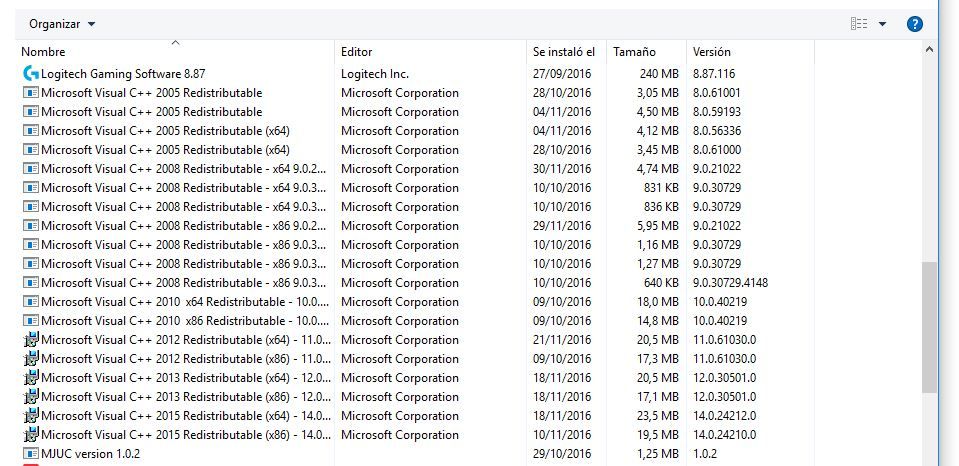In game black screen
Moderator: Jason Petho
In game black screen
Greetings,
I just bought CSME today and downloaded set-up release v100 and CSME Update-v102. Installed v100 and then v102. When I start the game all is well, I choose bootcamp scenario pick side A as manual and side B computer, scenario loads up but I don´t see the map, it´s black! I can see tool bar, sound, top menue but no map.
Iam on Windows 10, with nVidia (GTX 660) latest driver and I also have JTCS installed. PC is a i5 with 8GB of ram. Both games are installed in my C: drive in the Matrix Games directory on different folders (all default installations). JTCS works fine but don´t know whats wrong with CSME. Please see log.zip below...
https://www.dropbox.com/s/6ypdn0rdh95vmfh/logs.zip?dl=0
I can open the editor from inside the CSME folder and I do see the maps in the editor which is strange.
Regards,
Red
I just bought CSME today and downloaded set-up release v100 and CSME Update-v102. Installed v100 and then v102. When I start the game all is well, I choose bootcamp scenario pick side A as manual and side B computer, scenario loads up but I don´t see the map, it´s black! I can see tool bar, sound, top menue but no map.
Iam on Windows 10, with nVidia (GTX 660) latest driver and I also have JTCS installed. PC is a i5 with 8GB of ram. Both games are installed in my C: drive in the Matrix Games directory on different folders (all default installations). JTCS works fine but don´t know whats wrong with CSME. Please see log.zip below...
https://www.dropbox.com/s/6ypdn0rdh95vmfh/logs.zip?dl=0
I can open the editor from inside the CSME folder and I do see the maps in the editor which is strange.
Regards,
Red
RE: In game black screen
How to get a DxDiag report file:
1. Click on "START" (on Windows 8 press “Windows key” and the “R” key at the same time)
2. Click "run" (skip this step on Windows 8 )
3. Type in "dxdiag" and click "OK"
4. Check through the tabs and perform all tests
5. Click "Save all Information..." and save the text file to a location of your choice
We prefer that DxDiag files be posted as message attachments (zip) rather than pasted into the body of the post.
1. Click on "START" (on Windows 8 press “Windows key” and the “R” key at the same time)
2. Click "run" (skip this step on Windows 8 )
3. Type in "dxdiag" and click "OK"
4. Check through the tabs and perform all tests
5. Click "Save all Information..." and save the text file to a location of your choice
We prefer that DxDiag files be posted as message attachments (zip) rather than pasted into the body of the post.
Windows 11 Pro 64-bit (10.0, Build 22621) (22621.ni_release.220506-1250)
RE: In game black screen
then the developers may have more to go on, as i can see from logs alone, but they more than likely can
Windows 11 Pro 64-bit (10.0, Build 22621) (22621.ni_release.220506-1250)
RE: In game black screen
ORIGINAL: zakblood
How to get a DxDiag report file:
1. Click on "START" (on Windows 8 press “Windows key” and the “R” key at the same time)
2. Click "run" (skip this step on Windows 8 )
3. Type in "dxdiag" and click "OK"
4. Check through the tabs and perform all tests
5. Click "Save all Information..." and save the text file to a location of your choice
We prefer that DxDiag files be posted as message attachments (zip) rather than pasted into the body of the post.
Hi Zakblood,
Here ya go...
https://www.dropbox.com/s/nca2u5xi3nwfcqy/DxDiag.txt?dl=0
Best regards,
Red
RE: In game black screen
ty
Windows 11 Pro 64-bit (10.0, Build 22621) (22621.ni_release.220506-1250)
RE: In game black screen
no game errors in there for me, so will have to wait and see what the developers find in the game logs for
all i can see in the logs is there's a lot of missing stuff, so maybe the updates have gone to the wrong folder or file etc, as there's too many missing files it seems, but the developer will know for sure
all i can see in the logs is there's a lot of missing stuff, so maybe the updates have gone to the wrong folder or file etc, as there's too many missing files it seems, but the developer will know for sure
Windows 11 Pro 64-bit (10.0, Build 22621) (22621.ni_release.220506-1250)
RE: In game black screen
Hi Red, silly little thing, but did you restart the computer afterwards? Also make sure you have the latest microsoft redistributables. On another post restart fixed a guys similar problem. Barring that, maybe try Nvidia settings?
RE: In game black screen
ORIGINAL: Warhorse
Hi Red, silly little thing, but did you restart the computer afterwards? Also make sure you have the latest microsoft redistributables. On another post restart fixed a guys similar problem. Barring that, maybe try Nvidia settings?
Hi Warhorse,
Thanks for your attention. Yes I did restart comp, what redistributables do I need? Iam on W10 64x. I don´t know what settings I should set in my nVidia control panel for CSME, so I didn´t touch that.
I tried un-installing both JTCS and CSME, then isntalled CSME (just in case the update was installing in the JTCS folder) but same thing, black screen as a map.
Regards,
Red
RE: In game black screen
The included engine.log appears to be opening a random battle.ORIGINAL: Red2112
Please see log.zip below...
https://www.dropbox.com/s/6ypdn0rdh95vmfh/logs.zip?dl=0
I can open the editor from inside the CSME folder and I do see the maps in the editor which is strange.
Instead, please do this:
[*]Entirely empty your CSME logs folder.
[*]Launch Middle East.exe.
[*]Load up the Bootcamp 1 scenario.
[*]Verify the black map. The entire screen is not black, just the map, correct?
[*]Without doing anything else, immediately quit the game.
[*]Quit the Middle East launcher frontend.
[*]Zip up what should just be two log files -- engine.log, frontend.log (or possibly three, if also any error.log) -- and post here.
Also, does your JTCS display game maps without issue?
Campaign Series Legion https://cslegion.com/
Campaign Series Lead Coder https://www.matrixgames.com/forums/view ... hp?f=10167
Panzer Campaigns, Panzer Battles Lead Coder https://wargameds.com
Campaign Series Lead Coder https://www.matrixgames.com/forums/view ... hp?f=10167
Panzer Campaigns, Panzer Battles Lead Coder https://wargameds.com
RE: In game black screen
Thanks Berto, when I was looking through the logs, I noticed references to what looked like random battle generation, but since he hadn't mentioned actually being able to start one, because of the black screen, I didn't think much more about it!
RE: In game black screen
ORIGINAL: berto
The included engine.log appears to be opening a random battle.ORIGINAL: Red2112
Please see log.zip below...
https://www.dropbox.com/s/6ypdn0rdh95vmfh/logs.zip?dl=0
I can open the editor from inside the CSME folder and I do see the maps in the editor which is strange.
Instead, please do this:
[*]Entirely empty your CSME logs folder.
[*]Launch Middle East.exe.
[*]Load up the Bootcamp 1 scenario.
[*]Verify the black map. The entire screen is not black, just the map, correct?
[*]Without doing anything else, immediately quit the game.
[*]Quit the Middle East launcher frontend.
[*]Zip up what should just be two log files -- engine.log, frontend.log (or possibly three, if also any error.log) -- and post here.
Also, does your JTCS display game maps without issue?
Hi Berto,
Please see link below with recent log (it´s from a clean install). Two log files only engine and frontend are created.
https://www.dropbox.com/s/04yfmbt6fihfd3j/logs.zip?dl=0
- Yes, only map is black. I can see and use top and bottom task/menue bars. Bootcamp 1 scenario was opend.
- Yes, I can see and play JTCS map and scenarios.
Regards,
Red
RE: In game black screen
I don't see anything significantly wrong in the log files.
Likely this is an OS issue.
Are you running any other programs that might be interfering with the game? Did you minimize the game window perhaps, then restore it to full screen? Are you running the Windows Task Manager? It's known that the Task Manager will interfere with the game's display.
You might try running the game in XP or Windows 7 compatibility mode. Or as Warhorse suggests, fiddle with your video card settings.
But there is not much else I can suggest, other than to take this up with Matrix/Slitherine tech support. They are better equipped to debug OS-level issues than we on the Dev Team.
Good luck.
Campaign Series Legion https://cslegion.com/
Campaign Series Lead Coder https://www.matrixgames.com/forums/view ... hp?f=10167
Panzer Campaigns, Panzer Battles Lead Coder https://wargameds.com
Campaign Series Lead Coder https://www.matrixgames.com/forums/view ... hp?f=10167
Panzer Campaigns, Panzer Battles Lead Coder https://wargameds.com
RE: In game black screen
ORIGINAL: berto
I don't see anything significantly wrong in the log files.
Likely this is an OS issue.
Are you running any other programs that might be interfering with the game? Did you minimize the game window perhaps, then restore it to full screen? Are you running the Windows Task Manager? It's known that the Task Manager will interfere with the game's display.
You might try running the game in XP or Windows 7 compatibility mode. Or as Warhorse suggests, fiddle with your video card settings.
But there is not much else I can suggest, other than to take this up with Matrix/Slitherine tech support. They are better equipped to debug OS-level issues than we on the Dev Team.
Good luck.
No not running anything else but CSME. Don´t know much about log files but they do show alot of things not loading up! How can JTCS work fine on my PC (older game) and not CSME?
Yes some sort of help would be nice, I mean what should I do, throw away 20€ now?
RE: In game black screen
Here´s a pic of the Bootcamp 1 from the editor. If it was a OS issue I wouldnt see this in the editor would I?


RE: In game black screen
Matrix Games Help DeskORIGINAL: berto
But there is not much else I can suggest, other than to take this up with Matrix/Slitherine tech support. They are better equipped to debug OS-level issues than we on the Dev Team.
No throwing away your money. If the Help Desk can't assist you with your problem, Matrix/Slitherine will refund your purchase, if I'm not mistaken.
Campaign Series Legion https://cslegion.com/
Campaign Series Lead Coder https://www.matrixgames.com/forums/view ... hp?f=10167
Panzer Campaigns, Panzer Battles Lead Coder https://wargameds.com
Campaign Series Lead Coder https://www.matrixgames.com/forums/view ... hp?f=10167
Panzer Campaigns, Panzer Battles Lead Coder https://wargameds.com
RE: In game black screen
Try bypassing the Middle East frontend by double clicking directly on the me.exe from within Windows Explorer. Try File > New to open a scenario. Is the map still black?ORIGINAL: Red2112
Here´s a pic of the Bootcamp 1 from the editor. If it was a OS issue I wouldnt see this in the editor would I?

Campaign Series Legion https://cslegion.com/
Campaign Series Lead Coder https://www.matrixgames.com/forums/view ... hp?f=10167
Panzer Campaigns, Panzer Battles Lead Coder https://wargameds.com
Campaign Series Lead Coder https://www.matrixgames.com/forums/view ... hp?f=10167
Panzer Campaigns, Panzer Battles Lead Coder https://wargameds.com
RE: In game black screen
Try the different display modes. Try the '1' key, then '2', then '3', ... up to '7'. Are all display modes black?
Campaign Series Legion https://cslegion.com/
Campaign Series Lead Coder https://www.matrixgames.com/forums/view ... hp?f=10167
Panzer Campaigns, Panzer Battles Lead Coder https://wargameds.com
Campaign Series Lead Coder https://www.matrixgames.com/forums/view ... hp?f=10167
Panzer Campaigns, Panzer Battles Lead Coder https://wargameds.com
RE: In game black screen
ORIGINAL: berto
Try bypassing the Middle East frontend by double clicking directly on the me.exe from within Windows Explorer. Try File > New to open a scenario. Is the map still black?ORIGINAL: Red2112
Here´s a pic of the Bootcamp 1 from the editor. If it was a OS issue I wouldnt see this in the editor would I?

Yes that worked Berto. If I open as you stated I see the map!

So it´s the "Frontend" that´s not working [:(]
Well at least I can open and play CSME.
RE: In game black screen

There is something funky about Middle East.exe in your install. When the game engine exits and passes control back to the frontend, I see this in your frontend.log:
2016-11-30 02:16:42 Middle East.exe: [INFO ID 1] Middle East.exe 1.02 startup
2016-11-30 02:16:42 Middle East.exe: [INFO ID 1] _Game is 3
2016-11-30 02:16:42 Middle East.exe: [INFO ID 1] _GameHomeDirectory is 15934976
...
That's not right, of course. Contrast that with the beginning of your engine.log:
2016-11-30 02:15:35 me.exe: [INFO ID 1] me.exe 1.02 startup
2016-11-30 02:15:35 me.exe: [INFO ID 1] _Game is 3
2016-11-30 02:15:35 me.exe: [INFO ID 1] _GameHomeDirectory is C:\Matrix Games\Campaign Series Middle East
I couldn't say what the issue is. Nor can I explain why when the frontend hands off to the game engine, you get the black map displays.
As suggested earlier, you might try setting the Middle East.exe to run in one of the earlier Windows compatibility modes.
If you were wondering, although a tiny few players report display issues, we've never encountered a problem like this before AFAIK.
Sorry for the troubles. This is a real head scratcher.
Campaign Series Legion https://cslegion.com/
Campaign Series Lead Coder https://www.matrixgames.com/forums/view ... hp?f=10167
Panzer Campaigns, Panzer Battles Lead Coder https://wargameds.com
Campaign Series Lead Coder https://www.matrixgames.com/forums/view ... hp?f=10167
Panzer Campaigns, Panzer Battles Lead Coder https://wargameds.com