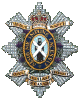Linux Install Guide
Moderators: wdolson, MOD_War-in-the-Pacific-Admirals-Edition
RE: Linux Install Guide
I have changed fonts too now, and I will put up a post on that procedure as it can be messed up.
- NigelKentarus
- Posts: 207
- Joined: Fri Mar 27, 2015 8:54 pm
- Location: OH, USN 20 yrs, & FL
RE: Linux Install Guide
It was the playonlinux virtual drive path. I've been using Mint Sarah (Mate) x64 edition. Just have to remember to install everything on playonlinux in 32 bit.
Fight like you're the 3rd monkey on the plank to Noah's ark. And brother, it's starting to rain.
Tracker now Works in Linux
Ok, I got Tracker running too, in Manjaro.
It took me a little bit, but I will put up a procedure for how I did it step by step next weekend plus or minus.
Basic steps.
Copy a working tracker folder into the path playonlinux using the virtual drive that you put witp ae in.
Ok? See below for my path. Realize there is a war in the pacific admirals edition folder adjacent to the tracker folder.
Then grab Java 6 off Oracle Archive...you need to register to get the file. Java 8 won't work as Wine isn't advanced enough to run it on my installation.
Start play on linux, select install program, install non-listed program, edit a program, select WITP AE, select java6.exe (actual file: jdk-6u43-windows-i586.exe) to install and then the java installer will pop up...use the default path the installer gives. You can grap other versions of Java 6...I think they will all work as long as you pick the 32 bit verson. The other install had the 45 version and it worked.
Then choose browse to select the shortcut for play on linux to create, go into your tacker folder and select one of the two .bat files (I picked no map) and then finish the install.
Open up the tracker folder and edit the .properties file with a text editor....read the lines carefully to make sure they are correct. Save and exit.
From Play on Linux select your tracker shortcut to load tracker.
Fonts are little off for now, but it runs, and I am sure we can get the fonts fixed by downloading the appropriate windows fonts into the playonlinux fonts folder for the virtual drive where witp ae is installed.
Not as hard as I thought it would be, and I will post a step by step install later.
This install might not work with every distro of Linux. So don't get mad at me if your version won't run tracker...but so far two very popular distros' will run it.

It took me a little bit, but I will put up a procedure for how I did it step by step next weekend plus or minus.
Basic steps.
Copy a working tracker folder into the path playonlinux using the virtual drive that you put witp ae in.
Ok? See below for my path. Realize there is a war in the pacific admirals edition folder adjacent to the tracker folder.
Then grab Java 6 off Oracle Archive...you need to register to get the file. Java 8 won't work as Wine isn't advanced enough to run it on my installation.
Start play on linux, select install program, install non-listed program, edit a program, select WITP AE, select java6.exe (actual file: jdk-6u43-windows-i586.exe) to install and then the java installer will pop up...use the default path the installer gives. You can grap other versions of Java 6...I think they will all work as long as you pick the 32 bit verson. The other install had the 45 version and it worked.
Then choose browse to select the shortcut for play on linux to create, go into your tacker folder and select one of the two .bat files (I picked no map) and then finish the install.
Open up the tracker folder and edit the .properties file with a text editor....read the lines carefully to make sure they are correct. Save and exit.
From Play on Linux select your tracker shortcut to load tracker.
Fonts are little off for now, but it runs, and I am sure we can get the fonts fixed by downloading the appropriate windows fonts into the playonlinux fonts folder for the virtual drive where witp ae is installed.
Not as hard as I thought it would be, and I will post a step by step install later.
This install might not work with every distro of Linux. So don't get mad at me if your version won't run tracker...but so far two very popular distros' will run it.

- Attachments
-
- tracker.jpg (14.99 KiB) Viewed 496 times
- NigelKentarus
- Posts: 207
- Joined: Fri Mar 27, 2015 8:54 pm
- Location: OH, USN 20 yrs, & FL
RE: Tracker now Works in Linux
I didn't even try Java 8. I used 6 because Combat Reporter needed it and I used Reporter and Tracker. I haven't played with Reporter too much yet.
Fight like you're the 3rd monkey on the plank to Noah's ark. And brother, it's starting to rain.
- RogerJNeilson
- Posts: 1277
- Joined: Thu Apr 12, 2012 5:21 am
- Location: Bedlington, Northumberland, UK
RE: Tracker now Works in Linux
Any updates on the horizon for all of this? My original Ubuntu is screwed so I'm looking for a direction to do this with one of the Linux types that has been shown to work.
Where to download, which version etc etc....
Roger
Where to download, which version etc etc....
Roger
An unplanned dynasty: Roger Neilson, Roger Neilson 11, Roger Neilson 3 previous posts 898+1515 + 1126 = 3539.....Finally completed my game which started the day WITP:AE was released
RE: Tracker now Works in Linux
ORIGINAL: Roger Neilson 3
Any updates on the horizon for all of this? My original Ubuntu is screwed so I'm looking for a direction to do this with one of the Linux types that has been shown to work.
Where to download, which version etc etc....
Roger
Since you tried Ubuntu try one of the best Ubuntu versions out there...Ubuntu Mate. Tested and works, imho the best ubuntu out there very well done distro. I have used manjaro (arch distribution) but it really isn't for the new linux user, more like the medium experienced user.
just google "ubuntu mate" install play on linux and follow the guides as posted here.
Mint, Peppermint 7, are two other really good versions. I never really liked Ubuntu's Unity desktop, wasn't intuitive to me.
Of those three I would rank Ubuntu Mate first, Peppermint 2nd, and Mint 3rd. My rankings. All three install very easily I think.
You can go to youtube and search for reviews of those distributions, look for current reviews. the "Don't Call me Lenny" youtube channel has good, but dry, reviews of linux distros that run 15 to 20 minutes.
Hope that helps.
- RogerJNeilson
- Posts: 1277
- Joined: Thu Apr 12, 2012 5:21 am
- Location: Bedlington, Northumberland, UK
RE: Tracker now Works in Linux
Thanks Ubuntu Mate installed and it actually is now running the splash screen for the WITP game, but when I select game it closes down and reopens Ubuntu - it also says my monitor not recognised. Will have further plays, certainly looks the best install I have tried so far.
Roger

Roger

- Attachments
-
- Screenshot..20.01.31.jpg (205.47 KiB) Viewed 495 times
An unplanned dynasty: Roger Neilson, Roger Neilson 11, Roger Neilson 3 previous posts 898+1515 + 1126 = 3539.....Finally completed my game which started the day WITP:AE was released
- RogerJNeilson
- Posts: 1277
- Joined: Thu Apr 12, 2012 5:21 am
- Location: Bedlington, Northumberland, UK
RE: Tracker now Works in Linux
Setting switches seems to have no effect. here is the monitor issue: Detect monitors does not work


- Attachments
-
- Monitorprefs.jpg (56.08 KiB) Viewed 495 times
An unplanned dynasty: Roger Neilson, Roger Neilson 11, Roger Neilson 3 previous posts 898+1515 + 1126 = 3539.....Finally completed my game which started the day WITP:AE was released
RE: Tracker now Works in Linux
Most linux installations don't automatically set your graphics card to nvidia or amd for example.
What they do instead is generally load up a free open source driver lest they insult the free only crowd.
You should be able to find additional drivers, it is several places but the quickest is to go system > hardware>additional drivers. Oh, this at the top of the monitor.
After a search it will list additional drivers and hopefully you will find a driver from nvidia or amd look for a driver that is tested and stable or something like that.
You may have to reboot after selecting the non-free driver.
Linux installs can be tricky with either newer hardware or some wifi drivers and graphics drivers.
Let me know what happens.
What they do instead is generally load up a free open source driver lest they insult the free only crowd.
You should be able to find additional drivers, it is several places but the quickest is to go system > hardware>additional drivers. Oh, this at the top of the monitor.
After a search it will list additional drivers and hopefully you will find a driver from nvidia or amd look for a driver that is tested and stable or something like that.
You may have to reboot after selecting the non-free driver.
Linux installs can be tricky with either newer hardware or some wifi drivers and graphics drivers.
Let me know what happens.
RE: Tracker now Works in Linux
I am running a dual core intel computer, and I tried a few more switches...
I see a marginal improvement using dd_sw cpu2 and multiaudio so I think they will stay for awhile.
YMMV, of course.[:)]
I see a marginal improvement using dd_sw cpu2 and multiaudio so I think they will stay for awhile.
YMMV, of course.[:)]
- RogerJNeilson
- Posts: 1277
- Joined: Thu Apr 12, 2012 5:21 am
- Location: Bedlington, Northumberland, UK
RE: Tracker now Works in Linux
Ok I have made some progress as I now have the game displaying the start screen - of sorts. I guess I now have to play around with the window sizes by trial and error. The issue I have solved is to sort the video so it is actually displaying - this was done through a process in Parallels
Busy week so will be the weekend before I can play any further, but I do feel I am getting somewhere.
Roger

Busy week so will be the weekend before I can play any further, but I do feel I am getting somewhere.
Roger

- Attachments
-
- progressofsorts.jpg (148.78 KiB) Viewed 495 times
An unplanned dynasty: Roger Neilson, Roger Neilson 11, Roger Neilson 3 previous posts 898+1515 + 1126 = 3539.....Finally completed my game which started the day WITP:AE was released
RE: Tracker now Works in Linux
Thanks for the info above, managed to install in Ubuntu 16.04 on a Thinkpad X240. Looks better with the -altFont switch, but the text is still very small and time will tell if I continue to use it on this system.
New to tracker (and AE, formally a UV and original WitP player), so I'd thought I'd give it a try. When I installed tracker initially, it didn't seem to like the full path I gave it to the main WitP folder
[Dir=/home/phil/PlayOnLinux's virtual drives/WitP/drive_c/Matrix Games/War in the Pacific Admiral's Edition] . Just to get it running, I put the tracker files into the same folder as the game and in the witptracker.properties file set Dir=[.] , which worked.
Did I miss some escape characters in the actual folder path? Any chance you could post a setting for this that works for you?
Thanks for the explanation above, very useful.
Phil
New to tracker (and AE, formally a UV and original WitP player), so I'd thought I'd give it a try. When I installed tracker initially, it didn't seem to like the full path I gave it to the main WitP folder
[Dir=/home/phil/PlayOnLinux's virtual drives/WitP/drive_c/Matrix Games/War in the Pacific Admiral's Edition] . Just to get it running, I put the tracker files into the same folder as the game and in the witptracker.properties file set Dir=[.] , which worked.
Did I miss some escape characters in the actual folder path? Any chance you could post a setting for this that works for you?
Thanks for the explanation above, very useful.
Phil
Bodhi
RE: Tracker now Works in Linux
I banged my knee up, and it is not all that comfortable working on anything other than a Ipad right now.
Getting better, perhaps by next weekend I can get something up...the important thing is you got it working.
Play around with how you set the resolution up in your shortcut switches. You cna increase the size by using windowed mode and a lower resolution ... I find that works very well with laptops...your field of view is just reduced, but everything is much bigger.
No reason to play on the highest res settings without a magnifier handy.[;)]
Getting better, perhaps by next weekend I can get something up...the important thing is you got it working.
Play around with how you set the resolution up in your shortcut switches. You cna increase the size by using windowed mode and a lower resolution ... I find that works very well with laptops...your field of view is just reduced, but everything is much bigger.
No reason to play on the highest res settings without a magnifier handy.[;)]
RE: Tracker now Works in Linux
This works great!
I started with Ubuntu Mate 16.04, and using apt-get I installed playonlinux:
And then followed along. For reference, here's temagic's list of libraries:
The resolution (px and py) switches work, and the altFont switch also works. The text is small, perhaps the Lucinda Sans Unicode isn't the best (but it's ok). Performance is fine - I see no need for the cpu or other performance-related switches. And I even have music - yahoo!
And tracker works too - not one problem using 32-bit java 6.
Thanks for figuring this out.
I started with Ubuntu Mate 16.04, and using apt-get I installed playonlinux:
Code: Select all
sudo apt-get install playonlinuxAnd then followed along. For reference, here's temagic's list of libraries:
wmp9
wmpcodecs
directmusic
dsound
devenum
quartz
msxml4
mfc42
msasn1
ffdshow
vcrun2008
The resolution (px and py) switches work, and the altFont switch also works. The text is small, perhaps the Lucinda Sans Unicode isn't the best (but it's ok). Performance is fine - I see no need for the cpu or other performance-related switches. And I even have music - yahoo!
And tracker works too - not one problem using 32-bit java 6.
Thanks for figuring this out.
- el lobo
- Posts: 825
- Joined: Fri Jul 19, 2013 9:06 pm
- Location: Khon Kaen, Thailand (orig: Sacramento, CA)
RE: Tracker now Works in Linux
Lowpe and all, this is a great thread and I have been flowing it since its inception but had no reason to comment until now.
I just set-up my new Raspberry Pi 3 Model B. I am using Raspbian for now as that is what comes with the NOOBS installer but I am looking forward to trying other distributions and challenges like setting-up my USB modem.
I am interested in trying to run witp-ae on this computer but my initial research indicates that I will not be able to do so because of the ARM architecture (no WINE or playonlinux).
I am hoping that one of you clever people will prove this wrong. Has anyone done this?
Thanks all for the tread and any help.
I just set-up my new Raspberry Pi 3 Model B. I am using Raspbian for now as that is what comes with the NOOBS installer but I am looking forward to trying other distributions and challenges like setting-up my USB modem.
I am interested in trying to run witp-ae on this computer but my initial research indicates that I will not be able to do so because of the ARM architecture (no WINE or playonlinux).
I am hoping that one of you clever people will prove this wrong. Has anyone done this?
Thanks all for the tread and any help.
El Lobo (J) vs Rio Bravo (A)
Rio Bravo's AAR - "The War College"
tm.asp?m=3851786
Gamey is not a game style. It is someone's definition.
Rio Bravo's AAR - "The War College"
tm.asp?m=3851786
Gamey is not a game style. It is someone's definition.
- TulliusDetritus
- Posts: 5581
- Joined: Thu Apr 01, 2004 1:49 am
- Location: The Zone™
RE: Tracker now Works in Linux
Many thanks for this guide [&o] Now I only have to reinstall Ubuntu again.
And er, who's temagic (from The land of trolls)? [:D]
And er, who's temagic (from The land of trolls)? [:D]
"Hitler is a horrible sexual degenerate, a dangerous fool" - Mussolini, circa 1934
RE: Linux Install Guide
Been a while that I have re-visited this thread, but I thought I would put up a graphical method for adding switches rather than digging thru file manager, showing hidden files, and then using a text editor to change the switches.
This is really simple.[:)] Highlight your game, and click either configure button.
See the graphic below:

This is really simple.[:)] Highlight your game, and click either configure button.
See the graphic below:

- Attachments
-
- playonlinx.jpg (294.55 KiB) Viewed 495 times
RE: Linux Install Guide
Here is the -altFont font that needs to be added to improve the text.
Unzip the font, into your Playonlinux drives window/font folder. Pretty easy and you don't have to go looking for the font to download on the web.
Unzip the font, into your Playonlinux drives window/font folder. Pretty easy and you don't have to go looking for the font to download on the web.
- Attachments
-
- lsansuni.ttf.zip
- (169.13 KiB) Downloaded 20 times
RE: Tracker now Works in Linux
ORIGINAL: el lobo
Lowpe and all, this is a great thread and I have been flowing it since its inception but had no reason to comment until now.
I just set-up my new Raspberry Pi 3 Model B. I am using Raspbian for now as that is what comes with the NOOBS installer but I am looking forward to trying other distributions and challenges like setting-up my USB modem.
I am interested in trying to run witp-ae on this computer but my initial research indicates that I will not be able to do so because of the ARM architecture (no WINE or playonlinux).
I am hoping that one of you clever people will prove this wrong. Has anyone done this?
Thanks all for the tread and any help.
Long time no answer here, you might want to try Ubuntu Mate for Raspberry ...maybe that has POL? I have it running, but haven't checked to see if POL is on it. I suspect you won't be happy how the game runs on a raspberry without severe modifications.
RE: Tracker now Works in Linux
Just a note.
I was able to follow these directions with PlayOnMac - https://www.playonmac.com/en/
Similarly I got Tracker to work as well.
Thanks, Lowpe! [&o]
(Unfortunately, it is flakey, with frequent freezing. Probably on good for limited AI play with lots of saving.)
I was able to follow these directions with PlayOnMac - https://www.playonmac.com/en/
Similarly I got Tracker to work as well.
Thanks, Lowpe! [&o]
(Unfortunately, it is flakey, with frequent freezing. Probably on good for limited AI play with lots of saving.)