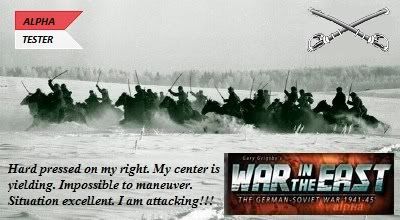UHD monitor
Moderators: wdolson, MOD_War-in-the-Pacific-Admirals-Edition
UHD monitor
I just bought a new Dell desktop (XPS 8900 with 4.2 quad proc) using Windows 10. I also picked up a Dell 27" UHD monitor.
I loaded a fresh copy of WitP-AE with the latest official update and when I try running the game I am missing about a quarter of the right side of the main display page and a part along the bottom.
I tried a number of switches, including the px/py ones to no avail. All it does is shrink up the screen to about 6"and puts it in the bottom right corner of my monitor display. I got onto the map once and it had parts from the bottom along the top and from the left side on the right.
Now I did hook up the new computer to my old 24" monitor and everything seemed to look and work properly. It filled up the display with no problems. The only switches I used then were the -cpu2 and -deepColor ones.
This new monitor is an Ultra High Definition 4k monitor that uses a HDMI cable to connect to the cpu and has a 3840 x 2160 resolution. There is no older type video cable connector on the monitor, only DP or HDMI. Any suggestions on how to get this monitor to work properly with the game?
I loaded a fresh copy of WitP-AE with the latest official update and when I try running the game I am missing about a quarter of the right side of the main display page and a part along the bottom.
I tried a number of switches, including the px/py ones to no avail. All it does is shrink up the screen to about 6"and puts it in the bottom right corner of my monitor display. I got onto the map once and it had parts from the bottom along the top and from the left side on the right.
Now I did hook up the new computer to my old 24" monitor and everything seemed to look and work properly. It filled up the display with no problems. The only switches I used then were the -cpu2 and -deepColor ones.
This new monitor is an Ultra High Definition 4k monitor that uses a HDMI cable to connect to the cpu and has a 3840 x 2160 resolution. There is no older type video cable connector on the monitor, only DP or HDMI. Any suggestions on how to get this monitor to work properly with the game?
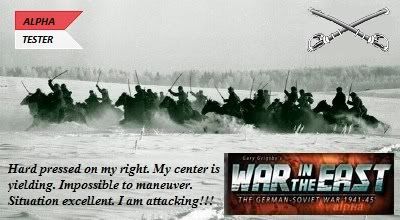
RE: UHD monitor
Monitors must be paired with a video card that can support the resolutions they are capable of. Having a hot new desktop PC does not guarantee the video card has enough juice to support such a top end monitor.
Try to find info about your video card on-line and see what it will support.
Try to find info about your video card on-line and see what it will support.
No matter how bad a situation is, you can always make it worse. - Chris Hadfield : An Astronaut's Guide To Life On Earth
RE: UHD monitor
Pretty high end graphics card too. It was the best one dell offered with their latest desktops. This combination I have works fine with other Matrix games so far. I had some issues with Skyrim but that was a windows 10 vs my surround sound system.
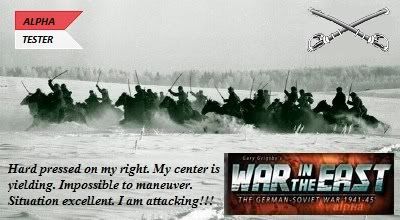
RE: UHD monitor
Because the game is somewhat older, newer graphic cards can pose problems. The parts of DirectX used by the game don't work well with modern multi-core processors and some newer video cars that have multi-threaded drivers. See the Windows 10 thread in this Tech Support forum.
Bill
Bill
WitP AE - Test team lead, programmer


RE: UHD monitor
I went thru that forum and tried a mixture of the various switches. The thing is I can connect my older 24" monitor up and the game works fine. I then reconnect the 27" UHD monitor and the game goes all wacky on me.
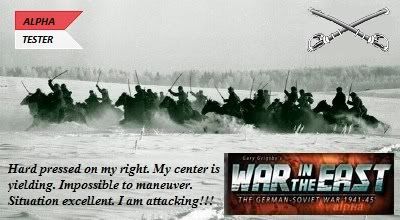
RE: UHD monitor
I think the DirectX calls used have some problems with ultra high definition monitors, or at least really high definition settings.
WitP AE - Test team lead, programmer


RE: UHD monitor
Check what resolution you are running your monitor at. Then check what resolution you are running the game at. is it possible that you are exceeding the max resolution the game will support?
Intel Monkey: https://sites.google.com/view/staffmonkeys/home
RE: UHD monitor
ORIGINAL: witpqs
Check what resolution you are running your monitor at. Then check what resolution you are running the game at. is it possible that you are exceeding the max resolution the game will support?
What is the max resolution that the game will support?
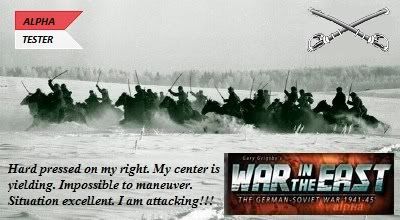
RE: UHD monitor
Don't know, but I am running at my max resolution of 1920X1080.
No matter how bad a situation is, you can always make it worse. - Chris Hadfield : An Astronaut's Guide To Life On Earth
RE: UHD monitor
ORIGINAL: BBfanboy
Don't know, but I am running at my max resolution of 1920X1080.
That's what my 24" monitor was running at and it worked great. Guess I'm just going to have to experiment more with these switches.
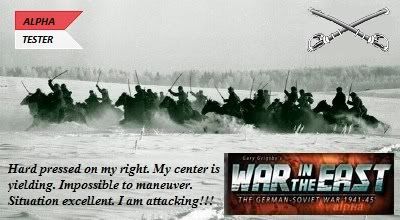
RE: UHD monitor
I recall having to run some of my old "Forgotten Realms" DOS games in their clunky graphics mode when I was playing them on much more modern equipment. I don't have the expertise to say if I could have improved the blocky graphics but I enjoyed the games anyway.
You may have to settle for a much lower resolution than your monitor is capable of but the game should still be fun regardless of the visuals!
You may have to settle for a much lower resolution than your monitor is capable of but the game should still be fun regardless of the visuals!
No matter how bad a situation is, you can always make it worse. - Chris Hadfield : An Astronaut's Guide To Life On Earth
RE: UHD monitor
I run mine at 2560 x 1600 without a hitch.
-
Chris21wen
- Posts: 6975
- Joined: Thu Jan 17, 2002 10:00 am
- Location: Cottesmore, Rutland
RE: UHD monitor
I had and still do have a problem with a dell monitor all-be--it three year old now. The only way I could get it to work is to play the game in the largest window I could get to fit. Point blank refused to work full screen. I got used to the window now and it's actually bigger than the full screen of by previous monitor.
RE: UHD monitor
3840 x 2160 resolution for Ultra High definition 4k monitors with(2160p) and also 5120x2880 Resolution for 5k monitors, and even 8K UHDTV (4320p) with 7680 pixels wide by 4320 is not mainstream atm in games at any level, FPS tend to do it first, and are atm only just supporting 4k, with none that i know of supporting 5 or 8k yet, with war games makers being a long way behind, not having the hardware and even the audience either having the card as yet on mass to support it, never mind the pc's either, anyone who takes on this high end tech will be imo on there own for a year or 2 in the war game market at least, if not longer i'm sorry to say
Windows 11 Pro 64-bit (10.0, Build 22621) (22621.ni_release.220506-1250)
RE: UHD monitor
ORIGINAL: zakblood
3840 x 2160 resolution for Ultra High definition 4k monitors with(2160p) and also 5120x2880 Resolution for 5k monitors, and even 8K UHDTV (4320p) with 7680 pixels wide by 4320 is not mainstream atm in games at any level, FPS tend to do it first, and are atm only just supporting 4k, with none that i know of supporting 5 or 8k yet, with war games makers being a long way behind, not having the hardware and even the audience either having the card as yet on mass to support it, never mind the pc's either, anyone who takes on this high end tech will be imo on there own for a year or 2 in the war game market at least, if not longer i'm sorry to say
Interesting. I had just reloaded GG WitP-AE and World in Flames, both published by Matrix and they both work very well on my system using this 27" monitor. I will be loading back onto this machine several other Matrix games today and tomorrow to see how they work. So far though, only AE is giving me a problem. I did get it to work in window mode, but so far it isn't accepting any px/py switches so the windowed area is only about 10" across.
Other games from other publishers are also doing just fine so far with the exception of Skyrim with some minor sound issues, but that's a windows 10 vs realtek audio issue, not a monitor one, the video side of it is incredible to say the least.
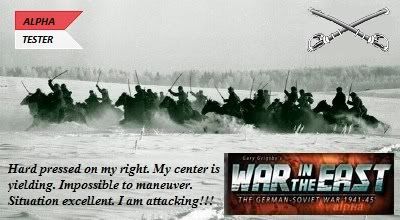
RE: UHD monitor
it's one of the main reasons i haven't upgraded as yet to anything bigger, i have a 27" and a 29" and a 32" but as yet don't use those higher res as yet, but maybe sometimes next year i'll take the leap as more support comes on line
Windows 11 Pro 64-bit (10.0, Build 22621) (22621.ni_release.220506-1250)
RE: UHD monitor
ORIGINAL: BillBrown
I run mine at 2560 x 1600 without a hitch.
Are you running it in a windows mode and are you using the px and py switches?
So far I've been able to get it to work using the windows switch but the displayed area is only using about a third of my monitor. If I add in the px/py ones it just cuts out parts of the game display.
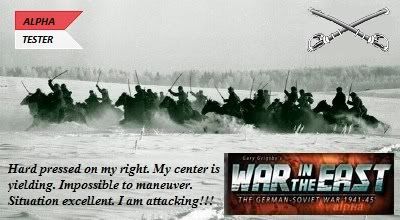
RE: UHD monitor
Screenshot of your actual Command Switches please. Not a retyping of what you think you have but an actual untouched screenshot.
It is extremely probable that you have not typed in the Command Switches correctly. They are both case and spelling sensitive.
Alfred
It is extremely probable that you have not typed in the Command Switches correctly. They are both case and spelling sensitive.
Alfred
RE: UHD monitor
ORIGINAL: Sabre21
ORIGINAL: BillBrown
I run mine at 2560 x 1600 without a hitch.
Are you running it in a windows mode and are you using the px and py switches?
So far I've been able to get it to work using the windows switch but the displayed area is only using about a third of my monitor. If I add in the px/py ones it just cuts out parts of the game display.
I run it at 2560 x 1600 full screen using -f -px2560 -py1600 for replay. And then I switch
to windowed mode at 2520 x 1529 using -w -px2520 -py1520 for giving orders.
RE: UHD monitor
ORIGINAL: BillBrown
ORIGINAL: Sabre21
ORIGINAL: BillBrown
I run mine at 2560 x 1600 without a hitch.
Are you running it in a windows mode and are you using the px and py switches?
So far I've been able to get it to work using the windows switch but the displayed area is only using about a third of my monitor. If I add in the px/py ones it just cuts out parts of the game display.
I run it at 2560 x 1600 full screen using -f -px2560 -py1600 for replay. And then I switch
to windowed mode at 2520 x 1529 using -w -px2520 -py1520 for giving orders.
Thanks Bill...I tried using those same switches you posted here to no avail again. All I get is a windowed area that's about 10 inches across and when I move my cursor abut inside it, parts of my computer screen background start to appear on the map area and the game ends up crashing.
So far from what I can tell it isn't a windows 10 or cpu problem since I can connect my older monitor up, reboot my system and the game runs fine. It's this 4k monitor that must be the problem, although every other game I've reinstalled onto this machine works fine using this 4k monitor with the exception of WitP-AE.