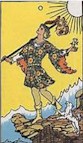This morning things came to a head. For some reason I screwed something up and the game couldnt find the PW file. I was frustrated so I uninstalled the game and re-installed and patched to version 1.7.11.23x10 Aug 23, 2014.
When I load the scenario it says it was saved under 1.7.11.23V a different version and asks me if I want to continue.
I loaded and ran the scenario and the replay is football fields away from what I saw when I played it last night. In fact I played the last few days and I dont recognized the replays as being even similar.
NJP appologized for having a single destroyer get in the middle of everything on the last replay and when I ran it that destroyer was in 3 running combat battles up to Rabaul and prevented a bombardment task force from hitting the base. This morning the combat replay I ran had the BB task force take the destroyer out on the first combat and the battleship bombardment went through.
My thinking is that a different version might be causing an issue here but when we were playing the same version stuff was coming up as evidenced above on base attacks.
Could someone please help me to understand what is going on here and allow me to figure out what is really going on with the re-plays. At this point I cannot proceed until I figure out what really happened in that 3 day running naval battle.
*frustrated*
To illustrate. This is the first task force combat of the combat replay. You will see that it shows that destroyer sunk. Whether the destroyer sank or not has pivotal implications for the entire naval combat replay.