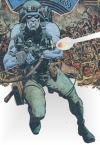ORIGINAL: Crossroads
So while Berto has maintained the dialogue on the direction we’re taking with his Coder Diaries, I’ve tried to open up the possibilities for modifying – modding – the various aspects of the game with the Developer Diaries.
This time, let us have an in-depth look at the new 2D views and the new unit counters that go with them.
I reckon this posting will go on for a while. First, the in-depth look at the NATO icons file. Then, let us look at the 2D unit graphics. Finally, let us fool around with chits themselves, perhaps trying out a few alternatives.
Disclaimer: All pictures used here are work-in-progress, subject to change, and often; still contain some tiny little irks we are yet to touch upon [:)]
As explained in Berto's Coder Diary, in "Middle East", the game views and the respective file sets are:
- 3D Normal View: *3d* files, such as Icons3d.bmp, Bases3d22.bmp, …
- 3D Zoom-Out View; *4d¨* files, such as Icons4d.bmp, Bases4d22.bmp , …
- 3D Extreme Zoom-Out View; *5d* files, such as Icons5d.bmp, Bases5d.bmp, …
- 2D Zoom-In View; *7d* files, such as Icons7d.bmp, Icons7d22.bmp, …
- 2D Normal View; *6d* files, such as Icons6d.bmp, Icons6d22.bmp, …
- 2D Zoom-out View; *2d* files, such as Icons2d.bmp, Icons2d22.bmp, …
- 2D Extreme Zoom-out View; *1d* files, such as Icons1d.bmp, Icons1d22.bmp, …
The two new 2D modes are in bold.
So as you can tell from the two example files, depending on the view and zoom level chosen, the game engine picks the related bitmap files with the right scale and uses them for drawing the map and units and terrain elements there.
In “Middle East”, there’s not that much new on 3D side of things so I will concentrate solely on the 2D files and how they play together.
As with the JTCS games, East Front, West Front, Rising Sun, the 2D view can be used with two alternatives: either with NATO symbols, or with 2D Unit Graphics. You can toggle between the two with Ctrl-i combo.
Dev Diary #7 - 2D Unit Counters Revisited
Moderators: Jason Petho, Peter Fisla, asiaticus, dogovich
- Crossroads
- Posts: 17498
- Joined: Sun Jul 05, 2009 8:57 am
Dev Diary #7 - 2D Unit Counters Revisited
There was an imminent code freeze, there was a thaw, then it got cold again. But more stuff got in than what I thought possible! Time to revisit the 2D unit counters Dev Diary I did only like a month ago:
Visit us at: Campaign Series Legion
---
CS: Vietnam 1948-1967 < Available now
CS: Middle East 1948-1985 2.0 < 3.0 In the works
---
CS: Vietnam 1948-1967 < Available now
CS: Middle East 1948-1985 2.0 < 3.0 In the works
- Crossroads
- Posts: 17498
- Joined: Sun Jul 05, 2009 8:57 am
RE: Dev Diary #7 - 2D Unit Counters Revisited
Let us start with counters themselves.
In Dev Diary #6, there was quite a few different designs floating around. For instance, the larger, 'oversized' counters sized at 48x48 pixels, and the smaller, 'standard' counters sized at 44x44 pixels:

One of the first decisions we needed to make then was to decide which design makes it to the game, the standard sized chits, or the larger ones? Answer: they both did [;)]
Here's a screenie, showing the current design. Within the game, the Standard counters. Smaller, they leave more map information available, still large enough to comfortably house the NATO map symbols. In the Hex Info Box, the Alternate counters. Larger, to comfortably house the 2D unit graphics within the outline. In the bottom you will also notice a colored bar, describing the unit category, and using the same color as the respective NATO symbol has. Hence the AA Radar with a blue bar, and truck with the white bar. Designed to act as a playing aid, when stacked, you can still tell the unit types per the color visible in the stacked counters.

In Dev Diary #6, there was quite a few different designs floating around. For instance, the larger, 'oversized' counters sized at 48x48 pixels, and the smaller, 'standard' counters sized at 44x44 pixels:

One of the first decisions we needed to make then was to decide which design makes it to the game, the standard sized chits, or the larger ones? Answer: they both did [;)]
Here's a screenie, showing the current design. Within the game, the Standard counters. Smaller, they leave more map information available, still large enough to comfortably house the NATO map symbols. In the Hex Info Box, the Alternate counters. Larger, to comfortably house the 2D unit graphics within the outline. In the bottom you will also notice a colored bar, describing the unit category, and using the same color as the respective NATO symbol has. Hence the AA Radar with a blue bar, and truck with the white bar. Designed to act as a playing aid, when stacked, you can still tell the unit types per the color visible in the stacked counters.

- Attachments
-
- devdiary_1.jpg (499.39 KiB) Viewed 844 times
Visit us at: Campaign Series Legion
---
CS: Vietnam 1948-1967 < Available now
CS: Middle East 1948-1985 2.0 < 3.0 In the works
---
CS: Vietnam 1948-1967 < Available now
CS: Middle East 1948-1985 2.0 < 3.0 In the works
- Crossroads
- Posts: 17498
- Joined: Sun Jul 05, 2009 8:57 am
RE: Dev Diary #7 - 2D Unit Counters Revisited
Then, NATO map symbols. Nothing new as such, they continue to have their dedicated file set scaled into each of the 2D views in Icons[#]d.bmp.
With only three months to go before the planned "Middle East" release date, you better dig up that NATO APP-6 manual though, there's 413 individual symbols and still counting!
Here's the current last six rows of the Icons7d.bmp master file. Heavy, amphibious Armored Personnel Carrier? Yep, as seen in the second cell of the last row. Not to be mistaken with the Amphibious Light/Recon Tank as seen in the second cell from right, in fourth row here. [:)]

With only three months to go before the planned "Middle East" release date, you better dig up that NATO APP-6 manual though, there's 413 individual symbols and still counting!
Here's the current last six rows of the Icons7d.bmp master file. Heavy, amphibious Armored Personnel Carrier? Yep, as seen in the second cell of the last row. Not to be mistaken with the Amphibious Light/Recon Tank as seen in the second cell from right, in fourth row here. [:)]

- Attachments
-
- devdiary_2.jpg (40.63 KiB) Viewed 845 times
Visit us at: Campaign Series Legion
---
CS: Vietnam 1948-1967 < Available now
CS: Middle East 1948-1985 2.0 < 3.0 In the works
---
CS: Vietnam 1948-1967 < Available now
CS: Middle East 1948-1985 2.0 < 3.0 In the works
- Crossroads
- Posts: 17498
- Joined: Sun Jul 05, 2009 8:57 am
RE: Dev Diary #7 - 2D Unit Counters Revisited
2D Unit Graphics continue to have their nation specific files. Shown here are the first rows of the "Pro East" nation master file Icons7d28.bmp, for use in scenarios where such forces would be needed.
Mike's done a stellar job with the graphics, considering these are still his first iteration versions. Soon, he'll start the second iteration to improve them even more where he so decides [:)]

Mike's done a stellar job with the graphics, considering these are still his first iteration versions. Soon, he'll start the second iteration to improve them even more where he so decides [:)]

- Attachments
-
- devdiary_3.jpg (20.11 KiB) Viewed 844 times
Visit us at: Campaign Series Legion
---
CS: Vietnam 1948-1967 < Available now
CS: Middle East 1948-1985 2.0 < 3.0 In the works
---
CS: Vietnam 1948-1967 < Available now
CS: Middle East 1948-1985 2.0 < 3.0 In the works
- Crossroads
- Posts: 17498
- Joined: Sun Jul 05, 2009 8:57 am
RE: Dev Diary #7 - 2D Unit Counters Revisited
What is changed completely though are the counter bitmap files. They now have their dedicated files in Counters[#]d[##].bmp. Shown here is the current version of the Counters7d28.bmp, to be used with "Pro East".
As you can see, the file holds 48 cells for Standard counters (the first four rows), and 48 cells for Alternate counters (the last four rows). Idea with the Standard counters is to keep them clean and simple, while the Alternate counters have the outlines, and there's the color bars per unit type. Seen in the second row of Alternate counters are some special unit mock-ups, so they are showing the yellow bar for infantry while have a NATO symbol for armored infantry, paras and so forth.
What is so cool about this though, in addition that they are now in their separate file for easy access when modifying them, is that there's so many of them available! I will revisit this in a bit.
What I am not showing here is the StackHighlights#d.bmp files. 2D Counters and 3D Unit Bases now both have a set of highlighted outlines in their separate files, so if you change the size of either counters or bases you need to remember to mod the highligh file as well.

As you can see, the file holds 48 cells for Standard counters (the first four rows), and 48 cells for Alternate counters (the last four rows). Idea with the Standard counters is to keep them clean and simple, while the Alternate counters have the outlines, and there's the color bars per unit type. Seen in the second row of Alternate counters are some special unit mock-ups, so they are showing the yellow bar for infantry while have a NATO symbol for armored infantry, paras and so forth.
What is so cool about this though, in addition that they are now in their separate file for easy access when modifying them, is that there's so many of them available! I will revisit this in a bit.
What I am not showing here is the StackHighlights#d.bmp files. 2D Counters and 3D Unit Bases now both have a set of highlighted outlines in their separate files, so if you change the size of either counters or bases you need to remember to mod the highligh file as well.

- Attachments
-
- devdiary_4.jpg (54.37 KiB) Viewed 843 times
Visit us at: Campaign Series Legion
---
CS: Vietnam 1948-1967 < Available now
CS: Middle East 1948-1985 2.0 < 3.0 In the works
---
CS: Vietnam 1948-1967 < Available now
CS: Middle East 1948-1985 2.0 < 3.0 In the works
- Crossroads
- Posts: 17498
- Joined: Sun Jul 05, 2009 8:57 am
RE: Dev Diary #7 - 2D Unit Counters Revisited
So what goes on here, then?


- Attachments
-
- devdiary_5.jpg (426.8 KiB) Viewed 843 times
Visit us at: Campaign Series Legion
---
CS: Vietnam 1948-1967 < Available now
CS: Middle East 1948-1985 2.0 < 3.0 In the works
---
CS: Vietnam 1948-1967 < Available now
CS: Middle East 1948-1985 2.0 < 3.0 In the works
- Crossroads
- Posts: 17498
- Joined: Sun Jul 05, 2009 8:57 am
RE: Dev Diary #7 - 2D Unit Counters Revisited
There's quite a lot of new stuff going in to "Middle East". So although we are working with a merged code base for all games, from West Front to "Middle East" to "Indochina and Vietnam" and beyond, there's the data side of things as well.
Something we've not made any noise earlier is that there's a complete rework of folder structures under the game folder as seen in the picture below.
So while it is all hands on deck regarding putting the final pieces together for "Middle East", we're putting together this structure to "Indochina and Vietnam" as it goes. Campaign Series? Not yet. So if you want to see how Campaign Series would look and play out with the latest code, you need to put in a "WW II Mod" into "Middle East" instead. Which of course hopefully makes for an interesting Dev Diary case here.

Something we've not made any noise earlier is that there's a complete rework of folder structures under the game folder as seen in the picture below.
So while it is all hands on deck regarding putting the final pieces together for "Middle East", we're putting together this structure to "Indochina and Vietnam" as it goes. Campaign Series? Not yet. So if you want to see how Campaign Series would look and play out with the latest code, you need to put in a "WW II Mod" into "Middle East" instead. Which of course hopefully makes for an interesting Dev Diary case here.

- Attachments
-
- devdiary_6.jpg (73.15 KiB) Viewed 843 times
Visit us at: Campaign Series Legion
---
CS: Vietnam 1948-1967 < Available now
CS: Middle East 1948-1985 2.0 < 3.0 In the works
---
CS: Vietnam 1948-1967 < Available now
CS: Middle East 1948-1985 2.0 < 3.0 In the works
- Crossroads
- Posts: 17498
- Joined: Sun Jul 05, 2009 8:57 am
RE: Dev Diary #7 - 2D Unit Counters Revisited
So Syrians vs Israelis it is, in Carentan'54. What's that 1970's WW II movie, filmed in the mountains of Spain. A Bulge movie, or Patton movie? Patton in Bulge? All I remember was the hot and dry mountains of Ardennes together with M-48s for both sides 
So this is what I did. Here's a snippet of the Syrian Platoon data:
I've put an bold emphasis on the previously unused parameter #15, now named as -countercell2d.
So what you see is Afrika Korps HQ points to counter cell 23, and Afrika Korps Commander points to counter cell 22.
If you look at the data carefully (and who of you wouldn't [8D] ), you will notice there's one more parameter in the data compared to legacy. That's the new parameter #16, -basecell3d. Something I will cover in my next Dev Diary for 3D Unit bases.
So what I've done then, with Syrian Counters7d26.bmp (and in its' downscaled versions), is something like what you see in the picture below. I've kept the Standard Counters basic, while I've added the Heer, DAK, Luftwaffe and SS symbols to Alternative counters.


So this is what I did. Here's a snippet of the Syrian Platoon data:
Platoon26.oob
[font="Courier New"]P263001 6 0 6 35 0 0 45 9 0 2 6 3 0 0 0 0 33 67 P263001 3 48 0 0 0 0 48 1 85 12 0 0 0 Army HQ , Army HQ ,
P263002 5 0 5 35 0 0 45 9 0 2 5 3 0 0 0 0 34 68 P263001 2 48 0 0 0 0 48 1 85 12 0 0 0 Corps HQ , Corps HQ ,
P263003 4 0 4 35 0 0 45 9 0 2 4 3 0 0 0 0 35 69 P263001 2 48 0 0 0 0 48 1 85 12 0 0 0 Divisional HQ , Division HQ ,
P263004 3 0 3 35 0 0 45 9 0 2 3 3 0 0 0 0 36 70 P263001 2 48 0 0 0 0 48 1 85 12 0 0 0 Brigade HQ , Brigade HQ ,
P263009 3 0 3 35 50 50 10 5 0 2 3 0 0 23 7 0 379 163 P243009 2 2 131 0 0 0 48 1 85 12 0 0 0 Afrika Korps HQ (foot) , DAK HQ (foot) ,
P263005 3 0 3 35 0 0 45 9 0 2 2 3 0 0 0 0 37 71 P263001 2 48 0 0 0 0 48 1 85 12 0 0 0 Regimental HQ , Regiment HQ ,
P263006 2 0 2 35 0 0 60 15 0 2 1 3 0 47 9 0 38 72 P263001 2 48 0 0 0 0 48 1 85 12 0 0 0 SS Battalion HQ (mot.) , SS Battalion HQ ,
P263007 2 0 2 35 50 50 10 5 0 2 1 0 0 35 5 0 374 164 P263009 2 2 131 0 0 0 48 1 85 12 0 0 0 Fallschirmjäger Battalion HQ (foot) , FS Battalion HQ ,
P264001 1 0 1 0 10 10 10 5 0 1 0 0 0 22 7 0 40 73 P264001 2 2 3 0 0 0 48 1 85 12 0 0 0 Afrika Korps Commander 1 , DAK Commander 1 ,
P264002 2 0 1 0 10 10 10 5 0 1 0 0 0 34 5 0 40 73 P264001 1 2 3 0 0 0 48 1 85 12 0 0 0 Fallschirmjäger Commander 2 , FS Commander 2 ,
P264003 3 0 1 0 10 10 10 5 0 1 0 0 0 0 0 0 40 73 P264001 1 2 3 0 0 0 48 1 85 12 0 0 0 Commander 3 , Commander 3 ,[/font]
I've put an bold emphasis on the previously unused parameter #15, now named as -countercell2d.
So what you see is Afrika Korps HQ points to counter cell 23, and Afrika Korps Commander points to counter cell 22.
If you look at the data carefully (and who of you wouldn't [8D] ), you will notice there's one more parameter in the data compared to legacy. That's the new parameter #16, -basecell3d. Something I will cover in my next Dev Diary for 3D Unit bases.
So what I've done then, with Syrian Counters7d26.bmp (and in its' downscaled versions), is something like what you see in the picture below. I've kept the Standard Counters basic, while I've added the Heer, DAK, Luftwaffe and SS symbols to Alternative counters.

- Attachments
-
- devdiary_7.jpg (63.03 KiB) Viewed 846 times
Visit us at: Campaign Series Legion
---
CS: Vietnam 1948-1967 < Available now
CS: Middle East 1948-1985 2.0 < 3.0 In the works
---
CS: Vietnam 1948-1967 < Available now
CS: Middle East 1948-1985 2.0 < 3.0 In the works
- Crossroads
- Posts: 17498
- Joined: Sun Jul 05, 2009 8:57 am
RE: Dev Diary #7 - 2D Unit Counters Revisited
And while the Platoon data points to various branches of each nation's armed forces, you can always add say Divisional or Regimental insignia to them as a mod, to be enabled when playing your favorite scenarios. Here's the Israeli Counters7d22.bmp of the Carentan'54 mod:


- Attachments
-
- devdiary_8.jpg (63.46 KiB) Viewed 844 times
Visit us at: Campaign Series Legion
---
CS: Vietnam 1948-1967 < Available now
CS: Middle East 1948-1985 2.0 < 3.0 In the works
---
CS: Vietnam 1948-1967 < Available now
CS: Middle East 1948-1985 2.0 < 3.0 In the works
- Crossroads
- Posts: 17498
- Joined: Sun Jul 05, 2009 8:57 am
RE: Dev Diary #7 - 2D Unit Counters Revisited
What you see here was all created using the -X NoEncryption option, by the way. So what I did with Israeli Platoon22.oob in adding the "Screaming Eagles" and "Hell on Wheels" insignia, so can you. [:)]
And that's it for this Dev Diary, I think. Any comments or questions let me know! [:)]
And that's it for this Dev Diary, I think. Any comments or questions let me know! [:)]
Visit us at: Campaign Series Legion
---
CS: Vietnam 1948-1967 < Available now
CS: Middle East 1948-1985 2.0 < 3.0 In the works
---
CS: Vietnam 1948-1967 < Available now
CS: Middle East 1948-1985 2.0 < 3.0 In the works
- Crossroads
- Posts: 17498
- Joined: Sun Jul 05, 2009 8:57 am
RE: Dev Diary #7 - 2D Unit Counters Revisited
ORIGINAL: Crossroads
In the Hex Info Box, the Alternate counters. Larger, to comfortably house the 2D unit graphics within the outline. In the bottom you will also notice a colored bar, describing the unit category, and using the same color as the respective NATO symbol has. Hence the AA Radar with a blue bar, and truck with the white bar. Designed to act as a playing aid, when stacked, you can still tell the unit types per the color visible in the stacked counters.
This is a really nice little feature [:)]
Look at the M3 halftrack for instance, in the 2d Armored Div column. Blue: so it is an AA unit. Next to it, under the grey bar of HQ you can see the bright yellow of a Commander. Next, three armored units stacked together. Then, the green color of the M7 SPA battery.

Visit us at: Campaign Series Legion
---
CS: Vietnam 1948-1967 < Available now
CS: Middle East 1948-1985 2.0 < 3.0 In the works
---
CS: Vietnam 1948-1967 < Available now
CS: Middle East 1948-1985 2.0 < 3.0 In the works
RE: Dev Diary #7 - 2D Unit Counters Revisited
Great, a little question, the label in OOB is going to be present in the scen data info??? i am interested in try rework (if i find the time) some 1973 scens but with T-72/Merkavas and maybe add some soviet/USA units [:)]
Thanks for the hard work [&o]
Thanks for the hard work [&o]
- Jason Petho
- Posts: 16663
- Joined: Tue Jun 22, 2004 10:31 am
- Location: Terrace, BC, Canada
- Contact:
RE: Dev Diary #7 - 2D Unit Counters Revisited
Just to clarify, the USA and USSR will not be included with Middle East.
You will see the USA in Vietnam.
You will see the USA and USSR together in Cold War.
Jason Petho
You will see the USA in Vietnam.
You will see the USA and USSR together in Cold War.
Jason Petho
- Crossroads
- Posts: 17498
- Joined: Sun Jul 05, 2009 8:57 am
RE: Dev Diary #7 - 2D Unit Counters Revisited
ORIGINAL: Crossroads
With only three months to go before the planned "Middle East" release date, you better dig up that NATO APP-6 manual though, there's 413 individual symbols and still counting!
Just got the latest file back from Mike. It is now 416 individual NATO map symbols and counting [&o]
All-Terrain Wheeled Self-Propelled Heavy Artilly battery?
Yep, included [:)]
Visit us at: Campaign Series Legion
---
CS: Vietnam 1948-1967 < Available now
CS: Middle East 1948-1985 2.0 < 3.0 In the works
---
CS: Vietnam 1948-1967 < Available now
CS: Middle East 1948-1985 2.0 < 3.0 In the works
RE: Dev Diary #7 - 2D Unit Counters Revisited
I know but i see some pics in "Coder Diary 22" with USA as nation and appear like is possible add more nations to game (manually), for example in JT East Prusia i was capable of move into rusian OOB french/UK units from the France14 OOB or add new nations ala PzC, they are in code but not added.
Anyway is enough the base game but looks possible add via mods extra goodies.
Anyway is enough the base game but looks possible add via mods extra goodies.
- Jason Petho
- Posts: 16663
- Joined: Tue Jun 22, 2004 10:31 am
- Location: Terrace, BC, Canada
- Contact:
RE: Dev Diary #7 - 2D Unit Counters Revisited
The nations will be locked until we unlock them. So when we add new nations to individual games, the nation will be unlocked for it to be used.
Jason Petho
Jason Petho
- XLVIIIPzKorp
- Posts: 224
- Joined: Tue Oct 24, 2006 12:34 am
- Contact:
RE: Dev Diary #7 - 2D Unit Counters Revisited
Simply gorgeous work. This is gonna have me playing in 2D as much as 3D. [:D]
RE: Dev Diary #7 - 2D Unit Counters Revisited
ORIGINAL: Crossroads
ORIGINAL: Crossroads
With only three months to go before the planned "Middle East" release date, you better dig up that NATO APP-6 manual though, there's 413 individual symbols and still counting!
Just got the latest file back from Mike. It is now 416 individual NATO map symbols and counting [&o]
All-Terrain Wheeled Self-Propelled Heavy Artilly battery?
Yep, included [:)]
AKA 152mm SpGH DANA, nice little 2d icon for it as well! Plan to make a correct 3d icon for it fo the release!
- Crossroads
- Posts: 17498
- Joined: Sun Jul 05, 2009 8:57 am
RE: Dev Diary #7 - 2D Unit Counters Revisited
If there ever was doubt the new 2D Zoom-In view would not provide the resolution for a Panzerblitz / Panzer Leader mod, well now there's, errmm, less doubt. Of that. How neat.
Just a quick hack, mind. I did not even align nor color the counters to really match the PL art used here.

Just a quick hack, mind. I did not even align nor color the counters to really match the PL art used here.

- Attachments
-
- PanzerLeader_1.jpg (456.95 KiB) Viewed 845 times
Visit us at: Campaign Series Legion
---
CS: Vietnam 1948-1967 < Available now
CS: Middle East 1948-1985 2.0 < 3.0 In the works
---
CS: Vietnam 1948-1967 < Available now
CS: Middle East 1948-1985 2.0 < 3.0 In the works
- Crossroads
- Posts: 17498
- Joined: Sun Jul 05, 2009 8:57 am
RE: Dev Diary #7 - 2D Unit Counters Revisited
Of course, no Commanders nor HQs available as PL counter art. Would need to create something for them.
Visit us at: Campaign Series Legion
---
CS: Vietnam 1948-1967 < Available now
CS: Middle East 1948-1985 2.0 < 3.0 In the works
---
CS: Vietnam 1948-1967 < Available now
CS: Middle East 1948-1985 2.0 < 3.0 In the works