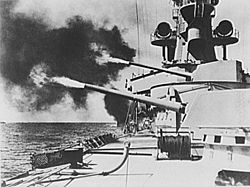WitPTracker AE Release 1.11 Available!
Moderators: wdolson, MOD_War-in-the-Pacific-Admirals-Edition
- geofflambert
- Posts: 14887
- Joined: Thu Dec 23, 2010 2:18 pm
- Location: St. Louis
RE: Loading Errors
Any idea about this?


- Attachments
-
- trackererror1000.jpg (469.1 KiB) Viewed 147 times
RE: Starting bat file problem
ORIGINAL: Yaab
Uhm, the number of aircraft is below 1000, Japanese ones use IDs 600 and above, but I still get the "BLANK" pictures. The turn loaded is December 7. Maybe the missing artwork is loaded on December 8?
No, the artwork is loaded on the initialization of the program, independent of the database. If the images show correctly in the game, then somehow WitPTracker is reading them incorrectly.
Delete the trackerdb.* files.
Copy the pwsdll.dll file from the game folder to the WitPTracker folder.
Try running the WitPTracker.bat again.
Copy the pwsdll.dll file from the game folder to the WitPTracker folder.
Try running the WitPTracker.bat again.
RE: Loading Errors
ORIGINAL: Javakamp
Thanks Jones. I have tried most of the things on the support page now and have made progress. I got the 32 bit versions of the C++ libraries, and Java. I put the Java run time, and the Beta pwsdll.dll file in my tracker directory. I increased the memory allocation size of the java run time in the WiptTracker.bat file (I have 16GB of memory) to the max values
Now when I try to run tracker now I get a message that the Java has stopped running. output.log says "ERROR: Problem starting the database. Exiting." I tried with No Map option with the same result.
Thanks again for the help.
There have to be other errors somewhere other than just the one you quoted.
Delete the trackerdb.* files.
Copy the pwsdll.dll file from the game folder to the WitPTracker folder.
Try running the WitPTracker.bat again.
Copy the pwsdll.dll file from the game folder to the WitPTracker folder.
Try running the WitPTracker.bat again.
RE: Loading Errors
ORIGINAL: geofflambert
Any idea about this?

I'd need saves to see what's going on.
Delete the trackerdb.* files.
Copy the pwsdll.dll file from the game folder to the WitPTracker folder.
Try running the WitPTracker.bat again.
Copy the pwsdll.dll file from the game folder to the WitPTracker folder.
Try running the WitPTracker.bat again.
RE: Loading Errors
ORIGINAL: floydg
ORIGINAL: Javakamp
Thanks Jones. I have tried most of the things on the support page now and have made progress. I got the 32 bit versions of the C++ libraries, and Java. I put the Java run time, and the Beta pwsdll.dll file in my tracker directory. I increased the memory allocation size of the java run time in the WiptTracker.bat file (I have 16GB of memory) to the max values
Now when I try to run tracker now I get a message that the Java has stopped running. output.log says "ERROR: Problem starting the database. Exiting." I tried with No Map option with the same result.
Thanks again for the help.
There have to be other errors somewhere other than just the one you quoted.
Where would I find these errors? All I get now is a message that says "Java Platform SE binary has stopped working". Where would I look to find additional errors?
Thanks for the help.
RE: Loading Errors
ORIGINAL: Javakamp
Where would I find these errors? All I get now is a message that says "Java Platform SE binary has stopped working". Where would I look to find additional errors?
Thanks for the help.
It should be in the command window that popped up when you ran the batch file.
Delete the trackerdb.* files.
Copy the pwsdll.dll file from the game folder to the WitPTracker folder.
Try running the WitPTracker.bat again.
Copy the pwsdll.dll file from the game folder to the WitPTracker folder.
Try running the WitPTracker.bat again.
RE: Loading Errors
ORIGINAL: floydg
ORIGINAL: Javakamp
Where would I find these errors? All I get now is a message that says "Java Platform SE binary has stopped working". Where would I look to find additional errors?
Thanks for the help.
It should be in the command window that popped up when you ran the batch file.
It ways "Initializing WitP Tracker AE Database." Then I get the Popup from Java saying the SE binary has stopped working,with a close program button. I press close program and the command window shows the pause command, and say press any key to continue.
RE: region
ORIGINAL: MAARTENR
Can someone tell me how to change the region i only get Japan as region.
Does someone know how to do this with the tracker? Thanx if you can help me.[:'(]
See here: https://sites.google.com/site/witptracker/regions-1
Delete the trackerdb.* files.
Copy the pwsdll.dll file from the game folder to the WitPTracker folder.
Try running the WitPTracker.bat again.
Copy the pwsdll.dll file from the game folder to the WitPTracker folder.
Try running the WitPTracker.bat again.
RE: region
Got it to work on Windows 7 64 bit machine in around a hour, by reading a few post here and the support page on tracker site.
Thanks to everyone and GL on the battlefield
Thanks to everyone and GL on the battlefield
Help
I've been able to get Tracker working on my Windows 8 desktop, but can't get it to work with Windows 7 laptop. I've installed jre6 and changed the PATH in the System settings, just as I did for the desktop. But I get the following error:
could not open `C:\Program Files\Java\jre6\lib\amd64\jvm.cfg'
Help!
could not open `C:\Program Files\Java\jre6\lib\amd64\jvm.cfg'
Help!
RE: Help
Did you install the 32-bit or 64-bit version of Java 6? I ask because my Java 6 files are located inORIGINAL: wbm4x
I've been able to get Tracker working on my Windows 8 desktop, but can't get it to work with Windows 7 laptop. I've installed jre6 and changed the PATH in the System settings, just as I did for the desktop. But I get the following error:
could not open `C:\Program Files\Java\jre6\lib\amd64\jvm.cfg'
Help!
Program Files (x86)
which is the 32-bit folder tree.
Intel Monkey: https://sites.google.com/view/staffmonkeys/home
RE: Help
32-bit, in the (x86) folder.ORIGINAL: witpqs
Did you install the 32-bit or 64-bit version of Java 6? I ask because my Java 6 files are located inORIGINAL: wbm4x
I've been able to get Tracker working on my Windows 8 desktop, but can't get it to work with Windows 7 laptop. I've installed jre6 and changed the PATH in the System settings, just as I did for the desktop. But I get the following error:
could not open `C:\Program Files\Java\jre6\lib\amd64\jvm.cfg'
Help!
Program Files (x86)
which is the 32-bit folder tree.
RE: Help
But that's not the one being called. It's looking in "C:\Program Files\" etc.ORIGINAL: wbm4x
32-bit, in the (x86) folder.ORIGINAL: witpqs
Did you install the 32-bit or 64-bit version of Java 6? I ask because my Java 6 files are located inORIGINAL: wbm4x
I've been able to get Tracker working on my Windows 8 desktop, but can't get it to work with Windows 7 laptop. I've installed jre6 and changed the PATH in the System settings, just as I did for the desktop. But I get the following error:
could not open `C:\Program Files\Java\jre6\lib\amd64\jvm.cfg'
Help!
Program Files (x86)
which is the 32-bit folder tree.
Intel Monkey: https://sites.google.com/view/staffmonkeys/home
hurrahh My tracker is workink after two years
After Two year with too much trouble with Java. I have a working Tracker. That a lot for tracker again fine work.
But I have request if it is possible to add in future additions a ship compare button just like plane compare between different ships.
But I have request if it is possible to add in future additions a ship compare button just like plane compare between different ships.
"Unless a nation's life faces peril, war is murder."
"Sovereignty is not given, it is taken."
"After having lost their lives on this land they have become our sons as well."
Mustafa Kemal
"Sovereignty is not given, it is taken."
"After having lost their lives on this land they have become our sons as well."
Mustafa Kemal
RE: Help
Figured it out. Made sure the .bat file was pointing to the correct location for java. Thanks.ORIGINAL: witpqs
But that's not the one being called. It's looking in "C:\Program Files\" etc.ORIGINAL: wbm4x
32-bit, in the (x86) folder.ORIGINAL: witpqs
Did you install the 32-bit or 64-bit version of Java 6? I ask because my Java 6 files are located in
Program Files (x86)
which is the 32-bit folder tree.
- larryfulkerson
- Posts: 41193
- Joined: Sat Apr 16, 2005 9:06 pm
- Location: Tucson, AZ,usa,sol, milkyway
- Contact:
RE: Help
This is the second time I've gotten this Tracker message. Consequtive runnings of Tracker consistently produced this message.


- Attachments
-
- temp.gif (83.71 KiB) Viewed 147 times
If you need to put warheads on foreheads who you gonna call? An FO...just one will do.
RE: Help
I've never seen that message before; maybe it's something in the witptracker.bat file.
Delete the trackerdb.* files.
Copy the pwsdll.dll file from the game folder to the WitPTracker folder.
Try running the WitPTracker.bat again.
Copy the pwsdll.dll file from the game folder to the WitPTracker folder.
Try running the WitPTracker.bat again.