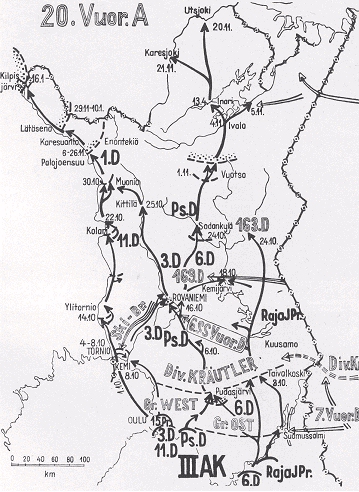- Randomly Generated Battles in my Diary #2, ,
- Addition of new units in Diary #3,
... I will next discuss creating a new Dynamic Campaign, covering the Lapland War of Sept 1944 - April 1945.
Let's Do: A New Dynamic Campaign Game!
First, we will reuse the required Campaign##.oob files, one for Allied Finland (39), one for Axis Germany (01).
Remember: as of 2.01, the game engine will not be as lenient towards the data files as previously: if you for an example select to play a Brigade level game, the game engine now expects to find Bde organizations from these OOB files.
Here's the starting point, the Lapland Random Battle Pack I've put together earlier. I mean, if I can do Random Battle organizations, I can do DCGs as well right [8D]
Random battle generator and Dynamic Campaign Games both use the nation specific Campaign OOB file. As with the Battle Packs, I will deploy this DCG as a user mod as well. That way, I can keep the OOB data simple to the task - nothing else included but the absolute units I want to see involved.
First, the Germans
Update: Note that I put in two entries, as I intend to have this as part of the stock Campaign01.oob for MCS2.10 UPDATE. Then, to have these units available both for Infantry DCGs and Armored DCGs I needed to duplicate them as both unit types (see the emphasis):
Campaign01.oob:
[-------------- Lapland War 1944-45 Dynamic Campaign Game ------------------]
[--------------------------- MCS 2.10 ---------------------------------------]
[------------------------ Armored Corps --------------------------------------]
44 09 45 05 K0150209 6 20th Mountain Army
44 09 45 05 P01306 20th Mountain Army Corps HQ
44 09 45 05 D0142021 6th SS Mountain Division 'Nord'
44 09 45 05 D0142004 2nd Gebirgs-Infanterie Division
44 09 45 05 D0142004 5th Gebirgs-Infanterie Division
44 09 45 05 D0142222 163. Infanterie Division
44 09 45 05 D0142222 169. Infanterie Division
44 09 44 12 G0132701 Kampfgruppe Kräutler ('Division Kräutler')
44 09 44 12 B0110600 211th Panzer Abteilung
[-------------- Lapland War 1944-45 Dynamic Campaign Game ------------------]
[--------------------------- MCS 2.10 ---------------------------------------]
[------------------------ Infantry Corps ---------------------------------------]
44 09 45 05 K0152209 6 20th Mountain Army
44 09 45 05 P01306 20th Mountain Army Corps HQ
44 09 45 05 D0142021 6th SS Mountain Division 'Nord'
44 09 45 05 D0142004 2nd Gebirgs-Infanterie Division
44 09 45 05 D0142004 5th Gebirgs-Infanterie Division
44 09 45 05 D0142222 163. Infanterie Division
44 09 45 05 D0142222 169. Infanterie Division
44 09 44 12 G0132701 Kampfgruppe Kräutler ('Division Kräutler')
44 09 44 12 B0110600 211th Panzer Abteilung
Please note the Germans lack a generic Bde formation. I will add this as I go along in a form of a Battle Group that I will make Bde sized. EDIT: Done! Division Kräutler, a "reinforced regiment" sized battle group fit the bill perfectly [:)]
Then, Finns:
As this is the one and only Finnish Campaign organization, it can be picked for both Infantry and Armored types of DCGs automatically by the game engine:
Campaign39.oob:
[-------------- Lapland War 1944-45 Dynamic Campaign Game ------------------]
[--------------------------- MCS 2.10 ---------------------------------------]
44 06 53 12 K3952905 7 III Army Corps - Lapland War
44 06 53 12 P39306 III Army Corps HQ
44 06 53 12 P39410 Lt Gen Hjalmar Siilasvuo
44 06 53 12 D3940901 Armored Division
44 06 53 12 D3942905 3. Infantry Division
44 06 53 12 B3912622 5. Independent Battalion
44 06 53 12 G3932909 Border Guard Brigade
For Finns, all organization levels up to Corps are available. I will however limit the DCG to Armored Division and one Infantry formation, probably an element of the 3.D as Border Guard Bde saw little action in the war.
OK, that was easy! Easy, as being already quite familiar with CS OoB files and how they are used [:)]
But what next [&:]
I have no idea how a DCG is put together! Time to revert to last chance saloon: read the effin' manual [:D]