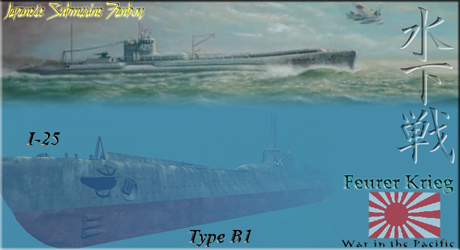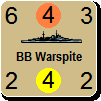ORIGINAL: LuckyJim1010
Actually I think anyone moving to 2 Monitors will find they get a lot out of them no matter what they are playing.
My main is the Wargame on the left monitor and the manual/google on the other, both widescreen.
Too true.
Once you go multi-monitor you can't imagine going without them.
I've got four (yeah, yeah I know....Uber-Geek [:D] ) bought specifically for my flight-sim, but I found it was extremely useful for WitE.
3 screens wide allowed for a view of the front from Poland to Moscow, and still left the fourth screen for manuals and forums.