Map Tutorial?
Moderators: Arjuna, Panther Paul
Map Tutorial?
Does anyone have a step by step list or tutorial on how to make a map for this game? The manually provided by Matrix is woefully deficient for a novice and although I could get through the Estab Manual to create a functioning estab, other than simply cropping an existing map I am basically throwing in the towel with the Map Manual.
If someone knows of a tut online or has their own personnel step-by-step checklist they would be willing to share, I would appreciate it greatly if you could provide that information with the community.
If someone knows of a tut online or has their own personnel step-by-step checklist they would be willing to share, I would appreciate it greatly if you could provide that information with the community.
RE: Map Tutorial?
I'll see what I can put together tonight...Too nice of a day here in Ohio to be on the PC much.....64 degrees...I'm out on the bicycle getting some much needed exercise....My procedure is probably not the best but it would at least be a starting point......
I would concentrate on setting up an underlay first and make sure the map data is matched to the underlay....
I would concentrate on setting up an underlay first and make sure the map data is matched to the underlay....
Headquarters Company
422nd Regiment 106th Division
Sons of World War II Veterans
422nd Regiment 106th Division
Sons of World War II Veterans
RE: Map Tutorial?
First: check out the Map Maker Manual again because everything is in there and will be better than me trying to rewrite it.I am not a big fan of mission and map maker manuals either but when it is all said and done they tell you what you need to know...Just have to try and interpret what is being said.
Once you decide on the area you want to make a map of you will need to put together an Bitmap underlay map to guide you on the contours,roads,towns,woods etc.Basically like tracing with paper and pencil.You could draw the map freehand but of course you would lose accuracy most likely.
You will have to find a map of course to use for the underlay.Best to use a scanned map,possibly from a library but I just searched the net until I found one that was half way suitable.Some are much better than others.
To make an underlay: I use Irfanview (free to download)to open the map for cropping into four sections, although you can crop the map into one or even 16 pieces I believe.Probably easiest just to use one map renamed to MapScan 0.bmp
Once the map has been cropped into four sections save and rename the files to:
MapScan 0.bmp
MapScan 1.bmp
MapScan 2.bmp
MapScan 3.bmp
Create a folder for them to be saved in...
Going to add more to this ...just want to try and figure the best way to explain without getting into too many words...Will be back with more......
To start a new map open the map maker and click on file and then new...Box will open up to fill in data.
Click on map tab then click bit map underlay to make underlay appear.
Then click Bit maps across and choose whichever numbers you are using.
Have to try and remember where the Mapscan files are to be located ...working on that now....
 If necessary, create a folder called MapScans at the root level of your Game folder
 Place the MapScan 0.bmp file in the MapScans folder
Basically cropped a contour map into four pieces for most of the maps I have done
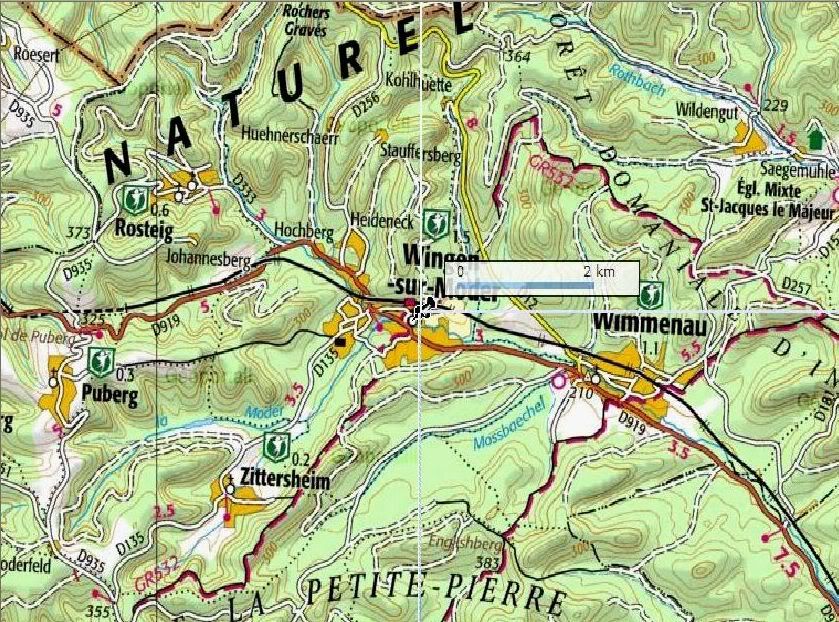
Once you have the underlay set up you are rockin and rollin...
To trace underlay just click on draw then click on control points for drawing contours (might use corner points for towns and the like)Do not make the mistake I made at first and use corner points for drawing contours..........Like most programs of this type you should run a small test map to find out what all the different buttons do....
Just follow the contours around placing points then click on the contour level box at left side of mapmaker and that will fill in the color. Start from lowest contours and work to highest contours..Guess you can go from highest contour to lowest...Just have to watch 'cause low contours will not show up over higher ones when you go to put in the color to complete or are trying to edit..
Other things such as woods,towns,streams,roads are done in the same manner....Can put them in in whatever order you like... I always draw the rivers and streams right after the contours are done...then draw the road network next...
Hope this helps....I will add to it or edit as needed...[8D]
Once you decide on the area you want to make a map of you will need to put together an Bitmap underlay map to guide you on the contours,roads,towns,woods etc.Basically like tracing with paper and pencil.You could draw the map freehand but of course you would lose accuracy most likely.
You will have to find a map of course to use for the underlay.Best to use a scanned map,possibly from a library but I just searched the net until I found one that was half way suitable.Some are much better than others.
To make an underlay: I use Irfanview (free to download)to open the map for cropping into four sections, although you can crop the map into one or even 16 pieces I believe.Probably easiest just to use one map renamed to MapScan 0.bmp
Once the map has been cropped into four sections save and rename the files to:
MapScan 0.bmp
MapScan 1.bmp
MapScan 2.bmp
MapScan 3.bmp
Create a folder for them to be saved in...
Going to add more to this ...just want to try and figure the best way to explain without getting into too many words...Will be back with more......
To start a new map open the map maker and click on file and then new...Box will open up to fill in data.
Click on map tab then click bit map underlay to make underlay appear.
Then click Bit maps across and choose whichever numbers you are using.
Have to try and remember where the Mapscan files are to be located ...working on that now....
 If necessary, create a folder called MapScans at the root level of your Game folder
 Place the MapScan 0.bmp file in the MapScans folder
Basically cropped a contour map into four pieces for most of the maps I have done
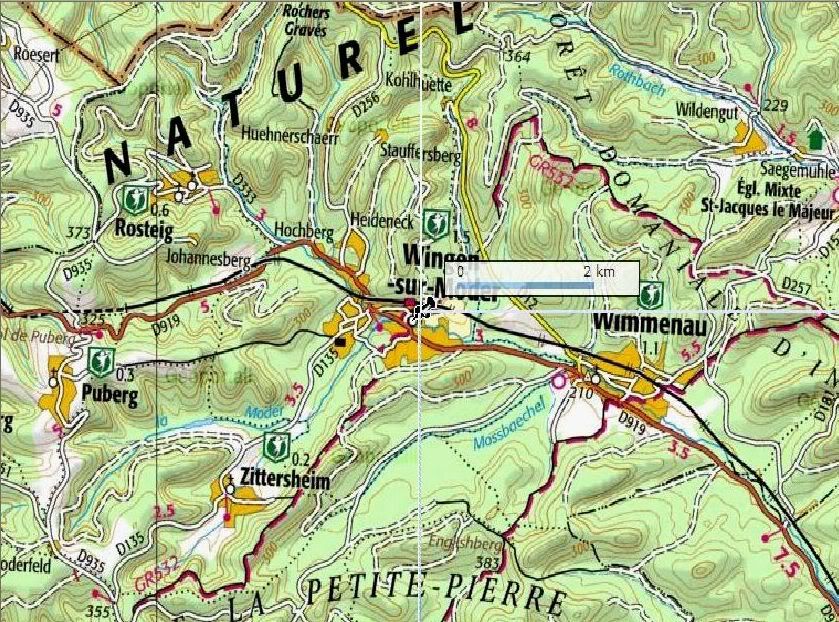
Once you have the underlay set up you are rockin and rollin...
To trace underlay just click on draw then click on control points for drawing contours (might use corner points for towns and the like)Do not make the mistake I made at first and use corner points for drawing contours..........Like most programs of this type you should run a small test map to find out what all the different buttons do....
Just follow the contours around placing points then click on the contour level box at left side of mapmaker and that will fill in the color. Start from lowest contours and work to highest contours..Guess you can go from highest contour to lowest...Just have to watch 'cause low contours will not show up over higher ones when you go to put in the color to complete or are trying to edit..
Other things such as woods,towns,streams,roads are done in the same manner....Can put them in in whatever order you like... I always draw the rivers and streams right after the contours are done...then draw the road network next...
Hope this helps....I will add to it or edit as needed...[8D]
Headquarters Company
422nd Regiment 106th Division
Sons of World War II Veterans
422nd Regiment 106th Division
Sons of World War II Veterans
RE: Map Tutorial?
Can you elaborate on why I would want to crop up a map into four separate pieces and how those pieces are used in the editor?
RE: Map Tutorial?
Basically where I am going with this is I am a big Conquest of the Aegean fan, but not wanting to necessarily rework that into COBFTBHTTRUROKPPRSCRS...my research on the Imperial Japanese Army for my Marine "mod" essentially has landed me at the doorstep of Operation Husky, and I am wanting to explore the possibility of mapping and scenarioing out the Allied invasion of Sicily which I think this game is more than well suited for...
How I got from Imperial Japanese Army to Operation Husky is one of the wonders of Wikipedia when you follow every last freaking link in an article...
How I got from Imperial Japanese Army to Operation Husky is one of the wonders of Wikipedia when you follow every last freaking link in an article...
RE: Map Tutorial?
Not really necessary to crop into four pieces when you really can use just one....Not sure why you would want to use four pieces really[:D]I just started that way and it probably was not needed...But there probably is a reason you might want to.I would use just one...Maybe Simovitch or Arjuna might be able to explain why...Basically it takes the pieces of map that are cropped and reassembles them...
Headquarters Company
422nd Regiment 106th Division
Sons of World War II Veterans
422nd Regiment 106th Division
Sons of World War II Veterans
RE: Map Tutorial?
I really appreciate your help spelling some of this out. I was just playing your Omaha Beach map last night and thought you would be a great resource and you definitely chimed in. [&o]
RE: Map Tutorial?
Now that I think about it I did have some trouble getting the underlay to show up until I cropped it into four pieces......Probably just was not doing something right....I would try it with just one first though...
The Omaha beach scenario still could use some work....Had to try and figure out a way to represent the Naval units for the preliminary bombardment...Not entirely accurate...
The Omaha beach scenario still could use some work....Had to try and figure out a way to represent the Naval units for the preliminary bombardment...Not entirely accurate...
Headquarters Company
422nd Regiment 106th Division
Sons of World War II Veterans
422nd Regiment 106th Division
Sons of World War II Veterans
RE: Map Tutorial?
This is not the map I will use for the bitmap but it generally shows the thrust of where I am going:


RE: Map Tutorial?
There are so many map possibilities you could spend a lifetime working on them... My maps are not the most accurate but I tried anyways...
Headquarters Company
422nd Regiment 106th Division
Sons of World War II Veterans
422nd Regiment 106th Division
Sons of World War II Veterans
RE: Map Tutorial?
Yes I have seen that map...I was thinking about that area but had a tough time finding a good map for an underlay....You might want to make a trip to a good library and have a contour map of Sicily scanned....Finding a map that has the road network shown as they were during World War II is also a good idea though it can be a problem to find one.....Also,the rivers,streams,and other things concerning the landscape may have changed over the years....
Headquarters Company
422nd Regiment 106th Division
Sons of World War II Veterans
422nd Regiment 106th Division
Sons of World War II Veterans
RE: Map Tutorial?
I see .... you might look for some type of free program that will turn that into contours....."Surfer" is one that I used that has a demo...not fully usable with out purchasing and it is expensive...I did manage to use it though on the Nancy map...without purchasing it...
Headquarters Company
422nd Regiment 106th Division
Sons of World War II Veterans
422nd Regiment 106th Division
Sons of World War II Veterans
RE: Map Tutorial?
here is some thing I found that might be useful.. looks like it is free... Might not be what you want ...not sure...need contour lines to follow though...You might be able to do it with out I suppose....
http://people.uleth.ca/~brad.gom/dem2topo/
http://people.uleth.ca/~brad.gom/dem2topo/
Headquarters Company
422nd Regiment 106th Division
Sons of World War II Veterans
422nd Regiment 106th Division
Sons of World War II Veterans










