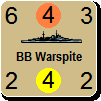ORIGINAL: mr_flappypants
Lurker here.
I do agree that the maps do look dated. I personally don't mind it too much. I'm eager to just enjoy the game. I do have a couple of suggestions that could help with the the seeming clutter.
1.) Desaturate the colors on the map tiles a bit. There are plenty of nice saturated colors in the units themselves along with other elements in the game. The problem is, this just clashes harshly with the map. I think by adding a subtle desaturation to the map, a cleaner and clearer visual can be achieved. Gary Grigsby's War in the East has beautiful maps with desaturated colors.
2.) Replace ownership flags with shading. The repetitive nature of placing highly-saturated owner flags on each tile adds to the clutter exponentially. I think a translucent shading of country-unique colors could greatly reduce this. Gary Grigsby's War in the East does a really nice job of this.
3.) Remove other redundancies where applicable. I will admit I have no background with this game, board or digitized. However one example I can think of (as seen in the forums) is the 'Flyout' header. Unless there is some other game element(s) that can be confused with Flyout, perhaps consider eliminating that header all together. After a short amount of time, players will understand what a 'Flyout' box is and will not need to see the 'Flyout' header over and over again. I use this example to make a broader point. Look for redundancies that can be eliminated and/or translate textual information into something that is simply graphical (dark black boarder around 'Flyout' box if necessary). In this way clutter can be further reduced for a more clean interface.
4.) Change the font(s) displayed on the map to a less 'sharp' one. Use fonts that have a softer look to them (ones that have roundness). This can alleviate the headache-inducing sharpness of everything on the screen and create a nice offset between map and location names. I'm no artist so I don't know the term for this.
I hope I do not offend anybody with my suggestions. I've tried to voice suggestions that are seemingly simple and straightforward. This game has enough on its plate that contributes to the 'Information overload' mindset. I think it would be prudent to minimize 'unnecessary' (and/or redundant) data being shown to the screen wherever possible.
Looking forward to the game. I've recently introduced this upcoming PC remake to my father who is undoubtedly awaiting its release as well.
Thank you for your input.
I am not sure how to 'desaturate' the colors. I have chosen pastel colors for the map and the hex terrain is patterned, which has a similar effect. There is a risk of making the terrain colors so bland that terrain types become harder to differentiate (e.g., the texture alone denotes terrain type).
The flags toggle on and off. In actual use, player usually have them off except when setting up unis, or worrying about supply paths. I have discussed the difficulties of using shading overlays several times previously in this thread (and many times in other threads).
The Flyout header was missing in its original implementation. Now it serves a dual purpose: identifying the form, and clicking on it cycles forward through the units when there are more than 9 units in the hex. I used to have the cycle function performed by the label at bottom of the form but that is smaller and difficult to click on, so now it just cycles through the units in reverse (because the entire bottom label cycles backwards, it is easier to click on). The advantage of having the top of the form cycle is that the cursor is placed on/near the top of the form so the distance to move the mouse is much smaller when a player wants to cycle through the units. The top label is also larger to make it easier to position the mouse on the label when you want to cycle forwards.
The font choice was made by a graphics artist who made that decision for clarity on a computer screen. I had no preference in particular (there are thousands of available fonts - my brother is an artist and assures me that is true; you can buy books of fonts). So I just asked the guy doing our graphics to choose one that would be easier(st) to read on a computer screen, especially given the different sizes of text that would be used in the game. He chose Verdana.
I am never offended by suggestions.
By the way, many of the map details can be toggled off if the clutter becomes annoying (e.g., text, rail lines). And some of the smaller text on the map is always removed at zoom levels below 7; for example, only zoom level 7 and 8 show the resource type names (Iron) and historical battlefield names (Anzio).