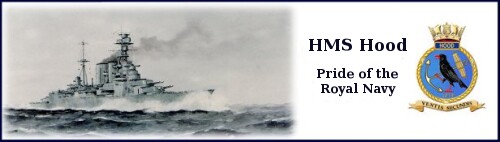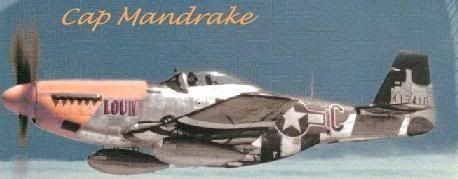AE Bases in Google Earth - V1-5 - Now Change Base Flag!
Moderators: wdolson, MOD_War-in-the-Pacific-Admirals-Edition
AE Bases in Google Earth - V1-5 - Now Change Base Flag!
I've managed to get all of the AE bases into Google earth. I used DaBbabes Scenario 28 as the source, which has all the Scenario 1 bases plus a few more. They're currently set up with generic bullseye symbols instead of national flags, red for Imperial Japan and Green for Allies. When you click on any base, you get its vital stats (as of the beginning of the game).
Note: I used the base designations as I found them in the game. If the base said "Commonwealth Base" then I used the Commonwealth flag regardless of what HQ the base reported to. So, in game you might see the New Zealand flag on Tongatapu because there is a New Zealand unit in charge there, but in this Google earth file I have it showing the Commonwealth flag. Obviously, that approach can change but it was a good place to start. Technically places like India, Australia, New Zealand, etc. were part of the Commonwealth, but they have their own flags in the game so that's what shows here too.
Clearly anything that I typed in and anything I got from the scenario assignments might have errors, so please call any you find to my attention.
Notes for the Google earth files AE_BasesV1-5
The main file is called "AE_BasesV1-5.kmz" which is a compressed file that is read in directly by Google earth. Inside this file is a kml file which is the actual script file giving commands to Google earth. It contains all of the bases in WITP-AE Scenario 28, which is a few more than are presnt in the stock scenarios. Also inside are the small graphics files for the various flags that are used.
A second file is called "Flag Files.zip" and it is a compressed file containing all of the small graphics files for the flags.
Because the forum only allows upload of certain file types, a ".txt" has been added to the end of each file's name. After you download the files, rename them to remove that extra ".txt" from the end of the name.
Put both files someplace convenient for you, and extract the flag files from that zip file.
In Google earth, use Control-o (or use the menus) to load the kmz file. That will show you all of the bases. Notice in the left panel that the bases are divided into regions (click on the "+" sign if you need to). These regions are the ones that Tracker uses. You can show all or only some of the regions or individual bases by simply checking or unchecking the boxes. If you want to see only a limited number of bases or regions, it is easiest to uncheck the main box to turn off all bases, then check only the regions or bases you want to see.
Displaying Base Statistics
Clicking on a base will bring up that bases vital statistics as of the start of the scenario.
Changing Flags
You can change the flag displayed for any base, as easy as 1-2-3.
1) Right click on a base, either on the map or in the left panel (on the map it can be tricky to hit the base).
2) Select "Properties". 5) See the flag icon in the upper right? Click on it.
3) You will see a list of icons. At the bottom click on 'Add Custom Icon', then navigate ("Browse") to where you put the flags and pick the right one.
Other Tips
Google earth has a lot of layers that can be displayed. The more you have turned on, the more difficult it can be to click on any particular base because there are so many cities, airports, and other features very close to it. If you are having trouble clicking on bases, you might try turning of all other layers (uncheck the boxes next to them in the left panel) and leaving only the AE Bases on.
Remember to use the menu to save your places in Google earth if you make any changes (flags or whatever) to the bases.
You can rename the file within Google earth (just right click on the file in the left panel). In fact, you can load as many additional copies of it as you want. Suppose you want to track two PBM's. You can have a file for each one, flipping the flags as bases change hands. Obviously you would only have one file displayed ("checked") at one time.
You can also change a bases statistics that come up in the balloon when you click on the base. Just richt-cling on the base (on the map or in the left panel) and change it on that screen. Be careful to preserve the markup if you want it to look the same!
The attached file is updated to version 1.5 ("AE_BasesV1-5.kmz").
Note: I used the base designations as I found them in the game. If the base said "Commonwealth Base" then I used the Commonwealth flag regardless of what HQ the base reported to. So, in game you might see the New Zealand flag on Tongatapu because there is a New Zealand unit in charge there, but in this Google earth file I have it showing the Commonwealth flag. Obviously, that approach can change but it was a good place to start. Technically places like India, Australia, New Zealand, etc. were part of the Commonwealth, but they have their own flags in the game so that's what shows here too.
Clearly anything that I typed in and anything I got from the scenario assignments might have errors, so please call any you find to my attention.
Notes for the Google earth files AE_BasesV1-5
The main file is called "AE_BasesV1-5.kmz" which is a compressed file that is read in directly by Google earth. Inside this file is a kml file which is the actual script file giving commands to Google earth. It contains all of the bases in WITP-AE Scenario 28, which is a few more than are presnt in the stock scenarios. Also inside are the small graphics files for the various flags that are used.
A second file is called "Flag Files.zip" and it is a compressed file containing all of the small graphics files for the flags.
Because the forum only allows upload of certain file types, a ".txt" has been added to the end of each file's name. After you download the files, rename them to remove that extra ".txt" from the end of the name.
Put both files someplace convenient for you, and extract the flag files from that zip file.
In Google earth, use Control-o (or use the menus) to load the kmz file. That will show you all of the bases. Notice in the left panel that the bases are divided into regions (click on the "+" sign if you need to). These regions are the ones that Tracker uses. You can show all or only some of the regions or individual bases by simply checking or unchecking the boxes. If you want to see only a limited number of bases or regions, it is easiest to uncheck the main box to turn off all bases, then check only the regions or bases you want to see.
Displaying Base Statistics
Clicking on a base will bring up that bases vital statistics as of the start of the scenario.
Changing Flags
You can change the flag displayed for any base, as easy as 1-2-3.
1) Right click on a base, either on the map or in the left panel (on the map it can be tricky to hit the base).
2) Select "Properties". 5) See the flag icon in the upper right? Click on it.
3) You will see a list of icons. At the bottom click on 'Add Custom Icon', then navigate ("Browse") to where you put the flags and pick the right one.
Other Tips
Google earth has a lot of layers that can be displayed. The more you have turned on, the more difficult it can be to click on any particular base because there are so many cities, airports, and other features very close to it. If you are having trouble clicking on bases, you might try turning of all other layers (uncheck the boxes next to them in the left panel) and leaving only the AE Bases on.
Remember to use the menu to save your places in Google earth if you make any changes (flags or whatever) to the bases.
You can rename the file within Google earth (just right click on the file in the left panel). In fact, you can load as many additional copies of it as you want. Suppose you want to track two PBM's. You can have a file for each one, flipping the flags as bases change hands. Obviously you would only have one file displayed ("checked") at one time.
You can also change a bases statistics that come up in the balloon when you click on the base. Just richt-cling on the base (on the map or in the left panel) and change it on that screen. Be careful to preserve the markup if you want it to look the same!
The attached file is updated to version 1.5 ("AE_BasesV1-5.kmz").
- Attachments
-
- AE_BasesV1-5.kmz.txt
- (91.39 KiB) Downloaded 16 times
Intel Monkey: https://sites.google.com/view/staffmonkeys/home
RE: All AE Bases in Google Earth
Here is the Flags file mentioned in the first post.
- Attachments
-
- Flag Files.zip.txt
- (8.73 KiB) Downloaded 13 times
Intel Monkey: https://sites.google.com/view/staffmonkeys/home
RE: All AE Bases in Google Earth
Very cool, good work and thanks.
" Gentlemen, you can't fight in here! This is the War Room. " President Muffley


RE: All AE Bases in Google Earth
It does seem odd to view it on a globe map, things are out of place. [:)]
- Captain Cruft
- Posts: 3636
- Joined: Wed Mar 17, 2004 12:49 pm
- Location: England
RE: All AE Bases in Google Earth
WitP 2 starts here, perhaps.
Good job regardless
Good job regardless
RE: All AE Bases in Google Earth
I should mention that the 'regions' come from whoever made them up for Tracker. Also, for the off-map bases I used a bit of license on where to position them in a couple of cases, like Eastern US and Canada.
Personally I find the routing to and from the off-map bases to be interesting. Look at Cape Town to Australia for example - holy cow there's a lot of ocean out there!
Personally I find the routing to and from the off-map bases to be interesting. Look at Cape Town to Australia for example - holy cow there's a lot of ocean out there!
Intel Monkey: https://sites.google.com/view/staffmonkeys/home
RE: All AE Bases in Google Earth
Thanks
1966 was a great year for English Football...Eric was born
RE: All AE Bases in Google Earth
OK, figured out getting the flags in as base markers (instead of bullseyes or other stock symbols). Just need to check their size and then get them sorted for all the bases. There are 1,159 bases, so you won't see that for a while. Here is what the flags look like:


- Attachments
-
- SampleFlags.jpg (187.68 KiB) Viewed 190 times
Intel Monkey: https://sites.google.com/view/staffmonkeys/home
RE: All AE Bases in Google Earth
Boy oh boy was I wrong! Didn't take long at all. Done. File attached.
Note: I used the base designations as I found them in the game. If the base said "Commonwealth Base" then I used the Commonwealth flag regardless of what HQ the base reported to. So, in game you might see the New Zealand flag on Tongatapu because there is a New Zealand unit in charge there, but in this Google earth file I have it showing the Commonwealth flag. Obviously, that approach can change but it was a good place to start. Technically places like India, Australia, New Zealand, etc. were part of the Commonwealth, but they have their own flags in the game so that's what shows here too.
Clearly anything that I typed in and anything I got from the scenario assignments might have errors, so please call any you find to my attention.
Instructions
This file is just a bit different than last time. Instead of a ".kml" it is a ".kmz". That just means it is a compressed folder that Google earth can read directly (no need for you to decompress it). Inside it is the actual ".kml" file, plus the graphics files for the flags.
Because the forum only allows upload of certain types of files, I have added ".txt" to the end of the file, making it "AE_Bases.kmz.txt". After you download it, simply rename it to get rid of that extra ".txt", leaving you with "AE_Bases.kmz" (or any other name you want as long as it ends in ".kmz"). Then, load it into Google earth (use Control-o or the menus).
Enjoy!
EDIT: See first post for updated file.
Note: I used the base designations as I found them in the game. If the base said "Commonwealth Base" then I used the Commonwealth flag regardless of what HQ the base reported to. So, in game you might see the New Zealand flag on Tongatapu because there is a New Zealand unit in charge there, but in this Google earth file I have it showing the Commonwealth flag. Obviously, that approach can change but it was a good place to start. Technically places like India, Australia, New Zealand, etc. were part of the Commonwealth, but they have their own flags in the game so that's what shows here too.
Clearly anything that I typed in and anything I got from the scenario assignments might have errors, so please call any you find to my attention.
Instructions
This file is just a bit different than last time. Instead of a ".kml" it is a ".kmz". That just means it is a compressed folder that Google earth can read directly (no need for you to decompress it). Inside it is the actual ".kml" file, plus the graphics files for the flags.
Because the forum only allows upload of certain types of files, I have added ".txt" to the end of the file, making it "AE_Bases.kmz.txt". After you download it, simply rename it to get rid of that extra ".txt", leaving you with "AE_Bases.kmz" (or any other name you want as long as it ends in ".kmz"). Then, load it into Google earth (use Control-o or the menus).
Enjoy!
EDIT: See first post for updated file.
Intel Monkey: https://sites.google.com/view/staffmonkeys/home
RE: All AE Bases in Google Earth
Thank you very much for taking the time to do this.
RE: All AE Bases in Google Earth
I just downloaded this into Google Maps, work great with the flags.
" Gentlemen, you can't fight in here! This is the War Room. " President Muffley


- Andrew Brown
- Posts: 4069
- Joined: Tue Sep 05, 2000 8:00 am
- Location: Hex 82,170
- Contact:
RE: All AE Bases in Google Earth
ORIGINAL: witpqs
Also, for the off-map bases I used a bit of license on where to position them in a couple of cases, like Eastern US and Canada.
Just FYI, the map art I used for the off map bases was:
- Norfolk Virginia for Eastern USA.
- Halifax for Canada.
- Liverpool for UK.
- Port Stanley for Falklands.
The others should be self evident.
Andrew
PS: Great work by the way.
RE: All AE Bases in Google Earth
[X(][&o][:)]
Lucky for you, tonight it's just me
Any ship can be a minesweeper..once !!
http://suspenseandmystery.blogspot.com/
Any ship can be a minesweeper..once !!
http://suspenseandmystery.blogspot.com/
RE: All AE Bases in Google Earth
ORIGINAL: Andrew Brown
ORIGINAL: witpqs
Also, for the off-map bases I used a bit of license on where to position them in a couple of cases, like Eastern US and Canada.
Just FYI, the map art I used for the off map bases was:
- Norfolk Virginia for Eastern USA.
- Halifax for Canada.
- Liverpool for UK.
- Port Stanley for Falklands.
The others should be self evident.
Andrew
PS: Great work by the way.
Cool! I'll hold those pending whatever additional stuff people find. [:)]
BTW I had just plunked down Washington, D.C., Ottawa, London, and Port Stanley for those 4.
Intel Monkey: https://sites.google.com/view/staffmonkeys/home
RE: All AE Bases in Google Earth
ORIGINAL: stuman
I just downloaded this into Google Maps, work great with the flags.
I know that Google Maps has a "sort of" Google earth mode, but I never even looked at how to load files to it. Good to know it works there too! Kudos to Google for making great & compatible tools.
Intel Monkey: https://sites.google.com/view/staffmonkeys/home
RE: All AE Bases in Google Earth
ORIGINAL: witpqs
ORIGINAL: stuman
I just downloaded this into Google Maps, work great with the flags.
I know that Google Maps has a "sort of" Google earth mode, but I never even looked at how to load files to it. Good to know it works there too! Kudos to Google for making great & compatible tools.
Oops, I meant Google Earth. Sorry.
" Gentlemen, you can't fight in here! This is the War Room. " President Muffley


RE: All AE Bases in Google Earth
OK, here is a version with those corrections from Andrew included.
Just for clarity I'm calling this one "V1-0". The file name is "AE_BasesV1-0.kmz", but has a ".txt" added so the forum will allow it's upload as noted in the instructions reprinted below.
I am also going to edit my older posts to delete the older versions and include this new version in the first post.
Note: I used the base designations as I found them in the game. If the base said "Commonwealth Base" then I used the Commonwealth flag regardless of what HQ the base reported to. So, in game you might see the New Zealand flag on Tongatapu because there is a New Zealand unit in charge there, but in this Google earth file I have it showing the Commonwealth flag. Obviously, that approach can change but it was a good place to start. Technically places like India, Australia, New Zealand, etc. were part of the Commonwealth, but they have their own flags in the game so that's what shows here too.
Clearly anything that I typed in and anything I got from the scenario assignments might have errors, so please call any you find to my attention.
Instructions
This file is just a bit different than last time. Instead of a ".kml" it is a ".kmz". That just means it is a compressed folder that Google earth can read directly (no need for you to decompress it). Inside it is the actual ".kml" file, plus the graphics files for the flags.
Because the forum only allows upload of certain types of files, I have added ".txt" to the end of the file, making it "AE_Bases.kmz.txt". After you download it, simply rename it to get rid of that extra ".txt", leaving you with "AE_Bases.kmz" (or any other name you want as long as it ends in ".kmz"). Then, load it into Google earth (use Control-o or the menus).
Enjoy!
Just for clarity I'm calling this one "V1-0". The file name is "AE_BasesV1-0.kmz", but has a ".txt" added so the forum will allow it's upload as noted in the instructions reprinted below.
I am also going to edit my older posts to delete the older versions and include this new version in the first post.
Note: I used the base designations as I found them in the game. If the base said "Commonwealth Base" then I used the Commonwealth flag regardless of what HQ the base reported to. So, in game you might see the New Zealand flag on Tongatapu because there is a New Zealand unit in charge there, but in this Google earth file I have it showing the Commonwealth flag. Obviously, that approach can change but it was a good place to start. Technically places like India, Australia, New Zealand, etc. were part of the Commonwealth, but they have their own flags in the game so that's what shows here too.
Clearly anything that I typed in and anything I got from the scenario assignments might have errors, so please call any you find to my attention.
Instructions
This file is just a bit different than last time. Instead of a ".kml" it is a ".kmz". That just means it is a compressed folder that Google earth can read directly (no need for you to decompress it). Inside it is the actual ".kml" file, plus the graphics files for the flags.
Because the forum only allows upload of certain types of files, I have added ".txt" to the end of the file, making it "AE_Bases.kmz.txt". After you download it, simply rename it to get rid of that extra ".txt", leaving you with "AE_Bases.kmz" (or any other name you want as long as it ends in ".kmz"). Then, load it into Google earth (use Control-o or the menus).
Enjoy!
Intel Monkey: https://sites.google.com/view/staffmonkeys/home
- Cap Mandrake
- Posts: 20737
- Joined: Fri Nov 15, 2002 8:37 am
- Location: Southern California
RE: AE Bases in Google Earth - V1-0
ORIGINAL: Cap Mandrake
The IT guys blocked GoogleEarth at work. [:D]
So that explains why you stopped using Google earth screen shots in your AAR! [:D]
Intel Monkey: https://sites.google.com/view/staffmonkeys/home
RE: AE Bases in Google Earth - V1-5 - Now Can Change Flags!
New version with the ability to easily change the flag for any base. The KMZ file is attached to this post. The flags file is attached to the next post.
Notes for the Google earth files AE_BasesV1-5
The main file is called "AE_BasesV1-5.kmz" which is a compressed file that is read in directly by Google earth. Inside this file is a kml file which is the actual script file giving commands to Google earth. It contains all of the bases in WITP-AE Scenario 28, which is a few more than are presnt in the stock scenarios. Also inside are the small graphics files for the various flags that are used.
A second file is called "Flag Files.zip" and it is a compressed file containing all of the small graphics files for the flags.
Because the forum only allows upload of certain file types, a ".txt" has been added to the end of each file's name. After you download the files, rename them to remove that extra ".txt" from the end of the name.
Put both files someplace convenient for you, and extract the flag files from that zip file.
In Google earth, use Control-o (or use the menus) to load the kmz file. That will show you all of the bases. Notice in the left panel that the bases are divided into regions (click on the "+" sign if you need to). These regions are the ones that Tracker uses. You can show all or only some of the regions or individual bases by simply checking or unchecking the boxes. If you want to see only a limited number of bases or regions, it is easiest to uncheck the main box to turn off all bases, then check only the regions or bases you want to see.
Displaying Base Statistics
Clicking on a base will bring up that bases vital statistics as of the start of the scenario.
<u><b>Changing Flags</b></u>
You can change the flag displayed for any base, as easy as 1-2-3.
1) Right click on a base, either on the map or in the left panel (on the map it can be tricky to hit the base).
2) Select "Properties". 5) See the flag icon in the upper right? Click on it.
3) You will see a list of icons. At the bottom click on 'Add Custom Icon', then navigate ("Browse") to where you put the flags and pick the right one.
Other Tips
Google earth has a lot of layers that can be displayed. The more you have turned on, the more difficult it can be to click on any particular base because there are so many cities, airports, and other features very close to it. If you are having trouble clicking on bases, you might try turning of all other layers (uncheck the boxes next to them in the left panel) and leaving only the AE Bases on.
Remember to use the menu to save your places in Google earth if you make any changes (flags or whatever) to the bases.
You can rename the file within Google earth (just right click on the file in the left panel). In fact, you can load as many additional copies of it as you want. Suppose you want to track two PBM's. You can have a file for each one, flipping the flags as bases change hands. Obviously you would only have one file displayed ("checked") at one time.
You can also change a bases statistics that come up in the balloon when you click on the base. Just richt-cling on the base (on the map or in the left panel) and change it on that screen. Be careful to preserve the markup if you want it to look the same!
Notes for the Google earth files AE_BasesV1-5
The main file is called "AE_BasesV1-5.kmz" which is a compressed file that is read in directly by Google earth. Inside this file is a kml file which is the actual script file giving commands to Google earth. It contains all of the bases in WITP-AE Scenario 28, which is a few more than are presnt in the stock scenarios. Also inside are the small graphics files for the various flags that are used.
A second file is called "Flag Files.zip" and it is a compressed file containing all of the small graphics files for the flags.
Because the forum only allows upload of certain file types, a ".txt" has been added to the end of each file's name. After you download the files, rename them to remove that extra ".txt" from the end of the name.
Put both files someplace convenient for you, and extract the flag files from that zip file.
In Google earth, use Control-o (or use the menus) to load the kmz file. That will show you all of the bases. Notice in the left panel that the bases are divided into regions (click on the "+" sign if you need to). These regions are the ones that Tracker uses. You can show all or only some of the regions or individual bases by simply checking or unchecking the boxes. If you want to see only a limited number of bases or regions, it is easiest to uncheck the main box to turn off all bases, then check only the regions or bases you want to see.
Displaying Base Statistics
Clicking on a base will bring up that bases vital statistics as of the start of the scenario.
<u><b>Changing Flags</b></u>
You can change the flag displayed for any base, as easy as 1-2-3.
1) Right click on a base, either on the map or in the left panel (on the map it can be tricky to hit the base).
2) Select "Properties". 5) See the flag icon in the upper right? Click on it.
3) You will see a list of icons. At the bottom click on 'Add Custom Icon', then navigate ("Browse") to where you put the flags and pick the right one.
Other Tips
Google earth has a lot of layers that can be displayed. The more you have turned on, the more difficult it can be to click on any particular base because there are so many cities, airports, and other features very close to it. If you are having trouble clicking on bases, you might try turning of all other layers (uncheck the boxes next to them in the left panel) and leaving only the AE Bases on.
Remember to use the menu to save your places in Google earth if you make any changes (flags or whatever) to the bases.
You can rename the file within Google earth (just right click on the file in the left panel). In fact, you can load as many additional copies of it as you want. Suppose you want to track two PBM's. You can have a file for each one, flipping the flags as bases change hands. Obviously you would only have one file displayed ("checked") at one time.
You can also change a bases statistics that come up in the balloon when you click on the base. Just richt-cling on the base (on the map or in the left panel) and change it on that screen. Be careful to preserve the markup if you want it to look the same!
- Attachments
-
- AE_BasesV15.kmz.txt
- (91.39 KiB) Downloaded 6 times
Intel Monkey: https://sites.google.com/view/staffmonkeys/home