WitPTracker AE Release 1.11 Available!
Moderators: wdolson, MOD_War-in-the-Pacific-Admirals-Edition
RE: WitPTracker AE Release 1.7.1 Available!
Too sad, so i´ll never know which of my pilots in this zero unit died in this turn.
But thanks for clarification.
But thanks for clarification.
-
MorningDew
- Posts: 1144
- Joined: Wed Sep 20, 2006 12:24 pm
- Location: Greenville, SC
RE: WitPTracker AE Release 1.7.1 Available!
Just cranked up a new game and all of my bases are showing up as in the region of Japan. Am I missing something or is this a bug?
RE: WitPTracker AE Release 1.7.1 Available!
I am playing as the Japanese and in the "Ship production" Data set all ships are reported to arrive (POA column) at Hailar. This is not correct. Thanks for the work done.
RE: WitPTracker AE Release 1.7.1 Available!
ORIGINAL: AndrewKurtz
Just cranked up a new game and all of my bases are showing up as in the region of Japan. Am I missing something or is this a bug?
All regions default to Japan, so you'll either need to import a region defintion file (provided in the release in the region-defs folder, and the recommended solution) or manually set them in the Base panel.
Floyd
Delete the trackerdb.* files.
Copy the pwsdll.dll file from the game folder to the WitPTracker folder.
Try running the WitPTracker.bat again.
Copy the pwsdll.dll file from the game folder to the WitPTracker folder.
Try running the WitPTracker.bat again.
-
MorningDew
- Posts: 1144
- Joined: Wed Sep 20, 2006 12:24 pm
- Location: Greenville, SC
RE: WitPTracker AE Release 1.7.1 Available!
Thanks. So I was missing something 

RE: WitPTracker AE Release 1.7.1 Available!
ORIGINAL: caine
I am playing as the Japanese and in the "Ship production" Data set all ships are reported to arrive (POA column) at Hailar. This is not correct. Thanks for the work done.
Yeah, looks like a bug to me. Also a problem for the Allied side, though less important.
Delete the trackerdb.* files.
Copy the pwsdll.dll file from the game folder to the WitPTracker folder.
Try running the WitPTracker.bat again.
Copy the pwsdll.dll file from the game folder to the WitPTracker folder.
Try running the WitPTracker.bat again.
RE: WitPTracker AE Release 1.7.1 Available!
ORIGINAL: AndrewKurtz
Thanks. So I was missing something
Yeah, a few releases ago we took out the heuristic to set default bases since it wasn't too accurate. By setting everything to Japan, we kinda force the user to set the regions themselves. We have pretty good pre-made definitions for you to use, so it's just an extra (well-worth) step.
Delete the trackerdb.* files.
Copy the pwsdll.dll file from the game folder to the WitPTracker folder.
Try running the WitPTracker.bat again.
Copy the pwsdll.dll file from the game folder to the WitPTracker folder.
Try running the WitPTracker.bat again.
RE: WitPTracker AE Release 1.7.1 Available!
ORIGINAL: floydg
ORIGINAL: caine
I am playing as the Japanese and in the "Ship production" Data set all ships are reported to arrive (POA column) at Hailar. This is not correct. Thanks for the work done.
Yeah, looks like a bug to me. Also a problem for the Allied side, though less important.
Anyway, the following turn the problem has disaapeared and it seems correct.
- Roger Neilson II
- Posts: 1419
- Joined: Sun Jul 16, 2006 11:16 am
- Location: Newcastle upon Tyne. England
RE: WitPTracker AE Release 1.7.1 Available!
Have moved the game to a new computer and have installed a fresh Tracker with the new version. Java is up to date. Any ideas?
Roger

Roger

- Attachments
-
- Trackererror.jpg (119.14 KiB) Viewed 114 times

RE: WitPTracker AE Release 1.7.1 Available!
ORIGINAL: Roger Neilson II
Have moved the game to a new computer and have installed a fresh Tracker with the new version. Java is up to date. Any ideas?
Roger
Did you load that vcredist thing on this new computer?
Delete the trackerdb.* files.
Copy the pwsdll.dll file from the game folder to the WitPTracker folder.
Try running the WitPTracker.bat again.
Copy the pwsdll.dll file from the game folder to the WitPTracker folder.
Try running the WitPTracker.bat again.
- Roger Neilson II
- Posts: 1419
- Joined: Sun Jul 16, 2006 11:16 am
- Location: Newcastle upon Tyne. England
RE: WitPTracker AE Release 1.7.1 Available!
vcredist? ah yes, found it, will try.
Ok three files, third one was the one!
Thanks.
Roger
Ok three files, third one was the one!
Thanks.
Roger

RE: WitPTracker AE Release 1.7.1 Available!
I swear I never changed the code for this part of Tracker ... I assume the dataset has changed here.I'll test it laterORIGINAL: floydg
ORIGINAL: caine
I am playing as the Japanese and in the "Ship production" Data set all ships are reported to arrive (POA column) at Hailar. This is not correct. Thanks for the work done.
Yeah, looks like a bug to me. Also a problem for the Allied side, though less important.
RE: WitPTracker AE Release 1.7.1 Available!
ORIGINAL: Roger Neilson II
vcredist? ah yes, found it, will try.
Ok three files, third one was the one!
Thanks.
Roger
So you're up and running on the "new" computer?
Delete the trackerdb.* files.
Copy the pwsdll.dll file from the game folder to the WitPTracker folder.
Try running the WitPTracker.bat again.
Copy the pwsdll.dll file from the game folder to the WitPTracker folder.
Try running the WitPTracker.bat again.
- Roger Neilson II
- Posts: 1419
- Joined: Sun Jul 16, 2006 11:16 am
- Location: Newcastle upon Tyne. England
RE: WitPTracker AE Release 1.7.1 Available!
Errg....re-did my computer as well and am now getting:
C:\Matrix Games\WITPAE_GC\SAVE\WitPTracker AE Release 1.7.1>java -Xms384m -Xmx51
2m -jar "WitPTracker.jar"
ERROR: Problem starting the database. Exiting.
java.sql.SQLException: User not found: SA
at org.hsqldb.jdbc.Util.sqlException(Unknown Source)
at org.hsqldb.jdbc.jdbcConnection.<init>(Unknown Source)
at org.hsqldb.jdbcDriver.getConnection(Unknown Source)
at org.hsqldb.jdbcDriver.connect(Unknown Source)
at java.sql.DriverManager.getConnection(Unknown Source)
at java.sql.DriverManager.getConnection(Unknown Source)
at witptracker.Database.<init>(Database.java:32)
at witptracker.Main.main(Main.java:59)
C:\Matrix Games\WITPAE_GC\SAVE\WitPTracker AE Release 1.7.1>pause
Press any key to continue . . .
"Measure civilization by the ability of citizens to mock government with impunity" -- Unknown
RE: WitPTracker AE Release 1.7.1 Available!
Do you have all of your (four) trackerdb.* database files? Sounds like one may be missing or corrupted.
Delete the trackerdb.* files.
Copy the pwsdll.dll file from the game folder to the WitPTracker folder.
Try running the WitPTracker.bat again.
Copy the pwsdll.dll file from the game folder to the WitPTracker folder.
Try running the WitPTracker.bat again.
- vonTirpitz
- Posts: 510
- Joined: Tue Mar 01, 2005 6:30 pm
- Location: Wilmington, NC
- Contact:
RE: WitPTracker AE Release 1.7.1 Available!
I saw this too when I first converted to 1.7.1. However, the POA display seems to be correct now after loading a new turn. Perhaps it is simply a display issue related to the DB upgrade. In any case it appears to be displaying properly for me.
ORIGINAL: n01487477
I swear I never changed the code for this part of Tracker ... I assume the dataset has changed here.I'll test it laterORIGINAL: floydg
ORIGINAL: caine
I am playing as the Japanese and in the "Ship production" Data set all ships are reported to arrive (POA column) at Hailar. This is not correct. Thanks for the work done.
Yeah, looks like a bug to me. Also a problem for the Allied side, though less important.
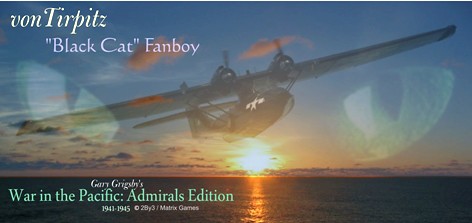
RE: WitPTracker AE Release 1.7.1 Available!
ORIGINAL: floydg
Do you have all of your (four) trackerdb.* database files? Sounds like one may be missing or corrupted.
What are the four files I need?
"Measure civilization by the ability of citizens to mock government with impunity" -- Unknown
RE: WitPTracker AE Release 1.7.1 Available!
ORIGINAL: Mynok
ORIGINAL: floydg
Do you have all of your (four) trackerdb.* database files? Sounds like one may be missing or corrupted.
What are the four files I need?
[font="Courier New"]trackerdb.data[/font], [font="Courier New"].backup[/font], [font="Courier New"].properties [/font] and [font="Courier New"].script [/font] are the four.
Delete the trackerdb.* files.
Copy the pwsdll.dll file from the game folder to the WitPTracker folder.
Try running the WitPTracker.bat again.
Copy the pwsdll.dll file from the game folder to the WitPTracker folder.
Try running the WitPTracker.bat again.
RE: WitPTracker AE Release 1.7.1 Available!
Yes, I have them all. Crud. Looks like I'm going to lose a games worth of history.
"Measure civilization by the ability of citizens to mock government with impunity" -- Unknown










