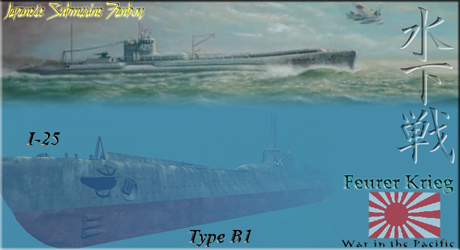WitP Tracker: a new WitP Tool in the works
Moderators: Joel Billings, wdolson, Don Bowen, mogami
WitP Tracker: a new WitP Tool in the works
Hello there.
Myself and n01487477 (Damian) have been working on a new tool to help playing this game. We felt that the game and other tools available just didn't give us the information the way we wanted to see it. So as a way to experiment with Java programming and for general amusement, we have embarked on this project.
The tool is still being worked on, but we wanted to share what we have so far to get comments and to help direct us further.
The tool is currently called WitPTracker and is being written in Java and directly reads the save game files for all of its information.
In the next few posts, I'll describe some screens and then later on, Damian will describe some plans for production information.
Comments and suggestions are always welcome. We hope to have something released and usable in the coming weeks (depending on our vacation schedules).
Thanks,
Floyd (and Damian)
Myself and n01487477 (Damian) have been working on a new tool to help playing this game. We felt that the game and other tools available just didn't give us the information the way we wanted to see it. So as a way to experiment with Java programming and for general amusement, we have embarked on this project.
The tool is still being worked on, but we wanted to share what we have so far to get comments and to help direct us further.
The tool is currently called WitPTracker and is being written in Java and directly reads the save game files for all of its information.
In the next few posts, I'll describe some screens and then later on, Damian will describe some plans for production information.
Comments and suggestions are always welcome. We hope to have something released and usable in the coming weeks (depending on our vacation schedules).
Thanks,
Floyd (and Damian)
Delete the trackerdb.* files.
Copy the pwsdll.dll file from the game folder to the WitPTracker folder.
Try running the WitPTracker.bat again.
Copy the pwsdll.dll file from the game folder to the WitPTracker folder.
Try running the WitPTracker.bat again.
WitP Tracker: Devices
The first screen shows the device database. Not so interesting, but it gets better...


- Attachments
-
- devices.jpg (152.66 KiB) Viewed 660 times
Delete the trackerdb.* files.
Copy the pwsdll.dll file from the game folder to the WitPTracker folder.
Try running the WitPTracker.bat again.
Copy the pwsdll.dll file from the game folder to the WitPTracker folder.
Try running the WitPTracker.bat again.
WitP Tracker: Aircraft
Information about the aircraft in the game. We're also planning a screen which will compare aircraft head-to-head (for upgrade decisions, etc).


- Attachments
-
- aircraft.jpg (156.8 KiB) Viewed 658 times
Delete the trackerdb.* files.
Copy the pwsdll.dll file from the game folder to the WitPTracker folder.
Try running the WitPTracker.bat again.
Copy the pwsdll.dll file from the game folder to the WitPTracker folder.
Try running the WitPTracker.bat again.
WitP Tracker: Bases
This is the beginning of the information about bases. More details are planned to be added.


- Attachments
-
- bases.jpg (191.04 KiB) Viewed 661 times
Delete the trackerdb.* files.
Copy the pwsdll.dll file from the game folder to the WitPTracker folder.
Try running the WitPTracker.bat again.
Copy the pwsdll.dll file from the game folder to the WitPTracker folder.
Try running the WitPTracker.bat again.
WitP Tracker: Regions
The bases are assigned to a region. The regions can be defined by the user and the bases assigned as they like.


- Attachments
-
- regions.jpg (19.33 KiB) Viewed 657 times
Delete the trackerdb.* files.
Copy the pwsdll.dll file from the game folder to the WitPTracker folder.
Try running the WitPTracker.bat again.
Copy the pwsdll.dll file from the game folder to the WitPTracker folder.
Try running the WitPTracker.bat again.
WitP Tracker: Ship Classes
This screen shows the ship classes.


- Attachments
-
- ship_classes.jpg (154.23 KiB) Viewed 656 times
Delete the trackerdb.* files.
Copy the pwsdll.dll file from the game folder to the WitPTracker folder.
Try running the WitPTracker.bat again.
Copy the pwsdll.dll file from the game folder to the WitPTracker folder.
Try running the WitPTracker.bat again.
WitP Tracker: Ship Upgrades
To manage your upgrades, you can see what's coming any time, what's overdue or what's coming in the next month or two months. Selecting an upgrade shows how it's different than the previous class.


- Attachments
-
- ship_upgrade.jpg (119.53 KiB) Viewed 658 times
Delete the trackerdb.* files.
Copy the pwsdll.dll file from the game folder to the WitPTracker folder.
Try running the WitPTracker.bat again.
Copy the pwsdll.dll file from the game folder to the WitPTracker folder.
Try running the WitPTracker.bat again.
WitP Tracker: Ship Repairs (1)
This is the main reason I started working on this tool - to track the repairs on my ships. I have so many little pieces of paper with this stuff it started to get crazy.
This screen shows a list of all damaged ships and where they are. You can select a ship and it will show the history of its damage and repairs. A red arrow indicates damaged increased and a green arrow indicates repair. This ship shown took a torpedo by Midway... (it later sunk).

This screen shows a list of all damaged ships and where they are. You can select a ship and it will show the history of its damage and repairs. A red arrow indicates damaged increased and a green arrow indicates repair. This ship shown took a torpedo by Midway... (it later sunk).

- Attachments
-
- ship_rep_ship.jpg (136.1 KiB) Viewed 657 times
Delete the trackerdb.* files.
Copy the pwsdll.dll file from the game folder to the WitPTracker folder.
Try running the WitPTracker.bat again.
Copy the pwsdll.dll file from the game folder to the WitPTracker folder.
Try running the WitPTracker.bat again.
WitP Tracker: Ship Repairs (2)
The same screen, just a different view. This one shows ports and how many ships are in each being repaired (only damaged ships shown). You can "expand" a port and it shows the ships inside. This screen will also have the history information, but I'm still working on it.


- Attachments
-
- ship_rep_port.jpg (129.96 KiB) Viewed 656 times
Delete the trackerdb.* files.
Copy the pwsdll.dll file from the game folder to the WitPTracker folder.
Try running the WitPTracker.bat again.
Copy the pwsdll.dll file from the game folder to the WitPTracker folder.
Try running the WitPTracker.bat again.
WitP Tracker...
That's the last screen I prepared. There are some others still in the works.
Delete the trackerdb.* files.
Copy the pwsdll.dll file from the game folder to the WitPTracker folder.
Try running the WitPTracker.bat again.
Copy the pwsdll.dll file from the game folder to the WitPTracker folder.
Try running the WitPTracker.bat again.
RE: WitP Tracker...
Floyd is being modest, most of the above work is his, but let me outline some of the groovy ideas we have:- yes we have the data!
Let me say at the outset that the other tools available are all excellent and an inspiration to us both, but they also didn't implement a lot of the data or use the data in a way we wanted ... This tool hopes to fill that gap by providing overviews, better histories,warnings and micro management.
NB* most will work for both Allies and Japan. We don't have a definitive list but these are just off the top of my head ...
1. Pilot tracking - experience etc
2. Leaders a)Leader search for all military forces.
3. Plane Groups - (see next post)
a) history & summary - all + tracking experience !!
b) also plane groups on ships, like CV's plus SS's etc.
c) Search for subs/ ships with search capability.
d) pilots history also included here
4. Overview of plane production -
a)with warnings and general details( still in the works see below)
b)plane micro view showing production by base .
fb.asp?m=1591068
c) by plane fb.asp?m=1579085
d) see also fb.asp?m=1579084
e) engines - linked into TBO and air groups, to determine production size requirement.
5. Production - many views :-
a)History of res, supply, etc overview and by area and by base
b)logistics requirements - so a quick summary of each area and what is needed each day / month. inc. transports going to ...
c)expansion of factory/building/repairing - whether they are on/off and history of expansion
d)by area and base production and need.
e) calculator to determine how much you can or should build ...
e) supplies/res/oil en route by transports and days till arrival
6.LCU tracking :-
a) reinforcement - manpower and equip (hist)
b) devices supply and use / need
c) reinforcement on/off
d) supply warnings etc
7. Ships sunk, totals
8. Ship production calculator, using points to determine how much and what you should build, or accelerate.
9. Not yet determined, but I'd like to show intel/combat reports data.
10. General warnings and quick summary pages, to show what you need to do each turn, sort of a to do list ...
11. The idea is to be macro and micro, dive deeper and you have the info, or just have a quick look and see what is happening
Some of our ideas are already shown in my AAR, others are just a matter of coding ... or in Floyd and my mind ready for expression ... any other ideas are welcome ...
tm.asp?m=1579074
screen below is in the works, but shows a summary of planes and their production, arrivals, losses, group reinforcement need, next grp arriving and then there will be a quick warning of any probs

Let me say at the outset that the other tools available are all excellent and an inspiration to us both, but they also didn't implement a lot of the data or use the data in a way we wanted ... This tool hopes to fill that gap by providing overviews, better histories,warnings and micro management.
NB* most will work for both Allies and Japan. We don't have a definitive list but these are just off the top of my head ...
1. Pilot tracking - experience etc
2. Leaders a)Leader search for all military forces.
3. Plane Groups - (see next post)
a) history & summary - all + tracking experience !!
b) also plane groups on ships, like CV's plus SS's etc.
c) Search for subs/ ships with search capability.
d) pilots history also included here
4. Overview of plane production -
a)with warnings and general details( still in the works see below)
b)plane micro view showing production by base .
fb.asp?m=1591068
c) by plane fb.asp?m=1579085
d) see also fb.asp?m=1579084
e) engines - linked into TBO and air groups, to determine production size requirement.
5. Production - many views :-
a)History of res, supply, etc overview and by area and by base
b)logistics requirements - so a quick summary of each area and what is needed each day / month. inc. transports going to ...
c)expansion of factory/building/repairing - whether they are on/off and history of expansion
d)by area and base production and need.
e) calculator to determine how much you can or should build ...
e) supplies/res/oil en route by transports and days till arrival
6.LCU tracking :-
a) reinforcement - manpower and equip (hist)
b) devices supply and use / need
c) reinforcement on/off
d) supply warnings etc
7. Ships sunk, totals
8. Ship production calculator, using points to determine how much and what you should build, or accelerate.
9. Not yet determined, but I'd like to show intel/combat reports data.
10. General warnings and quick summary pages, to show what you need to do each turn, sort of a to do list ...
11. The idea is to be macro and micro, dive deeper and you have the info, or just have a quick look and see what is happening
Some of our ideas are already shown in my AAR, others are just a matter of coding ... or in Floyd and my mind ready for expression ... any other ideas are welcome ...
tm.asp?m=1579074
screen below is in the works, but shows a summary of planes and their production, arrivals, losses, group reinforcement need, next grp arriving and then there will be a quick warning of any probs

- Attachments
-
- planespr.jpg (157.11 KiB) Viewed 657 times
RE: WitP Tracker...
Another screen of air groups, showing a summary of how many, what they are doing, and those understrength etc ...


- Attachments
-
- grps.jpg (119.97 KiB) Viewed 656 times
RE: WitP Tracker...
I never was a fan of those "steroid" tools in WitP but I sure could use some kind of a tracker for my airgroups and, most of all, aces. Something to spice up the AAR with 
- FeurerKrieg
- Posts: 3398
- Joined: Wed Jun 15, 2005 8:43 pm
- Location: Denver, CO
RE: WitP Tracker...
Nice work guys.
I'm a big user of Woos utility, but you have some nice ideas. The only problem for me is that given that I use Bodhi's utility for the intel/ops/battle tracking, Woos for naval search, upgrades and production - I don't know if I will have time for another thing to load and save each turn.
Would be nice if y'all could get together and build one program with the best elements of each.
Or better yet - if the AE team folded in some of these types of reports/screens into the main game interface.
I'm a big user of Woos utility, but you have some nice ideas. The only problem for me is that given that I use Bodhi's utility for the intel/ops/battle tracking, Woos for naval search, upgrades and production - I don't know if I will have time for another thing to load and save each turn.
Would be nice if y'all could get together and build one program with the best elements of each.
Or better yet - if the AE team folded in some of these types of reports/screens into the main game interface.
- USSAmerica
- Posts: 19199
- Joined: Mon Oct 28, 2002 4:32 am
- Location: Graham, NC, USA
- Contact:
RE: WitP Tracker...
You guys have some really good ideas. I love the Port view of the Ship Repairs data.
Keep up the good work, and keep having fun with it! [8D]
Keep up the good work, and keep having fun with it! [8D]
Mike
"Good times will set you free" - Jimmy Buffett
"They need more rum punch" - Me

Artwork by The Amazing Dixie
"Good times will set you free" - Jimmy Buffett
"They need more rum punch" - Me

Artwork by The Amazing Dixie
- Roger Neilson II
- Posts: 1419
- Joined: Sun Jul 16, 2006 11:16 am
- Location: Newcastle upon Tyne. England
RE: WitP Tracker...
These all do look very good, but I feel now is the time to have all the 'trackers' converging into AE as well. The work you guys do, and Woos and Bodhi is very much appreciated.ORIGINAL: Feurer Krieg
Nice work guys.
I'm a big user of Woos utility, but you have some nice ideas. The only problem for me is that given that I use Bodhi's utility for the intel/ops/battle tracking, Woos for naval search, upgrades and production - I don't know if I will have time for another thing to load and save each turn.
Would be nice if y'all could get together and build one program with the best elements of each.
Or better yet - if the AE team folded in some of these types of reports/screens into the main game interface.
Roger

RE: WitP Tracker...
I appreciate the postings, and I know that all people want, are better info charts/tables within WITP. Yesterday when they revealed on the live chat that there would be more additions made in this area, I was happy ... but also concerned that it would be a half measure...
We know this tracker maybe going the way of the Dodo, but we wanted our ideas to be heard and seen. We are going to continue with this project, refine it, and have version 1 available in Jan (we hope) for a few months of game time before AE ...
This is not about the project anymore, but more about what should be made available within WITP, ALL the info is there ... available, let's implement it in a really positive and helpful way ...
Not just as sheets of info, but as something that can give the user help in making decisions and uncovering the fog of the industrial / logistics war.
If ideas are worth fighting for ... then this is my fight.
We know this tracker maybe going the way of the Dodo, but we wanted our ideas to be heard and seen. We are going to continue with this project, refine it, and have version 1 available in Jan (we hope) for a few months of game time before AE ...
This is not about the project anymore, but more about what should be made available within WITP, ALL the info is there ... available, let's implement it in a really positive and helpful way ...
Not just as sheets of info, but as something that can give the user help in making decisions and uncovering the fog of the industrial / logistics war.
If ideas are worth fighting for ... then this is my fight.
RE: WitP Tracker...
In the ship classes screen, can you add the number of all ships of this class present on the map, and how many will still arrive (and when)?
This looks awesome, I'm looking forward to its release!
This looks awesome, I'm looking forward to its release!

- ny59giants
- Posts: 9883
- Joined: Mon Jan 10, 2005 12:02 pm
RE: WitP Tracker...
Damian,
I know you use and/or know about woos utility, I don't. But as an Allied player with one game of RHS underway, I need something to manage the Allied economy broken down into areas - USA/Canada, Australia, New Zealand, India/Burma, China, and Russia. It's hard to get a handle on them when it is combined as one when they are not depended on each other.
If you haven't done so, download it onto your shiny new laptop and take a look at level 7. [:D]
I know you use and/or know about woos utility, I don't. But as an Allied player with one game of RHS underway, I need something to manage the Allied economy broken down into areas - USA/Canada, Australia, New Zealand, India/Burma, China, and Russia. It's hard to get a handle on them when it is combined as one when they are not depended on each other.
If you haven't done so, download it onto your shiny new laptop and take a look at level 7. [:D]
[center] [/center]
[/center]
 [/center]
[/center]