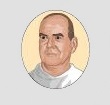Premature Strike Results
Moderators: Gregor_SSG, alexs
Premature Strike Results
Hi folks, I just noticed that the strike screen shows the result of the strike in the bottom right corner before the little
plane graphic makes it's run which takes away all the suspense of watching the animation for me.
I don't think any of the options disable this? Seems a big shame if not.
Cheers, Chris
plane graphic makes it's run which takes away all the suspense of watching the animation for me.
I don't think any of the options disable this? Seems a big shame if not.
Cheers, Chris
RE: Premature Strike Results
I had noticed that as well. It doesn't bother me tho I can understand it will be a problem for some. If I know a bomber is being destroyed I've been trying to guess which one gets bagged... [:D]
Mark
- Gregor_SSG
- Posts: 681
- Joined: Thu Mar 06, 2003 9:22 am
- Contact:
RE: Premature Strike Results
ORIGINAL: hobbes
Hi folks, I just noticed that the strike screen shows the result of the strike in the bottom right corner before the little
plane graphic makes it's run which takes away all the suspense of watching the animation for me.
I don't think any of the options disable this? Seems a big shame if not.
Cheers, Chris
We can have a look at this, but choreographing the strike screen is already a pretty involved exercise so we'll have to see.
Gregor
Vice President, Strategic Studies Group
See http://www.ssg.com.au and http://www.ssg.com.au/forums/
for info and free scenarios.
See http://www.ssg.com.au and http://www.ssg.com.au/forums/
for info and free scenarios.
RE: Premature Strike Results
ORIGINAL: Gregor_SSG
ORIGINAL: hobbes
Hi folks, I just noticed that the strike screen shows the result of the strike in the bottom right corner before the little
plane graphic makes it's run which takes away all the suspense of watching the animation for me.
I don't think any of the options disable this? Seems a big shame if not.
Cheers, Chris
We can have a look at this, but choreographing the strike screen is already a pretty involved exercise so we'll have to see.
Gregor
I watch the screen before the animation. That is the easiest for me. You can't please everyone!!!
Tony
- Erik Rutins
- Posts: 39325
- Joined: Tue Mar 28, 2000 4:00 pm
- Location: Vermont, USA
- Contact:
RE: Premature Strike Results
Yeah, I consider that a feature actually - sometimes I don't want to watch the animation all the way through if they're going to be all misses.
Erik Rutins
CEO, Matrix Games LLC

For official support, please use our Help Desk: http://www.matrixgames.com/helpdesk/
Freedom is not Free.
CEO, Matrix Games LLC

For official support, please use our Help Desk: http://www.matrixgames.com/helpdesk/
Freedom is not Free.
RE: Premature Strike Results
So they did retain the attack animations from the original game. I certainly hope this is something that can be disabled and that there is an optional fast result screen available. When I first got the original CAW game the attack animation was kind of cool at first but after a while it got very boring and fortunately I was able to turn off this feature within the game. I hope we will have this option in the new release as I'm very interested in buying this new version. I'm sure after the new-ness wears off other players will see what I mean.
“You're only young once but you can be immature for as long as you want”
RE: Premature Strike Results
ORIGINAL: Dave Briggs
So they did retain the attack animations from the original game. I certainly hope this is something that can be disabled and that there is an optional fast result screen available. When I first got the original CAW game the attack animation was kind of cool at first but after a while it got very boring and fortunately I was able to turn off this feature within the game. I hope we will have this option in the new release as I'm very interested in buying this new version. I'm sure after the new-ness wears off other players will see what I mean.
I'm pretty sure that there is an option to turn it off...
Tony
- Prince of Eckmühl
- Posts: 2459
- Joined: Sun Jun 25, 2006 4:37 pm
- Location: Texas
RE: Premature Strike Results
Actually, I think that it'd be kind of cool if the animations were slowed down a tad, sort of maximize the pure dread of it all. Of course, you'd also want to have the results posted after the on-screen fireworks.ORIGINAL: Erik Rutins
Yeah, I consider that a feature actually - sometimes I don't want to watch the animation all the way through if they're going to be all misses.
PoE (aka ivanmoe)
Government is the opiate of the masses.
-
themattcurtis
- Posts: 188
- Joined: Wed Feb 09, 2005 1:17 pm
RE: Premature Strike Results
There is a strike screen speed option under game options, accordin to the manual. I don't get to try the game for another day as I've gotten to crash for a couple of nights at the girlfriend's (which is cool too)[:)]. But the manual says it's there.
"You men cheer when the battle is successful. When it isn't, you threaten hari-kari. You're acting like hysterical women."
Vice Admiral Ryunosuke Kusaka
Vice Admiral Ryunosuke Kusaka
- Prince of Eckmühl
- Posts: 2459
- Joined: Sun Jun 25, 2006 4:37 pm
- Location: Texas
RE: Premature Strike Results
I've got it set to "slow," but those badboys still go zipping across the screen. I've wondered if its tied to my CPU speed somehow.
PoE (aka ivanmoe)
PoE (aka ivanmoe)
Government is the opiate of the masses.
RE: Premature Strike Results
Well, they do have graphics for the attack, but they did not retain THE attack animations from the original game. The new graphics are better. I think, but could be wrong, you can turn them off.
Bill
************************************
So they did retain the attack animations from the original game. I certainly hope this is something that can be disabled and that there is an optional fast result screen available. When I first got the original CAW game the attack animation was kind of cool at first but after a while it got very boring and fortunately I was able to turn off this feature within the game. I hope we will have this option in the new release as I'm very interested in buying this new version. I'm sure after the new-ness wears off other players will see what I mean.
_____________________________
RE: Premature Strike Results
ORIGINAL: WHLNH
Well, they do have graphics for the attack, but they did not retain THE attack animations from the original game. The new graphics are better. I think, but could be wrong, you can turn them off.
Bill
You can turn them off, but it's better with them on....
Tony
- Prince of Eckmühl
- Posts: 2459
- Joined: Sun Jun 25, 2006 4:37 pm
- Location: Texas
RE: Premature Strike Results
Hell, I wish the developers would show it all, including the fighters, the whole enchilada.ORIGINAL: Treale
You can turn them off, but it's better with them on....
Combat Mission's animation is simply a replay of the turn's events that are displayed once all the numbers get crunched.
There's no reason that you couldn't do something similar with the CaW engine, albeit with a 2D, overhead map.
PoE
Government is the opiate of the masses.
- Gregor_SSG
- Posts: 681
- Joined: Thu Mar 06, 2003 9:22 am
- Contact:
RE: Premature Strike Results
If you turn Advanced Options on you can turn off the Strike Screen display. In that case you just get an event log entry and a report showing the results of the strikes.
As others have said, the animations on the strike screen are much improved over the original game, and you can zip through them pretty quickly, so you may want to stick with them.
Gregor
As others have said, the animations on the strike screen are much improved over the original game, and you can zip through them pretty quickly, so you may want to stick with them.
Gregor
Vice President, Strategic Studies Group
See http://www.ssg.com.au and http://www.ssg.com.au/forums/
for info and free scenarios.
See http://www.ssg.com.au and http://www.ssg.com.au/forums/
for info and free scenarios.
- TheHellPatrol
- Posts: 1588
- Joined: Fri Jul 02, 2004 9:41 pm
RE: Premature Strike Results
I like it the way it is, if my Allied bombers are trying[8|] to hit a TG and i know it's going to be a bunch of misses i can just click until something good comes up[;)]. If it's a Carrier flight i just don't look at the bottom right screen to keep up the suspense.
I agree with PoE that more animations such as fighters/CAP would be even better[8D].
I agree with PoE that more animations such as fighters/CAP would be even better[8D].
A man is rich in proportion to the number of things he can afford to let alone.
Henry David Thoreau
Henry David Thoreau
- Adam Parker
- Posts: 1848
- Joined: Tue Apr 02, 2002 8:05 am
- Location: Melbourne Australia
RE: Premature Strike Results
ORIGINAL: hobbes
Hi folks, I just noticed that the strike screen shows the result of the strike in the bottom right corner before the little
plane graphic makes it's run which takes away all the suspense of watching the animation for me.
TOTALLY AGREE! [:)]
Edit: And after now being aware of this thanks to this thread [;)] I'm now getting used to it. Like Hell Patrol said...
Still it does waste the suspense of the action unfolding I suppose.
- carnifex
- Posts: 1294
- Joined: Mon Jul 01, 2002 8:47 pm
- Location: Latitude 40° 48' 43N Longtitude 74° 7' 29W
RE: Premature Strike Results
if you see the strike results and they look boring then click the mouse - that will skip the animation
RE: Premature Strike Results
ORIGINAL: Gregor_SSG
ORIGINAL: hobbes
Hi folks, I just noticed that the strike screen shows the result of the strike in the bottom right corner before the little
plane graphic makes it's run which takes away all the suspense of watching the animation for me.
I don't think any of the options disable this? Seems a big shame if not.
Cheers, Chris
We can have a look at this, but choreographing the strike screen is already a pretty involved exercise so we'll have to see.
Gregor
Thanks. Obviously people have different opinions but if there was an option (even activated by file edit of a flag) of making this window blank I would much prefer that.
Cheers, Chris
-
MasterServer
- Posts: 7
- Joined: Tue Jun 12, 2007 3:26 pm
RE: Premature Strike Results
I am not a player and have never seen the game.
However, is it possible to consider the premature raid result as maybe a radio report back from your raiders or observer craft - incomplete in detail, but a summary action report, but an intelligence report none the less.
Of course you will not get to know the details of why you failed or suceeded until you get the full debriefing (later).
However, is it possible to consider the premature raid result as maybe a radio report back from your raiders or observer craft - incomplete in detail, but a summary action report, but an intelligence report none the less.
Of course you will not get to know the details of why you failed or suceeded until you get the full debriefing (later).
- Adam Parker
- Posts: 1848
- Joined: Tue Apr 02, 2002 8:05 am
- Location: Melbourne Australia
RE: Premature Strike Results
Not really MS. The way it is working is that the strike screen has 3 parts. The main top part of the screen is a big top down depiction of the TG's ships steaming along. The incomming squadrons fly over one at a time and drop their ordnance, cause damage explosions from hits and take damage themselves from flak, CAP.
The bottom left of the screen shows a 2d side-on picture of the target ship of each wave with a colored damage bar that starts green for good health and spreads black for permanent damage and orange for fire. With full enemy damage FOW on it can go solid red.
To the right of that, is a depiction of the attacking squadron with ordnance icons shaded or full color. Here the success of each ordnance's hit is shown (an ordance icon will be full color) and aircraft damage indicated in terms of hits/KIA.
Now as it stands, as each squadron makes its run, the full results are shown in the 2 bottom areas of the screen straight off. Say the squadron makes a hit. The ship picture will show fire, the damage bar will change and there will be a full color indicator of the ordance that hit. With that known, the squadron then makes its appearance on the top-down screen and sure enough, you'll see a ship get hit once. It kinda spoils the anticipation of watching the 2d top down action unfold.
So really there are at least three solutions:
1. Just show the 2d top down part of screen, no bottom fields (but it is kinda nice seeing the fire and damage bars grow).
2. Delay the appearance of the bottom fields until after the action on the top down screen is over.
3. Leave everything as is and give us more scenarios and random TG composition in existing scens!
The bottom left of the screen shows a 2d side-on picture of the target ship of each wave with a colored damage bar that starts green for good health and spreads black for permanent damage and orange for fire. With full enemy damage FOW on it can go solid red.
To the right of that, is a depiction of the attacking squadron with ordnance icons shaded or full color. Here the success of each ordnance's hit is shown (an ordance icon will be full color) and aircraft damage indicated in terms of hits/KIA.
Now as it stands, as each squadron makes its run, the full results are shown in the 2 bottom areas of the screen straight off. Say the squadron makes a hit. The ship picture will show fire, the damage bar will change and there will be a full color indicator of the ordance that hit. With that known, the squadron then makes its appearance on the top-down screen and sure enough, you'll see a ship get hit once. It kinda spoils the anticipation of watching the 2d top down action unfold.
So really there are at least three solutions:
1. Just show the 2d top down part of screen, no bottom fields (but it is kinda nice seeing the fire and damage bars grow).
2. Delay the appearance of the bottom fields until after the action on the top down screen is over.
3. Leave everything as is and give us more scenarios and random TG composition in existing scens!