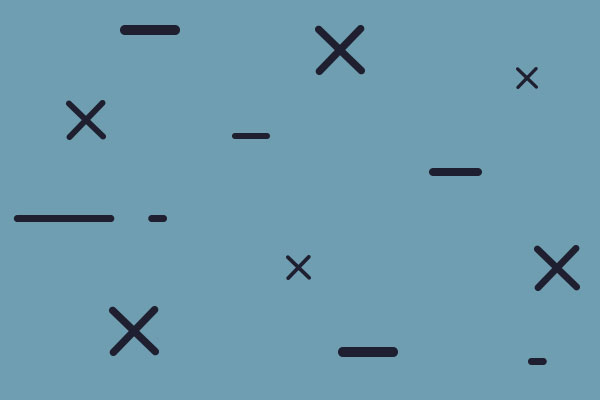When you click on it you get the short cut you get that UAC (User Account Control) dialog box that says:
"Do you want to allow this app to make changes to your device?" 'Game Menu' Yes/No
I am wondering how in Windows 10 do you change this to remove the UAC dialog and why do some games do this and others do not do this?
Here is a screen shot of part of my desktop:

Note also that I have tried (via googling) the method that talks about changing the properties (i.e. right clicking on the shortcut and then clicking the 'Advanced button' and then checking 'Run as administrator') but that does not work.
I also tried the suggestions in this article but to no avail.
https://windowsreport.com/do-you-want-t ... ur-device/
However I have not yet tried the software they mention Bypass the UAC using the UAC Trust Shortcut has anyone tried or know what that is?
Is there an easier way?
**Note that WitW, Strategic Command, Campaign Series, Steel Panthers WAW and TOAW IV do not have this issues (SC and TOAW IV are brand new installs recently).