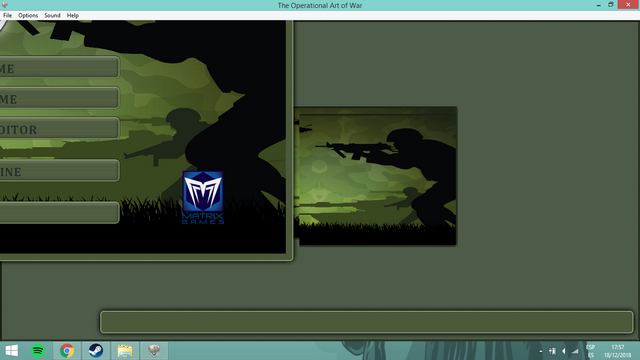
In game, the control panel is partially covered by the message bar:

Apart from this, after I start the game, I have to wait about two minutes, before the menu buttons become responsive.
All in all, this has been the most frustrating experience, I've had with a game in years. I have the Steam version.










